 Backend Development
Backend Development
 Python Tutorial
Python Tutorial
 In-depth understanding of python's operation summary of json
In-depth understanding of python's operation summary of json
In-depth understanding of python's operation summary of json
The most widely used application of Json is as a data format for communication between web servers and clients in AJAX. This article mainly introduces a summary of python's operation of json, which has certain reference value. Those who are interested can learn more.
Json introduction: Json, full name JavaScript Object Notation, is a lightweight data exchange format. The most widely used application of Json is as a data format for communication between web servers and clients in AJAX. Nowadays, it is also commonly used in http requests, so it is natural to learn all kinds of json. Python’s official website address: https://docs.python.org/2/library/json.html?highlight=json#module-json
Json API usage: Python needs to be downloaded before version 2.6 The package can only be used after installation, which is somewhat similar to using SeleniumLibrary in RF today. But in 2.6, the official documentation (https://docs.python.org/2.6/whatsnew/2.6.html) clearly states that "there are some important new packages added to the standard library, such as multiprocessing and json, but with Compared with python 3 and 2.6, these packages will not introduce more new features. "So when installing children's shoes of python 2.6 or above, you don't need to download the json package. You can directly import json where you need it and use it after installation. Under Lib in the directory, you can see these two packages (click in and read the source codes carefully, you will get more results,) as shown below: Versions 6 and above support Json encoding and decoding, and support conversion of most of Python's built-in types with Json. The simplest example is as follows:
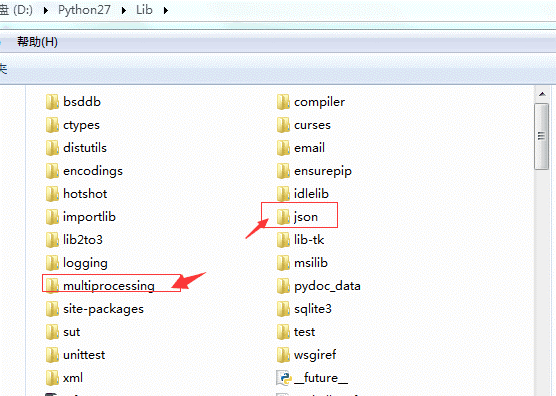
>>> import json
>>> data = {"spam" : "foo", "parrot" : 42}
>>> in_json = json.dumps(data) # Encode the data
>>> in_json
'{"parrot": 42, "spam": "foo"}'
>>> json.loads(in_json) # Decode into a Python object
{"spam" : "foo", "parrot" : 42} The use of other parameters is the same. The following are some code snippets for learning:
The use of other parameters is the same. The following are some code snippets for learning:

dic1 = {'type':'dic1','username':'loleina','age':16}
json_dic1 = json.dumps(dic1)
print json_dic1
json_dic2 = json.dumps(dic1,sort_keys=True,indent =4,separators=(',', ': '),encoding="gbk",ensure_ascii=True )
print json_dic2If If the value of key 'username' in the example is replaced by the Chinese word "test", an error will be reported if the first conversion without parameters is used, but the second conversion with parameters will run normally.

is actually a process of understanding the parameters of the function. Here are several commonly used parameters:
Skipkeys: The default value is False, if The data in the keys of dict is not the basic type of Python (str, unicode, int, long, float, bool, None). When set to False, a TypeError will be reported. If set to True at this time, this type of key will be skipped
if __name__ == '__main__':
# 将python对象test转换json对象
test = [{"username":"测试","age":16},(2,3),1]
print type(test)
python_to_json = json.dumps(test,ensure_ascii=False)
print python_to_json
print type(python_to_json)
# 将json对象转换成python对象
json_to_python = json.loads(python_to_json)
print json_to_python
print type(json_to_python)从上面2个例子的测试结果可以看到,python的一些基本类型通过encode之后,tuple类型就转成了list类型了,再将其转回为python对象时,list类型也并没有转回成tuple类型,而且编码格式也发生了变化,变成了Unicode编码。具体转化时,类型变化规则如下所示:
Python-->Json

Json-->Python

Json处理中文问题:
关于python字符串的处理问题,如果深入的研究下去,我觉得可以写2篇文章了(实际上自己还没整很明白),在这里主要还是总结下使用python2.7.11处理json数据的问题。前期做接口测试,处理最多的事情就是,把数据组装成各种协议的报文,然后发送出去。然后对返回的报文进行解析,后面就遇到将数据封装在json内嵌入在http的body内发送到web服务器,然后服务器处理完后,返回json数据结果的问题。在这里面就需要考虑json里有中文数据,怎么进行组装和怎么进行解析,以下是基础学习的一点总结:
第一:Python 2.7.11的默认编码格式是ascii编码,而python3的已经是unicode,在学习编解码的时,有出现乱码的问题,也有出现list或者dictionary或者tuple类型内的中文显示为unicode的问题。出现乱码的时候,应该先看下当前字符编码格式是什么,再看下当前文件编码格式是什么,或者没有设置文件格式时,查看下IDE的默认编码格式是什么。最推崇的方式当然是每次编码,都对文件编码格式进行指定,如在文件前 设置# coding= utf-8。
第二:字符串在Python内部的表示是unicode编码,因此,在做编码转换时,通常需要以unicode作为中间编码,即先将其他编码的字符串解码(decode)成unicode,再从unicode编码(encode)成另一种编码。decode的作用是将其他编码的字符串转换成unicode编码,如str1.decode('gb2312'),表示将gb2312编码的字符串str1转换成unicode编码。encode的作用是将unicode编码转换成其他编码的字符串,如str2.encode('gb2312'),表示将unicode编码的字符串str2转换成gb2312编码。因此,转码的时候一定要先搞明白,字符串str是什么编码,然后decode成unicode,然后再encode成其他编码
第三:将json数据转换成python数据后,一般会得到一个dict类型的变量,此时内部的数据都是unicode编码,所以中文的显示看着很痛苦,但是对于dict得到每个key的value后,中文就能正常显示了,如下所示:
# coding= utf-8
import json
import sys
if __name__ == '__main__':
# 将python对象test转换json对象
test = {"username":"测试","age":16}
print type(test)
python_to_json = json.dumps(test,ensure_ascii=False)
print python_to_json
print type(python_to_json)
# 将json对象转换成python对象
json_to_python = json.loads(python_to_json)
print type(json_to_python)
print json_to_python['username']运行结果:

以上就是本文的全部内容,希望对大家的学习有所帮助,也希望大家多多支持PHP中文网。
更多In-depth understanding of pythons operation summary of json相关文章请关注PHP中文网!

Hot AI Tools

Undresser.AI Undress
AI-powered app for creating realistic nude photos

AI Clothes Remover
Online AI tool for removing clothes from photos.

Undress AI Tool
Undress images for free

Clothoff.io
AI clothes remover

Video Face Swap
Swap faces in any video effortlessly with our completely free AI face swap tool!

Hot Article

Hot Tools

Notepad++7.3.1
Easy-to-use and free code editor

SublimeText3 Chinese version
Chinese version, very easy to use

Zend Studio 13.0.1
Powerful PHP integrated development environment

Dreamweaver CS6
Visual web development tools

SublimeText3 Mac version
God-level code editing software (SublimeText3)

Hot Topics
 1386
1386
 52
52
 How to solve the permissions problem encountered when viewing Python version in Linux terminal?
Apr 01, 2025 pm 05:09 PM
How to solve the permissions problem encountered when viewing Python version in Linux terminal?
Apr 01, 2025 pm 05:09 PM
Solution to permission issues when viewing Python version in Linux terminal When you try to view Python version in Linux terminal, enter python...
 How to efficiently copy the entire column of one DataFrame into another DataFrame with different structures in Python?
Apr 01, 2025 pm 11:15 PM
How to efficiently copy the entire column of one DataFrame into another DataFrame with different structures in Python?
Apr 01, 2025 pm 11:15 PM
When using Python's pandas library, how to copy whole columns between two DataFrames with different structures is a common problem. Suppose we have two Dats...
 How to teach computer novice programming basics in project and problem-driven methods within 10 hours?
Apr 02, 2025 am 07:18 AM
How to teach computer novice programming basics in project and problem-driven methods within 10 hours?
Apr 02, 2025 am 07:18 AM
How to teach computer novice programming basics within 10 hours? If you only have 10 hours to teach computer novice some programming knowledge, what would you choose to teach...
 How to avoid being detected by the browser when using Fiddler Everywhere for man-in-the-middle reading?
Apr 02, 2025 am 07:15 AM
How to avoid being detected by the browser when using Fiddler Everywhere for man-in-the-middle reading?
Apr 02, 2025 am 07:15 AM
How to avoid being detected when using FiddlerEverywhere for man-in-the-middle readings When you use FiddlerEverywhere...
 What are regular expressions?
Mar 20, 2025 pm 06:25 PM
What are regular expressions?
Mar 20, 2025 pm 06:25 PM
Regular expressions are powerful tools for pattern matching and text manipulation in programming, enhancing efficiency in text processing across various applications.
 How does Uvicorn continuously listen for HTTP requests without serving_forever()?
Apr 01, 2025 pm 10:51 PM
How does Uvicorn continuously listen for HTTP requests without serving_forever()?
Apr 01, 2025 pm 10:51 PM
How does Uvicorn continuously listen for HTTP requests? Uvicorn is a lightweight web server based on ASGI. One of its core functions is to listen for HTTP requests and proceed...
 What are some popular Python libraries and their uses?
Mar 21, 2025 pm 06:46 PM
What are some popular Python libraries and their uses?
Mar 21, 2025 pm 06:46 PM
The article discusses popular Python libraries like NumPy, Pandas, Matplotlib, Scikit-learn, TensorFlow, Django, Flask, and Requests, detailing their uses in scientific computing, data analysis, visualization, machine learning, web development, and H
 How to dynamically create an object through a string and call its methods in Python?
Apr 01, 2025 pm 11:18 PM
How to dynamically create an object through a string and call its methods in Python?
Apr 01, 2025 pm 11:18 PM
In Python, how to dynamically create an object through a string and call its methods? This is a common programming requirement, especially if it needs to be configured or run...



