如何用程序解图片迷宫?
英文原文:Representing and solving a maze given an image
译注:原文是 StackOverflow 上一个如何用程序读取迷宫图片并求解的问题,几位参与者热烈地讨论并给出了自己的代码,涉及到用 Python 对图片的处理以及广度优先(BFS)算法等。
问题 by Whymarrh:
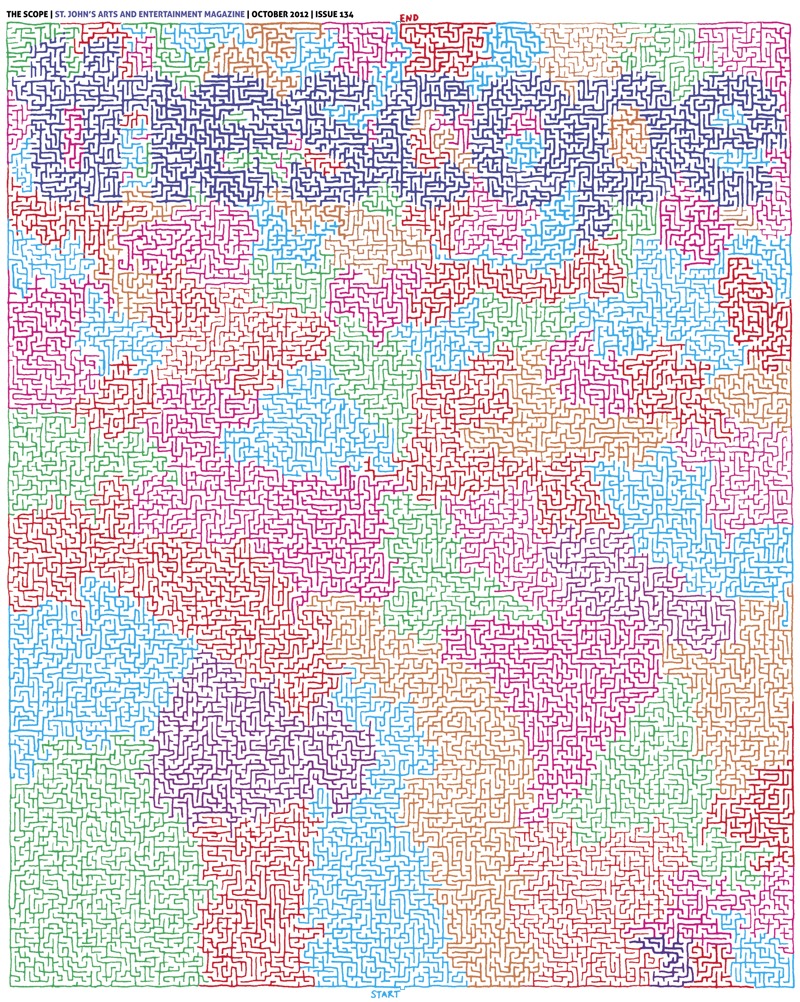
当给定上面那样一张 JPEG 图片,如何才能更好地将这张图转换为合适的数据结构并且解出这个迷宫?
我的第一直觉是将这张图按像素逐个读入,并存储在一个包含布尔类型元素的列表或数组中,其中 True 代表白色像素,False 代表非白色像素(或彩色可以被处理成二值图像)。但是这种做法存在一个问题,那就是给定的图片往往并不能完美的“像素化”。考虑到如果因为图片转换的原因,某个非预期的白色像素出现在迷宫的墙上,那么就可能会创造出一一条非预期的路径。
经过思考之后,我想出了另一种方法:首先将图片转换为一个可缩放适量图形(SVG)文件,这个文件由一个画布上的矢量线条列表组成,矢量线条按照列表的顺序读取,读取出的仍是布尔值:其中 True 表示墙,而 False 表示可通过的区域。但是这种方法如果无法保证图像能够做到百分之百的精确转换,尤其是如果不能将墙完全准确的连接,那么这个迷宫就可能出现裂缝。
图像转换为 SVG 的另一个问题是,线条并不是完美的直线。因为 SVG 的线条是三次贝塞尔曲线,而使用整数索引的布尔值列表增加了曲线转换的难度,迷宫线条上的所有点在曲线上都必须经过计算,但不一定能够完美对应列表中的索引值。
假设以上方法的确可以实现(虽然很可能都不行),但当给定一张很大的图像时,它们还是不能胜任。那么是否存在一种更好地方法能够平衡效率和复杂度?
这就要讨论到如何解迷宫了。如果我使用以上两种方法中的任意一种,我最终将会得到一个矩阵。而根据这个问答(http://stackoverflow.com/questions/3097556/programming-theory-solve-a-maze/3097677#3097677),一个比较好的迷宫表示方式应该是使用树的结构,并且使用A*搜索算法来解迷宫。那么如何从迷宫图片中构造出迷宫树呢?有比较好的方法么?
以上废话太多,总结起来问题就是:如何转换迷宫图片?转换成为什么样的数据结构?采用什么样的数据结构能够帮助或阻碍解迷宫?
回答 by Mikhail:
这是我的解决方案:
1. 将图片转换为灰度图像(不是直接二值),调整不同颜色的权重使得最终的灰度看起来比较统一,你可以通过简单地调节 Photoshop 图像->调整->黑白菜单中的控制条来实现。
2. 将上一步得到的灰度图片转换为二值图片,可以通过在 PS 图像->调整->阈值菜单中设定适当的阈值来实现
3. 确保正确设置了阈值。使用魔棒工具(参数设置:容差 0、取样点、连续以及消除锯齿)选择空白区域,检查所选区域的边缘不是因为错误的阈值设置而产生的假边缘。事实上,这个迷宫中从 start 到 end 应该由联通的空白区域。
4. 人为地在迷宫外部加上边界,确保迷宫漫游者^_^不会从 start 绕着迷宫跑到终点。:)
5. 选择语言实现广度优先搜索算法(BFS),从 start 处开始让程序运行。下面的代码我选择用 Matlab 实现。正如 Thomas 提到的,没必要纠结于图像的表示形式,你可以直接在二值图像上运行。
以下是用 MATLAB 实现的 BFS 代码:
function path = solve_maze(img_file)
%% Init data
img = imread(img_file);
img = rgb2gray(img);
maze = img > 0;
start = [985 398];
finish = [26 399];
%% Init BFS
n = numel(maze);
Q = zeros(n, 2);
M = zeros([size(maze) 2]);
front = 0;
back = 1;
function push(p, d)
q = p + d;
if maze(q(1), q(2)) && M(q(1), q(2), 1) == 0
front = front + 1;
Q(front, :) = q;
M(q(1), q(2), :) = reshape(p, [1 1 2]);
end
end
push(start, [0 0]);
d = [0 1; 0 -1; 1 0; -1 0];
%% Run BFS
while back <= front
p = Q(back, :);
back = back + 1;
for i = 1:4
push(p, d(i, :));
end
end
%% Extracting path
path = finish;
while true
q = path(end, :);
p = reshape(M(q(1), q(2), :), 1, 2);
path(end + 1, :) = p;
if isequal(p, start)
break;
end
end
end这是个简单的实现,应该很容易就能够改写为 Python 或其他语言,下面是程序的运行结果:
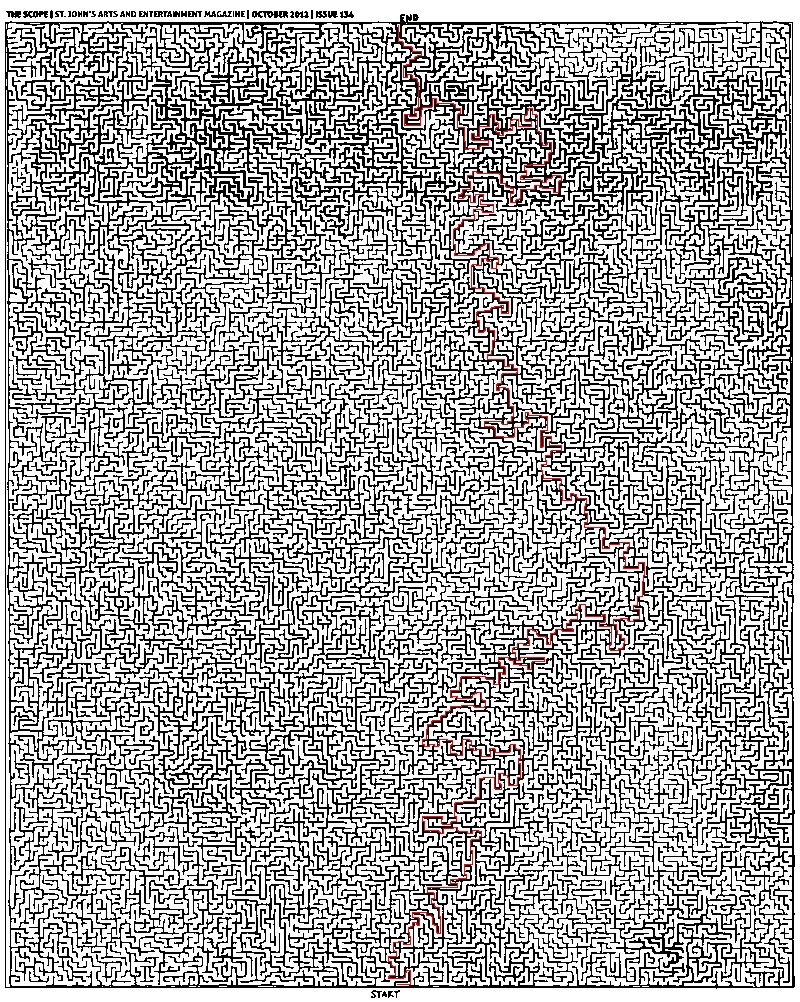
提问者更新:
我用 Python 实现了一下 Mikhail 的方法,其中用到了 numpy 库,感谢 Thomas 推荐。我感觉这个算法是正确的,但是效果不太如预期,以下是相关代码,使用了 PyPNG 库处理图片。
译注:很遗憾,我用提问者提供的代码并没有跑通程序,并且似乎代码缩进有点问题,而下面其他参与者的代码能够执行通过,并且效果很好。
import png, numpy, Queue, operator, itertools
def is_white(coord, image):
""" Returns whether (x, y) is approx. a white pixel."""
a = True
for i in xrange(3):
if not a: break
a = image[coord[1]][coord[0] * 3 + i] > 240
return a
def bfs(s, e, i, visited):
""" Perform a breadth-first search. """
frontier = Queue.Queue()
while s != e:
for d in [(-1, 0), (0, -1), (1, 0), (0, 1)]:
np = tuple(map(operator.add, s, d))
if is_white(np, i) and np not in visited:
frontier.put(np)
visited.append(s)
s = frontier.get()
return visited
def main():
r = png.Reader(filename = "thescope-134.png")
rows, cols, pixels, meta = r.asDirect()
assert meta['planes'] == 3 # ensure the file is RGB
image2d = numpy.vstack(itertools.imap(numpy.uint8, pixels))
start, end = (402, 985), (398, 27)
print bfs(start, end, image2d, [])回答 by Joseph Kern:
#!/usr/bin/env python
import sys
from Queue import Queue
from PIL import Image
start = (400,984)
end = (398,25)
def iswhite(value):
if value == (255,255,255):
return True
def getadjacent(n):
x,y = n
return [(x-1,y),(x,y-1),(x+1,y),(x,y+1)]
def BFS(start, end, pixels):
queue = Queue()
queue.put([start]) # Wrapping the start tuple in a list
while not queue.empty():
path = queue.get()
pixel = path[-1]
if pixel == end:
return path
for adjacent in getadjacent(pixel):
x,y = adjacent
if iswhite(pixels[x,y]):
pixels[x,y] = (127,127,127) # see note
new_path = list(path)
new_path.append(adjacent)
queue.put(new_path)
print "Queue has been exhausted. No answer was found."
if __name__ == '__main__':
# invoke: python mazesolver.py [.jpg|.png|etc.]
base_img = Image.open(sys.argv[1])
base_pixels = base_img.load()
path = BFS(start, end, base_pixels)
path_img = Image.open(sys.argv[1])
path_pixels = path_img.load()
for position in path:
x,y = position
path_pixels[x,y] = (255,0,0) # red
path_img.save(sys.argv[2])动态执行效果:

回答 by Jim
使用树搜索太繁杂了,迷宫本身就跟解路径是可分的。正因如此,你可以使用连通区域查找算法来标记迷宫中的连通区域,这将迭代搜索两次这些像素点。如果你想要更好地解决方法,你可以对结构单元使用二元运算(binary operations)来填充每个连通区域中的死路。
下面是相关的 MATLAB 代码及运行结果:
% read in and invert the image
im = 255 - imread('maze.jpg');
% sharpen it to address small fuzzy channels
% threshold to binary 15%
% run connected components
result = bwlabel(im2bw(imfilter(im,fspecial('unsharp')),0.15));
% purge small components (e.g. letters)
for i = 1:max(reshape(result,1,1002*800))
[count,~] = size(find(result==i));
if count < 500
result(result==i) = 0;
end
end
% close dead-end channels
closed = zeros(1002,800);
for i = 1:max(reshape(result,1,1002*800))
k = zeros(1002,800);
k(result==i) = 1; k = imclose(k,strel('square',8));
closed(k==1) = i;
end
% do output
out = 255 - im;
for x = 1:1002
for y = 1:800
if closed(x,y) == 0
out(x,y,:) = 0;
end
end
end
imshow(out);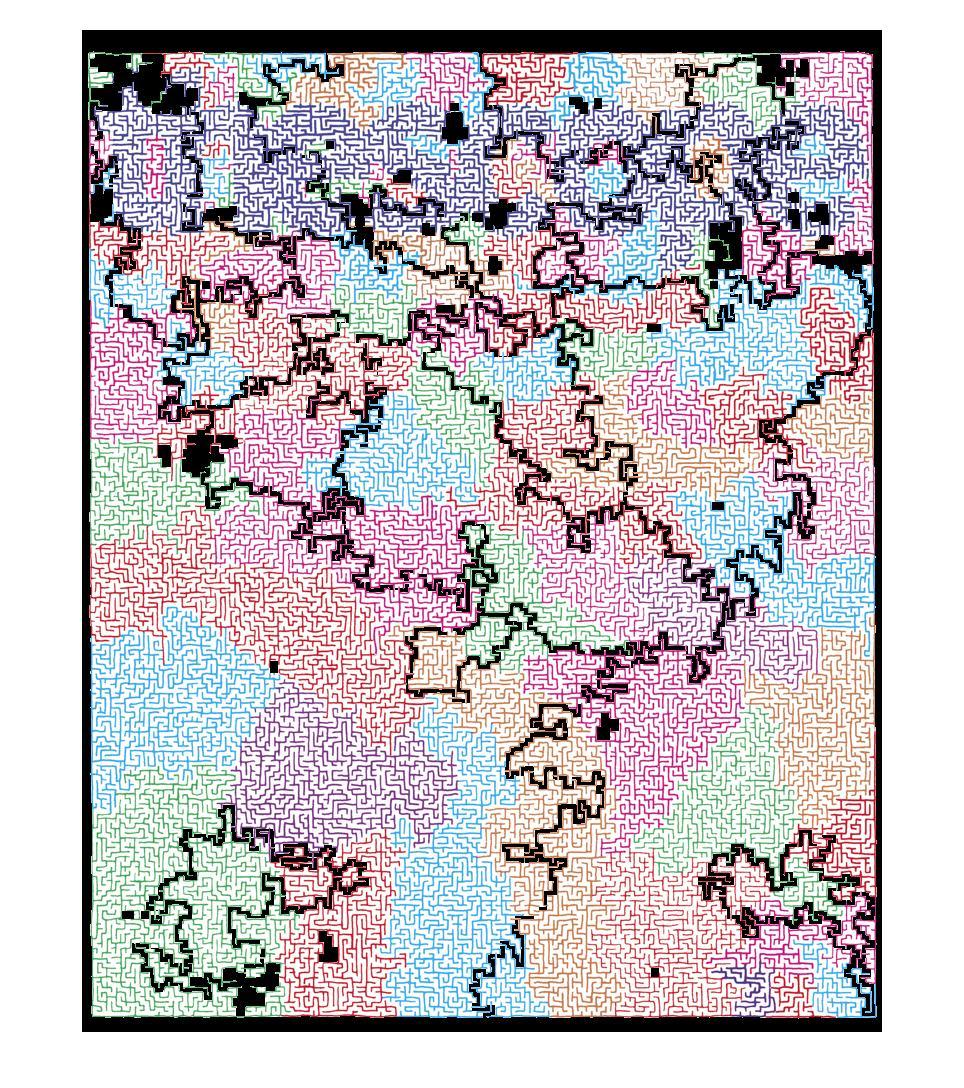
回答 by Stefano
stefano 童鞋给出了生成搜索过程 GIF 及 AVI 文件的代码 maze-solver-python (GitHub)

以上就是如何用程序解图片迷宫的内容,更多相关内容请关注PHP中文网(www.php.cn)!

Hot AI Tools

Undresser.AI Undress
AI-powered app for creating realistic nude photos

AI Clothes Remover
Online AI tool for removing clothes from photos.

Undress AI Tool
Undress images for free

Clothoff.io
AI clothes remover

Video Face Swap
Swap faces in any video effortlessly with our completely free AI face swap tool!

Hot Article

Hot Tools

Notepad++7.3.1
Easy-to-use and free code editor

SublimeText3 Chinese version
Chinese version, very easy to use

Zend Studio 13.0.1
Powerful PHP integrated development environment

Dreamweaver CS6
Visual web development tools

SublimeText3 Mac version
God-level code editing software (SublimeText3)

Hot Topics
 1387
1387
 52
52
 How to make Google Maps the default map in iPhone
Apr 17, 2024 pm 07:34 PM
How to make Google Maps the default map in iPhone
Apr 17, 2024 pm 07:34 PM
The default map on the iPhone is Maps, Apple's proprietary geolocation provider. Although the map is getting better, it doesn't work well outside the United States. It has nothing to offer compared to Google Maps. In this article, we discuss the feasible steps to use Google Maps to become the default map on your iPhone. How to Make Google Maps the Default Map in iPhone Setting Google Maps as the default map app on your phone is easier than you think. Follow the steps below – Prerequisite steps – You must have Gmail installed on your phone. Step 1 – Open the AppStore. Step 2 – Search for “Gmail”. Step 3 – Click next to Gmail app
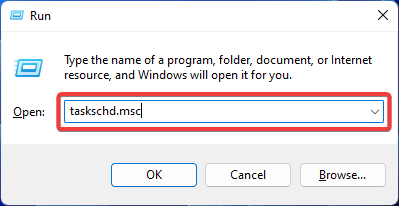 Fix: Operator denied request error in Windows Task Scheduler
Aug 01, 2023 pm 08:43 PM
Fix: Operator denied request error in Windows Task Scheduler
Aug 01, 2023 pm 08:43 PM
To automate tasks and manage multiple systems, mission planning software is a valuable tool in your arsenal, especially as a system administrator. Windows Task Scheduler does the job perfectly, but lately many people have reported operator rejected request errors. This problem exists in all iterations of the operating system, and even though it has been widely reported and covered, there is no effective solution. Keep reading to find out what might actually work for other people! What is the request in Task Scheduler 0x800710e0 that was denied by the operator or administrator? Task Scheduler allows automating various tasks and applications without user input. You can use it to schedule and organize specific applications, configure automatic notifications, help deliver messages, and more. it
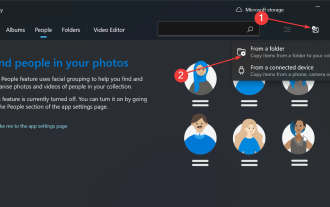 How to sort photos by face on Windows 10 and 11
Aug 08, 2023 pm 10:41 PM
How to sort photos by face on Windows 10 and 11
Aug 08, 2023 pm 10:41 PM
The operation of Windows is getting better and better with every version, with attractive features to improve the user experience. One feature users will want to explore on Windows 10 and 11 is the ability to sort photos by faces. This feature allows you to group photos of friends and family using facial recognition. Sounds fun, right? Read on to learn how to take advantage of this feature. Can I group photos by faces on Windows? Yes, you can use the Photos app to group pictures by faces on Windows 10 and 11. However, this feature is not available on the Photos app version. Additionally, you can link these photos to contacts using the People tab. Therefore, using this function you can
 How to write a simple countdown program in C++?
Nov 03, 2023 pm 01:39 PM
How to write a simple countdown program in C++?
Nov 03, 2023 pm 01:39 PM
C++ is a widely used programming language that is very convenient and practical in writing countdown programs. Countdown program is a common application that can provide us with very precise time calculation and countdown functions. This article will introduce how to use C++ to write a simple countdown program. The key to implementing a countdown program is to use a timer to calculate the passage of time. In C++, we can use the functions in the time.h header file to implement the timer function. The following is the code for a simple countdown program
 Clock app missing in iPhone: How to fix it
May 03, 2024 pm 09:19 PM
Clock app missing in iPhone: How to fix it
May 03, 2024 pm 09:19 PM
Is the clock app missing from your phone? The date and time will still appear on your iPhone's status bar. However, without the Clock app, you won’t be able to use world clock, stopwatch, alarm clock, and many other features. Therefore, fixing missing clock app should be at the top of your to-do list. These solutions can help you resolve this issue. Fix 1 – Place the Clock App If you mistakenly removed the Clock app from your home screen, you can put the Clock app back in its place. Step 1 – Unlock your iPhone and start swiping to the left until you reach the App Library page. Step 2 – Next, search for “clock” in the search box. Step 3 – When you see “Clock” below in the search results, press and hold it and
 How to open a website using Task Scheduler
Oct 02, 2023 pm 11:13 PM
How to open a website using Task Scheduler
Oct 02, 2023 pm 11:13 PM
Do you frequently visit the same website at about the same time every day? This can lead to spending a lot of time with multiple browser tabs open and cluttering the browser while performing daily tasks. Well, how about opening it without having to launch the browser manually? It's very simple and doesn't require you to download any third-party apps, as shown below. How do I set up Task Scheduler to open a website? Press the key, type Task Scheduler in the search box, and then click Open. Windows On the right sidebar, click on the Create Basic Task option. In the Name field, enter the name of the website you want to open and click Next. Next, under Triggers, click Time Frequency and click Next. Select how long you want the event to repeat and click Next. Select enable
 How to Automatically Toggle iPhone Orientation Lock for Specific Apps
Jun 06, 2023 am 08:22 AM
How to Automatically Toggle iPhone Orientation Lock for Specific Apps
Jun 06, 2023 am 08:22 AM
In iOS, many apps display different views when you rotate your iPhone from portrait to landscape. Depending on the app and how it's used, this behavior isn't always desirable, which is why Apple includes an orientation lock option in Control Center. However, some apps work more usefully with orientation lock disabled—think YouTube or the Photos app, where rotating the device to landscape provides a better full-screen viewing experience. If you prefer to stay locked down, you'll have to disable it in Control Center to get a full-screen experience every time you open these types of apps. Then when you close the app, you have to remember to turn orientation lock back on, which isn't ideal. Fortunately, you can create
 Can't allow access to camera and microphone in iPhone
Apr 23, 2024 am 11:13 AM
Can't allow access to camera and microphone in iPhone
Apr 23, 2024 am 11:13 AM
Are you getting "Unable to allow access to camera and microphone" when trying to use the app? Typically, you grant camera and microphone permissions to specific people on a need-to-provide basis. However, if you deny permission, the camera and microphone will not work and will display this error message instead. Solving this problem is very basic and you can do it in a minute or two. Fix 1 – Provide Camera, Microphone Permissions You can provide the necessary camera and microphone permissions directly in settings. Step 1 – Go to the Settings tab. Step 2 – Open the Privacy & Security panel. Step 3 – Turn on the “Camera” permission there. Step 4 – Inside, you will find a list of apps that have requested permission for your phone’s camera. Step 5 – Open the “Camera” of the specified app




