hadoop installation and maintenance 01--JDK environment deployment
1. JDK environment deployment (perform operations on all servers)
Download jdk:
jdk-7u79-linux-x64.rpm
Install jdk:
rpm -ivh jdk-7u79-linux-x64.rpm
Configure java environment variables, edit /etc/profile:
#使用 rpm -ql 文件名 查询安装的路径vi /etc/profile #添加以下配置:export JAVA_HOME=/usr/java/jkd1.7.9_79export JAVA_BIN=$JAVA_HOME/binexport PATH=$PATH:$JAVA_BINexport CLASSPATH=.:$JAVA_HOME/lib/dt.jar:$JAVA_HOME/lib/tools.jar
Execute the following:, make the java environment variables take effect immediately
source /etc/profile
Query the jdk version:
[root@rhel1 ~]# java -versionjava version "1.7.0_45"OpenJDK Runtime Environment (rhel-2.4.3.3.el6-x86_64 u45-b15) OpenJDK 64-Bit Server VM (build 24.45-b08, mixed mode)
1. JDK environment deployment (perform operations on all servers)
Download jdk:
jdk-7u79-linux-x64.rpm
Install jdk:
rpm -ivh jdk-7u79-linux-x64.rpm
Configure java environment variables, edit /etc /profile:
#使用 rpm -ql 文件名 查询安装的路径vi /etc/profile #添加以下配置:export JAVA_HOME=/usr/java/jkd1.7.9_79export JAVA_BIN=$JAVA_HOME/binexport PATH=$PATH:$JAVA_BINexport CLASSPATH=.:$JAVA_HOME/lib/dt.jar:$JAVA_HOME/lib/tools.jar
Execute the following: to make the java environment variable take effect immediately
source /etc/profile
Query the jdk version:
[root@rhel1 ~]# java -versionjava version "1.7.0_45"OpenJDK Runtime Environment (rhel-2.4.3.3.el6-x86_64 u45-b15) OpenJDK 64-Bit Server VM (build 24.45-b08, mixed mode)
The above is the hadoop installation and maintenance 01--JDK environment Deployment content, please pay attention to the PHP Chinese website (www.php.cn) for more related content!

Hot AI Tools

Undresser.AI Undress
AI-powered app for creating realistic nude photos

AI Clothes Remover
Online AI tool for removing clothes from photos.

Undress AI Tool
Undress images for free

Clothoff.io
AI clothes remover

AI Hentai Generator
Generate AI Hentai for free.

Hot Article

Hot Tools

Notepad++7.3.1
Easy-to-use and free code editor

SublimeText3 Chinese version
Chinese version, very easy to use

Zend Studio 13.0.1
Powerful PHP integrated development environment

Dreamweaver CS6
Visual web development tools

SublimeText3 Mac version
God-level code editing software (SublimeText3)

Hot Topics
 1359
1359
 52
52
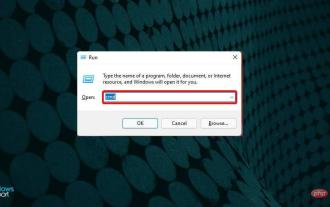 How to install Java on Windows 11
Apr 13, 2023 pm 09:22 PM
How to install Java on Windows 11
Apr 13, 2023 pm 09:22 PM
Despite the large number of applications that appear every once in a while, Java remains by far one of the most used and important programming languages. Many applications rely on Java on Windows operating systems, and updating it means improving performance by providing stability and security for Java applications to run safely. You can also install Java on Linux and macOS platforms. The only difference is the package/file for each platform. Now, with Windows 11, it’s time to download Java and in today’s article, we will take you through the simple steps to install it on your device. Which version of Java should I download? The Java version you downloaded
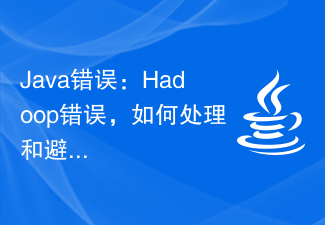 Java Errors: Hadoop Errors, How to Handle and Avoid
Jun 24, 2023 pm 01:06 PM
Java Errors: Hadoop Errors, How to Handle and Avoid
Jun 24, 2023 pm 01:06 PM
Java Errors: Hadoop Errors, How to Handle and Avoid When using Hadoop to process big data, you often encounter some Java exception errors, which may affect the execution of tasks and cause data processing to fail. This article will introduce some common Hadoop errors and provide ways to deal with and avoid them. Java.lang.OutOfMemoryErrorOutOfMemoryError is an error caused by insufficient memory of the Java virtual machine. When Hadoop is
 Does oracle database require jdk?
Jun 05, 2023 pm 05:06 PM
Does oracle database require jdk?
Jun 05, 2023 pm 05:06 PM
The oracle database requires jdk. The reasons are: 1. When using specific software or functions, other software or libraries included in the JDK are required; 2. Java JDK needs to be installed to run Java programs in the Oracle database; 3. JDK provides Develop and compile Java application functions; 4. Meet Oracle's requirements for Java functions to help implement and implement specific functions.
 Analysis of JDK dynamic proxy examples in java
Apr 30, 2023 pm 01:16 PM
Analysis of JDK dynamic proxy examples in java
Apr 30, 2023 pm 01:16 PM
1. Explain that Java provides a dynamic proxy class Proxy. Proxy is not the class of what we call proxy objects, but provides a static method (newProxyInstance) to create proxy objects to obtain proxy objects. 2. Instance publicclassHelloWorld{publicstaticvoidmain(String[]args){//Get the proxy object ProxyFactoryfactory=newProxyFactory();SellTicketsproxyObject=factory.getProxyObject();proxyO
 Deepin Linux system installation JDK tutorial
Feb 15, 2024 pm 12:36 PM
Deepin Linux system installation JDK tutorial
Feb 15, 2024 pm 12:36 PM
Deepin Linux system is a domestic operating system based on the Linux kernel. It has the characteristics of stability, security, and ease of use. In Deepin Linux system, installing JDK (Java Development Kit) is a necessary step for developing Java applications. This article will introduce in detail how to Install JDK in Deepin Linux system. Installation steps: Open the terminal of Deepin Linux system. Use the command line to download the JDK installation package. The command is as follows: ``shellsudoapt-getinstallopenjdk-11-jdk`` Wait for the download to complete and the system will automatically install the JDK. To verify whether the JDK is installed successfully, enter the following command: ```javaj
 Where is the linux jdk directory?
Mar 22, 2023 am 09:52 AM
Where is the linux jdk directory?
Mar 22, 2023 am 09:52 AM
The linux jdk directory is in the bin directory. The specific search method is: 1. Find the execution directory of javad through the "whereis java" command; 2. Find the link file through the execution file; 3. Through "ls -lrt /etc/alternatives/java" Just run the command to find the installation directory.
 Using Hadoop and HBase in Beego for big data storage and querying
Jun 22, 2023 am 10:21 AM
Using Hadoop and HBase in Beego for big data storage and querying
Jun 22, 2023 am 10:21 AM
With the advent of the big data era, data processing and storage have become more and more important, and how to efficiently manage and analyze large amounts of data has become a challenge for enterprises. Hadoop and HBase, two projects of the Apache Foundation, provide a solution for big data storage and analysis. This article will introduce how to use Hadoop and HBase in Beego for big data storage and query. 1. Introduction to Hadoop and HBase Hadoop is an open source distributed storage and computing system that can
 How to use PHP and Hadoop for big data processing
Jun 19, 2023 pm 02:24 PM
How to use PHP and Hadoop for big data processing
Jun 19, 2023 pm 02:24 PM
As the amount of data continues to increase, traditional data processing methods can no longer handle the challenges brought by the big data era. Hadoop is an open source distributed computing framework that solves the performance bottleneck problem caused by single-node servers in big data processing through distributed storage and processing of large amounts of data. PHP is a scripting language that is widely used in web development and has the advantages of rapid development and easy maintenance. This article will introduce how to use PHP and Hadoop for big data processing. What is HadoopHadoop is




