
When some people use png images, in order to be compatible with png32 or png24 opacity under IE6, they use js to process it.
png is divided into three formats: png8, png24, and png32. The higher the value, the better the accuracy and quality of the picture. The relative size of the picture will also increase accordingly. We generally use
Photoshop and Fireworks to process images. Okay, enough nonsense, let’s get to the topic right away. In fact, IE6 is compatible with transparent png8 pictures, but when using Photoshop
to make png8, jaggies will appear, so it is not compatible with IE6. But we have Fireworks, let’s start using Fireworks to make png8 without alias.

Put the same psd image under Fireworks and set it up as shown below:
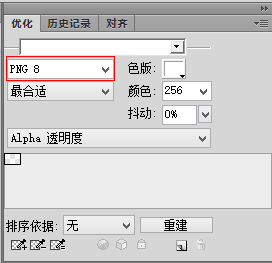
Finally choose export. Don't leave it alone, otherwise there will still be jagged edges.
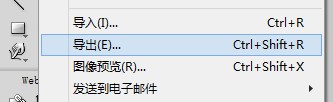
Let’s take a look at the effect after putting it on the website. The Photoshop png8 picture is jagged:
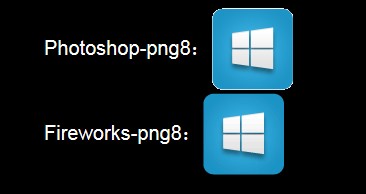
And Fireworks The png8 pictures made are much smaller than those made by Photoshop:
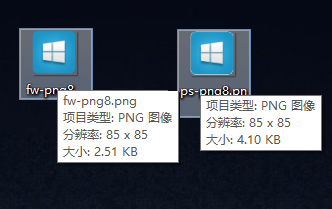
Hey, isn’t it amazing that the functions of Fireworks can be so powerful
More photoshop web pages How to solve the problem of jagged png icon after saving. For related articles, please pay attention to the PHP Chinese website!
 photoshop cs5 serial number
photoshop cs5 serial number
 What should I do if the ps temporary disk is full?
What should I do if the ps temporary disk is full?
 What is the shortcut key for switching users?
What is the shortcut key for switching users?
 Drawing software
Drawing software
 Recommended hard drive detection tools
Recommended hard drive detection tools
 How to open jar files
How to open jar files
 How to delete WeChat emoticons
How to delete WeChat emoticons
 What is the statement to delete a table in sql
What is the statement to delete a table in sql
 How to solve 400 bad request
How to solve 400 bad request




