Python incremental loop deletes MySQL table data
Requirement scenario:
There is a business database that uses MySQL version 5.5. A large amount of data is written every day. It is necessary to irregularly update the data "before the specified period" in multiple tables. Deleting data is easy to implement in SQL SERVER. Just write a few WHILE loops. Although similar functions exist in MySQL, I am not proficient in it, so I use Python to implement it.
Not much to say , Upper script:
# coding: utf-8
import MySQLdb
import time
# delete config
DELETE_DATETIME = '2016-08-31 23:59:59'
DELETE_ROWS = 10000
EXEC_DETAIL_FILE = 'exec_detail.txt'
SLEEP_SECOND_PER_BATCH = 0.5
DATETIME_FORMAT = '%Y-%m-%d %X'
# MySQL Connection Config
Default_MySQL_Host = 'localhost'
Default_MySQL_Port = 3358
Default_MySQL_User = "root"
Default_MySQL_Password = 'roo@01239876'
Default_MySQL_Charset = "utf8"
Default_MySQL_Connect_TimeOut = 120
Default_Database_Name = 'testdb001'
def get_time_string(dt_time):
"""
获取指定格式的时间字符串
:param dt_time: 要转换成字符串的时间
:return: 返回指定格式的字符串
"""
global DATETIME_FORMAT
return time.strftime(DATETIME_FORMAT, dt_time)
def print_info(message):
"""
将message输出到控制台,并将message写入到日志文件
:param message: 要输出的字符串
:return: 无返回
"""
print(message)
global EXEC_DETAIL_FILE
new_message = get_time_string(time.localtime()) + chr(13) + str(message)
write_file(EXEC_DETAIL_FILE, new_message)
def write_file(file_path, message):
"""
将传入的message追加写入到file_path指定的文件中
请先创建文件所在的目录
:param file_path: 要写入的文件路径
:param message: 要写入的信息
:return:
"""
file_handle = open(file_path, 'a')
file_handle.writelines(message)
# 追加一个换行以方便浏览
file_handle.writelines(chr(13))
file_handle.close()
def get_mysql_connection():
"""
根据默认配置返回数据库连接
:return: 数据库连接
"""
conn = MySQLdb.connect(
host=Default_MySQL_Host,
port=Default_MySQL_Port,
user=Default_MySQL_User,
passwd=Default_MySQL_Password,
connect_timeout=Default_MySQL_Connect_TimeOut,
charset=Default_MySQL_Charset,
db=Default_Database_Name
)
return conn
def mysql_exec(sql_script, sql_param=None):
"""
执行传入的脚本,返回影响行数
:param sql_script:
:param sql_param:
:return: 脚本最后一条语句执行影响行数
"""
try:
conn = get_mysql_connection()
print_info("在服务器{0}上执行脚本:{1}".format(
conn.get_host_info(), sql_script))
cursor = conn.cursor()
if sql_param is not None:
cursor.execute(sql_script, sql_param)
row_count = cursor.rowcount
else:
cursor.execute(sql_script)
row_count = cursor.rowcount
conn.commit()
cursor.close()
conn.close()
except Exception, e:
print_info("execute exception:" + str(e))
row_count = 0
return row_count
def mysql_query(sql_script, sql_param=None):
"""
执行传入的SQL脚本,并返回查询结果
:param sql_script:
:param sql_param:
:return: 返回SQL查询结果
"""
try:
conn = get_mysql_connection()
print_info("在服务器{0}上执行脚本:{1}".format(
conn.get_host_info(), sql_script))
cursor = conn.cursor()
if sql_param != '':
cursor.execute(sql_script, sql_param)
else:
cursor.execute(sql_script)
exec_result = cursor.fetchall()
cursor.close()
conn.close()
return exec_result
except Exception, e:
print_info("execute exception:" + str(e))
def get_id_range(table_name):
"""
按照传入的表获取要删除数据最大ID、最小ID、删除总行数
:param table_name: 要删除的表
:return: 返回要删除数据最大ID、最小ID、删除总行数
"""
global DELETE_DATETIME
sql_script = """
SELECT
MAX(ID) AS MAX_ID,
MIN(ID) AS MIN_ID,
COUNT(1) AS Total_Count
FROM {0}
WHERE create_time <='{1}';
""".format(table_name, DELETE_DATETIME)
query_result = mysql_query(sql_script=sql_script, sql_param=None)
max_id, min_id, total_count = query_result[0]
# 此处有一坑,可能出现total_count不为0 但是max_id 和min_id 为None的情况
# 因此判断max_id和min_id 是否为NULL
if (max_id is None) or (min_id is None):
max_id, min_id, total_count = 0, 0, 0
return max_id, min_id, total_count
def delete_data(table_name):
max_id, min_id, total_count = get_id_range(table_name)
temp_id = min_id
while temp_id <= max_id:
sql_script = """
DELETE FROM {0}
WHERE id <= {1}
and id >= {2}
AND create_time <='{3}';
""".format(table_name, temp_id + DELETE_ROWS, temp_id, DELETE_DATETIME)
temp_id += DELETE_ROWS
print(sql_script)
row_count = mysql_exec(sql_script)
print_info("影响行数:{0}".format(row_count))
current_percent = (temp_id - min_id) * 1.0 / (max_id - min_id)
print_info("当前进度{0}/{1},剩余{2},进度为{3}%".format(temp_id, max_id, max_id - temp_id, "%.2f" % current_percent))
time.sleep(SLEEP_SECOND_PER_BATCH)
print_info("当前表{0}已无需要删除的数据".format(table_name))
delete_data('TB001')
delete_data('TB002')
delete_data('TB003')Execution effect:
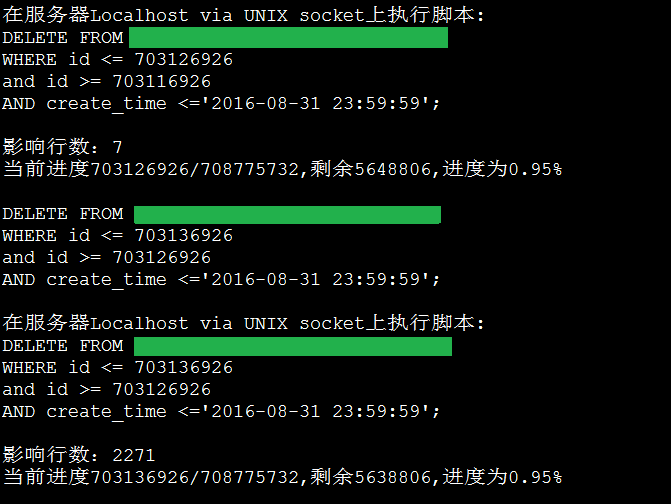
Implementation principle:
Since the table has an auto-incrementing ID, we are given the opportunity to incrementally delete it in a loop, find out the maximum ID and minimum ID that meet the deletion conditions, and then Increasingly by ID, each time delete within a small range (such as 10,000 items).
Advantages of implementation:
Achieve the effect of "a small ax chops a big firewood", the transaction is small, the impact on the line is small, and the current situation is printed out The processed "ID" can be closed at any time. You can start from this ID by slightly modifying the code, which is convenient.
Implementation shortcomings:
In order to prevent the master-slave delay from being too high, the method of deleting SLEEP for 1 second each time is relatively rough, but it is best The method should be to periodically scan this replication link and adjust the SLEEP cycle according to the delay. Anyway, it is all scripted, so why not make it more intelligent!
The above is the Python incremental loop deletion of MySQL table data introduced by the editor. I hope it will be helpful to you. If you have any questions, please leave me a message and the editor will reply in time. Ours. I would also like to thank you all for your support of the PHP Chinese website!
For more articles related to Python incremental loop deletion of MySQL table data, please pay attention to the PHP Chinese website!

Hot AI Tools

Undresser.AI Undress
AI-powered app for creating realistic nude photos

AI Clothes Remover
Online AI tool for removing clothes from photos.

Undress AI Tool
Undress images for free

Clothoff.io
AI clothes remover

Video Face Swap
Swap faces in any video effortlessly with our completely free AI face swap tool!

Hot Article

Hot Tools

Notepad++7.3.1
Easy-to-use and free code editor

SublimeText3 Chinese version
Chinese version, very easy to use

Zend Studio 13.0.1
Powerful PHP integrated development environment

Dreamweaver CS6
Visual web development tools

SublimeText3 Mac version
God-level code editing software (SublimeText3)

Hot Topics
 1386
1386
 52
52
 How to solve the permissions problem encountered when viewing Python version in Linux terminal?
Apr 01, 2025 pm 05:09 PM
How to solve the permissions problem encountered when viewing Python version in Linux terminal?
Apr 01, 2025 pm 05:09 PM
Solution to permission issues when viewing Python version in Linux terminal When you try to view Python version in Linux terminal, enter python...
 How to efficiently copy the entire column of one DataFrame into another DataFrame with different structures in Python?
Apr 01, 2025 pm 11:15 PM
How to efficiently copy the entire column of one DataFrame into another DataFrame with different structures in Python?
Apr 01, 2025 pm 11:15 PM
When using Python's pandas library, how to copy whole columns between two DataFrames with different structures is a common problem. Suppose we have two Dats...
 How to teach computer novice programming basics in project and problem-driven methods within 10 hours?
Apr 02, 2025 am 07:18 AM
How to teach computer novice programming basics in project and problem-driven methods within 10 hours?
Apr 02, 2025 am 07:18 AM
How to teach computer novice programming basics within 10 hours? If you only have 10 hours to teach computer novice some programming knowledge, what would you choose to teach...
 How to avoid being detected by the browser when using Fiddler Everywhere for man-in-the-middle reading?
Apr 02, 2025 am 07:15 AM
How to avoid being detected by the browser when using Fiddler Everywhere for man-in-the-middle reading?
Apr 02, 2025 am 07:15 AM
How to avoid being detected when using FiddlerEverywhere for man-in-the-middle readings When you use FiddlerEverywhere...
 What are regular expressions?
Mar 20, 2025 pm 06:25 PM
What are regular expressions?
Mar 20, 2025 pm 06:25 PM
Regular expressions are powerful tools for pattern matching and text manipulation in programming, enhancing efficiency in text processing across various applications.
 How does Uvicorn continuously listen for HTTP requests without serving_forever()?
Apr 01, 2025 pm 10:51 PM
How does Uvicorn continuously listen for HTTP requests without serving_forever()?
Apr 01, 2025 pm 10:51 PM
How does Uvicorn continuously listen for HTTP requests? Uvicorn is a lightweight web server based on ASGI. One of its core functions is to listen for HTTP requests and proceed...
 What are some popular Python libraries and their uses?
Mar 21, 2025 pm 06:46 PM
What are some popular Python libraries and their uses?
Mar 21, 2025 pm 06:46 PM
The article discusses popular Python libraries like NumPy, Pandas, Matplotlib, Scikit-learn, TensorFlow, Django, Flask, and Requests, detailing their uses in scientific computing, data analysis, visualization, machine learning, web development, and H
 How to dynamically create an object through a string and call its methods in Python?
Apr 01, 2025 pm 11:18 PM
How to dynamically create an object through a string and call its methods in Python?
Apr 01, 2025 pm 11:18 PM
In Python, how to dynamically create an object through a string and call its methods? This is a common programming requirement, especially if it needs to be configured or run...




