
Question 1: How to convert a list into a dictionary?
Problem description: For example, in python, I have the following list, in which the odd positions correspond to the key of the dictionary, and the even positions correspond to value
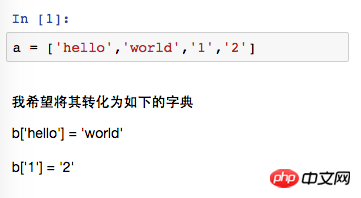
Solution:
1. Use zip function to implement
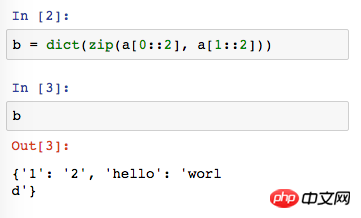
2. Use loops to achieve
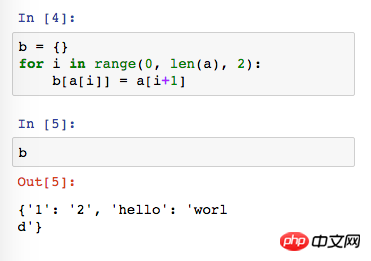
3. Use enumerate Function generation index to achieve
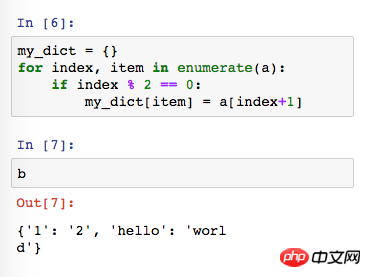
Question 2 How do we convert two lists into A dictionary?
Problem description: Suppose you have two list
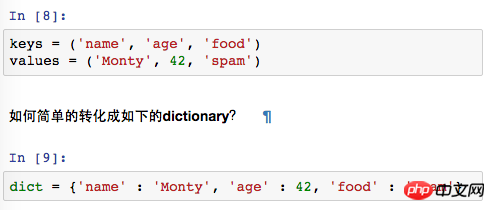
Solution: is still a common zip function
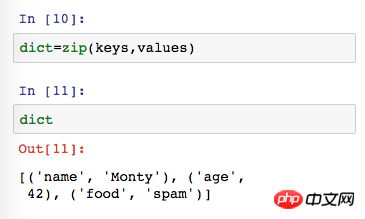
Here we see that the zip function is indeed The pairing has a very good effect. If both lists are large, you need to introduce itertools.izip to solve the problem
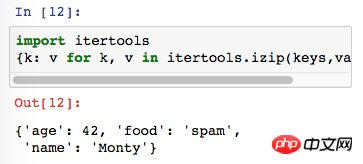
Or use the dict function directly below
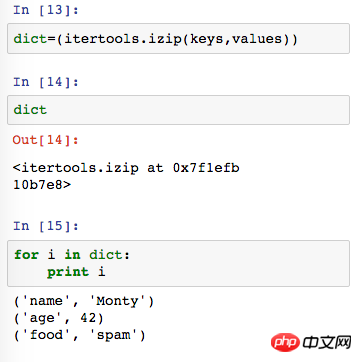
So what if we have three lsit? For example, we sometimes encounter such problems, such as recording certain data under a longitude and latitude. How to achieve this?
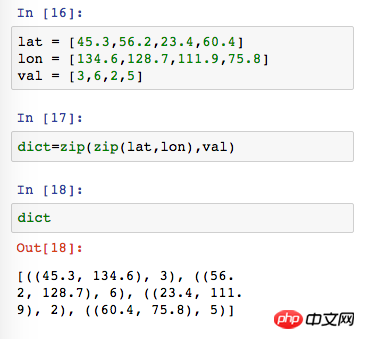
We can see that at this time the zip function can still help us successfully implement the required functions. First, integrate the longitude and latitude one by one. , then connect the vals together, and finally use the dict function to put them together.
Summary
#Through the above example, we know that we can integrate the data through multiple calls of the zip function and finally solve the problem , the above is the entire content of this article, I hope it will be helpful to everyone learning python.
For more articles related to converting List in python into dictionary, please pay attention to the PHP Chinese website!
 Kaspersky Firewall
Kaspersky Firewall
 How to shut down your computer quickly
How to shut down your computer quickly
 Introduction to the use of vscode
Introduction to the use of vscode
 HP notebook sound card driver
HP notebook sound card driver
 Usage of accept function
Usage of accept function
 ntuser.dat deleted recovery method
ntuser.dat deleted recovery method
 Free website domain name
Free website domain name
 What is the difference between eclipse and idea?
What is the difference between eclipse and idea?
 How to solve the problem that the folder does not have security options
How to solve the problem that the folder does not have security options




