 Web Front-end
Web Front-end
 JS Tutorial
JS Tutorial
 Code graphics and text explaining the JavaScript event mechanism compatibility solution in detail
Code graphics and text explaining the JavaScript event mechanism compatibility solution in detail
Code graphics and text explaining the JavaScript event mechanism compatibility solution in detail
The solution in this article can be used for Javascript nativeObject And the host object (dom element), bind and trigger the event in the following ways:
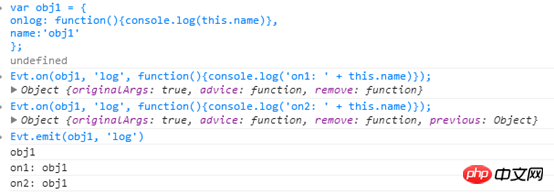
or
var input = document.getElementsByTagName('input')[0];
var form = document.getElementsByTagName('form')[0];
Evt.on(input, 'click', function(evt){
console.log('input click1');
console.log(evt.target === input);
console.log(evt.modified);
//evt.stopPropagation();
console.log(evt.modified);
});
var handle2 = Evt.on(input, 'click', function(evt){
console.log('input click2');
console.log(evt.target === input);
console.log(evt.modified);
});
Evt.on(form, 'click', function(evt){
console.log('form click');
console.log(evt.currentTarget === input);
console.log(evt.target === input);
console.log(evt.currentTarget === form);
console.log(evt.modified);
});
Evt.emit(input, 'click');
Evt.emit(input, 'click', {bubbles: true});
handle2.remove();
Evt.emit(input, 'click');AfterFunction
The process of adding events to native objects is mainly completed in the after function. This function mainly does the following things:
If there is a response function in obj, replace it with the dispatcher function
Use a chain structure to ensure the sequential execution of multiple binding event functions
Returns a handle object, calling the remove method can remove this event binding
The following figure shows the quote of the onlog function before and after the after function is called
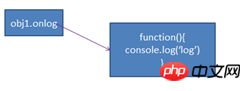
(before calling)
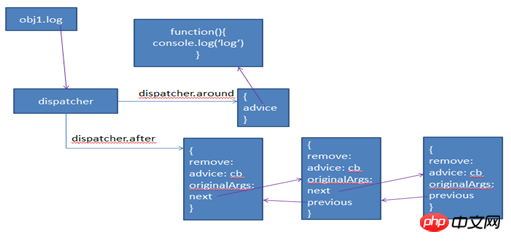
(after calling)
Please see comments for detailed explanation , I hope readers can follow it and run it again
var after = function(target, method, cb, originalArgs){
var existing = target[method];
var dispatcher = existing;
if (!existing || existing.target !== target) {
//如果target中没有method方法,则为他添加一个方法method方法
//如果target已经拥有method方法,但target[method]中target不符合要求则将method方法他替换
dispatcher = target[method] = function(){
//由于js是此法作用域:通过阅读包括变量定义在内的数行源码就能知道变量的作用域。
//局部变量在声明它的函数体内以及其所嵌套的函数内始终是有定义的
//所以在这个函数中可以访问到dispatcher变量
var results = null;
var args = arguments;
if (dispatcher.around) {//如果原先拥有method方法,先调用原始method方法
//此时this关键字指向target所以不用target
results = dispatcher.around.advice.apply(this, args);
}
if (dispatcher.after) {//如果存在after链则依次访问其中的advice方法
var _after = dispatcher.after;
while(_after && _after.advice) {
//如果需要原始参数则传入arguments否则使用上次执行结果作为参数
args = _after.originalArgs ? arguments : results;
results = _after.advice.apply(this, args);
_after = _after.next;
}
}
}
if (existing) {
//函数也是对象,也可以拥有属性跟方法
//这里将原有的method方法放到dispatcher中
dispatcher.around = {
advice: function(){
return existing.apply(target, arguments);
}
}
}
dispatcher.target = target;
}
var signal = {
originalArgs: originalArgs,//对于每个cb的参数是否使用最初的arguments
advice: cb,
remove: function() {
if (!signal.advice) {
return;
}
//remove的本质是将cb从函数链中移除,删除所有指向他的链接
var previous = signal.previous;
var next = signal.next;
if (!previous && !next) {
dispatcher.after = signal.advice = null;
dispatcher.target = null;
delete dispatcher.after;
} else if (!next){
signal.advice = null;
previous.next = null;
signal.previous = null;
} else if (!previous){
signal.advice = null;
dispatcher.after = next;
next.previous = null;
signal.next = null;
} else {
signal.advice = null;
previous.next = next;
next.previous = previous;
signal.previous = null;
signal.next = null;
}
}
}
var previous = dispatcher.after;
if (previous) {//将signal加入到链式结构中,处理指针关系
while(previous && previous.next && (previous = previous.next)){};
previous.next = signal;
signal.previous = previous;
} else {//如果是第一次使用调用after方法,则dispatcher的after属性指向signal
dispatcher.after = signal;
}
cb = null;//防止内存泄露
return signal;
}Solve compatibility
IE browserDOM2 has been supported since IE9Event processingprogram , but for older versions of IE browsers, the attachEvent method is still used to add events to DOM elements. Fortunately, Microsoft has announced that it will no longer maintain IE8 in 2016, which is undoubtedly good news for the majority of front-end developers. Before the dawn comes, compatibility still needs to be handled for browsers that do not support DOM2-level event handlers. The following points usually need to be dealt with:
More Binding an event at a time, the calling sequence of the event processing function is a problem
The this keyword in the event processing function points to the problem
Standardized event event Object, supports commonly used event attributes
Since using the attachEvent method to add event processing functions cannot guarantee the calling order of the event processing functions, we abandoned attachEvent and instead used the after generation above. The positive sequence chain structure can solve this problem.
//1、统一事件触发顺序
function fixAttach(target, type, listener) {
debugger;
var listener = fixListener(listener);
var method = 'on' + type;
return after(target, method, listener, true);
};For the this keyword in the event processing function, it can be solved through closure (source), such as:

This article also solves this problem in this way
//1、统一事件触发顺序
function fixAttach(target, type, listener) {
debugger;
var listener = fixListener(listener);
var method = 'on' + type;
return after(target, method, listener, true);
};
function fixListener(listener) {
return function(evt){
//每次调用listenser之前都会调用fixEvent
debugger;
var e = _fixEvent(evt, this);//this作为currentTarget
if (e && e.cancelBubble && (e.currentTarget !== e.target)){
return;
}
var results = listener.call(this, e);
if (e && e.modified) {
// 在整个函数链执行完成后将lastEvent回归到原始状态,
//利用异步队列,在主程序执行完后再执行事件队列中的程序代码
//常规的做法是在emit中判断lastEvent并设为null
//这充分体现了js异步编程的优势,把变量赋值跟清除代码放在一起,避免逻辑分散,缺点是不符合程序员正常思维方式
if(!lastEvent){
setTimeout(function(){
lastEvent = null;
});
}
lastEvent = e;
}
return results;
}
}For the standardization of event objects, we need to convert the existing properties provided by ie into standard event properties
function _fixEvent(evt, sender){
if (!evt) {
evt = window.event;
}
if (!evt) { // emit没有传递事件参数,或者通过input.onclick方式调用
return evt;
}
if(lastEvent && lastEvent.type && evt.type == lastEvent.type){
//使用一个全局对象来保证在冒泡过程中访问的是同一个event对象
//chrome中整个事件处理过程event是唯一的
evt = lastEvent;
}
var fixEvent = evt;
// bubbles 和cancelable根据每次emit时手动传入参数设置
fixEvent.bubbles = typeof evt.bubbles !== 'undefined' ? evt.bubbles : false;
fixEvent.cancelable = typeof evt.cancelable !== 'undefined' ? evt.cancelable : true;
fixEvent.currentTarget = sender;
if (!fixEvent.target){ // 多次绑定统一事件,只fix一次
fixEvent.target = fixEvent.srcElement || sender;
fixEvent.eventPhase = fixEvent.target === sender ? 2 : 3;
if (!fixEvent.preventDefault) {
fixEvent.preventDefault = _preventDefault;
fixEvent.stopPropagation = _stopPropagation;
fixEvent.stopImmediatePropagation = _stopImmediatePropagation;
}
//参考:http://www.php.cn/
if( fixEvent.pageX == null && fixEvent.clientX != null ) {
var doc = document.documentElement, body = document.body;
fixEvent.pageX = fixEvent.clientX + (doc && doc.scrollLeft || body && body.scrollLeft || 0) -
(doc && doc.clientLeft || body && body.clientLeft || 0);
fixEvent.pageY = fixEvent.clientY + (doc && doc.scrollTop || body && body.scrollTop || 0) -
(doc && doc.clientTop || body && body.clientTop || 0);
}
if (!fixEvent.relatedTarget && fixEvent.fromEvent) {
fixEvent.relatedTarget = fixEvent.fromEvent === fixEvent.target ? fixEvent.toElement : fixEvent.fromElement;
}
// 参考: http://www.php.cn/
if (!fixEvent.which && fixEvent.keyCode) {
fixEvent.which = fixEvent.keyCode;
}
}
return fixEvent;
}
function _preventDefault(){
this.defaultPrevented = true;
this.returnValue = false;
this.modified = true;
}
function _stopPropagation(){
this.cancelBubble = true;
this.modified = true;
}
function _stopImmediatePropagation(){
this.isStopImmediatePropagation = true;
this.modified = true;
}In the three functions of _preventDefault, _stopPropagation, and _stopImmediatePropagation, if called, the listener will use a variable to save the event object after execution (see fixListener), so that the subsequent event handler can perform the next step according to the event object attributes. stopImmediatePropagation function, for the simulation of this function, we also solve it through closure.


Note that it cannot be written directly in this form. The same is true for fixListener above.

It should be noted that we standardize events for another purpose. You can set parameters in the emit method to control the event process, such as:
Evt. emit(input, 'click');//No bubbles
Evt.emit(input, 'click', {bubbles: true});//Bubbles
According to my The test uses fireEvent to trigger events. {bubbles:false} cannot be set to prevent bubbling, so here we use Javascript to simulate the bubbling process. At the same time, the uniqueness of the event object must also be ensured in this process.
// 模拟冒泡事件
var sythenticBubble = function(target, type, evt){
var method = 'on' + type;
var args = Array.prototype.slice.call(arguments, 2);
// 保证使用emit触发dom事件时,event的有效性
if ('parentNode' in target) {
var newEvent = args[0] = {};
for (var p in evt) {
newEvent[p] = evt[p];
}
newEvent.preventDefault = _preventDefault;
newEvent.stopPropagation = _stopPropagation;
newEvent.stopImmediatePropagation = _stopImmediatePropagation;
newEvent.target = target;
newEvent.type = type;
}
do{
if (target && target[method]) {
target[method].apply(target, args);
}
}while(target && (target = target.parentNode) && target[method] && newEvent && newEvent.bubbles);
}
var emit = function(target, type, evt){
if (target.dispatchEvent && document.createEvent){
var newEvent = document.createEvent('HTMLEvents');
newEvent.initEvent(type, evt && !!evt.bubbles, evt && !!evt.cancelable);
if (evt) {
for (var p in evt){
if (!(p in newEvent)){
newEvent[p] = evt[p];
}
}
}
target.dispatchEvent(newEvent);
} /*else if (target.fireEvent) {
target.fireEvent('on' + type);// 使用fireEvent在evt参数中设置bubbles:false无效,所以弃用
} */else {
return sythenticBubble.apply(on, arguments);
}
}Attached is the complete code:
Writing to Same Doc
Brain map:
KityMinder under BSD License . Powered by f-cube, FEX | Source Bug | Contact Us
The above is the content of that explains the JavaScript event mechanism compatibility solution in detail. Please pay attention to the PHP Chinese website (www.php.cn) for more related content!

Hot AI Tools

Undresser.AI Undress
AI-powered app for creating realistic nude photos

AI Clothes Remover
Online AI tool for removing clothes from photos.

Undress AI Tool
Undress images for free

Clothoff.io
AI clothes remover

Video Face Swap
Swap faces in any video effortlessly with our completely free AI face swap tool!

Hot Article

Hot Tools

Notepad++7.3.1
Easy-to-use and free code editor

SublimeText3 Chinese version
Chinese version, very easy to use

Zend Studio 13.0.1
Powerful PHP integrated development environment

Dreamweaver CS6
Visual web development tools

SublimeText3 Mac version
God-level code editing software (SublimeText3)

Hot Topics
 1390
1390
 52
52
 Comparison and difference analysis of Bluetooth 5.3 and 5.2 versions
Dec 28, 2023 pm 06:08 PM
Comparison and difference analysis of Bluetooth 5.3 and 5.2 versions
Dec 28, 2023 pm 06:08 PM
Nowadays, many mobile phones claim to support Bluetooth 5.3 version, so what is the difference between Bluetooth 5.3 and 5.2? In fact, they are essentially subsequent updated versions of Bluetooth 5, and there is not much difference in most performance and functions. The difference between Bluetooth 5.3 and 5.2: 1. Data rate 1 and 5.3 can support higher data rates up to 2Mbps. 2. While 5.2 can only reach a maximum of 1Mbps, it means that 5.3 can transmit data faster and more stably. 2. Encryption control enhancement 2. Bluetooth 5.3 improves encryption key length control options, improves security, and can better connect to access control and other devices. 3. At the same time, because the administrator control is simpler, the connection can be more convenient and faster, which is not possible in 5.2.
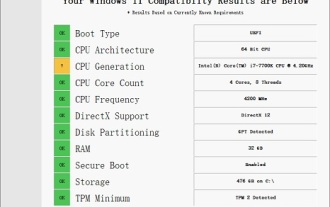 Solution to i7-7700 unable to upgrade to Windows 11
Dec 26, 2023 pm 06:52 PM
Solution to i7-7700 unable to upgrade to Windows 11
Dec 26, 2023 pm 06:52 PM
The performance of i77700 is completely sufficient to run win11, but users find that their i77700 cannot be upgraded to win11. This is mainly due to restrictions imposed by Microsoft, so they can install it as long as they skip this restriction. i77700 cannot be upgraded to win11: 1. Because Microsoft limits the CPU version. 2. Only the eighth generation and above versions of Intel can directly upgrade to win11. 3. As the 7th generation, i77700 cannot meet the upgrade needs of win11. 4. However, i77700 is completely capable of using win11 smoothly in terms of performance. 5. So you can use the win11 direct installation system of this site. 6. After the download is complete, right-click the file and "load" it. 7. Double-click to run the "One-click
 How compatible is the Go language on Linux systems?
Mar 22, 2024 am 10:36 AM
How compatible is the Go language on Linux systems?
Mar 22, 2024 am 10:36 AM
The Go language has very good compatibility on Linux systems. It can run seamlessly on various Linux distributions and supports processors of different architectures. This article will introduce the compatibility of Go language on Linux systems and demonstrate its powerful applicability through specific code examples. 1. Install the Go language environment. Installing the Go language environment on a Linux system is very simple. You only need to download the corresponding Go binary package and set the relevant environment variables. Following are the steps to install Go language on Ubuntu system:
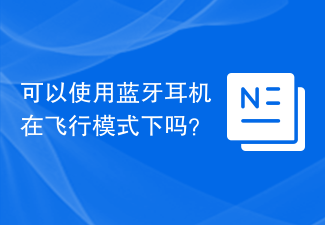 Can I use Bluetooth headphones in airplane mode?
Feb 19, 2024 pm 10:56 PM
Can I use Bluetooth headphones in airplane mode?
Feb 19, 2024 pm 10:56 PM
With the continuous development of modern technology, wireless Bluetooth headsets have become an indispensable part of people's daily lives. The emergence of wireless headphones frees our hands, allowing us to enjoy music, calls and other entertainment activities more freely. However, when we fly, we are often asked to put our phones in airplane mode. So the question is, can I use Bluetooth headphones in airplane mode? In this article, we will explore this question. First, let’s understand what airplane mode does and means. Airplane mode is a special mode for mobile phones
 Detailed explanation of win11 compatibility issues with win10 software
Jan 05, 2024 am 11:18 AM
Detailed explanation of win11 compatibility issues with win10 software
Jan 05, 2024 am 11:18 AM
The software in the win10 system has been perfectly optimized, but for the latest win11 users, everyone must be curious about whether this system can be supported, so the following is a detailed introduction to the win11 software that does not support win10. Come and find out together. Does win11 support win10 software: 1. Win10 system software and even Win7 system applications are well compatible. 2. According to feedback from experts who use the Win11 system, there are currently no application incompatibility issues. 3. So you can upgrade boldly with confidence, but ordinary users are advised to wait until the official version of Win11 is released before upgrading. 4. Win11 not only has good compatibility, but also has Windo
 Simple JavaScript Tutorial: How to Get HTTP Status Code
Jan 05, 2024 pm 06:08 PM
Simple JavaScript Tutorial: How to Get HTTP Status Code
Jan 05, 2024 pm 06:08 PM
JavaScript tutorial: How to get HTTP status code, specific code examples are required. Preface: In web development, data interaction with the server is often involved. When communicating with the server, we often need to obtain the returned HTTP status code to determine whether the operation is successful, and perform corresponding processing based on different status codes. This article will teach you how to use JavaScript to obtain HTTP status codes and provide some practical code examples. Using XMLHttpRequest
 WIN10 compatibility lost, steps to recover it
Mar 27, 2024 am 11:36 AM
WIN10 compatibility lost, steps to recover it
Mar 27, 2024 am 11:36 AM
1. Right-click the program and find that the [Compatibility] tab is not found in the properties window that opens. 2. On the Win10 desktop, right-click the Start button in the lower left corner of the desktop and select the [Run] menu item in the pop-up menu. 3. The Win10 run window will open, enter gpedit.msc in the window, and then click the OK button. 4. The Local Group Policy Editor window will open. In the window, click the [Computer Configuration/Administrative Templates/Windows Components] menu item. 5. In the opened Windows component menu, find the [Application Compatibility] menu item, and then find the [Remove Program Compatibility Property Page] setting item in the right window. 6. Right-click the setting item, and in the pop-up menu
 Best practices for resolving PHP function compatibility issues
May 01, 2024 pm 02:42 PM
Best practices for resolving PHP function compatibility issues
May 01, 2024 pm 02:42 PM
Best practices to solve PHP function compatibility issues: Use versioned function names (for example: array_map_recursive()) Leverage function aliases (for example: functionarray_map($callback,$array){...}) to check function availability (for example: if (function_exists('array_map_recursive')){...}) use namespace (for example: namespaceMyNamespace{...})



