Summary of JavaScript performance optimization knowledge
The performance issues of JavaScript cannot be underestimated, which requires our developers to pay more attention to some details when writing JavaScript programs. This article introduces the knowledge points of JavaScript performance optimization in great detail, which is definitely useful information.
Preface
I have been learning javascript, and I have also read "Sharp Development of Jquery Kernel Detailed Explanation and Practice". There are only two words for this book, which may be because of the sharpness of javascript. I don’t understand it thoroughly enough, or I’m too stupid. More importantly, I’m not good at thinking and I’m too lazy to think about it, so I don’t have a deep understanding of some of the essence of it.
Since I want to improve myself and cannot enter a wider world, I have to find a place of my own to live well, so I usually accumulate some common knowledge of using jQuerry intentionally or unintentionally, especially for When it comes to performance requirements, I always wonder if there is a better way to achieve it.
The following are some tips I have summarized for reference only. (I will first say a general title, then use a short paragraph to explain the meaning, and finally use a demo to briefly explain)
Avoid global search
Global will be used in a function Objects are stored as local variables to reduce global lookups, because accessing local variables is faster than accessing global variables
function search() {
//当我要使用当前页面地址和主机域名
alert(window.location.href + window.location.host);
}
//最好的方式是如下这样 先用一个简单变量保存起来
function search() {
var location = window.location;
alert(location.href + location.host);
}Timer
If you are targeting code that is constantly running, should not use setTimeout, but should use setInterval, because setTimeout will initialize a timer every time, and setInterval will only initialize a timer at the beginning. Device
var timeoutTimes = 0;
function timeout() {
timeoutTimes++;
if (timeoutTimes < 10) {
setTimeout(timeout, 10);
}
}
timeout();
//可以替换为:
var intervalTimes = 0;
function interval() {
intervalTimes++;
if (intervalTimes >= 10) {
clearInterval(interv);
}
}
var interv = setInterval(interval, 10);String connection
If you want to connect multiple strings, you should use less +=, such as
s+=a;
s+=b;
s+=c;
should be written as s+=a + b + c;
and if it is collection Strings, for example, if you perform += operations on the same string multiple times, it is best to use a cache, use JavaScript arrays to collect them, and finallyuse the join method to connect them
var buf = [];
for (var i = 0; i < 100; i++) {
buf.push(i.toString());
}
var all = buf.join("");Avoid with statements
Similar to functions, the with statement creates its own scope and therefore increases the length of the scope chain of the code executed within it, due to the additional effects When searching for domain chains, the code executed in the with statement will definitely be slower than the code executed outside. Try not to use the with statement when you can not use the with statement.
with (a.b.c.d) {
property1 = 1;
property2 = 2;
}
//可以替换为:
var obj = a.b.c.d;
obj.property1 = 1;
obj.property2 = 2;("" +) > String() > .toString() > new String()
Convert floating point numbers to integersMany people like to use parseInt(). In fact, parseInt() is used to convert strings into numbers, not between floating point numbers and integers. For conversion, we should use Math.floor() or Math.round()Various type conversionvar myVar = "3.14159",
str = "" + myVar, // to string
i_int = ~ ~myVar, // to integer
f_float = 1 * myVar, // to float
b_bool = !!myVar, /* to boolean - any string with length
and any number except 0 are true */
array = [myVar]; // to arrayto explicitly call toString(), because after trying all possibilities, the internal operation will try the toString() method of the object to see if it can be converted into String, so directly Calling this method will be more efficient
Multiple type declarationsIn JavaScript, all variables can be declared using a single var statement, so that the statements are combined together to reduce the complexity of the entire script. The execution time is just like the above code, and the above code format is also quite standardized, which is easy to understand at a glance. Insert iteratorFor example, var name=values[i]; i++; the first two statements can be written as var name=values[i++]Use direct quantitiesvar aTest = new Array(); //替换为
var aTest = [];
var aTest = new Object; //替换为
var aTest = {};
var reg = new RegExp(); //替换为
var reg = /../;
//如果要创建具有一些特性的一般对象,也可以使用字面量,如下:
var oFruit = new O;
oFruit.color = "red";
oFruit.name = "apple";
//前面的代码可用对象字面量来改写成这样:
var oFruit = { color: "red", name: "apple" };for (var i = 0; i < 1000; i++) {
var el = document.createElement('p');
el.innerHTML = i;
document.body.appendChild(el);
}
//可以替换为:
var frag = document.createDocumentFragment();
for (var i = 0; i < 1000; i++) {
var el = document.createElement('p');
el.innerHTML = i;
frag.appendChild(el);
}
document.body.appendChild(frag); var frag = document.createDocumentFragment();
for (var i = 0; i < 1000; i++) {
var el = document.createElement('p');
el.innerHTML = i;
frag.appendChild(el);
}
document.body.appendChild(frag);
//可以替换为:
var html = [];
for (var i = 0; i < 1000; i++) {
html.push('<p>' + i + '</p>');
}
document.body.innerHTML = html.join(''); var frag = document.createDocumentFragment();
for (var i = 0; i < 1000; i++) {
var el = document.createElement('p');
el.innerHTML = i;
frag.appendChild(el);
}
document.body.appendChild(frag);
//替换为:
var frag = document.createDocumentFragment();
var pEl = document.getElementsByTagName('p')[0];
for (var i = 0; i < 1000; i++) {
var el = pEl.cloneNode(false);
el.innerHTML = i;
frag.appendChild(el);
}
document.body.appendChild(frag);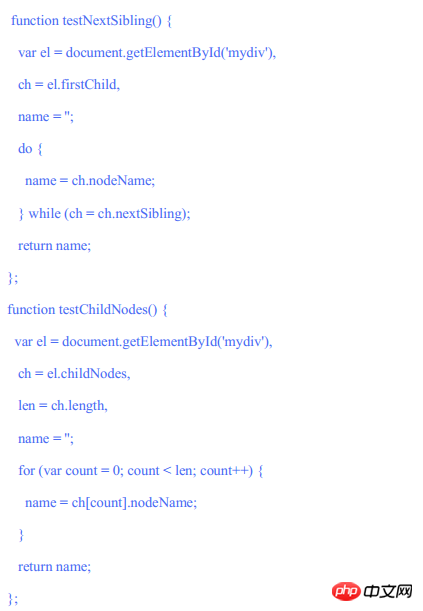
var nodes = element.childNodes;
for (var i = 0, l = nodes.length; i < l; i++) {
var node = nodes[i];
//……
}
//可以替换为:
var node = element.firstChild;
while (node) {
//……
node = node.nextSibling;删除DOM节点
删除dom节点之前,一定要删除注册在该节点上的事件,不管是用observe方式还是用attachEvent方式注册的事件,否则将会产生无法回收的内存。另外,在removeChild和innerHTML=’’二者之间,尽量选择后者. 因为在sIEve(内存泄露监测工具)中监测的结果是用removeChild无法有效地释放dom节点
使用事件代理
任何可以冒泡的事件都不仅仅可以在事件目标上进行处理,目标的任何祖先节点上也能处理,使用这个知识就可以将事件处理程序附加到更高的地方负责多个目标的事件处理,同样,对于内容动态增加并且子节点都需要相同的事件处理函数的情况,可以把事件注册提到父节点上,这样就不需要为每个子节点注册事件监听了。另外,现有的js库都采用observe方式来创建事件监听,其实现上隔离了dom对象和事件处理函数之间的循环引用,所以应该尽量采用这种方式来创建事件监听
重复使用的调用结果,事先保存到局部变量
//避免多次取值的调用开销
var h1 = element1.clientHeight + num1;
var h2 = element1.clientHeight + num2;
//可以替换为:
var eleHeight = element1.clientHeight;
var h1 = eleHeight + num1;
var h2 = eleHeight + num2;注意NodeList
最小化访问NodeList的次数可以极大的改进脚本的性能
var images = document.getElementsByTagName('img');
for (var i = 0, len = images.length; i < len; i++) {
}编写JavaScript的时候一定要知道何时返回NodeList对象,这样可以最小化对它们的访问
进行了对getElementsByTagName()的调用
获取了元素的childNodes属性
获取了元素的attributes属性
访问了特殊的集合,如document.forms、document.images等等
要了解了当使用NodeList对象时,合理使用会极大的提升代码执行速度
优化循环
可以使用下面几种方式来优化循环
减值迭代
大多数循环使用一个从0开始、增加到某个特定值的迭代器,在很多情况下,从最大值开始,在循环中不断减值的迭代器更加高效
简化终止条件
由于每次循环过程都会计算终止条件,所以必须保证它尽可能快,也就是说避免属性查找或者其它的操作,最好是将循环控制量保存到局部变量中,也就是说对数组或列表对象的遍历时,提前将length保存到局部变量中,避免在循环的每一步重复取值。
var list = document.getElementsByTagName('p');
for (var i = 0; i < list.length; i++) {
//……
}
//替换为:
var list = document.getElementsByTagName('p');
for (var i = 0, l = list.length; i < l; i++) {
//……
}简化循环体
循环体是执行最多的,所以要确保其被最大限度的优化
使用后测试循环
在JavaScript中,我们可以使用for(;;),while(),for(in)三种循环,事实上,这三种循环中for(in)的效率极差,因为他需要查询散列键,只要可以,就应该尽量少用。for(;;)和while循环,while循环的效率要优于for(;;),可能是因为for(;;)结构的问题,需要经常跳转回去。
var arr = [1, 2, 3, 4, 5, 6, 7];
var sum = 0;
for (var i = 0, l = arr.length; i < l; i++) {
sum += arr[i];
}
//可以考虑替换为:
var arr = [1, 2, 3, 4, 5, 6, 7];
var sum = 0, l = arr.length;
while (l--) {
sum += arr[l];
}最常用的for循环和while循环都是前测试循环,而如do-while这种后测试循环,可以避免最初终止条件的计算,因此运行更快。
展开循环
当循环次数是确定的,消除循环并使用多次函数调用往往会更快。
避免双重解释
如果要提高代码性能,尽可能避免出现需要按照JavaScript解释的字符串,也就是
尽量少使用eval函数
使用eval相当于在运行时再次调用解释引擎对内容进行运行,需要消耗大量时间,而且使用Eval带来的安全性问题也是不容忽视的。
不要使用Function构造器
不要给setTimeout或者setInterval传递字符串参数
var num = 0;
setTimeout('num++', 10);
//可以替换为:
var num = 0;
function addNum() {
num++;
}
setTimeout(addNum, 10);缩短否定检测
if (oTest != '#ff0000') {
//do something
}
if (oTest != null) {
//do something
}
if (oTest != false) {
//do something
}
//虽然这些都正确,但用逻辑非操作符来操作也有同样的效果:
if (!oTest) {
//do something
}条件分支
将条件分支,按可能性顺序从高到低排列:可以减少解释器对条件的探测次数
在同一条件子的多(>2)条件分支时,使用switch优于if:switch分支选择的效率高于if,在IE下尤为明显。4分支的测试,IE下switch的执行时间约为if的一半。
使用三目运算符替代条件分支
if (a > b) {
num = a;
} else {
num = b;
}
//可以替换为:
num = a > b ? a : b;使用常量
重复值:任何在多处用到的值都应该抽取为一个常量
用户界面字符串:任何用于显示给用户的字符串,都应该抽取出来以方便国际化
URLs:在Web应用中,资源位置很容易变更,所以推荐用一个公共地方存放所有的URL
任意可能会更改的值:每当你用到字面量值的时候,你都要问一下自己这个值在未来是不是会变化,如果答案是“是”,那么这个值就应该被提取出来作为一个常量。
避免与null进行比较
由于JavaScript是弱类型的,所以它不会做任何的自动类型检查,所以如果看到与null进行比较的代码,尝试使用以下技术替换
如果值应为一个引用类型,使用instanceof操作符检查其构造函数
如果值应为一个基本类型,作用typeof检查其类型
如果是希望对象包含某个特定的方法名,则使用typeof操作符确保指定名字的方法存在于对象上
避免全局量
全局变量应该全部字母大写,各单词之间用_下划线来连接。尽可能避免全局变量和函数, 尽量减少全局变量的使用,因为在一个页面中包含的所有JavaScript都在同一个域中运行。所以如果你的代码中声明了全局变量或者全局函数的话,后面的代码中载入的脚本文件中的同名变量和函数会覆盖掉(overwrite)你的。
//糟糕的全局变量和全局函数
var current = null;
function init(){
//...
}
function change() {
//...
}
function verify() {
//...
}
//解决办法有很多,Christian Heilmann建议的方法是:
//如果变量和函数不需要在“外面”引用,那么就可以使用一个没有名字的方法将他们全都包起来。
(function(){
var current = null;
function init() {
//...
}
function change() {
//...
}
function verify() {
//...
}
})();
//如果变量和函数需要在“外面”引用,需要把你的变量和函数放在一个“命名空间”中
//我们这里用一个function做命名空间而不是一个var,因为在前者中声明function更简单,而且能保护隐私数据
myNameSpace = function() {
var current = null;
function init() {
//...
}
function change() {
//...
}
function verify() {
//...
}
//所有需要在命名空间外调用的函数和属性都要写在return里面
return {
init: init,
//甚至你可以为函数和属性命名一个别名
set: change
};
};尊重对象的所有权
因为JavaScript可以在任何时候修改任意对象,这样就可以以不可预计的方式覆写默认的行为,所以如果你不负责维护某个对象,它的对象或者它的方法,那么你就不要对它进行修改,具体一点就是说:
不要为实例或原型添加属性
不要为实例或者原型添加方法
不要重定义已经存在的方法
不要重复定义其它团队成员已经实现的方法,永远不要修改不是由你所有的对象,你可以通过以下方式为对象创建新的功能:
创建包含所需功能的新对象,并用它与相关对象进行交互
创建自定义类型,继承需要进行修改的类型,然后可以为自定义类型添加额外功能
循环引用
如果循环引用中包含DOM对象或者ActiveX对象,那么就会发生内存泄露。内存泄露的后果是在浏览器关闭前,即使是刷新页面,这部分内存不会被浏览器释放。
简单的循环引用:
var el = document.getElementById('MyElement');
var func = function () {
//…
}
el.func = func;
func.element = el;但是通常不会出现这种情况。通常循环引用发生在为dom元素添加闭包作为expendo的时候。
function init() {
var el = document.getElementById('MyElement');
el.onclick = function () {
//……
}
}
init();init在执行的时候,当前上下文我们叫做context。这个时候,context引用了el,el引用了function,function引用了context。这时候形成了一个循环引用。
下面2种方法可以解决循环引用:
1) 置空dom对象
function init() {
var el = document.getElementById('MyElement');
el.onclick = function () {
//……
}
}
init();
//可以替换为:
function init() {
var el = document.getElementById('MyElement');
el.onclick = function () {
//……
}
el = null;
}
init();将el置空,context中不包含对dom对象的引用,从而打断循环应用。
如果我们需要将dom对象返回,可以用如下方法:
function init() {
var el = document.getElementById('MyElement');
el.onclick = function () {
//……
}
return el;
}
init();
//可以替换为:
function init() {
var el = document.getElementById('MyElement');
el.onclick = function () {
//……
}
try {
return el;
} finally {
el = null;
}
}
init();2) 构造新的context
function init() {
var el = document.getElementById('MyElement');
el.onclick = function () {
//……
}
}
init();
//可以替换为:
function elClickHandler() {
//……
}
function init() {
var el = document.getElementById('MyElement');
el.onclick = elClickHandler;
}
init();把function抽到新的context中,这样,function的context就不包含对el的引用,从而打断循环引用。
通过javascript创建的dom对象,必须append到页面中
IE下,脚本创建的dom对象,如果没有append到页面中,刷新页面,这部分内存是不会回收的!
function create() {
var gc = document.getElementById('GC');
for (var i = 0; i < 5000; i++) {
var el = document.createElement('p');
el.innerHTML = "test";
//下面这句可以注释掉,看看浏览器在任务管理器中,点击按钮然后刷新后的内存变化
gc.appendChild(el);
}
}释放dom元素占用的内存
将dom元素的innerHTML设置为空字符串,可以释放其子元素占用的内存。
在rich应用中,用户也许会在一个页面上停留很长时间,可以使用该方法释放积累得越来越多的dom元素使用的内存。
释放javascript对象
在rich应用中,随着实例化对象数量的增加,内存消耗会越来越大。所以应当及时释放对对象的引用,让GC能够回收这些内存控件。
对象:obj = null
对象属性:delete obj.myproperty
数组item:使用数组的splice方法释放数组中不用的item
避免string的隐式装箱
对string的方法调用,比如’xxx’.length,浏览器会进行一个隐式的装箱操作,将字符串先转换成一个String对象。推荐对声明有可能使用String实例方法的字符串时,采用如下写法:
var myString = new String(‘Hello World’);
松散耦合
1、解耦HTML/JavaScript
JavaScript和HTML的紧密耦合:直接写在HTML中的JavaScript、使用包含内联代码的

Hot AI Tools

Undresser.AI Undress
AI-powered app for creating realistic nude photos

AI Clothes Remover
Online AI tool for removing clothes from photos.

Undress AI Tool
Undress images for free

Clothoff.io
AI clothes remover

AI Hentai Generator
Generate AI Hentai for free.

Hot Article

Hot Tools

Notepad++7.3.1
Easy-to-use and free code editor

SublimeText3 Chinese version
Chinese version, very easy to use

Zend Studio 13.0.1
Powerful PHP integrated development environment

Dreamweaver CS6
Visual web development tools

SublimeText3 Mac version
God-level code editing software (SublimeText3)

Hot Topics
 1359
1359
 52
52
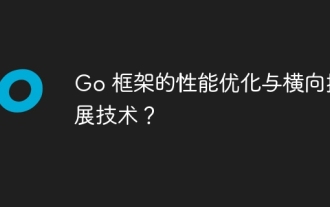 Performance optimization and horizontal expansion technology of Go framework?
Jun 03, 2024 pm 07:27 PM
Performance optimization and horizontal expansion technology of Go framework?
Jun 03, 2024 pm 07:27 PM
In order to improve the performance of Go applications, we can take the following optimization measures: Caching: Use caching to reduce the number of accesses to the underlying storage and improve performance. Concurrency: Use goroutines and channels to execute lengthy tasks in parallel. Memory Management: Manually manage memory (using the unsafe package) to further optimize performance. To scale out an application we can implement the following techniques: Horizontal Scaling (Horizontal Scaling): Deploying application instances on multiple servers or nodes. Load balancing: Use a load balancer to distribute requests to multiple application instances. Data sharding: Distribute large data sets across multiple databases or storage nodes to improve query performance and scalability.
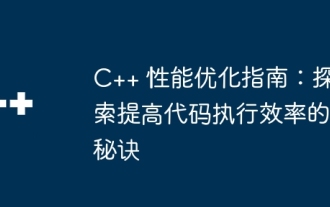 C++ Performance Optimization Guide: Discover the secrets to making your code more efficient
Jun 01, 2024 pm 05:13 PM
C++ Performance Optimization Guide: Discover the secrets to making your code more efficient
Jun 01, 2024 pm 05:13 PM
C++ performance optimization involves a variety of techniques, including: 1. Avoiding dynamic allocation; 2. Using compiler optimization flags; 3. Selecting optimized data structures; 4. Application caching; 5. Parallel programming. The optimization practical case shows how to apply these techniques when finding the longest ascending subsequence in an integer array, improving the algorithm efficiency from O(n^2) to O(nlogn).
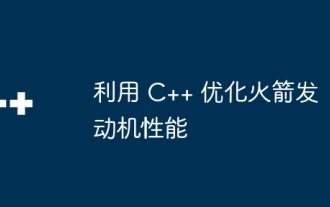 Optimizing rocket engine performance using C++
Jun 01, 2024 pm 04:14 PM
Optimizing rocket engine performance using C++
Jun 01, 2024 pm 04:14 PM
By building mathematical models, conducting simulations and optimizing parameters, C++ can significantly improve rocket engine performance: Build a mathematical model of a rocket engine and describe its behavior. Simulate engine performance and calculate key parameters such as thrust and specific impulse. Identify key parameters and search for optimal values using optimization algorithms such as genetic algorithms. Engine performance is recalculated based on optimized parameters to improve its overall efficiency.
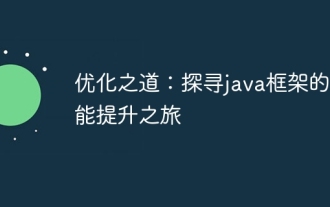 The Way to Optimization: Exploring the Performance Improvement Journey of Java Framework
Jun 01, 2024 pm 07:07 PM
The Way to Optimization: Exploring the Performance Improvement Journey of Java Framework
Jun 01, 2024 pm 07:07 PM
The performance of Java frameworks can be improved by implementing caching mechanisms, parallel processing, database optimization, and reducing memory consumption. Caching mechanism: Reduce the number of database or API requests and improve performance. Parallel processing: Utilize multi-core CPUs to execute tasks simultaneously to improve throughput. Database optimization: optimize queries, use indexes, configure connection pools, and improve database performance. Reduce memory consumption: Use lightweight frameworks, avoid leaks, and use analysis tools to reduce memory consumption.
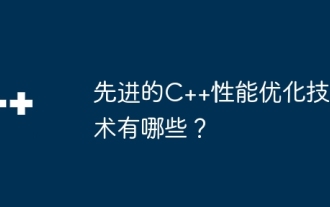 What are the advanced C++ performance optimization techniques?
May 08, 2024 pm 09:18 PM
What are the advanced C++ performance optimization techniques?
May 08, 2024 pm 09:18 PM
Performance optimization techniques in C++ include: Profiling to identify bottlenecks and improve array layout performance. Memory management uses smart pointers and memory pools to improve allocation and release efficiency. Concurrency leverages multi-threading and atomic operations to increase throughput of large applications. Data locality optimizes storage layout and access patterns and enhances data cache access speed. Code generation and compiler optimization applies compiler optimization techniques, such as inlining and loop unrolling, to generate optimized code for specific platforms and algorithms.
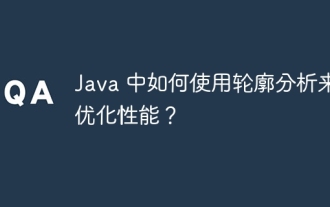 How to use profiling in Java to optimize performance?
Jun 01, 2024 pm 02:08 PM
How to use profiling in Java to optimize performance?
Jun 01, 2024 pm 02:08 PM
Profiling in Java is used to determine the time and resource consumption in application execution. Implement profiling using JavaVisualVM: Connect to the JVM to enable profiling, set the sampling interval, run the application, stop profiling, and the analysis results display a tree view of the execution time. Methods to optimize performance include: identifying hotspot reduction methods and calling optimization algorithms
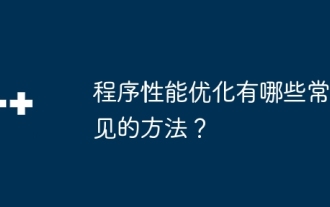 What are the common methods for program performance optimization?
May 09, 2024 am 09:57 AM
What are the common methods for program performance optimization?
May 09, 2024 am 09:57 AM
Program performance optimization methods include: Algorithm optimization: Choose an algorithm with lower time complexity and reduce loops and conditional statements. Data structure selection: Select appropriate data structures based on data access patterns, such as lookup trees and hash tables. Memory optimization: avoid creating unnecessary objects, release memory that is no longer used, and use memory pool technology. Thread optimization: identify tasks that can be parallelized and optimize the thread synchronization mechanism. Database optimization: Create indexes to speed up data retrieval, optimize query statements, and use cache or NoSQL databases to improve performance.
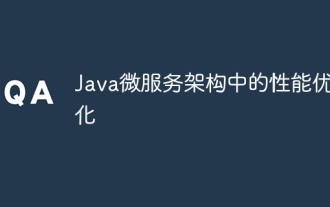 Performance optimization in Java microservice architecture
Jun 04, 2024 pm 12:43 PM
Performance optimization in Java microservice architecture
Jun 04, 2024 pm 12:43 PM
Performance optimization for Java microservices architecture includes the following techniques: Use JVM tuning tools to identify and adjust performance bottlenecks. Optimize the garbage collector and select and configure a GC strategy that matches your application's needs. Use a caching service such as Memcached or Redis to improve response times and reduce database load. Employ asynchronous programming to improve concurrency and responsiveness. Split microservices, breaking large monolithic applications into smaller services to improve scalability and performance.




