使用HTML5画布(canvas)生成阴影效果
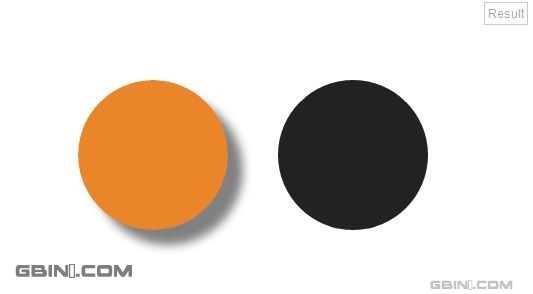
使用HTML5的画布特性,我们可以创建图形,在这片文章中,我们将创建图形的阴影。
代码:
var canvas = document.getElementById('shadowcanvas'); var ctx = canvas.getContext('2d'); ctx.save(); ctx.fillStyle = '#EB852A'; ctx.shadowOffsetX = 15; // 阴影Y轴偏移 ctx.shadowOffsetY = 15; // 阴影X轴偏移 ctx.shadowBlur = 14; // 模糊尺寸 ctx.shadowColor = 'rgba(0, 0, 0, 0.5)'; // 颜色 ctx.beginPath(); ctx.arc(150, 150, 75, 0, 2 * Math.PI, false); ctx.fill(); ctx.restore(); ctx.fillStyle = '#222222'; ctx.beginPath(); ctx.arc(350, 150, 75, 0, 2 * Math.PI, false); ctx.fill();
这段代码中,我们首先得到画布并取得context,调用方法添加阴影相关属性,包括了偏移,模糊和阴影颜色。最后调用canvas方法生成图形,这里我们为了更好的对比效果,分别生成了2个圆形,一个包含阴影,一个不包含阴影。
注意:以上阴影属性,至少得设置颜色和模糊度。
运行代码:
GBdebug在线调试地址:www.gbin1.com/gb/debug/5b6fd9cb-6bdf-4a7f-8f20-4ea73bf9ae76.htm
以上就是使用HTML5画布(canvas)生成阴影效果的内容,更多相关内容请关注PHP中文网(www.php.cn)!

Hot AI Tools

Undresser.AI Undress
AI-powered app for creating realistic nude photos

AI Clothes Remover
Online AI tool for removing clothes from photos.

Undress AI Tool
Undress images for free

Clothoff.io
AI clothes remover

AI Hentai Generator
Generate AI Hentai for free.

Hot Article

Hot Tools

Notepad++7.3.1
Easy-to-use and free code editor

SublimeText3 Chinese version
Chinese version, very easy to use

Zend Studio 13.0.1
Powerful PHP integrated development environment

Dreamweaver CS6
Visual web development tools

SublimeText3 Mac version
God-level code editing software (SublimeText3)

Hot Topics
 Nested Table in HTML
Sep 04, 2024 pm 04:49 PM
Nested Table in HTML
Sep 04, 2024 pm 04:49 PM
This is a guide to Nested Table in HTML. Here we discuss how to create a table within the table along with the respective examples.
 Table Border in HTML
Sep 04, 2024 pm 04:49 PM
Table Border in HTML
Sep 04, 2024 pm 04:49 PM
Guide to Table Border in HTML. Here we discuss multiple ways for defining table-border with examples of the Table Border in HTML.
 HTML margin-left
Sep 04, 2024 pm 04:48 PM
HTML margin-left
Sep 04, 2024 pm 04:48 PM
Guide to HTML margin-left. Here we discuss a brief overview on HTML margin-left and its Examples along with its Code Implementation.
 HTML Table Layout
Sep 04, 2024 pm 04:54 PM
HTML Table Layout
Sep 04, 2024 pm 04:54 PM
Guide to HTML Table Layout. Here we discuss the Values of HTML Table Layout along with the examples and outputs n detail.
 HTML Ordered List
Sep 04, 2024 pm 04:43 PM
HTML Ordered List
Sep 04, 2024 pm 04:43 PM
Guide to the HTML Ordered List. Here we also discuss introduction of HTML Ordered list and types along with their example respectively
 Moving Text in HTML
Sep 04, 2024 pm 04:45 PM
Moving Text in HTML
Sep 04, 2024 pm 04:45 PM
Guide to Moving Text in HTML. Here we discuss an introduction, how marquee tag work with syntax and examples to implement.
 HTML Input Placeholder
Sep 04, 2024 pm 04:54 PM
HTML Input Placeholder
Sep 04, 2024 pm 04:54 PM
Guide to HTML Input Placeholder. Here we discuss the Examples of HTML Input Placeholder along with the codes and outputs.
 HTML onclick Button
Sep 04, 2024 pm 04:49 PM
HTML onclick Button
Sep 04, 2024 pm 04:49 PM
Guide to HTML onclick Button. Here we discuss their introduction, working, examples and onclick Event in various events respectively.






