CSS tips
We still need to remember some classic CSS techniques, which can save us a lot of time. Below, I will recommend a few better CSS techniques for you:
1. Use the same navigation code on different pages
Many web pages have navigation menus. When entering a certain page, the corresponding item on the menu should turn gray, while other pages should light up. . Generally, to achieve this effect, you need to write a program or design specifically for each page. Now you can achieve this effect with CSS.
First, use the CSS class in the navigation code:
<ul> <li><a href="#" class="home">首页</a></li> <li><a href="#" class="about">关于我们</a></li> <li><a href="#" class="contact">联系我们</a></li> </ul>
Then specify the Body for each page separately An id with the same name as the above class. Such as
.Then design the CSS as follows:
#home .home, #about .about, #contact .contact
{
commands for highlighted navigation go here
}2. Comparison of Block and inline elements
All HTML elements belong to one of block and inline. The characteristics of the block element are: always starts on a new line; Height, line height and top and bottom margins can all be controlled; The default width is 100% of its container unless a width is set,
,
,

Hot AI Tools

Undresser.AI Undress
AI-powered app for creating realistic nude photos

AI Clothes Remover
Online AI tool for removing clothes from photos.

Undress AI Tool
Undress images for free

Clothoff.io
AI clothes remover

AI Hentai Generator
Generate AI Hentai for free.

Hot Article

Hot Tools

Notepad++7.3.1
Easy-to-use and free code editor

SublimeText3 Chinese version
Chinese version, very easy to use

Zend Studio 13.0.1
Powerful PHP integrated development environment

Dreamweaver CS6
Visual web development tools

SublimeText3 Mac version
God-level code editing software (SublimeText3)

Hot Topics
 How to select a child element with the first class name item through CSS?
Apr 05, 2025 pm 11:24 PM
How to select a child element with the first class name item through CSS?
Apr 05, 2025 pm 11:24 PM
When the number of elements is not fixed, how to select the first child element of the specified class name through CSS. When processing HTML structure, you often encounter different elements...
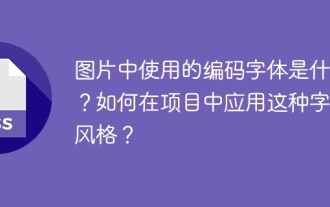 What are the encoded fonts used in the picture? How to apply this font style in a project?
Apr 05, 2025 pm 05:06 PM
What are the encoded fonts used in the picture? How to apply this font style in a project?
Apr 05, 2025 pm 05:06 PM
Introduction and use of encoded fonts In programming and web design, choosing the right font can greatly improve the readability and aesthetics of the code. recent,...
 How to correctly display the locally installed 'Jingnan Mai Round Body' on the web page?
Apr 05, 2025 pm 10:33 PM
How to correctly display the locally installed 'Jingnan Mai Round Body' on the web page?
Apr 05, 2025 pm 10:33 PM
Using locally installed font files in web pages Recently, I downloaded a free font from the internet and successfully installed it into my system. Now...
 Does H5 page production require continuous maintenance?
Apr 05, 2025 pm 11:27 PM
Does H5 page production require continuous maintenance?
Apr 05, 2025 pm 11:27 PM
The H5 page needs to be maintained continuously, because of factors such as code vulnerabilities, browser compatibility, performance optimization, security updates and user experience improvements. Effective maintenance methods include establishing a complete testing system, using version control tools, regularly monitoring page performance, collecting user feedback and formulating maintenance plans.
 Web page layout problem: How to efficiently achieve neat layout of rows and rows similar to tables?
Apr 05, 2025 pm 06:03 PM
Web page layout problem: How to efficiently achieve neat layout of rows and rows similar to tables?
Apr 05, 2025 pm 06:03 PM
Web page layout skills: Two ways to implement table format structure. Many developers will encounter various difficulties when laying out web pages, one of which is common...
 How to use CSS and Flexbox to implement responsive layout of images and text at different screen sizes?
Apr 05, 2025 pm 06:06 PM
How to use CSS and Flexbox to implement responsive layout of images and text at different screen sizes?
Apr 05, 2025 pm 06:06 PM
Implementing responsive layouts using CSS When we want to implement layout changes under different screen sizes in web design, CSS...
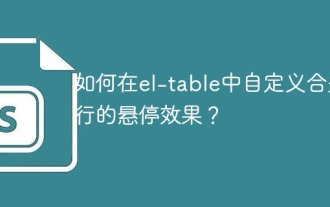 How to customize the hover effect of merge rows in el-table?
Apr 05, 2025 pm 06:54 PM
How to customize the hover effect of merge rows in el-table?
Apr 05, 2025 pm 06:54 PM
How to customize the hover effect of merge rows in el-table? Using Element...
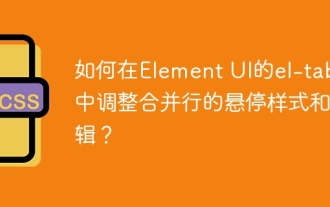 How to adjust hover style and logic of merged rows in el-table in Element UI?
Apr 05, 2025 pm 07:45 PM
How to adjust hover style and logic of merged rows in el-table in Element UI?
Apr 05, 2025 pm 07:45 PM
How to adjust the hover style and logic of merged rows in el-table? Using Element...






