Java implements the function of sftp client uploading files and folders
This article mainly introduces the function code of java to implement sftp client to upload files and folders. It has certain reference value. Those who are interested can learn about it.
1. The dependent jar file jsch-0.1.53.jar
2. The login method includes password login and key login
Code:
Main function:
import java.util.Properties;
import com.cloudpower.util.Login;
import com.util.LoadProperties;
public class Ftp {
public static void main(String[] args) {
Properties properties = LoadProperties.getProperties();
Login.login(properties);
}
}Login page code:
package com.cloudpower.util;
import java.io.Console;
import java.util.Properties;
import com.jcraft.jsch.JSch;
import com.jcraft.jsch.Session;
public class Login {
public static void login(Properties properties) {
String ip = properties.getProperty("ip");
String user = properties.getProperty("user");
String pwd = properties.getProperty("pwd");
String port = properties.getProperty("port");
String privateKeyPath = properties.getProperty("privateKeyPath");
String passphrase = properties.getProperty("passphrase");
String sourcePath = properties.getProperty("sourcePath");
String destinationPath = properties.getProperty("destinationPath");
if (ip != null && !ip.equals("") && user != null && !user.equals("")
&& port != null && !port.equals("") && sourcePath != null
&& !sourcePath.equals("") && destinationPath != null
&& !destinationPath.equals("")) {
if (privateKeyPath != null && !privateKeyPath.equals("")) {
sshSftp2(ip, user, Integer.parseInt(port), privateKeyPath,
passphrase, sourcePath, destinationPath);
} else if (pwd != null && !pwd.equals("")) {
sshSftp(ip, user, pwd, Integer.parseInt(port), sourcePath,
destinationPath);
} else {
Console console = System.console();
System.out.print("Enter password:");
char[] readPassword = console.readPassword();
sshSftp(ip, user, new String(readPassword),
Integer.parseInt(port), sourcePath, destinationPath);
}
} else {
System.out.println("请先设置配置文件");
}
}
/**
* 密码方式登录
*
* @param ip
* @param user
* @param psw
* @param port
* @param sPath
* @param dPath
*/
public static void sshSftp(String ip, String user, String psw, int port,
String sPath, String dPath) {
System.out.println("password login");
Session session = null;
JSch jsch = new JSch();
try {
if (port <= 0) {
// 连接服务器,采用默认端口
session = jsch.getSession(user, ip);
} else {
// 采用指定的端口连接服务器
session = jsch.getSession(user, ip, port);
}
// 如果服务器连接不上,则抛出异常
if (session == null) {
throw new Exception("session is null");
}
// 设置登陆主机的密码
session.setPassword(psw);// 设置密码
// 设置第一次登陆的时候提示,可选值:(ask | yes | no)
session.setConfig("StrictHostKeyChecking", "no");
// 设置登陆超时时间
session.connect(300000);
UpLoadFile.upLoadFile(session, sPath, dPath);
} catch (Exception e) {
e.printStackTrace();
}
System.out.println("success");
}
/**
* 密匙方式登录
*
* @param ip
* @param user
* @param port
* @param privateKey
* @param passphrase
* @param sPath
* @param dPath
*/
public static void sshSftp2(String ip, String user, int port,
String privateKey, String passphrase, String sPath, String dPath) {
System.out.println("privateKey login");
Session session = null;
JSch jsch = new JSch();
try {
// 设置密钥和密码
// 支持密钥的方式登陆,只需在jsch.getSession之前设置一下密钥的相关信息就可以了
if (privateKey != null && !"".equals(privateKey)) {
if (passphrase != null && "".equals(passphrase)) {
// 设置带口令的密钥
jsch.addIdentity(privateKey, passphrase);
} else {
// 设置不带口令的密钥
jsch.addIdentity(privateKey);
}
}
if (port <= 0) {
// 连接服务器,采用默认端口
session = jsch.getSession(user, ip);
} else {
// 采用指定的端口连接服务器
session = jsch.getSession(user, ip, port);
}
// 如果服务器连接不上,则抛出异常
if (session == null) {
throw new Exception("session is null");
}
// 设置第一次登陆的时候提示,可选值:(ask | yes | no)
session.setConfig("StrictHostKeyChecking", "no");
// 设置登陆超时时间
session.connect(300000);
UpLoadFile.upLoadFile(session, sPath, dPath);
System.out.println("success");
} catch (Exception e) {
e.printStackTrace();
}
}
} Code for file upload:
package com.cloudpower.util;
import java.io.File;
import java.io.FileInputStream;
import java.io.IOException;
import java.io.InputStream;
import java.io.OutputStream;
import java.util.Scanner;
import com.jcraft.jsch.Channel;
import com.jcraft.jsch.ChannelSftp;
import com.jcraft.jsch.Session;
import com.jcraft.jsch.SftpException;
public class UpLoadFile {
public static void upLoadFile(Session session, String sPath, String dPath) {
Channel channel = null;
try {
channel = (Channel) session.openChannel("sftp");
channel.connect(10000000);
ChannelSftp sftp = (ChannelSftp) channel;
try {
sftp.cd(dPath);
Scanner scanner = new Scanner(System.in);
System.out.println(dPath + ":此目录已存在,文件可能会被覆盖!是否继续y/n?");
String next = scanner.next();
if (!next.toLowerCase().equals("y")) {
return;
}
} catch (SftpException e) {
sftp.mkdir(dPath);
sftp.cd(dPath);
}
File file = new File(sPath);
copyFile(sftp, file, sftp.pwd());
} catch (Exception e) {
e.printStackTrace();
} finally {
session.disconnect();
channel.disconnect();
}
}
public static void copyFile(ChannelSftp sftp, File file, String pwd) {
if (file.isDirectory()) {
File[] list = file.listFiles();
try {
try {
String fileName = file.getName();
sftp.cd(pwd);
System.out.println("正在创建目录:" + sftp.pwd() + "/" + fileName);
sftp.mkdir(fileName);
System.out.println("目录创建成功:" + sftp.pwd() + "/" + fileName);
} catch (Exception e) {
// TODO: handle exception
}
pwd = pwd + "/" + file.getName();
try {
sftp.cd(file.getName());
} catch (SftpException e) {
// TODO: handle exception
e.printStackTrace();
}
} catch (Exception e) {
// TODO Auto-generated catch block
e.printStackTrace();
}
for (int i = 0; i < list.length; i++) {
copyFile(sftp, list[i], pwd);
}
} else {
try {
sftp.cd(pwd);
} catch (SftpException e1) {
// TODO Auto-generated catch block
e1.printStackTrace();
}
System.out.println("正在复制文件:" + file.getAbsolutePath());
InputStream instream = null;
OutputStream outstream = null;
try {
outstream = sftp.put(file.getName());
instream = new FileInputStream(file);
byte b[] = new byte[1024];
int n;
try {
while ((n = instream.read(b)) != -1) {
outstream.write(b, 0, n);
}
} catch (IOException e) {
// TODO Auto-generated catch block
e.printStackTrace();
}
} catch (SftpException e) {
// TODO Auto-generated catch block
e.printStackTrace();
} catch (IOException e) {
// TODO Auto-generated catch block
e.printStackTrace();
} finally {
try {
outstream.flush();
outstream.close();
instream.close();
} catch (Exception e2) {
// TODO: handle exception
e2.printStackTrace();
}
}
}
}
} Code for reading configuration file:
package com.util;
import java.io.File;
import java.io.FileInputStream;
import java.io.IOException;
import java.io.InputStream;
import java.util.Properties;
public class LoadProperties {
public static Properties getProperties() {
File file = new File(Class.class.getClass().getResource("/").getPath()
+ "properties.properties");
InputStream inputStream = null;
try {
inputStream = new FileInputStream(file);
} catch (IOException e) {
// TODO Auto-generated catch block
e.printStackTrace();
}
Properties properties = new Properties();
try {
properties.load(inputStream);
} catch (IOException e) {
// TODO Auto-generated catch block
e.printStackTrace();
}
return properties;
}
}
Code directory structure:
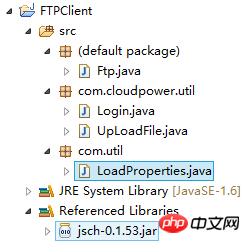
The test runtime configuration file is placed in the bin directory of the project (when packaging into a runnable jar file Delete. After packaging is completed, place the configuration file and jar package in the same directory):
properties.properties
ip= user= pwd= port=22 privateKeyPath= passphrase= sourcePath= destinationPath=/home/dbbs/f
Package runnable jar file:
Export->java->Runnabe JAR file
After completion
Run java -jar in the console to export The name of the jar package is .jar.
The above is the entire content of this article. I hope it will be helpful to everyone's learning, and I also hope that everyone will support the PHP Chinese website.
Please pay attention to the PHP Chinese website for more articles related to Java's function of implementing sftp client to upload files and folders!

Hot AI Tools

Undresser.AI Undress
AI-powered app for creating realistic nude photos

AI Clothes Remover
Online AI tool for removing clothes from photos.

Undress AI Tool
Undress images for free

Clothoff.io
AI clothes remover

Video Face Swap
Swap faces in any video effortlessly with our completely free AI face swap tool!

Hot Article

Hot Tools

Notepad++7.3.1
Easy-to-use and free code editor

SublimeText3 Chinese version
Chinese version, very easy to use

Zend Studio 13.0.1
Powerful PHP integrated development environment

Dreamweaver CS6
Visual web development tools

SublimeText3 Mac version
God-level code editing software (SublimeText3)

Hot Topics
 1390
1390
 52
52
 How to elegantly obtain entity class variable names to build database query conditions?
Apr 19, 2025 pm 11:42 PM
How to elegantly obtain entity class variable names to build database query conditions?
Apr 19, 2025 pm 11:42 PM
When using MyBatis-Plus or other ORM frameworks for database operations, it is often necessary to construct query conditions based on the attribute name of the entity class. If you manually every time...
 How to simplify field mapping issues in system docking using MapStruct?
Apr 19, 2025 pm 06:21 PM
How to simplify field mapping issues in system docking using MapStruct?
Apr 19, 2025 pm 06:21 PM
Field mapping processing in system docking often encounters a difficult problem when performing system docking: how to effectively map the interface fields of system A...
 How does IntelliJ IDEA identify the port number of a Spring Boot project without outputting a log?
Apr 19, 2025 pm 11:45 PM
How does IntelliJ IDEA identify the port number of a Spring Boot project without outputting a log?
Apr 19, 2025 pm 11:45 PM
Start Spring using IntelliJIDEAUltimate version...
 Is the company's security software causing the application to fail to run? How to troubleshoot and solve it?
Apr 19, 2025 pm 04:51 PM
Is the company's security software causing the application to fail to run? How to troubleshoot and solve it?
Apr 19, 2025 pm 04:51 PM
Troubleshooting and solutions to the company's security software that causes some applications to not function properly. Many companies will deploy security software in order to ensure internal network security. ...
 How to safely convert Java objects to arrays?
Apr 19, 2025 pm 11:33 PM
How to safely convert Java objects to arrays?
Apr 19, 2025 pm 11:33 PM
Conversion of Java Objects and Arrays: In-depth discussion of the risks and correct methods of cast type conversion Many Java beginners will encounter the conversion of an object into an array...
 What is the difference between memory leaks in Java programs on ARM and x86 architecture CPUs?
Apr 19, 2025 pm 11:18 PM
What is the difference between memory leaks in Java programs on ARM and x86 architecture CPUs?
Apr 19, 2025 pm 11:18 PM
Analysis of memory leak phenomenon of Java programs on different architecture CPUs. This article will discuss a case where a Java program exhibits different memory behaviors on ARM and x86 architecture CPUs...
 How to use the Redis cache solution to efficiently realize the requirements of product ranking list?
Apr 19, 2025 pm 11:36 PM
How to use the Redis cache solution to efficiently realize the requirements of product ranking list?
Apr 19, 2025 pm 11:36 PM
How does the Redis caching solution realize the requirements of product ranking list? During the development process, we often need to deal with the requirements of rankings, such as displaying a...
 How to convert names to numbers to implement sorting within groups?
Apr 19, 2025 pm 01:57 PM
How to convert names to numbers to implement sorting within groups?
Apr 19, 2025 pm 01:57 PM
How to convert names to numbers to implement sorting within groups? When sorting users in groups, it is often necessary to convert the user's name into numbers so that it can be different...




