WeChat development: processing messages sent by WeChat client
In the previous blog post about WeChat development (How to become a developer in WeChat Development (01)), we turned on the WeChat developer mode. In this blog post, we simply process the messages sent to our public account by WeChat followers.
When turning on the WeChat developer mode, we configured a URL address. When we submit to turn on the WeChat developer mode, Tencent's WeChat server will send a get request to the URL address and carry some parameters. Let's verify. When it comes to get requests, we must talk about post requests. When the WeChat fans who follow our official account send messages and trigger events, Tencent's WeChat server will send a post request to the URL address. The content of the request is an xml document. string in the form.
So the processing method of the get request of this URL address is specially used to enable the WeChat developer mode; while the post request is used to process the messages sent to us by WeChat fans, or the events triggered, so what we do later The starting point of WeChat development work is the post processing method of the URL address.
Let’s deal with the simplest example below: fans send us any text message, and we reply to him with a message: "Hello, + his WeChat openId"
Post it directly below Code:
The processing servlet corresponding to the URL:
public class CoreServlet extends HttpServlet
{
private static final long serialVersionUID = 4440739483644821986L;
/**
* 请求校验(确认请求来自微信服务器)
*/
public void doGet(HttpServletRequest request, HttpServletResponse response) throws ServletException, IOException
{
// 微信服务端发来的加密签名
String signature = request.getParameter("signature");
// 时间戳
String timestamp = request.getParameter("timestamp");
// 随机数
String nonce = request.getParameter("nonce");
// 随机字符串
String echostr = request.getParameter("echostr");
PrintWriter out = response.getWriter();
// 请求校验,若校验成功则原样返回echostr,表示接入成功,否则接入失败
if (SignUtil.checkSignature(signature, timestamp, nonce)) {
out.print(echostr);
}
out.close();
out = null;
}
/**
* 请求校验与处理
*/
public void doPost(HttpServletRequest request, HttpServletResponse response) throws ServletException, IOException
{
// 将请求、响应的编码均设置为UTF-8(防止中文乱码)
request.setCharacterEncoding("UTF-8");
response.setCharacterEncoding("UTF-8");
// 接收参数微信加密签名、 时间戳、随机数
String signature = request.getParameter("signature");
String timestamp = request.getParameter("timestamp");
String nonce = request.getParameter("nonce");
PrintWriter out = response.getWriter();
// 请求校验
if (SignUtil.checkSignature(signature, timestamp, nonce)) {
Message msgObj = XMLUtil.getMessageObject(request); // 读取微信客户端发来的消息(xml字符串),并将其转换为消息对象
if(msgObj != null){
String xml = "<xml>" +
"<ToUserName><![CDATA[" + msgObj.getFromUserName() + "]]></ToUserName>" + // 接收方帐号(收到的OpenID)
"<FromUserName><![CDATA[" + msgObj.getToUserName() + "]]></FromUserName>" + // 开发者微信号
"<CreateTime>12345678</CreateTime>" +
"<MsgType><![CDATA[text]]></MsgType>" +
"<Content><![CDATA[你好,"+ msgObj.getFromUserName() +"]]></Content>" +
"</xml>";
out.write(xml); // 回复微信客户端的消息(xml字符串)
out.close();
return;
}
}
out.write("");
out.close();
}
}xml string processing tool class to realize the conversion of xml message to message object:
public class XMLUtil
{
/**
* 从request中读取用户发给公众号的消息内容
* @param request
* @return 用户发给公众号的消息内容
* @throws IOException
*/
public static String readRequestContent(HttpServletRequest request) throws IOException
{
// 从输入流读取返回内容
InputStream inputStream = request.getInputStream();
InputStreamReader inputStreamReader = new InputStreamReader(inputStream, "utf-8");
BufferedReader bufferedReader = new BufferedReader(inputStreamReader);
String str = null;
StringBuilder buffer = new StringBuilder();
while ((str = bufferedReader.readLine()) != null) {
buffer.append(str);
}
// 释放资源
bufferedReader.close();
inputStreamReader.close();
inputStream.close();
return buffer.toString();
}
/**
* 将xml文档的内容转换成map
* @param xmlDoc
* @return map
*/
public static Map<String, String> xmlToMap(String xmlDoc)
{
//创建一个新的字符串
StringReader read = new StringReader(xmlDoc);
//创建新的输入源SAX 解析器将使用 InputSource 对象来确定如何读取 XML 输入
InputSource source = new InputSource(read);
//创建一个新的SAXBuilder
SAXBuilder sb = new SAXBuilder();
Map<String, String> xmlMap = new HashMap<String, String>();
try {
Document doc = sb.build(source); //通过输入源构造一个Document
Element root = doc.getRootElement(); //取的根元素
List<Element> cNodes = root.getChildren(); //得到根元素所有子元素的集合(根元素的子节点,不包括孙子节点)
Element et = null;
for(int i=0;i<cNodes.size();i++){
et = (Element) cNodes.get(i); //循环依次得到子元素
xmlMap.put(et.getName(), et.getText());
}
} catch (JDOMException e) {
e.printStackTrace();
} catch (IOException e) {
e.printStackTrace();
}
return xmlMap;
}
/**
* 将保存xml内容的map转换成对象
* @param map
* @return
*/
public static Message getMessageObject(Map<String, String> map)
{
if(map != null){
String MsgType = map.get("MsgType");
// 消息类型(文本消息:text, 图片消息:image, 语音消息:voice, 视频消息:video,
// 地理位置消息:location, 链接消息:link)
if("text".equals(MsgType)){
TextMessage msg = new TextMessage();
XMLUtil.initCommonMsg(msg, map);
msg.setContent(map.get("Content"));
return msg;
}
if("ImageMessage".equals(MsgType)){
ImageMessage msg = new ImageMessage();
XMLUtil.initCommonMsg(msg, map);
msg.setPicUrl(map.get("PicUrl"));
msg.setMediaId(map.get("MediaId"));
return msg;
}
if("video".equals(MsgType)){
VideoMessage msg = new VideoMessage();
XMLUtil.initCommonMsg(msg, map);
msg.setMediaId(map.get("MediaId"));
msg.setThumbMediaId(map.get("ThumbMediaId"));
return msg;
}
if("voice".equals(MsgType)){
VoiceMessage msg = new VoiceMessage();
XMLUtil.initCommonMsg(msg, map);
msg.setMediaId(map.get("MediaId"));
msg.setFormat(map.get("Format"));
return msg;
}
if("location".equals(MsgType)){
LocationMessage msg = new LocationMessage();
msg.setLocation_X(map.get("Location_X"));
msg.setLocation_Y(map.get("Location_Y"));
msg.setScale(map.get("Scale"));
msg.setLabel(map.get("Label"));
return msg;
}
if("link".equals(MsgType)){
LinkMessage msg = new LinkMessage();
XMLUtil.initCommonMsg(msg, map);
msg.setTitle(map.get("Title"));
msg.setDescription(map.get("Description"));
msg.setUrl(map.get("Url"));
return msg;
}
}
return null;
}
/**
* 将保存xml内容的map转换成对象
* @param map
* @return
* @throws IOException
*/
public static Message getMessageObject(HttpServletRequest request) throws IOException
{
String xmlDoc = XMLUtil.readRequestContent(request); // 读取微信客户端发了的消息(xml)
Map<String, String> map = XMLUtil.xmlToMap(xmlDoc); // 将客户端发来的xml转换成Map
if(map != null){
String MsgType = map.get("MsgType");
// 消息类型(文本消息:text, 图片消息:image, 语音消息:voice, 视频消息:video,
// 地理位置消息:location, 链接消息:link)
if("text".equals(MsgType)){
TextMessage msg = new TextMessage();
XMLUtil.initCommonMsg(msg, map);
msg.setContent(map.get("Content"));
return msg;
}
/*if("ImageMessage".equals(MsgType)){
ImageMessage msg = new ImageMessage();
XMLUtil.initCommonMsg(msg, map);
msg.setPicUrl(map.get("PicUrl"));
msg.setMediaId(map.get("MediaId"));
return msg;
}
if("video".equals(MsgType)){
VideoMessage msg = new VideoMessage();
XMLUtil.initCommonMsg(msg, map);
msg.setMediaId(map.get("MediaId"));
msg.setThumbMediaId(map.get("ThumbMediaId"));
return msg;
}
if("voice".equals(MsgType)){
VoiceMessage msg = new VoiceMessage();
XMLUtil.initCommonMsg(msg, map);
msg.setMediaId(map.get("MediaId"));
msg.setFormat(map.get("Format"));
return msg;
}
if("location".equals(MsgType)){
LocationMessage msg = new LocationMessage();
msg.setLocation_X(map.get("Location_X"));
msg.setLocation_Y(map.get("Location_Y"));
msg.setScale(map.get("Scale"));
msg.setLabel(map.get("Label"));
return msg;
}
if("link".equals(MsgType)){
LinkMessage msg = new LinkMessage();
XMLUtil.initCommonMsg(msg, map);
msg.setTitle(map.get("Title"));
msg.setDescription(map.get("Description"));
msg.setUrl(map.get("Url"));
return msg;
}*/
}
return null;
}
public static void initCommonMsg(Message msg, Map<String, String> map)
{
msg.setMsgId(map.get("MsgId"));
msg.setMsgType(map.get("MsgType"));
msg.setToUserName(map.get("ToUserName"));
msg.setFromUserName(map.get("FromUserName"));
msg.setCreateTime(map.get("CreateTime"));
}
}Messages sent by fans are divided into 6 types (text messages, picture messages, voice messages, video messages, geographical location messages, link messages):
/**
* 微信消息基类
* @author yuanfang
* @date 2015-03-23
*/
public class Message
{
private String MsgId; // 消息id,64位整型
private String MsgType; // 消息类型(文本消息:text, 图片消息:image, 语音消息:voice, 视频消息:video, 地理位置消息:location, 链接消息:link)
private String ToUserName; //开发者微信号
private String FromUserName; // 发送方帐号(一个OpenID)
private String CreateTime; // 消息创建时间 (整型)
public String getToUserName() {
return ToUserName;
}
public void setToUserName(String toUserName) {
ToUserName = toUserName;
}
public String getFromUserName() {
return FromUserName;
}
public void setFromUserName(String fromUserName) {
FromUserName = fromUserName;
}
public String getCreateTime() {
return CreateTime;
}
public void setCreateTime(String createTime) {
CreateTime = createTime;
}
public String getMsgType() {
return MsgType;
}
public void setMsgType(String msgType) {
MsgType = msgType;
}
public String getMsgId() {
return MsgId;
}
public void setMsgId(String msgId) {
MsgId = msgId;
}
}Text message type:
package com.sinaapp.wx.msg;
public class TextMessage extends Message
{
private String Content; // 文本消息内容
public String getContent() {
return Content;
}
public void setContent(String content) {
Content = content;
}
}OK, for fans, send it to our public The simplest processing of any text message of the account is completed. We simply reply to him: Hello, and then add his WeChat openId, similar to: Hello, orJydljfkg3-r0_dj3rkdfvjl
More WeChat development For articles related to processing messages sent from WeChat clients, please pay attention to the PHP Chinese website!

Hot AI Tools

Undresser.AI Undress
AI-powered app for creating realistic nude photos

AI Clothes Remover
Online AI tool for removing clothes from photos.

Undress AI Tool
Undress images for free

Clothoff.io
AI clothes remover

AI Hentai Generator
Generate AI Hentai for free.

Hot Article

Hot Tools

Notepad++7.3.1
Easy-to-use and free code editor

SublimeText3 Chinese version
Chinese version, very easy to use

Zend Studio 13.0.1
Powerful PHP integrated development environment

Dreamweaver CS6
Visual web development tools

SublimeText3 Mac version
God-level code editing software (SublimeText3)

Hot Topics
 PHP WeChat development: How to implement message encryption and decryption
May 13, 2023 am 11:40 AM
PHP WeChat development: How to implement message encryption and decryption
May 13, 2023 am 11:40 AM
PHP is an open source scripting language that is widely used in web development and server-side programming, especially in WeChat development. Today, more and more companies and developers are starting to use PHP for WeChat development because it has become a truly easy-to-learn and easy-to-use development language. In WeChat development, message encryption and decryption are a very important issue because they involve data security. For messages without encryption and decryption methods, hackers can easily obtain the data, posing a threat to users.
 PHP WeChat development: How to implement user tag management
May 13, 2023 pm 04:31 PM
PHP WeChat development: How to implement user tag management
May 13, 2023 pm 04:31 PM
In the development of WeChat public accounts, user tag management is a very important function, which allows developers to better understand and manage their users. This article will introduce how to use PHP to implement the WeChat user tag management function. 1. Obtain the openid of the WeChat user. Before using the WeChat user tag management function, we first need to obtain the user's openid. In the development of WeChat public accounts, it is a common practice to obtain openid through user authorization. After the user authorization is completed, we can obtain the user through the following code
 Using PHP to develop WeChat mass messaging tools
May 13, 2023 pm 05:00 PM
Using PHP to develop WeChat mass messaging tools
May 13, 2023 pm 05:00 PM
With the popularity of WeChat, more and more companies are beginning to use it as a marketing tool. The WeChat group messaging function is one of the important means for enterprises to conduct WeChat marketing. However, if you only rely on manual sending, it is an extremely time-consuming and laborious task for marketers. Therefore, it is particularly important to develop a WeChat mass messaging tool. This article will introduce how to use PHP to develop WeChat mass messaging tools. 1. Preparation work To develop WeChat mass messaging tools, we need to master the following technical points: Basic knowledge of PHP WeChat public platform development Development tools: Sub
 PHP WeChat development: How to implement customer service chat window management
May 13, 2023 pm 05:51 PM
PHP WeChat development: How to implement customer service chat window management
May 13, 2023 pm 05:51 PM
WeChat is currently one of the social platforms with the largest user base in the world. With the popularity of mobile Internet, more and more companies are beginning to realize the importance of WeChat marketing. When conducting WeChat marketing, customer service is a crucial part. In order to better manage the customer service chat window, we can use PHP language for WeChat development. 1. Introduction to PHP WeChat development PHP is an open source server-side scripting language that is widely used in the field of Web development. Combined with the development interface provided by WeChat public platform, we can use PHP language to conduct WeChat
 PHP WeChat development: How to implement group message sending records
May 13, 2023 pm 04:31 PM
PHP WeChat development: How to implement group message sending records
May 13, 2023 pm 04:31 PM
As WeChat becomes an increasingly important communication tool in people's lives, its agile messaging function is quickly favored by a large number of enterprises and individuals. For enterprises, developing WeChat into a marketing platform has become a trend, and the importance of WeChat development has gradually become more prominent. Among them, the group sending function is even more widely used. So, as a PHP programmer, how to implement group message sending records? The following will give you a brief introduction. 1. Understand the development knowledge related to WeChat public accounts. Before understanding how to implement group message sending records, I
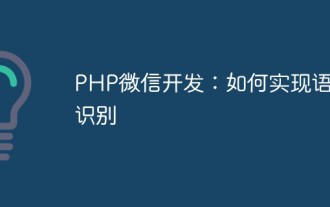 PHP WeChat development: How to implement speech recognition
May 13, 2023 pm 09:31 PM
PHP WeChat development: How to implement speech recognition
May 13, 2023 pm 09:31 PM
With the popularity of mobile Internet, more and more people are using WeChat as a social software, and the WeChat open platform has also brought many opportunities to developers. In recent years, with the development of artificial intelligence technology, speech recognition technology has gradually become one of the popular technologies in mobile terminal development. In WeChat development, how to implement speech recognition has become a concern for many developers. This article will introduce how to use PHP to develop WeChat applications to implement speech recognition functions. 1. Principles of Speech Recognition Before introducing how to implement speech recognition, let us first understand the language
 How to use PHP for WeChat development?
May 21, 2023 am 08:37 AM
How to use PHP for WeChat development?
May 21, 2023 am 08:37 AM
With the development of the Internet and mobile smart devices, WeChat has become an indispensable part of the social and marketing fields. In this increasingly digital era, how to use PHP for WeChat development has become the focus of many developers. This article mainly introduces the relevant knowledge points on how to use PHP for WeChat development, as well as some of the tips and precautions. 1. Development environment preparation Before developing WeChat, you first need to prepare the corresponding development environment. Specifically, you need to install the PHP operating environment and the WeChat public platform
 ThinkPHP6 WeChat Development Guide: Quickly build WeChat public account applications
Aug 26, 2023 pm 11:55 PM
ThinkPHP6 WeChat Development Guide: Quickly build WeChat public account applications
Aug 26, 2023 pm 11:55 PM
ThinkPHP6 WeChat Development Guide: Quickly Build WeChat Public Account Application Introduction: As an important social media platform, WeChat public account provides great opportunities for individuals and enterprises in marketing, information dissemination and other aspects. In this article, we will introduce how to use ThinkPHP6 to quickly build a WeChat public account application, and provide some commonly used code examples. Environment preparation Before starting development, we first need to prepare the following environment: PHP7 or above version ThinkPHP6 framework WeChat public account






