
Recently I want to use MVC to export Word report function. After checking the information, I found that a useful plug-in is Aspose.Word. This plug-in is also very famous and easy to use.
1. First of all, quote the plug-in
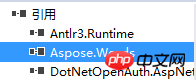
2. Fill in the Word template
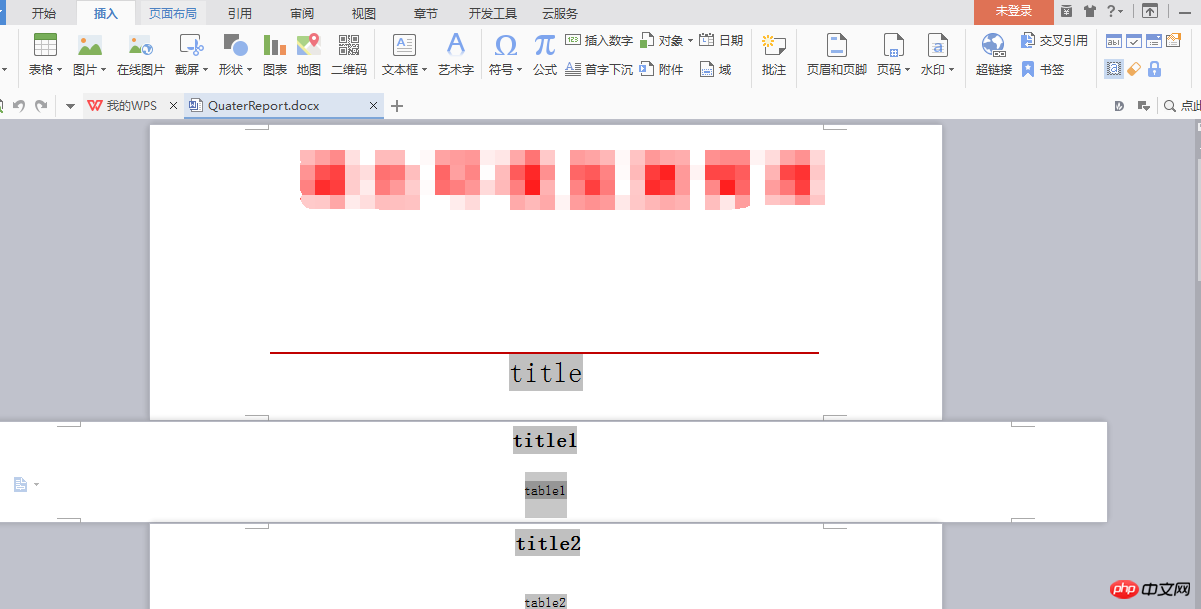
3. Background operation
private List<double> QuaterAirPM10AvgVolReport(string stns, DateTime start, DateTime end, Aspose.Words.DocumentBuilder builder, out DataTable dt, out List<double> widthList,string isMax)
{
dt = QuaterPM10AvgVol (stns, start, end,isMax);
widthList = new List<double>();
double[] colWidth = new double[] { 50, 118, 117, 50, 118, 117 };
string[] colName = new string[] { "排序", "城市", start.Year + "年" + start.Month + "~"+end.Month+"月浓度(μg/m3)", "排序", "城市", "较" + start.AddYears(-1).Year + "年同期增幅" };
builder.MoveToBookmark("table3");
Aspose.Words.Tables.Table table = builder.StartTable();//开始画Table
builder.InsertCell();
builder.CellFormat.Borders.LineStyle = LineStyle.Single;
builder.CellFormat.Borders.Color = System.Drawing.Color.Black;
builder.CellFormat.VerticalMerge = CellMerge.First;
builder.CellFormat.Width = 285;
builder.ParagraphFormat.Alignment = ParagraphAlignment.Center;
// builder.CellFormat.VerticalAlignment = Aspose.Words.Tables.CellVerticalAlignment.Center;
builder.Write("按平均浓度排序");
builder.InsertCell();
builder.CellFormat.Borders.LineStyle = LineStyle.Single;
builder.CellFormat.Borders.Color = System.Drawing.Color.Black;
builder.ParagraphFormat.Alignment = ParagraphAlignment.Center;
// builder.CellFormat.VerticalAlignment = Aspose.Words.Tables.CellVerticalAlignment.Center;
builder.CellFormat.VerticalMerge = CellMerge.None;
builder.CellFormat.Width = 285;
builder.Write("按" + start.AddYears(-1).Year + "年同期增幅排序");
builder.EndRow();
AsposeCreateCell(builder, colWidth[0], colName[0]);
AsposeCreateCell(builder, colWidth[1], colName[1]);
AsposeCreateCell(builder, colWidth[2], colName[2]);
AsposeCreateCell(builder, colWidth[3], colName[3]);
AsposeCreateCell(builder, colWidth[4], colName[4]);
AsposeCreateCell(builder, colWidth[5], colName[5]);
builder.EndRow();
//开始添加值
for (var i = 0; i < dt.Rows.Count; i++)
{
if (dt.Rows[i]["CityName"] == "12个考核地市" || dt.Rows[i]["CityName"] == "全省")
{
builder.InsertCell();
builder.CellFormat.Borders.LineStyle = LineStyle.Single;
builder.CellFormat.Borders.Color = System.Drawing.Color.Black;
builder.CellFormat.VerticalMerge = CellMerge.First;
builder.CellFormat.Width = 168;
builder.ParagraphFormat.Alignment = ParagraphAlignment.Center;
builder.Write(dt.Rows[i]["CityName"].ToString());
builder.InsertCell();
builder.CellFormat.Borders.LineStyle = LineStyle.Single;
builder.CellFormat.Borders.Color = System.Drawing.Color.Black;
builder.ParagraphFormat.Alignment = ParagraphAlignment.Center;
builder.CellFormat.VerticalMerge = CellMerge.None;
builder.CellFormat.Width = 117;
builder.Write(dt.Rows[i]["PM10ATI"].ToString());
builder.InsertCell();
builder.CellFormat.Borders.LineStyle = LineStyle.Single;
builder.CellFormat.Borders.Color = System.Drawing.Color.Black;
builder.ParagraphFormat.Alignment = ParagraphAlignment.Center;
builder.CellFormat.VerticalMerge = CellMerge.None;
builder.CellFormat.Width = 168;
builder.Write(dt.Rows[i]["qnCityName"].ToString());
builder.InsertCell();
builder.CellFormat.Borders.LineStyle = LineStyle.Single;
builder.CellFormat.Borders.Color = System.Drawing.Color.Black;
builder.ParagraphFormat.Alignment = ParagraphAlignment.Center;
builder.CellFormat.VerticalMerge = CellMerge.None;
builder.CellFormat.Width = 117;
builder.Write(dt.Rows[i]["tqbh"].ToString() + "%");
}
else
{
AsposeCreateCell(builder, colWidth[0], dt.Rows[i]["Sort"].ToString());
AsposeCreateCell(builder, colWidth[1], dt.Rows[i]["CityName"].ToString());
AsposeCreateCell(builder, colWidth[2], dt.Rows[i]["PM10ATI"].ToString());
AsposeCreateCell(builder, colWidth[3], dt.Rows[i]["qnSort"].ToString());
AsposeCreateCell(builder, colWidth[4], dt.Rows[i]["qnCityName"].ToString());
AsposeCreateCell(builder, colWidth[5], dt.Rows[i]["tqbh"].ToString() + "%");
}
builder.EndRow();
}
builder.EndTable();
return widthList;
}There are several things to pay attention to builder .CellFormat.VerticalMerge = CellMerge.None;CellMerge is an enumeration type and is often used to draw complex tables or merge cells. There are also First and Previous. You need to get the DataTable data first, and finally operate on the data.
4. Output document
public JsonResult QuaterResponse()
{
bool result;
string quarter = Request["quarter"].ToString();
string stns = Request["stns"].ToString();
string isMax = Request["ismax"].ToString();
DateTime startTime = Convert.ToDateTime(Request["startdate"]);
DateTime endTime = Convert.ToDateTime(Request["enddate"]);
string tmppath = Server.MapPath("~/Document/Model/QuaterReport.docx");
string path = Server.MapPath("~/Document/Export/QuaterReport.doc");
Aspose.Words.Document doc = new Document(tmppath);
Aspose.Words.DocumentBuilder builder = new DocumentBuilder(doc);
doc.Range.Bookmarks["title"].Text = startTime.Year+"年"+quarter+"湖北省环境空气质量监测情况综述";
doc.Range.Bookmarks["title1"].Text = "表1 "+quarter+"空气质量等级";
doc.Range.Bookmarks["title2"].Text = "表2" +quarter+"优良天数达标率情况表";
doc.Range.Bookmarks["title3"].Text = "表3 "+quarter+"空气可吸入颗粒物(PM10)平均浓度情况表";
doc.Range.Bookmarks["title4"].Text = "表4 "+quarter+"空气可吸入颗粒物(PM2.5)平均浓度情况表";
doc.Range.Bookmarks["title5"].Text = "表5"+quarter+" 境空气气态污染物平均浓度情况表";
doc.Range.Bookmarks["title6"].Text = "表6 "+quarter+"环境空气质量综合指数情况表";
DataTable dt;
List<double> widthList;
try
{
doc.Range.Bookmarks["table1"].Text = ""; // 清掉标示
QuaterAirPerencetReport( stns, startTime, endTime, builder, out dt, out widthList,isMax);
doc.Range.Bookmarks["table2"].Text = "";
QuaterAirYldblReport(stns, startTime, endTime, builder,quarter, out dt, out widthList,isMax);
doc.Range.Bookmarks["table3"].Text = "";
QuaterAirPM10AvgVolReport(stns, startTime, endTime, builder, out dt, out widthList,isMax);
doc.Range.Bookmarks["table4"].Text = "";
QuaterAirPM25AvgVolReport(stns, startTime, endTime, builder, out dt, out widthList,isMax);
doc.Range.Bookmarks["table5"].Text = "";
QuaterOtherAvgVolReport(stns, startTime, endTime, builder, out dt, out widthList,isMax);
doc.Range.Bookmarks["table6"].Text = "";
QuaterZHIndexReport(stns, startTime, endTime, builder, out dt, out widthList,isMax);
doc.Save(path, Aspose.Words.SaveFormat.Doc);
// System.Diagnostics.Process.Start(path);//打开文档
// return View("QuaterReport");
result = true;
}
catch (Exception)
{
result = false;
}
return Json(result);
}For more articles related to ASP.NET MVC exporting Word reports, please pay attention to the PHP Chinese website!




