
Let’s take a look at the mini program development steps first

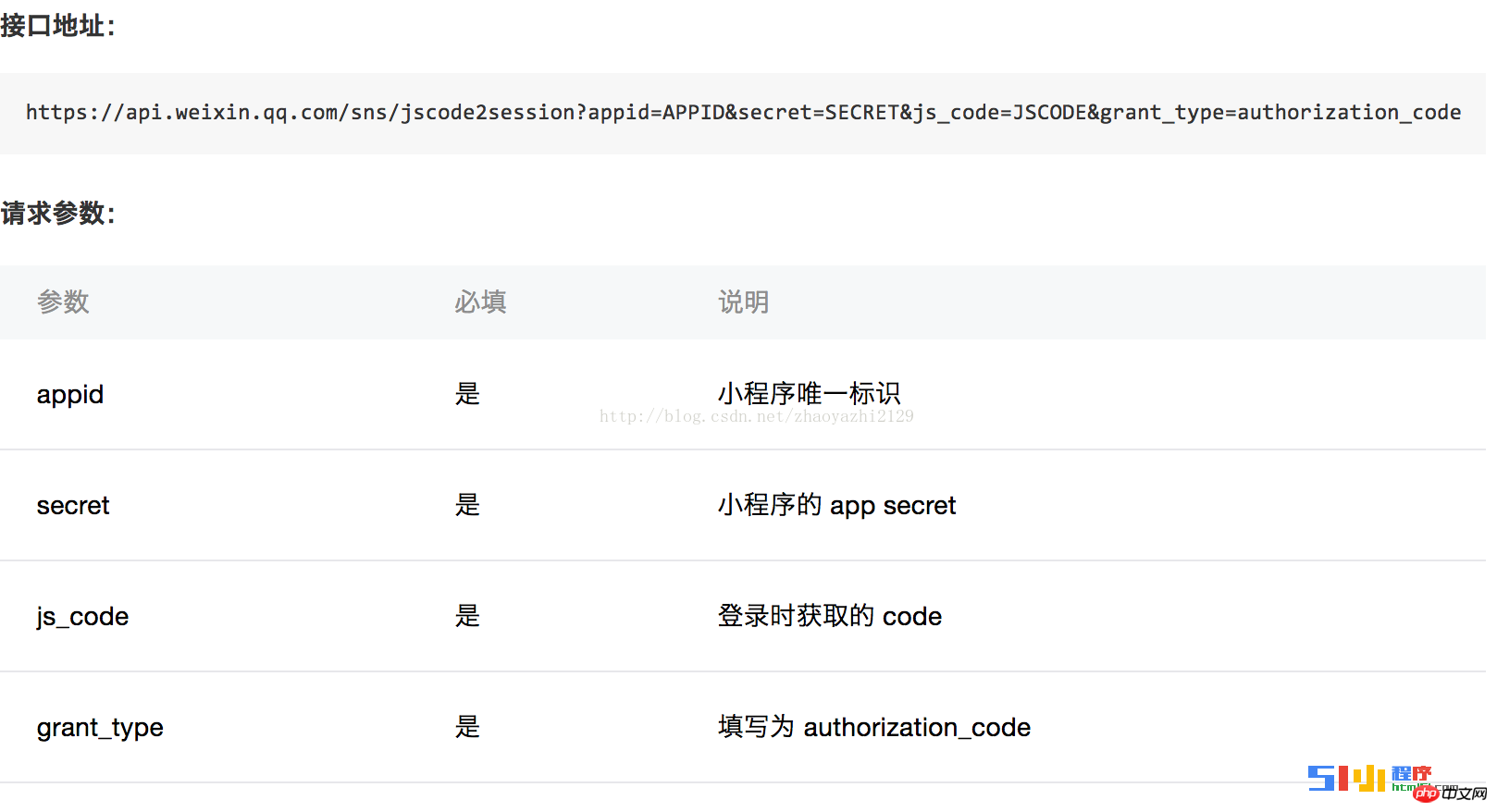

/* 微信支付 */
wxpay: function () {
var that = this
//登陆获取code
wx.login({
success: function (res) {
console.log(res.code)
//获取openid
that.getOpenId(res.code)
}
});
},
/* 获取openId */
getOpenId: function (code) {
var that = this
wx.request({
url: "https://api.weixin.qq.com/sns/jscode2session?appid=wxbd5a8270399d41d9&secret=d8aac26a5a9c16266d1a23851ebb7d9b&js_code=" + code + "&grant_type=authorization_code",
method: 'GET',
success: function (res) {
//统一支付签名
var appid = '';//appid
var body = '';//商户名
var mch_id = '';//商户号
var nonce_str = that.randomString;//随机字符串,不长于32位。
var notify_url = '';//通知地址
var spbill_create_ip = '';//ip
// var total_fee = parseInt(that.data.wxPayMoney) * 100;
var total_fee = 100;
var trade_type = "JSAPI";
var key = '';
var unifiedPayment = 'appid=' + appid + '&body=' + body + '&mch_id=' + mch_id + '&nonce_str=' + nonce_str + '¬ify_url=' + notify_url + '&openid=' + res.data.openid + '&out_trade_no=' + that.data.paySn + '&spbill_create_ip=' + spbill_create_ip + '&total_fee=' + total_fee + '&trade_type=' + trade_type + '&key=' + key
var sign = MD5.MD5(unifiedPayment).toUpperCase()
console.log(sign)
//封装统一支付xml参数
var formData = ""
formData += "" + appid + ""
formData += "" + body + ""
formData += "" + mch_id + ""
formData += "" + nonce_str + ""
formData += "" + notify_url + ""
formData += "" + res.data.openid + ""
formData += "" + that.data.paySn + ""
formData += "" + spbill_create_ip + ""
formData += "" + total_fee + ""
formData += "[tr]" + trade_type + ""
formData += "" + sign + ""
formData += ""
//统一支付
wx.request({
url: 'https://api.mch.weixin.qq.com/pay/unifiedorder',
method: 'POST',
head: 'application/x-www-form-urlencoded',
data: formData, // 设置请求的 header
success: function (res) {
console.log(res.data)
var result_code = that.getXMLNodeValue('result_code', res.data.toString("utf-8"))
var resultCode = result_code.split('[')[2].split(']')[0]
if (resultCode == 'FAIL') {
var err_code_des = that.getXMLNodeValue('err_code_des', res.data.toString("utf-8"))
var errDes = err_code_des.split('[')[2].split(']')[0]
wx.navigateBack({
delta: 1, // 回退前 delta(默认为1) 页面
success: function (res) {
wx.showToast({
title: errDes,
icon: 'success',
duration: 2000
})
},
})
} else {
//发起支付
var prepay_id = that.getXMLNodeValue('prepay_id', res.data.toString("utf-8"))
var tmp = prepay_id.split('[')
var tmp1 = tmp[2].split(']')
//签名
var key = '';
var appId = '';
var timeStamp = that.createTimeStamp();
var nonceStr = that.randomString();
var stringSignTemp = "appId=&nonceStr=" + nonceStr + "&package=prepay_id=" + tmp1[0] + "&signType=MD5&timeStamp=" + timeStamp + "&key="
var sign = MD5.MD5(stringSignTemp).toUpperCase()
console.log(sign)
var param = { "timeStamp": timeStamp, "package": 'prepay_id=' + tmp1[0], "paySign": sign, "signType": "MD5", "nonceStr": nonceStr }
that.pay(param)
}
},
})
},
fail: function () {
// fail
},
complete: function () {
// complete
}
})
},
/* 随机数 */
randomString: function () {
var chars = 'ABCDEFGHJKMNPQRSTWXYZabcdefhijkmnprstwxyz2345678'; /****默认去掉了容易混淆的字符oOLl,9gq,Vv,Uu,I1****/
var maxPos = chars.length;
var pwd = '';
for (var i = 0; i < 32; i++) {
pwd += chars.charAt(Math.floor(Math.random() * maxPos));
}
return pwd;
},
/* 获取prepay_id */
getXMLNodeValue: function (node_name, xml) {
var tmp = xml.split("<" + node_name + ">")
var _tmp = tmp[1].split("")
return _tmp[0]
},
/* 时间戳产生函数 */
createTimeStamp: function () {
return parseInt(new Date().getTime() / 1000) + ''
},
/* 支付 */
pay: function (param) {
wx.requestPayment({
timeStamp: param.timeStamp,
nonceStr: param.nonceStr,
package: param.package,
signType: param.signType,
paySign: param.paySign,
success: function (res) {
// success
console.log(res)
wx.navigateBack({
delta: 1, // 回退前 delta(默认为1) 页面
success: function (res) {
wx.showToast({
title: '支付成功',
icon: 'success',
duration: 2000
})
},
fail: function () {
// fail
},
complete: function () {
// complete
}
})
},
fail: function () {
// fail
console.log("支付失败")
},
complete: function () {
// complete
console.log("pay complete")
}
})
} Mechanical energy conservation law formula
Mechanical energy conservation law formula
 what is dandelion
what is dandelion
 The function of intermediate relay
The function of intermediate relay
 How to pay with WeChat on Douyin
How to pay with WeChat on Douyin
 All uses of cloud servers
All uses of cloud servers
 How to apply for a business email
How to apply for a business email
 Can Douyin short videos be restored after being deleted?
Can Douyin short videos be restored after being deleted?
 formatter function usage
formatter function usage
 How to use months_between in SQL
How to use months_between in SQL




