
Mysql is installed when installing the PHP integrated environment wampserver. There is no operation interface. I have always used SQLyog to manage operations. Today I suddenly want to use the command prompt window. Operations, so I summarized some, how to use DOS commands to enter the MySQL database under windows.
First determine the installation location of mysql
For example, my mysql is installed in D:\wamp\bin\mysql\mysql5.6.17\bin

Secondly, enter the following command
mysql -h+host -u+username[-p+password]
Because I did not set a password, directly mysql -hlocahost -uroot
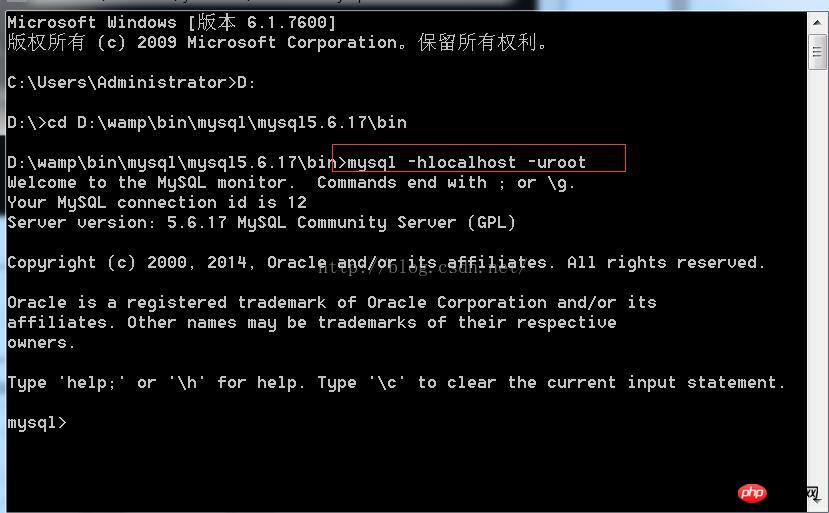
Finally, you can enter the corresponding command to operate and exit using exit;
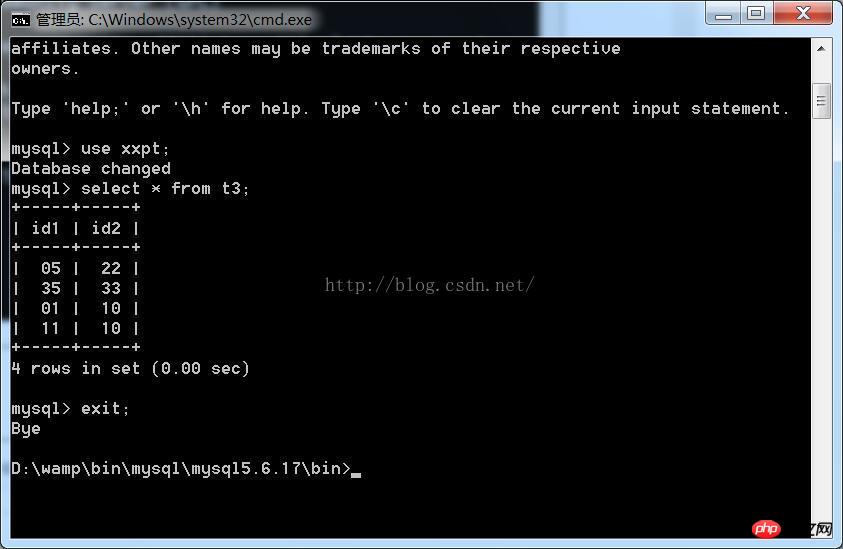
## The above is the content of entering the MySQL database through the DOS command prompt under Windows. For more related content, please pay attention to the PHP Chinese website (www.php.cn)!




