
Sometimes we need to make a picture that when the mouse is placed on the picture, we hope that the picture will gradually become larger, that is, the width and height of the picture will gradually become larger, but at this time, its left value and top value have not changed, so see It doesn't seem to be scaling from the center point. As shown below:
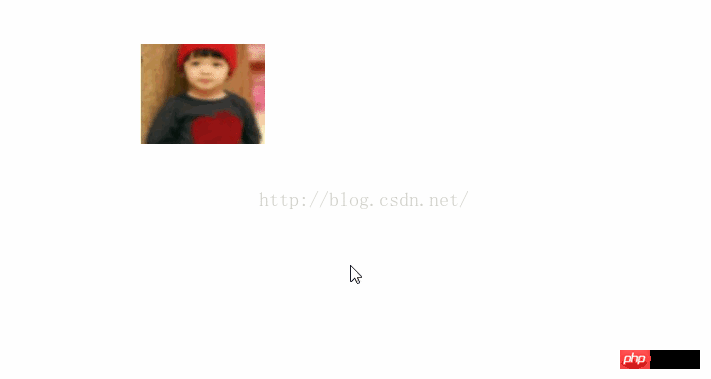
Zoom from the center point

The implementation code is as follows:
<meta charset="utf-8">
<style type="text/css">
#p1{ width:600px; height:400px; margin:50px auto; position:relative; text-align: center; padding-left:50px;}
#p1 img{ position:absolute; left:0; top:0; margin: 0 auto;}
</style>
<p id="p1">
<img src="images/1.jpg" width="100px" height="80px">
</p>
<script type="text/javascript" src="js/jquery-1.7.1.min.js"></script>
<script type="text/javascript">
$(function(){
$('#p1 img').mouseenter(function(){
var wValue=1.5 * $(this).width();
var hValue=1.5 * $(this).height();
$(this).animate({width: wValue,
height: hValue,
left:("-"+(0.5 * $(this).width())/2),
top:("-"+(0.5 * $(this).height())/2)}, 1000);
}).mouseleave(function(){
$(this).animate({width: "100",
height: "80",
left:"0px",
top:"0px"}, 1000 );
});
});
</script>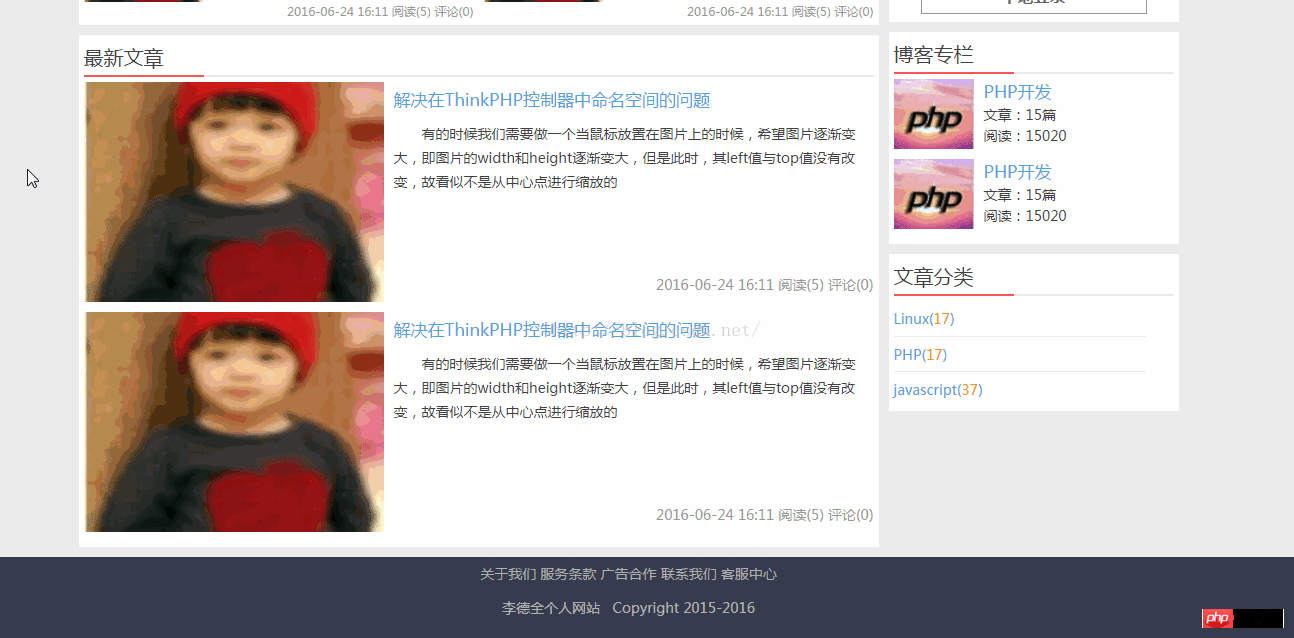
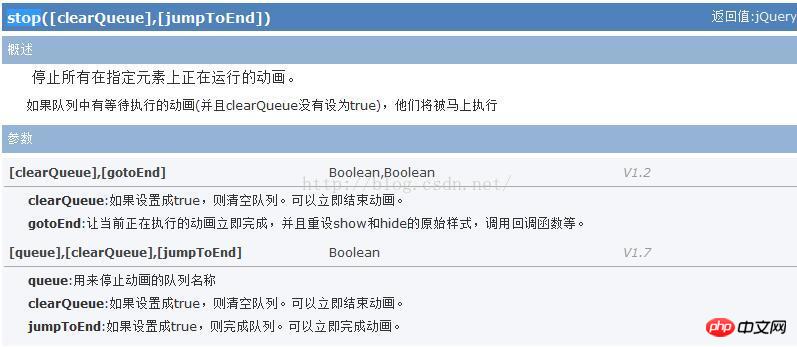
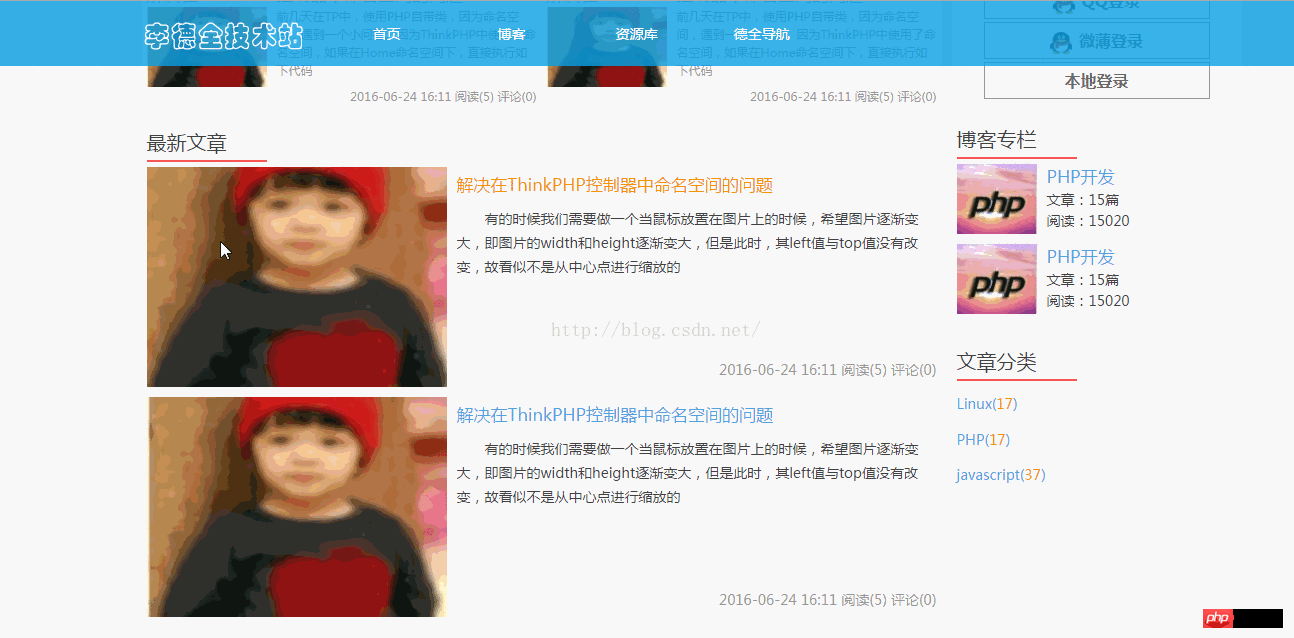
<script type="text/javascript">
$(function(){
$('#p1 img').mouseenter(function(){
var wValue=1.5 * $(this).width();
var hValue=1.5 * $(this).height();
$(this).stop().animate({width: wValue,
height: hValue,
left:("-"+(0.5 * $(this).width())/2),
top:("-"+(0.5 * $(this).height())/2)}, 1000);
}).mouseleave(function(){
$(this).stop().animate({width: "100",
height: "80",
left:"0px",
top:"0px"}, 1000 );
});
});
</script>##February 28, 2017 Supplement
The final code is as follows, and the effect picture can be found at http://www.php.cn/
$(function(){
$('.focus_news').mouseenter(function(){
var imgObj=$(this).find('img');
imgObj.stop().css({width: "100%",height: "100%",left:"0px",top:"0px"});
var wValue=1.5 * imgObj.width();
var hValue=1.5 * imgObj.height();
imgObj.animate({
width: wValue,
height: hValue,
left:("-"+(0.5 * imgObj.width())/2),
top:("-"+(0.5 * imgObj.height())/2)}, 500);
$(this).find('.com_news_title').css('color','#F59300');
}).mouseleave(function(){
$(this).find('.com_news_title').css('color','#52A2DE');
$(this).find('img').stop().animate({width: "100%",
height: "100%",
left:"0px",
top:"0px"}, 500 );
});
});




