HTML5之window.postMessage API
window.postMessage是一个鲜为人知的HTML5 API。 window.postMessage允许两个窗口/帧之间跨域发送数据消息。从本质上讲,window.postMessage是一个跨域的无服务器垫片的Ajax。让我们一起来看看window.postMessage的例子,以及如何在火狐,IE8+,Opera,Safari和Chrome浏览器中使用它。
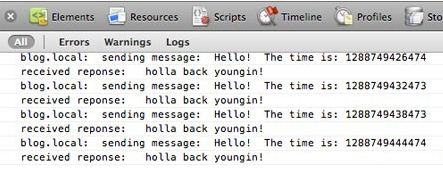
第一部分:发送者
程序的第一步是建立一个源,在这个源里面,我们将打开一个窗口(或者是iframe,如果你更喜欢的话),给另外新的窗口发送消息(因为是例子的缘故,我们将每6秒发送一次消息,同时并创建一个事件监听器监听我们收到的从目标窗口任何回应。)
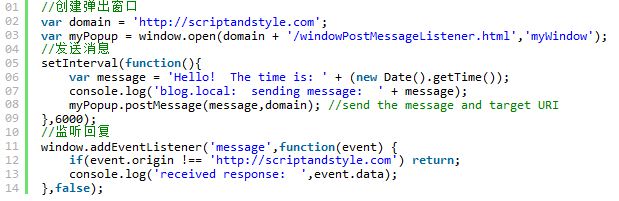
我使用是在IE中无法工作的window.addEventListener方法(IE中window.attachEvent方法)。你可以使用MooTools/jQuery/Dojo库中做了兼容处理的方法。
假设正确的打开了窗口,我们发送消息所指定的URI信息(包括协议,主机名和端口,如果存在的话),必须当时存在(因为用户可能已经改变的随后窗口的地址),如果这个目标窗口不存在,消息将无法发送。
我们还要创建了一个事件处理程序,用于接收消息。这是非常重要的,您必须验证事件起源当接收到一个消息,因为消息处理程序接受来自任何URI的消息!原点一旦通过验证,你可以在任何你喜欢的方式处理所接受到的消息。
使用iframe的时候如下:
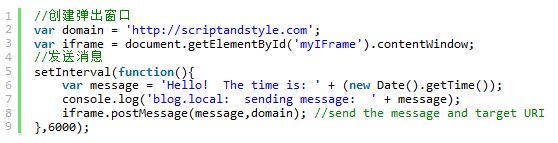
必须访问iframe的contentWindow属性——而不是节点本身。
第二部分:目标窗口
程序的第二部分是目标窗口的准备。目标窗口建立“message”事件的事件侦听器,同时应该验证信息的来源。同样的,消息事件接受从任何位置。所以建立一个信任源列表来验证消息源是很重要的。
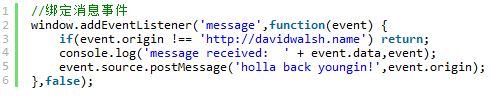
面的示例代码是目标窗口发送一个消息回应给发送方,确认消息已经收到了。这些事件属性十分重要:
source——发送消息的来源窗口或者iframe
origin——发送消息的URI(包括协议,域名和端口,如果有的话)
data——接受的消息内容
这三个属性对验证消息十分重要。
使用window.postMessage注意
像其他web技术一样,如果使用不当,就会很危险。如果没有验证消息源,它将威胁应用程序的安全。window.postmessage就像JavaScript式的PHP这方面的技术。window.postMessage很酷,不是吗?
以上就是HTML5之window.postMessage API的内容,更多相关内容请关注PHP中文网(www.php.cn)!

Hot AI Tools

Undresser.AI Undress
AI-powered app for creating realistic nude photos

AI Clothes Remover
Online AI tool for removing clothes from photos.

Undress AI Tool
Undress images for free

Clothoff.io
AI clothes remover

AI Hentai Generator
Generate AI Hentai for free.

Hot Article

Hot Tools

Notepad++7.3.1
Easy-to-use and free code editor

SublimeText3 Chinese version
Chinese version, very easy to use

Zend Studio 13.0.1
Powerful PHP integrated development environment

Dreamweaver CS6
Visual web development tools

SublimeText3 Mac version
God-level code editing software (SublimeText3)

Hot Topics
 Nested Table in HTML
Sep 04, 2024 pm 04:49 PM
Nested Table in HTML
Sep 04, 2024 pm 04:49 PM
This is a guide to Nested Table in HTML. Here we discuss how to create a table within the table along with the respective examples.
 Table Border in HTML
Sep 04, 2024 pm 04:49 PM
Table Border in HTML
Sep 04, 2024 pm 04:49 PM
Guide to Table Border in HTML. Here we discuss multiple ways for defining table-border with examples of the Table Border in HTML.
 HTML margin-left
Sep 04, 2024 pm 04:48 PM
HTML margin-left
Sep 04, 2024 pm 04:48 PM
Guide to HTML margin-left. Here we discuss a brief overview on HTML margin-left and its Examples along with its Code Implementation.
 HTML Table Layout
Sep 04, 2024 pm 04:54 PM
HTML Table Layout
Sep 04, 2024 pm 04:54 PM
Guide to HTML Table Layout. Here we discuss the Values of HTML Table Layout along with the examples and outputs n detail.
 HTML Ordered List
Sep 04, 2024 pm 04:43 PM
HTML Ordered List
Sep 04, 2024 pm 04:43 PM
Guide to the HTML Ordered List. Here we also discuss introduction of HTML Ordered list and types along with their example respectively
 Moving Text in HTML
Sep 04, 2024 pm 04:45 PM
Moving Text in HTML
Sep 04, 2024 pm 04:45 PM
Guide to Moving Text in HTML. Here we discuss an introduction, how marquee tag work with syntax and examples to implement.
 HTML Input Placeholder
Sep 04, 2024 pm 04:54 PM
HTML Input Placeholder
Sep 04, 2024 pm 04:54 PM
Guide to HTML Input Placeholder. Here we discuss the Examples of HTML Input Placeholder along with the codes and outputs.
 HTML onclick Button
Sep 04, 2024 pm 04:49 PM
HTML onclick Button
Sep 04, 2024 pm 04:49 PM
Guide to HTML onclick Button. Here we discuss their introduction, working, examples and onclick Event in various events respectively.






