 Web Front-end
Web Front-end
 H5 Tutorial
H5 Tutorial
 HTML5 game development - Zero-based development of RPG games - Open source lecture (3) - Scroll & dialogue implementation
HTML5 game development - Zero-based development of RPG games - Open source lecture (3) - Scroll & dialogue implementation
HTML5 game development - Zero-based development of RPG games - Open source lecture (3) - Scroll & dialogue implementation
In the first two articles, the development of RPG has realized adding maps and adding game characters. This article will realize the scroll scrolling of the map and the realization of character dialogue. The effect is as follows

Scrolling of the map
For the scrolling principle of the map, you can refer to the figure below
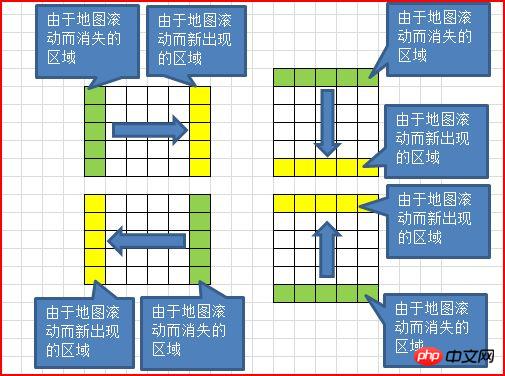
Follow the instructions in the above picture to implement map scrolling. You only need to draw the upcoming map (the yellow part in Picture) first. Then scroll the map. After the map is scrolled, remove the part outside the screen (the green part in the picture)
First, add a variable to control whether the map scrolls
//地图滚动 var mapmove = false;
Then, when the character moves, determine whether the map needs to scroll
/**
* 地图是否滚动
**/
Character.prototype.checkMap = function (dir){
var self = this;
mapmove = false;
//如果不是英雄,则地图不需要滚动
if(!self.isHero)return;
switch (dir){
case UP:
if(self.y + charaLayer.y> STEP)break;
if(mapLayer.y >= 0)break;
addMap(0,-1);
mapmove = true;
break;
case LEFT:
if(self.x + charaLayer.x > STEP)break;
if(mapLayer.x >= 0)break;
addMap(-1,0);
mapmove = true;
break;
case RIGHT:
if(self.x < 480 - 2*STEP)break;
if(480 - mapLayer.x >= map[0].length*STEP)break;
addMap(1,0);
mapmove = true;
break;
case DOWN:
if(self.y < 288 - 2*STEP)break;
if(288 - mapLayer.y >= map.length*STEP)break;
addMap(0,1);
mapmove = true;
break;
}
}; During the movement, determine whether the map is in Scroll state, if the map is scrolling, scroll the map, otherwise move the character
/**
* 开始移动
**/
Character.prototype.onmove = function (){
var self = this;
//设定一个移动步长中的移动次数
var ml_cnt = 4;
//计算一次移动的长度
var ml = STEP/ml_cnt;
//根据移动方向,开始移动
switch (self.direction){
case UP:
if(mapmove){
mapLayer.y += ml;
charaLayer.y += ml;
}
self.y -= ml;
break;
case LEFT:
if(mapmove){
mapLayer.x += ml;
charaLayer.x += ml;
}
self.x -= ml;
break;
case RIGHT:
if(mapmove){
mapLayer.x -= ml;
charaLayer.x -= ml;
}
self.x += ml;
break;
case DOWN:
if(mapmove){
mapLayer.y -= ml;
charaLayer.y -= ml;
}
self.y += ml;
break;
}
self.moveIndex++;
//当移动次数等于设定的次数,开始判断是否继续移动
if(self.moveIndex >= ml_cnt){
//一个地图步长移动完成后,如果地图处于滚动状态,则移除多余地图块
if(mapmove)delMap();
self.moveIndex = 0;
//如果已经松开移动键,或者前方为障碍物,则停止移动,否则继续移动
if(!isKeyDown || !self.checkRoad()){
self.move = false;
return;
}else if(self.direction != self.direction_next){
self.direction = self.direction_next;
self.anime.setAction(self.direction);
}
//地图是否滚动
self.checkMap(self.direction);
}
};Finally, expand the map's array and terrain to be larger than the screen size
//地图图片数组 var map = [ [18,18,18,18,18,18,18,18,18,18,18,18,55,55,18,18,18], [18,18,18,17,17,17,17,17,17,17,17,17,55,55,17,17,18], [18,18,17,17,17,17,18,18,17,17,17,17,55,55,17,17,18], [18,17,17,17,18,18,18,18,18,17,17,55,55,17,17,17,18], [18,17,17,18,22,23,23,23,24,18,17,55,55,17,17,17,18], [18,17,17,18,25,28,26,79,27,18,55,55,17,17,17,17,18], [18,17,17,17,17,10,11,12,18,18,55,55,17,17,17,17,18], [18,18,17,17,10,16,16,16,11,55,55,17,17,17,17,17,18], [18,18,17,17,77,16,16,16,16,21,21,17,17,17,17,17,18], [18,18,17,17,77,16,16,16,16,55,55,17,17,17,17,17,18], [18,18,18,18,18,18,18,18,18,55,55,18,18,18,18,18,18] ]; //地图地形数组 var mapdata = [ [1,1,1,1,1,1,1,1,1,1,1,1,1,1,1,1,1], [1,1,1,0,0,0,0,0,0,0,0,0,1,1,0,0,1], [1,1,0,0,0,0,1,1,0,0,0,0,1,1,0,0,1], [1,0,0,0,1,1,1,1,1,0,0,1,1,0,0,0,1], [1,0,0,1,1,1,1,1,1,1,0,1,1,0,0,0,1], [1,0,0,1,1,1,0,1,1,1,1,1,0,0,0,0,1], [1,0,0,0,0,0,0,0,1,1,1,1,0,0,0,0,1], [1,1,0,0,0,0,0,0,0,1,1,0,0,0,0,0,1], [1,1,0,0,0,0,0,0,0,0,0,0,0,0,0,0,1], [1,1,0,0,0,0,0,0,0,1,1,0,0,0,0,0,1], [1,1,1,1,1,1,1,1,1,1,1,1,1,1,1,1,1] ];
In order to realize map scrolling, modify the method of adding a map and add the yellow map part of the above picture according to the parameters
//添加地图
function addMap(cx,cy){
var i,j,index,indexX,indexY;
var bitmapdata,bitmap;
var mapX = mapLayer.x / STEP;
var mapY = mapLayer.y / STEP;
var mx = cx<0?-1:0,my = cy<0?-1:0;
if(imageArray == null){
//地图图片数据
bitmapdata = new LBitmapData(imglist["map"]);
//将地图图片拆分,得到拆分后的各个小图片的坐标数组
imageArray = LGlobal.pideCoordinate(bitmapdata.image.width,bitmapdata.image.height,10,10);
}
mapLayer.removeAllChild();
//在地图层上,画出15*10的小图片
for(i=my;i<9 +Math.abs(cy) && i-mapY < map.length;i++){
for(j=mx;j<15 +Math.abs(cx)&& j-mapX < map[0].length;j++){
//从地图数组中得到相应位置的图片坐标
index = map[i-mapY][j-mapX];
//小图片的竖坐标
indexY = Math.floor(index /10);
//小图片的横坐标
indexX = index - indexY*10;
//得到小图片
bitmapdata = new LBitmapData(imglist["map"],indexX*32,indexY*32,32,32);
bitmap = new LBitmap(bitmapdata);
//设置小图片的显示位置
bitmap.x = j*STEP - mapLayer.x;
bitmap.y = i*STEP - mapLayer.y;
//将小图片显示到地图层
mapLayer.addChild(bitmap);
}
}
}
//移除多余地图块
function delMap(){
var bitmap,i;
for(i=0;i<mapLayer.childList.length;i++){
bitmap = mapLayer.childList[i];
if(bitmap.x + mapLayer.x < 0 || bitmap.x + mapLayer.x >= 480 ||
bitmap.y + mapLayer.y < 0 || bitmap.y + mapLayer.y >= 288){
mapLayer.removeChild(bitmap);
i--;
}
}
}Look at the effect as follows

Character dialogue
Implementation of dialogue, when clicking the square button of the control button Add, so first, when the mouse is raised , determine whether the square button
## is clicked #
function onup(event){
isKeyDown = false;
if(event.offsetX >= ctrlLayer.x + 280 && event.offsetX <= ctrlLayer.x+330){
if(event.offsetY >= ctrlLayer.y+40 && event.offsetY <= ctrlLayer.y+100){
//对话
addTalk();
}
}
}var talkScriptList = {
"talk1":new Array(
{img:"m",name:"鸣人",msg:"我是木叶村的鸣人,你是谁?"},
{img:"n",name:"黑衣忍者甲",msg:"你就是鸣人?九尾还在你身体里吗?"}
),
"talk2":new Array(
{img:"n",name:"黑衣忍者乙",msg:"鸣人,听说忍者大战就要开始了。"},
{img:"m",name:"鸣人",msg:"真的吗?一定要想想办法啊。"}
)
};The way to add dialogue is to judge the character after clicking the square button. Is there anyone in front of Naruto? If there is someone, take out the number of the character, get the corresponding dialogue content from the above array, and then display the corresponding content on the game screen. The specific implementation code is as follows
//对话内容
var talkScript;
var talkScriptList = {
"talk1":new Array(
{img:"m",name:"鸣人",msg:"我是木叶村的鸣人,你是谁?"},
{img:"n",name:"黑衣忍者甲",msg:"你就是鸣人?九尾还在你身体里吗?"}
),
"talk2":new Array(
{img:"n",name:"黑衣忍者乙",msg:"鸣人,听说忍者大战就要开始了。"},
{img:"m",name:"鸣人",msg:"真的吗?一定要想想办法啊。"}
)
};
//对话序号
var talkIndex = 0;
//对话中
var talking = false;
/**
* 添加对话
* */
function addTalk(){
//如果对话内容为空,则开始判断是否可以对话
if(talkScript == null){
var key,tx = player.x,ty = player.y;
switch (player.direction){
case UP:
ty -= STEP;
break;
case LEFT:
tx -= STEP;
break;
case RIGHT:
tx += STEP;
break;
case DOWN:
ty += STEP;
break;
}
for(key in charaLayer.childList){
//判断前面又没有npc,有则开始对话
if(charaLayer.childList[key].x == tx && charaLayer.childList[key].y == ty){
if(talkScriptList["talk"+charaLayer.childList[key].index]){
talkScript = talkScriptList["talk"+charaLayer.childList[key].index];
talkIndex = 0;
}
}
}
//如果前方没有npc,则返回
if(talkScript == null)return;
}
//将对话层清空
talkLayer.removeAllChild();
//当对话开始,且按照顺序进行对话
if(talkIndex < talkScript.length){
//得到对话内容
var talkObject = talkScript[talkIndex];
//对话背景
bitmapdata = new LBitmapData(imglist["talk"]);
bitmap = new LBitmap(bitmapdata);
bitmap.width = 330;
bitmap.height = 70;
bitmap.x = 100;
bitmap.y = 20;
bitmap.alpha = 0.7;
talkLayer.addChild(bitmap);
//对话头像
bitmapdata = new LBitmapData(imglist[talkObject.img]);
bitmap = new LBitmap(bitmapdata);
bitmap.x = 0;
bitmap.y = 0;
talkLayer.addChild(bitmap);
//对话人物名称
var name = new LTextField();
name.x = 110;
name.y = 30;
name.size = "14";
name.color = "#FFFFFF";
name.text = "[" + talkObject.name + "]";
talkLayer.addChild(name);
//对话内容
var msg = new LTextField();
msg.x = 110;
msg.y = 55;
msg.color = "#FFFFFF";
msg.text = talkObject.msg;
talkLayer.addChild(msg);
//对话内容逐字显示
msg.wind();
talkLayer.x = 20;
talkLayer.y = 50;
talkIndex++;
}else{
//对话结束
talkScript = null;
}
}
##Game Demo address
http://lufylegend.com/demo/rpg/index.html
lufylegend.js engine package contains this demo, please download the lufylegend.js engine directly and view the source code in the engine package
lufylegend.js engine download address
##http://lufylegend .com/lufylegend
##The above is html5 game development - zero-based development RPG Game - Open Source Lecture (3) - Scroll & Dialogue Implementation. For more related content, please pay attention to the PHP Chinese website (www.php.cn)!

Hot AI Tools

Undresser.AI Undress
AI-powered app for creating realistic nude photos

AI Clothes Remover
Online AI tool for removing clothes from photos.

Undress AI Tool
Undress images for free

Clothoff.io
AI clothes remover

AI Hentai Generator
Generate AI Hentai for free.

Hot Article

Hot Tools

Notepad++7.3.1
Easy-to-use and free code editor

SublimeText3 Chinese version
Chinese version, very easy to use

Zend Studio 13.0.1
Powerful PHP integrated development environment

Dreamweaver CS6
Visual web development tools

SublimeText3 Mac version
God-level code editing software (SublimeText3)

Hot Topics
 1382
1382
 52
52
 Table Border in HTML
Sep 04, 2024 pm 04:49 PM
Table Border in HTML
Sep 04, 2024 pm 04:49 PM
Guide to Table Border in HTML. Here we discuss multiple ways for defining table-border with examples of the Table Border in HTML.
 HTML margin-left
Sep 04, 2024 pm 04:48 PM
HTML margin-left
Sep 04, 2024 pm 04:48 PM
Guide to HTML margin-left. Here we discuss a brief overview on HTML margin-left and its Examples along with its Code Implementation.
 Nested Table in HTML
Sep 04, 2024 pm 04:49 PM
Nested Table in HTML
Sep 04, 2024 pm 04:49 PM
This is a guide to Nested Table in HTML. Here we discuss how to create a table within the table along with the respective examples.
 HTML Table Layout
Sep 04, 2024 pm 04:54 PM
HTML Table Layout
Sep 04, 2024 pm 04:54 PM
Guide to HTML Table Layout. Here we discuss the Values of HTML Table Layout along with the examples and outputs n detail.
 HTML Input Placeholder
Sep 04, 2024 pm 04:54 PM
HTML Input Placeholder
Sep 04, 2024 pm 04:54 PM
Guide to HTML Input Placeholder. Here we discuss the Examples of HTML Input Placeholder along with the codes and outputs.
 HTML Ordered List
Sep 04, 2024 pm 04:43 PM
HTML Ordered List
Sep 04, 2024 pm 04:43 PM
Guide to the HTML Ordered List. Here we also discuss introduction of HTML Ordered list and types along with their example respectively
 Moving Text in HTML
Sep 04, 2024 pm 04:45 PM
Moving Text in HTML
Sep 04, 2024 pm 04:45 PM
Guide to Moving Text in HTML. Here we discuss an introduction, how marquee tag work with syntax and examples to implement.
 HTML onclick Button
Sep 04, 2024 pm 04:49 PM
HTML onclick Button
Sep 04, 2024 pm 04:49 PM
Guide to HTML onclick Button. Here we discuss their introduction, working, examples and onclick Event in various events respectively.



