List advanced functions in python
This article mainly introduces the advanced functions of list in python in detail. Interested friends can refer to it
use a list as a stack: #Like Use a list like a stack
stack = [3, 4, 5] stack.append(6) stack.append(7) stack [3, 4, 5, 6, 7] stack.pop() #删除最后一个对象 7 stack [3, 4, 5, 6] stack.pop() 6 stack.pop() 5 stack [3, 4]
##use a list as a queue: #Use a list like a queue
> from collections import deque #这里需要使用模块deque
> queue = deque(["Eric", "John", "Michael"])
> queue.append("Terry") # Terry arrives
> queue.append("Graham") # Graham arrives
> queue.popleft() # The first to arrive now leaves
'Eric'
> queue.popleft() # The second to arrive now leaves
'John'
> queue # Remaining queue in order of arrival
deque(['Michael', 'Terry', 'Graham'])Three built-in functions: Three important built-in functions
filter(), map(), and reduce(). 1), filter(function, sequence)::
According to the function function Rules filter data in the list sequence
> def f(x): return x % 3 == 0 or x % 5 == 0 ... #f函数为定义整数对象x,x性质为是3或5的倍数 > filter(f, range(2, 25)) #筛选 [3, 5, 6, 9, 10, 12, 15, 18, 20, 21, 24]
The map function implements the list sequence according to the rules of the function function Do the same processing,
The sequence here is not limited to lists, tuples can also be used.
> def cube(x): return x*x*x #这里是立方计算 还可以使用 x**3的方法 ... > map(cube, range(1, 11)) #对列表的每个对象进行立方计算 [1, 8, 27, 64, 125, 216, 343, 512, 729, 1000]
seq = range(8) #定义一个列表 > def add(x, y): return x+y #自定义函数,有两个形参 ... > map(add, seq, seq) #使用map函数,后两个参数为函数add对应的操作数,如果列表长度不一致会出现错误 [0, 2, 4, 6, 8, 10, 12, 14]
reduce function function is Operate the data in the sequence according to the function function, such as performing a function operation on the first number and the second number in the list, and perform a function operation on the result and the next data in the list, and the loop continues...
Example:
def add(x,y): return x+y ... reduce(add, range(1, 11)) 55
List comprehensions:
Here we will introduce several applications of lists:
squares = [ x**2 for x in range(10)]
#Generate a list. The list is the result of square calculation of the list generated by the list range(10).
[(x, y) for x in [1,2,3] for y in [3,1,4] if x != y]
#[(1, 3), (1, 4), (2, 3), (2, 1), (2, 4), (3, 1), (3, 4)] Here is a list generated , each item of the list is a tuple, each tuple is composed of x and y, x is provided by the list [1,2,3], y comes from [3,1,4], and satisfies the rule x! =y.
Nested List Comprehensions:
It’s difficult to translate here, so let’s give an example:
matrix = [ #此处定义一个矩阵 ... [1, 2, 3, 4], ... [5, 6, 7, 8], ... [9, 10, 11, 12], ... ] [[row[i] for row in matrix] for i in range(4)] #[[1, 5, 9], [2, 6, 10], [3, 7, 11], [4, 8, 12]]
The del statement: Delete the specified data in the list, for example:
> a = [-1, 1, 66.25, 333, 333, 1234.5] >del a[0] #删除下标为0的元素 >a [1, 66.25, 333, 333, 1234.5] >del a[2:4] #从列表中删除下标为2,3的元素 >a [1, 66.25, 1234.5] >del a[:] #全部删除 效果同 del a >a []
Sets: Collection
> basket = ['apple', 'orange', 'apple', 'pear', 'orange', 'banana'] >>> fruit = set(basket) # create a set without duplicates >>> fruit set(['orange', 'pear', 'apple', 'banana']) >>> 'orange' in fruit # fast membership testing True >>> 'crabgrass' in fruit False >>> # Demonstrate set operations on unique letters from two words ... >>> a = set('abracadabra') >>> b = set('alacazam') >>> a # unique letters in a set(['a', 'r', 'b', 'c', 'd']) >>> a - b # letters in a but not in b set(['r', 'd', 'b']) >>> a | b # letters in either a or b set(['a', 'c', 'r', 'd', 'b', 'm', 'z', 'l']) >>> a & b # letters in both a and b set(['a', 'c']) >>> a ^ b # letters in a or b but not both set(['r', 'd', 'b', 'm', 'z', 'l'])
Dictionaries: Dictionaries
>>> tel = {'jack': 4098, 'sape': 4139}
>>> tel['guido'] = 4127 #相当于向字典中添加数据
>>> tel
{'sape': 4139, 'guido': 4127, 'jack': 4098}
>>> tel['jack'] #取数据
4098
>>> del tel['sape'] #删除数据
>>> tel['irv'] = 4127 #修改数据
>>> tel
{'guido': 4127, 'irv': 4127, 'jack': 4098}
>>> tel.keys() #取字典的所有key值
['guido', 'irv', 'jack']
>>> 'guido' in tel #判断元素的key是否在字典中
True
>>> tel.get('irv') #取数据
4127>>> {x: x**2 for x in (2, 4, 6)}
{2: 4, 4: 16, 6: 36}enumerate(): Traverse elements and subscriptsenumerate function is used to traverse The elements in the sequence and their subscripts:
>>> for i, v in enumerate(['tic', 'tac', 'toe']): ... print i, v ... 0 tic 1 tac 2 toe
zip():
zip() is an inner function of Python Create a function that accepts a series of iterable objects as parameters, packs the corresponding elements in the objects into tuples, and then returns a list composed of these tuples. If the lengths of the parameters passed in are not equal, the length of the returned list will be the same as the object with the shortest length among the parameters. Using the * operator, you can unzip (decompress) the list.
>>> questions = ['name', 'quest', 'favorite color']
>>> answers = ['lancelot', 'the holy grail', 'blue']
>>> for q, a in zip(questions, answers):
... print 'What is your {0}? It is {1}.'.format(q, a)
...
What is your name? It is lancelot.
What is your quest? It is the holy grail.
What is your favorite color? It is blue.>>> a = [1,2,3] >>> b = [4,5,6] >>> c = [4,5,6,7,8] >>> zipped = zip(a,b) [(1, 4), (2, 5), (3, 6)] >>> zip(a,c) [(1, 4), (2, 5), (3, 6)] >>> zip(*zipped) [(1, 2, 3), (4, 5, 6)]
reversed(): reverse
>>> for i in reversed(xrange(1,10,2)): ... print i ...
sorted(): sort
> basket = ['apple', 'orange', 'apple', 'pear', 'orange', 'banana'] > for f in sorted(set(basket)): #这里使用了set函数 ... print f ... apple banana orange pear
To change a sequence you are iterating over while inside the loop (for example to duplicate certain items), it is recommended that you first make a copy. Looping over a sequence does not implicitly make a copy. The slice notation makes this especially convenient:
>>> words = ['cat', 'window', 'defenestrate'] >>> for w in words[:]: # Loop over a slice copy of the entire list. ... if len(w) > 6: ... words.insert(0, w) ... >>> words ['defenestrate', 'cat', 'window', 'defenestrate']

Hot AI Tools

Undresser.AI Undress
AI-powered app for creating realistic nude photos

AI Clothes Remover
Online AI tool for removing clothes from photos.

Undress AI Tool
Undress images for free

Clothoff.io
AI clothes remover

AI Hentai Generator
Generate AI Hentai for free.

Hot Article

Hot Tools

Notepad++7.3.1
Easy-to-use and free code editor

SublimeText3 Chinese version
Chinese version, very easy to use

Zend Studio 13.0.1
Powerful PHP integrated development environment

Dreamweaver CS6
Visual web development tools

SublimeText3 Mac version
God-level code editing software (SublimeText3)

Hot Topics
 Is there any mobile app that can convert XML into PDF?
Apr 02, 2025 pm 08:54 PM
Is there any mobile app that can convert XML into PDF?
Apr 02, 2025 pm 08:54 PM
An application that converts XML directly to PDF cannot be found because they are two fundamentally different formats. XML is used to store data, while PDF is used to display documents. To complete the transformation, you can use programming languages and libraries such as Python and ReportLab to parse XML data and generate PDF documents.
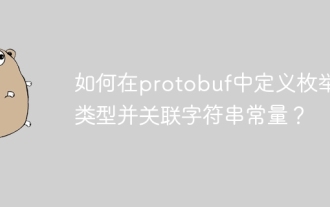 How to define an enum type in protobuf and associate string constants?
Apr 02, 2025 pm 03:36 PM
How to define an enum type in protobuf and associate string constants?
Apr 02, 2025 pm 03:36 PM
Issues of defining string constant enumeration in protobuf When using protobuf, you often encounter situations where you need to associate the enum type with string constants...
 How to modify comment content in XML
Apr 02, 2025 pm 06:15 PM
How to modify comment content in XML
Apr 02, 2025 pm 06:15 PM
For small XML files, you can directly replace the annotation content with a text editor; for large files, it is recommended to use the XML parser to modify it to ensure efficiency and accuracy. Be careful when deleting XML comments, keeping comments usually helps code understanding and maintenance. Advanced tips provide Python sample code to modify comments using XML parser, but the specific implementation needs to be adjusted according to the XML library used. Pay attention to encoding issues when modifying XML files. It is recommended to use UTF-8 encoding and specify the encoding format.
 Does XML modification require programming?
Apr 02, 2025 pm 06:51 PM
Does XML modification require programming?
Apr 02, 2025 pm 06:51 PM
Modifying XML content requires programming, because it requires accurate finding of the target nodes to add, delete, modify and check. The programming language has corresponding libraries to process XML and provides APIs to perform safe, efficient and controllable operations like operating databases.
 Is the conversion speed fast when converting XML to PDF on mobile phone?
Apr 02, 2025 pm 10:09 PM
Is the conversion speed fast when converting XML to PDF on mobile phone?
Apr 02, 2025 pm 10:09 PM
The speed of mobile XML to PDF depends on the following factors: the complexity of XML structure. Mobile hardware configuration conversion method (library, algorithm) code quality optimization methods (select efficient libraries, optimize algorithms, cache data, and utilize multi-threading). Overall, there is no absolute answer and it needs to be optimized according to the specific situation.
 How to open xml format
Apr 02, 2025 pm 09:00 PM
How to open xml format
Apr 02, 2025 pm 09:00 PM
Use most text editors to open XML files; if you need a more intuitive tree display, you can use an XML editor, such as Oxygen XML Editor or XMLSpy; if you process XML data in a program, you need to use a programming language (such as Python) and XML libraries (such as xml.etree.ElementTree) to parse.
 What is the process of converting XML into images?
Apr 02, 2025 pm 08:24 PM
What is the process of converting XML into images?
Apr 02, 2025 pm 08:24 PM
To convert XML images, you need to determine the XML data structure first, then select a suitable graphical library (such as Python's matplotlib) and method, select a visualization strategy based on the data structure, consider the data volume and image format, perform batch processing or use efficient libraries, and finally save it as PNG, JPEG, or SVG according to the needs.
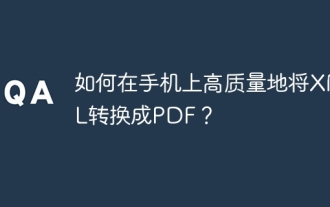 How to convert XML to PDF on your phone with high quality?
Apr 02, 2025 pm 09:48 PM
How to convert XML to PDF on your phone with high quality?
Apr 02, 2025 pm 09:48 PM
Convert XML to PDF with high quality on your mobile phone requires: parsing XML in the cloud and generating PDFs using a serverless computing platform. Choose efficient XML parser and PDF generation library. Handle errors correctly. Make full use of cloud computing power to avoid heavy tasks on your phone. Adjust complexity according to requirements, including processing complex XML structures, generating multi-page PDFs, and adding images. Print log information to help debug. Optimize performance, select efficient parsers and PDF libraries, and may use asynchronous programming or preprocessing XML data. Ensure good code quality and maintainability.






