C# WeChat Development Series-Receive/Return Text Messages
4.0 Receiving/returning text messages
①Explanation of the principle of receiving/returning text messages
When ordinary WeChat users send messages to public accounts At this time, the WeChat server will send the XML data packet of the POST message to the URL filled in by the developer. Before starting development, read the WeChat public platform to receive ordinary messages WeChat development documentation, and start development after you have a certain understanding of WeChat's message processing mechanism ( WeChat Development Receiving Ordinary Message Development Document)
Notes:
1. Regarding retrying message duplication, it is recommended to use msgid to deduplicate messages.
2. If the WeChat server does not receive a response within five seconds, it will disconnect and re-initiate the request, retrying three times in total. If the server cannot guarantee to process and reply within five seconds, you can directly reply with an empty string. The WeChat server will not do anything with this and will not initiate a retry. For details, please see "Send a Message - Passive Reply to a Message".
3. In order to ensure higher security, developers can set up message encryption in the developer center on the official website of the public platform. After encryption is turned on, messages sent by users will be encrypted, and messages passively replied to users by official accounts also need to be encrypted (but developers sending messages to users through API calls such as customer service interfaces will not be affected). For detailed instructions on message encryption and decryption, please see "Message Encryption and Decryption Instructions".
The XML format for POST to the developer server is:
<xml> <ToUserName><![CDATA[toUser]]></ToUserName> <FromUserName><![CDATA[fromUser]]></FromUserName> <CreateTime>1348831860</CreateTime> <MsgType><![CDATA[text]]></MsgType> <Content><![CDATA[this is a test]]></Content> <MsgId>1234567890123456</MsgId> </xml>
Receive message packet parameter description:
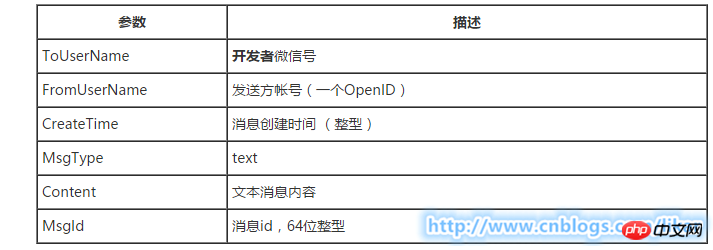
Return the XML format of the text message:
<xml> <ToUserName><![CDATA[toUser]]></ToUserName> <FromUserName><![CDATA[fromUser]]></FromUserName> <CreateTime>12345678</CreateTime> <MsgType><![CDATA[text]]></MsgType> <Content><![CDATA[你好]]></Content> </xml>
Return the text message packet parameter description :
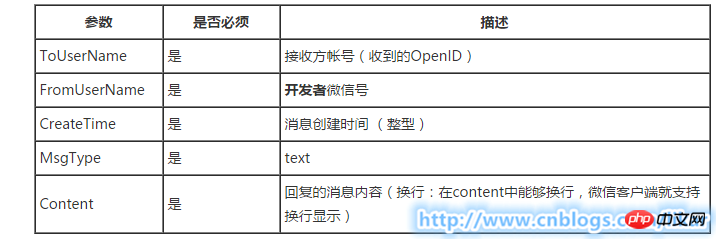
②Receive/return text message code implementation
Developers receive WeChat on their own servers The code for receiving the XML data packet POSTed by the server is as follows:
if(IsPostBack)
{
//*********************************自动应答代码块*********************************
string postString = string.Empty;
using (Stream stream = HttpContext.Current.Request.InputStream)
{
Byte[] postBytes = new Byte[stream.Length];
stream.Read(postBytes, 0, (Int32)stream.Length);
//接收的消息为GBK格式
postString = Encoding.GetEncoding("GBK").GetString(postBytes);
string responseContent = help.ReturnMessage(postString );
//返回的消息为UTF-8格式
HttpContext.Current.Response.ContentEncoding = Encoding.UTF8;
HttpContext.Current.Response.Write(responseContent);
}
//********************************自动应答代码块end*******************************
}Note: When receiving the message, the message format must be converted to "GBK" format, otherwise it will not be effectively parsed when parsing the message later.
ReturnMessage() processing method code is as follows:
/// <summary>
/// 统一全局返回消息处理方法
/// </summary>
/// <param name="postStr"></param>
/// <returns></returns>
public string ReturnMessage(string postStr)
{
string responseContent = "";
XmlDocument xmldoc = new XmlDocument();
xmldoc.Load(new System.IO.MemoryStream(System.Text.Encoding.GetEncoding("GB2312").GetBytes(postStr)));
XmlNode MsgType = xmldoc.SelectSingleNode("/xml/MsgType");
if (MsgType != null)
{
switch (MsgType.InnerText)
{
case "event":
responseContent = EventHandle(xmldoc);//菜单事件处理
break;
case "text":
responseContent = TextHandle(xmldoc);//文本消息处理
break;
default:
break;
}
}
return responseContent;
}TextHandle(xmldoc) processing method code is as follows:
/// <summary>
/// 接受文本消息并回复自定义消息
/// </summary>
/// <param name="xmldoc"></param>
/// <returns></returns>
public string TextHandle(XmlDocument xmldoc)
{
string responseContent = "";
XmlNode ToUserName = xmldoc.SelectSingleNode("/xml/ToUserName");
XmlNode FromUserName = xmldoc.SelectSingleNode("/xml/FromUserName");
XmlNode Content = xmldoc.SelectSingleNode("/xml/Content");
if (Content != null)
{
if (Content.InnerText == "指定回复消息的自定义文本")
{
responseContent = string.Format(XMLTemplate.Message_Text,
FromUserName.InnerText,
ToUserName.InnerText,
DateTime.Now.Ticks,
"自定义回复消息内容");
}
}
return responseContent;
}The code demonstration to implement the function here has been completed, and the rest will follow The message processing mode also interacts based on this method. For example, receiving/replying text messages, picture messages, voice messages, video messages, short video messages, geographical location messages, link messages, etc. can be implemented by referring to the above code.
For more C# WeChat development series-receiving/returning text messages related articles, please pay attention to the PHP Chinese website!

Hot AI Tools

Undresser.AI Undress
AI-powered app for creating realistic nude photos

AI Clothes Remover
Online AI tool for removing clothes from photos.

Undress AI Tool
Undress images for free

Clothoff.io
AI clothes remover

Video Face Swap
Swap faces in any video effortlessly with our completely free AI face swap tool!

Hot Article

Hot Tools

Notepad++7.3.1
Easy-to-use and free code editor

SublimeText3 Chinese version
Chinese version, very easy to use

Zend Studio 13.0.1
Powerful PHP integrated development environment

Dreamweaver CS6
Visual web development tools

SublimeText3 Mac version
God-level code editing software (SublimeText3)

Hot Topics
 1386
1386
 52
52


