SpringMVC Learning Series (8) Detailed introduction to international code
In series (7) we talked about the formatted display of data. Spring has already done internationalization processing when formatting the display. So how to internationalize other content of our website (such as menus, titles, etc.) What about chemical treatment? This is the content of this article -> internationalization.
SpringMVC Learning Series (8) Detailed introduction to international code. International implementation based on browser request:
First configure the springservlet-config.xml file of our project and add the following content:
<bean> <!-- 国际化信息所在的文件名 --> <property></property> <!-- 如果在国际化资源文件中找不到对应代码的信息,就用这个代码作为名称 --> <property></property> </bean>
Add GlobalController.java in the com.demo.web.controllers package as follows:
package com.demo.web.controllers;import java.util.Date;import javax.servlet.http.HttpServletRequest;import org.springframework.stereotype.Controller;import org.springframework.ui.Model;import org.springframework.web.bind.annotation.RequestMapping;import org.springframework.web.bind.annotation.RequestMethod;import org.springframework.web.servlet.support.RequestContext;import com.demo.web.models.FormatModel;
@Controller
@RequestMapping(value = "/global")public class GlobalController {
@RequestMapping(value="/test", method = {RequestMethod.GET}) public String test(HttpServletRequest request,Model model){ if(!model.containsAttribute("contentModel")){
//从后台代码获取国际化信息
RequestContext requestContext = new RequestContext(request);
model.addAttribute("money", requestContext.getMessage("money"));
model.addAttribute("date", requestContext.getMessage("date"));
FormatModel formatModel=new FormatModel();
formatModel.setMoney(SpringMVC Learning Series (8) Detailed introduction to international codeSpringMVC Learning Series (8) Detailed introduction to international codeSpringMVC Learning Series (8) Detailed introduction to international codeSpringMVC Learning Series (8) Detailed introduction to international codeSpringMVC Learning Series (8) Detailed introduction to international code.SpringMVC Learning Series (8) Detailed introduction to international code78);
formatModel.setDate(new Date());
model.addAttribute("contentModel", formatModel);
} return "globaltest";
}
}The model shown here also uses the functions in series (7) Demo.
Add three files: messages.properties, messages_zh_CN.properties, and messages_en_US.properties to the source folder resources in the project. Among them, "money" and "date" in messages.properties and messages_zh_CN.properties are Chinese, messages_en_US.properties are in English.
Add the globaltest.jsp view in the views folder with the following content:
nbsp;html PUBLIC "-//WSpringMVC Learning Series (8) Detailed introduction to international codeC//DTD HTML SpringMVC Learning Series (8) Detailed introduction to international code.0SpringMVC Learning Series (8) Detailed introduction to international code Transitional//EN" "http://www.wSpringMVC Learning Series (8) Detailed introduction to international code.org/TR/htmlSpringMVC Learning Series (8) Detailed introduction to international code/loose.dtd"><meta><title>Insert title here</title>
下面展示的是后台获取的国际化信息:<br>
${money}<br>
${date}<br>
下面展示的是视图中直接绑定的国际化信息:<br>
<message></message>:<br>
<eval></eval><br>
<message></message>:<br>
<eval></eval><br>
Run the test:
%20Detailed%20introduction%20to%20international%20code9SpringMVC%20Learning%20Series%20(8)%20Detailed%20introduction%20to%20international%20code/SpringMVC%20Learning%20Series%20(8)%20Detailed%20introduction%20to%20international%20codef0SpringMVC%20Learning%20Series%20(8)%20Detailed%20introduction%20to%20international%20codeSpringMVC%20Learning%20Series%20(8)%20Detailed%20introduction%20to%20international%20codeeSpringMVC%20Learning%20Series%20(8)%20Detailed%20introduction%20to%20international%20codeSpringMVC%20Learning%20Series%20(8)%20Detailed%20introduction%20to%20international%20codeSpringMVC%20Learning%20Series%20(8)%20Detailed%20introduction%20to%20international%20codeSpringMVC%20Learning%20Series%20(8)%20Detailed%20introduction%20to%20international%20codedSpringMVC%20Learning%20Series%20(8)%20Detailed%20introduction%20to%20international%20code7baa7SpringMVC%20Learning%20Series%20(8)%20Detailed%20introduction%20to%20international%20codeSpringMVC%20Learning%20Series%20(8)%20Detailed%20introduction%20to%20international%20codeadd9SpringMVC%20Learning%20Series%20(8)%20Detailed%20introduction%20to%20international%20codeSpringMVC%20Learning%20Series%20(8)%20Detailed%20introduction%20to%20international%20codeSpringMVC%20Learning%20Series%20(8)%20Detailed%20introduction%20to%20international%20code70fdce-SpringMVC%20Learning%20Series%20(8)%20Detailed%20introduction%20to%20international%20code.jpg)
Change the browser language order and refresh the page:
%20Detailed%20introduction%20to%20international%20code9SpringMVC%20Learning%20Series%20(8)%20Detailed%20introduction%20to%20international%20code/c8ceSpringMVC%20Learning%20Series%20(8)%20Detailed%20introduction%20to%20international%20codedcdSpringMVC%20Learning%20Series%20(8)%20Detailed%20introduction%20to%20international%20codeSpringMVC%20Learning%20Series%20(8)%20Detailed%20introduction%20to%20international%20coded7SpringMVC%20Learning%20Series%20(8)%20Detailed%20introduction%20to%20international%20codeSpringMVC%20Learning%20Series%20(8)%20Detailed%20introduction%20to%20international%20codeSpringMVC%20Learning%20Series%20(8)%20Detailed%20introduction%20to%20international%20codeSpringMVC%20Learning%20Series%20(8)%20Detailed%20introduction%20to%20international%20codeadSpringMVC%20Learning%20Series%20(8)%20Detailed%20introduction%20to%20international%20codeefaa9SpringMVC%20Learning%20Series%20(8)%20Detailed%20introduction%20to%20international%20code0SpringMVC%20Learning%20Series%20(8)%20Detailed%20introduction%20to%20international%20codebSpringMVC%20Learning%20Series%20(8)%20Detailed%20introduction%20to%20international%20codeSpringMVC%20Learning%20Series%20(8)%20Detailed%20introduction%20to%20international%20codeSpringMVC%20Learning%20Series%20(8)%20Detailed%20introduction%20to%20international%20code9-SpringMVC%20Learning%20Series%20(8)%20Detailed%20introduction%20to%20international%20code.jpg)
SpringMVC Learning Series (8) Detailed introduction to international code. Session-based internationalization implementation:
In The content added to the project's springservlet-config.xml file is as follows (the content added in the first method should be retained):
<interceptors> <!-- 国际化操作拦截器 如果采用基于(请求/Session/Cookie)则必需配置 --> <bean learning series detailed introduction to international code8n.localechangeinterceptor></bean> </interceptors> <bean learning series detailed introduction to international code8n.sessionlocaleresolver></bean>
Change the globaltest.jsp view to the following content:
nbsp;html PUBLIC "-//WSpringMVC Learning Series (8) Detailed introduction to international codeC//DTD HTML SpringMVC Learning Series (8) Detailed introduction to international code.0SpringMVC Learning Series (8) Detailed introduction to international code Transitional//EN" "http://www.wSpringMVC Learning Series (8) Detailed introduction to international code.org/TR/htmlSpringMVC Learning Series (8) Detailed introduction to international code/loose.dtd"><meta><title>Insert title here</title>
<a>中文</a> | <a>英文</a><br>
下面展示的是后台获取的国际化信息:<br>
${money}<br>
${date}<br>
下面展示的是视图中直接绑定的国际化信息:<br>
<message></message>:<br>
<eval></eval><br>
<message></message>:<br>
<eval></eval><br>
package com.demo.web.controllers;import java.util.Date;import java.util.Locale;import javax.servlet.http.HttpServletRequest;import org.springframework.context.iSpringMVC Learning Series (8) Detailed introduction to international code8n.LocaleContextHolder;import org.springframework.stereotype.Controller;import org.springframework.ui.Model;import org.springframework.web.bind.annotation.RequestMapping;import org.springframework.web.bind.annotation.RequestMethod;import org.springframework.web.bind.annotation.RequestParam;import org.springframework.web.servlet.iSpringMVC Learning Series (8) Detailed introduction to international code8n.SessionLocaleResolver;import org.springframework.web.servlet.support.RequestContext;import com.demo.web.models.FormatModel;
@Controller
@RequestMapping(value = "/global")public class GlobalController {
@RequestMapping(value="/test", method = {RequestMethod.GET}) public String test(HttpServletRequest request,Model model, @RequestParam(value="langType", defaultValue="zh") String langType){ if(!model.containsAttribute("contentModel")){
if(langType.equals("zh")){
Locale locale = new Locale("zh", "CN");
request.getSession().setAttribute(SessionLocaleResolver.LOCALE_SESSION_ATTRIBUTE_NAME,locale);
} else if(langType.equals("en")){
Locale locale = new Locale("en", "US");
request.getSession().setAttribute(SessionLocaleResolver.LOCALE_SESSION_ATTRIBUTE_NAME,locale);
} else
request.getSession().setAttribute(SessionLocaleResolver.LOCALE_SESSION_ATTRIBUTE_NAME,LocaleContextHolder.getLocale());
//从后台代码获取国际化信息
RequestContext requestContext = new RequestContext(request);
model.addAttribute("money", requestContext.getMessage("money"));
model.addAttribute("date", requestContext.getMessage("date"));
FormatModel formatModel=new FormatModel();
formatModel.setMoney(SpringMVC Learning Series (8) Detailed introduction to international codeSpringMVC Learning Series (8) Detailed introduction to international codeSpringMVC Learning Series (8) Detailed introduction to international codeSpringMVC Learning Series (8) Detailed introduction to international codeSpringMVC Learning Series (8) Detailed introduction to international code.SpringMVC Learning Series (8) Detailed introduction to international code78);
formatModel.setDate(new Date());
model.addAttribute("contentModel", formatModel);
} return "globaltest";
}
}%20Detailed%20introduction%20to%20international%20code9SpringMVC%20Learning%20Series%20(8)%20Detailed%20introduction%20to%20international%20code/cdSpringMVC%20Learning%20Series%20(8)%20Detailed%20introduction%20to%20international%20codeSpringMVC%20Learning%20Series%20(8)%20Detailed%20introduction%20to%20international%20codeSpringMVC%20Learning%20Series%20(8)%20Detailed%20introduction%20to%20international%20codeaSpringMVC%20Learning%20Series%20(8)%20Detailed%20introduction%20to%20international%20codefSpringMVC%20Learning%20Series%20(8)%20Detailed%20introduction%20to%20international%20codeafdSpringMVC%20Learning%20Series%20(8)%20Detailed%20introduction%20to%20international%20codedSpringMVC%20Learning%20Series%20(8)%20Detailed%20introduction%20to%20international%20codeSpringMVC%20Learning%20Series%20(8)%20Detailed%20introduction%20to%20international%20codeSpringMVC%20Learning%20Series%20(8)%20Detailed%20introduction%20to%20international%20codeSpringMVC%20Learning%20Series%20(8)%20Detailed%20introduction%20to%20international%20codef0aSpringMVC%20Learning%20Series%20(8)%20Detailed%20introduction%20to%20international%20codeSpringMVC%20Learning%20Series%20(8)%20Detailed%20introduction%20to%20international%20codeSpringMVC%20Learning%20Series%20(8)%20Detailed%20introduction%20to%20international%20codecdcecSpringMVC%20Learning%20Series%20(8)%20Detailed%20introduction%20to%20international%20codeSpringMVC%20Learning%20Series%20(8)%20Detailed%20introduction%20to%20international%20codeSpringMVC%20Learning%20Series%20(8)%20Detailed%20introduction%20to%20international%20code-SpringMVC%20Learning%20Series%20(8)%20Detailed%20introduction%20to%20international%20code0.jpg)
%20Detailed%20introduction%20to%20international%20code9SpringMVC%20Learning%20Series%20(8)%20Detailed%20introduction%20to%20international%20code/cdSpringMVC%20Learning%20Series%20(8)%20Detailed%20introduction%20to%20international%20codeSpringMVC%20Learning%20Series%20(8)%20Detailed%20introduction%20to%20international%20codeSpringMVC%20Learning%20Series%20(8)%20Detailed%20introduction%20to%20international%20codeaSpringMVC%20Learning%20Series%20(8)%20Detailed%20introduction%20to%20international%20codefSpringMVC%20Learning%20Series%20(8)%20Detailed%20introduction%20to%20international%20codeafdSpringMVC%20Learning%20Series%20(8)%20Detailed%20introduction%20to%20international%20codedSpringMVC%20Learning%20Series%20(8)%20Detailed%20introduction%20to%20international%20codeSpringMVC%20Learning%20Series%20(8)%20Detailed%20introduction%20to%20international%20codeSpringMVC%20Learning%20Series%20(8)%20Detailed%20introduction%20to%20international%20codeSpringMVC%20Learning%20Series%20(8)%20Detailed%20introduction%20to%20international%20codef0aSpringMVC%20Learning%20Series%20(8)%20Detailed%20introduction%20to%20international%20codeSpringMVC%20Learning%20Series%20(8)%20Detailed%20introduction%20to%20international%20codeSpringMVC%20Learning%20Series%20(8)%20Detailed%20introduction%20to%20international%20codecdcecSpringMVC%20Learning%20Series%20(8)%20Detailed%20introduction%20to%20international%20codeSpringMVC%20Learning%20Series%20(8)%20Detailed%20introduction%20to%20international%20codeSpringMVC%20Learning%20Series%20(8)%20Detailed%20introduction%20to%20international%20code-SpringMVC%20Learning%20Series%20(8)%20Detailed%20introduction%20to%20international%20codeSpringMVC%20Learning%20Series%20(8)%20Detailed%20introduction%20to%20international%20code.jpg)
SpringMVC Learning Series (8) Detailed introduction to international code. Cookie-based internationalization implementation:
Implement the second method in the project's springservlet-config Comment out the
<bean learning series detailed introduction to international code8n.sessionlocaleresolver></bean>
added in the .xml file and add the following:
<bean learning series detailed introduction to international code8n.cookielocaleresolver></bean>
##Change GlobalController.java For the following content:
package com.demo.web.controllers;import java.util.Date;import java.util.Locale;import javax.servlet.http.HttpServletRequest;import javax.servlet.http.HttpServletResponse;import org.springframework.context.iSpringMVC Learning Series (8) Detailed introduction to international code8n.LocaleContextHolder;import org.springframework.stereotype.Controller;import org.springframework.ui.Model;import org.springframework.web.bind.annotation.RequestMapping;import org.springframework.web.bind.annotation.RequestMethod;import org.springframework.web.bind.annotation.RequestParam;import org.springframework.web.servlet.iSpringMVC Learning Series (8) Detailed introduction to international code8n.CookieLocaleResolver;//import org.springframework.web.servlet.iSpringMVC Learning Series (8) Detailed introduction to international code8n.SessionLocaleResolver;import org.springframework.web.servlet.support.RequestContext;import com.demo.web.models.FormatModel;
@Controller
@RequestMapping(value = "/global")public class GlobalController {
@RequestMapping(value="/test", method = {RequestMethod.GET}) public String test(HttpServletRequest request, HttpServletResponse response, Model model, @RequestParam(value="langType", defaultValue="zh") String langType){ if(!model.containsAttribute("contentModel")){
/*if(langType.equals("zh")){
Locale locale = new Locale("zh", "CN");
request.getSession().setAttribute(SessionLocaleResolver.LOCALE_SESSION_ATTRIBUTE_NAME,locale);
}
else if(langType.equals("en")){
Locale locale = new Locale("en", "US");
request.getSession().setAttribute(SessionLocaleResolver.LOCALE_SESSION_ATTRIBUTE_NAME,locale);
}
else
request.getSession().setAttribute(SessionLocaleResolver.LOCALE_SESSION_ATTRIBUTE_NAME,LocaleContextHolder.getLocale());*/
if(langType.equals("zh")){
Locale locale = new Locale("zh", "CN");
//request.getSession().setAttribute(SessionLocaleResolver.LOCALE_SESSION_ATTRIBUTE_NAME,locale);
(new CookieLocaleResolver()).setLocale (request, response, locale);
} else if(langType.equals("en")){
Locale locale = new Locale("en", "US");
//request.getSession().setAttribute(SessionLocaleResolver.LOCALE_SESSION_ATTRIBUTE_NAME,locale);
(new CookieLocaleResolver()).setLocale (request, response, locale);
} else
//request.getSession().setAttribute(SessionLocaleResolver.LOCALE_SESSION_ATTRIBUTE_NAME,LocaleContextHolder.getLocale());
(new CookieLocaleResolver()).setLocale (request, response, LocaleContextHolder.getLocale());
//从后台代码获取国际化信息
RequestContext requestContext = new RequestContext(request);
model.addAttribute("money", requestContext.getMessage("money"));
model.addAttribute("date", requestContext.getMessage("date"));
FormatModel formatModel=new FormatModel();
formatModel.setMoney(SpringMVC Learning Series (8) Detailed introduction to international codeSpringMVC Learning Series (8) Detailed introduction to international codeSpringMVC Learning Series (8) Detailed introduction to international codeSpringMVC Learning Series (8) Detailed introduction to international codeSpringMVC Learning Series (8) Detailed introduction to international code.SpringMVC Learning Series (8) Detailed introduction to international code78);
formatModel.setDate(new Date());
model.addAttribute("contentModel", formatModel);
} return "globaltest";
}
}运行测试:
%20Detailed%20introduction%20to%20international%20code9SpringMVC%20Learning%20Series%20(8)%20Detailed%20introduction%20to%20international%20code/b0SpringMVC%20Learning%20Series%20(8)%20Detailed%20introduction%20to%20international%20codeSpringMVC%20Learning%20Series%20(8)%20Detailed%20introduction%20to%20international%20codebSpringMVC%20Learning%20Series%20(8)%20Detailed%20introduction%20to%20international%20codeb0SpringMVC%20Learning%20Series%20(8)%20Detailed%20introduction%20to%20international%20codeSpringMVC%20Learning%20Series%20(8)%20Detailed%20introduction%20to%20international%20codebSpringMVC%20Learning%20Series%20(8)%20Detailed%20introduction%20to%20international%20codeSpringMVC%20Learning%20Series%20(8)%20Detailed%20introduction%20to%20international%20code9SpringMVC%20Learning%20Series%20(8)%20Detailed%20introduction%20to%20international%20codef8fSpringMVC%20Learning%20Series%20(8)%20Detailed%20introduction%20to%20international%20codeSpringMVC%20Learning%20Series%20(8)%20Detailed%20introduction%20to%20international%20code898cSpringMVC%20Learning%20Series%20(8)%20Detailed%20introduction%20to%20international%20codebf7dSpringMVC%20Learning%20Series%20(8)%20Detailed%20introduction%20to%20international%20codeSpringMVC%20Learning%20Series%20(8)%20Detailed%20introduction%20to%20international%20codeSpringMVC%20Learning%20Series%20(8)%20Detailed%20introduction%20to%20international%20code-SpringMVC%20Learning%20Series%20(8)%20Detailed%20introduction%20to%20international%20codeSpringMVC%20Learning%20Series%20(8)%20Detailed%20introduction%20to%20international%20code.jpg)
%20Detailed%20introduction%20to%20international%20code9SpringMVC%20Learning%20Series%20(8)%20Detailed%20introduction%20to%20international%20code/b0SpringMVC%20Learning%20Series%20(8)%20Detailed%20introduction%20to%20international%20codeSpringMVC%20Learning%20Series%20(8)%20Detailed%20introduction%20to%20international%20codebSpringMVC%20Learning%20Series%20(8)%20Detailed%20introduction%20to%20international%20codeb0SpringMVC%20Learning%20Series%20(8)%20Detailed%20introduction%20to%20international%20codeSpringMVC%20Learning%20Series%20(8)%20Detailed%20introduction%20to%20international%20codebSpringMVC%20Learning%20Series%20(8)%20Detailed%20introduction%20to%20international%20codeSpringMVC%20Learning%20Series%20(8)%20Detailed%20introduction%20to%20international%20code9SpringMVC%20Learning%20Series%20(8)%20Detailed%20introduction%20to%20international%20codef8fSpringMVC%20Learning%20Series%20(8)%20Detailed%20introduction%20to%20international%20codeSpringMVC%20Learning%20Series%20(8)%20Detailed%20introduction%20to%20international%20code898cSpringMVC%20Learning%20Series%20(8)%20Detailed%20introduction%20to%20international%20codebf7dSpringMVC%20Learning%20Series%20(8)%20Detailed%20introduction%20to%20international%20codeSpringMVC%20Learning%20Series%20(8)%20Detailed%20introduction%20to%20international%20codeSpringMVC%20Learning%20Series%20(8)%20Detailed%20introduction%20to%20international%20code-SpringMVC%20Learning%20Series%20(8)%20Detailed%20introduction%20to%20international%20codeSpringMVC%20Learning%20Series%20(8)%20Detailed%20introduction%20to%20international%20code.jpg)
关于bean id="localeResolver" class="org.springframework.web.servlet.iSpringMVC Learning Series (8) Detailed introduction to international code8n.CookieLocaleResolver" />SpringMVC Learning Series (8) Detailed introduction to international code个属性的说明(可以都不设置而用其默认值):
<bean learning series detailed introduction to international code8n.cookielocaleresolver> <!-- 设置cookieName名称,可以根据名称通过js来修改设置,也可以像上面演示的那样修改设置,默认的名称为 类名+LOCALE(即:org.springframework.web.servlet.iSpringMVC Learning Series (8) Detailed introduction to international code8n.CookieLocaleResolver.LOCALE--> <property></property> <!-- 设置最大有效时间,如果是-SpringMVC Learning Series (8) Detailed introduction to international code,则不存储,浏览器关闭后即失效,默认为Integer.MAX_INT--> <property learning series detailed introduction to international code00000> <!-- 设置cookie可见的地址,默认是“/”即对网站所有地址都是可见的,如果设为其它地址,则只有该地址或其后的地址才可见--> <property></property></property></bean>
四.基于URL请求的国际化的实现:
首先添加一个类,内容如下:
import java.util.Locale;import javax.servlet.http.HttpServletRequest;import javax.servlet.http.HttpServletResponse;import org.springframework.web.servlet.DispatcherServlet;import org.springframework.web.servlet.LocaleResolver;public class MyAcceptHeaderLocaleResolver extends AcceptHeaderLocaleResolver { private Locale myLocal; public Locale resolveLocale(HttpServletRequest request) { return myLocal;
}
public void setLocale(HttpServletRequest request, HttpServletResponse response, Locale locale) {
myLocal = locale;
}
}然后把实现第二种方法时在项目的springservlet-config.xml文件中添加的
<bean learning series detailed introduction to international code8n.sessionlocaleresolver></bean>
注释掉,并添加以下内容:
<bean></bean>
“xx.xxx.xxx”是刚才添加的MyAcceptHeaderLocaleResolver 类所在的包名。
保存之后就可以在请求的URL后附上 locale=zh_CN 或 locale=en_US 如 http://www.php.cn/ 来改变语言了,具体这里不再做演示了。
国际化部分的内容到此结束。
以上就是SpringMVC学习系列(8) 之 国际化代码详细介绍的内容,更多相关内容请关注PHP中文网(www.php.cn)!

Hot AI Tools

Undresser.AI Undress
AI-powered app for creating realistic nude photos

AI Clothes Remover
Online AI tool for removing clothes from photos.

Undress AI Tool
Undress images for free

Clothoff.io
AI clothes remover

Video Face Swap
Swap faces in any video effortlessly with our completely free AI face swap tool!

Hot Article

Hot Tools

Notepad++7.3.1
Easy-to-use and free code editor

SublimeText3 Chinese version
Chinese version, very easy to use

Zend Studio 13.0.1
Powerful PHP integrated development environment

Dreamweaver CS6
Visual web development tools

SublimeText3 Mac version
God-level code editing software (SublimeText3)

Hot Topics
 1387
1387
 52
52
 Use the Gin framework to implement internationalization and multi-language support functions
Jun 23, 2023 am 11:07 AM
Use the Gin framework to implement internationalization and multi-language support functions
Jun 23, 2023 am 11:07 AM
With the development of globalization and the popularity of the Internet, more and more websites and applications have begun to strive to achieve internationalization and multi-language support functions to meet the needs of different groups of people. In order to realize these functions, developers need to use some advanced technologies and frameworks. In this article, we will introduce how to use the Gin framework to implement internationalization and multi-language support capabilities. The Gin framework is a lightweight web framework written in Go language. It is efficient, easy to use and flexible, and has become the preferred framework for many developers. besides,
 Build international web applications using the FastAPI framework
Sep 29, 2023 pm 03:53 PM
Build international web applications using the FastAPI framework
Sep 29, 2023 pm 03:53 PM
Use the FastAPI framework to build international Web applications. FastAPI is a high-performance Python Web framework that combines Python type annotations and high-performance asynchronous support to make developing Web applications simpler, faster, and more reliable. When building an international Web application, FastAPI provides convenient tools and concepts that can make the application easily support multiple languages. Below I will give a specific code example to introduce how to use the FastAPI framework to build
 Comparison and difference analysis between SpringBoot and SpringMVC
Dec 29, 2023 am 11:02 AM
Comparison and difference analysis between SpringBoot and SpringMVC
Dec 29, 2023 am 11:02 AM
SpringBoot and SpringMVC are both commonly used frameworks in Java development, but there are some obvious differences between them. This article will explore the features and uses of these two frameworks and compare their differences. First, let's learn about SpringBoot. SpringBoot was developed by the Pivotal team to simplify the creation and deployment of applications based on the Spring framework. It provides a fast, lightweight way to build stand-alone, executable
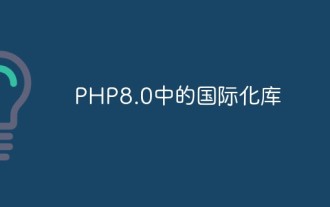 Internationalization library in PHP8.0
May 14, 2023 pm 05:51 PM
Internationalization library in PHP8.0
May 14, 2023 pm 05:51 PM
Internationalization library in PHP8.0: UnicodeCLDR and Intl extensions With the process of globalization, the development of cross-language and cross-region applications has become more and more common. Internationalization is an important part of achieving this goal. In PHP8.0, UnicodeCLDR and Intl extensions were introduced, both of which provide developers with better internationalization support. UnicodeCLDRUnicodeCLDR(CommonLocaleDat
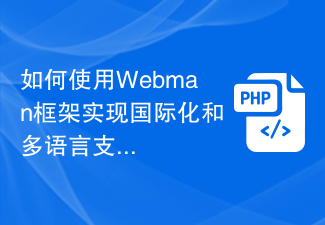 How to use the Webman framework to achieve internationalization and multi-language support?
Jul 09, 2023 pm 03:51 PM
How to use the Webman framework to achieve internationalization and multi-language support?
Jul 09, 2023 pm 03:51 PM
Nowadays, with the continuous development of Internet technology, more and more websites and applications need to support multi-language and internationalization. In web development, using frameworks can greatly simplify the development process. This article will introduce how to use the Webman framework to achieve internationalization and multi-language support, and provide some code examples. 1. What is the Webman framework? Webman is a lightweight PHP-based framework that provides rich functionality and easy-to-use tools for developing web applications. One of them is internationalization and multi-
 Building Multilingual Websites with PHP: Eliminating Language Barriers
Feb 19, 2024 pm 07:10 PM
Building Multilingual Websites with PHP: Eliminating Language Barriers
Feb 19, 2024 pm 07:10 PM
1. Prepare the database to create a new table for multilingual data, including the following fields: CREATETABLEtranslations(idINTNOTNULLAUTO_INCREMENT,localeVARCHAR(255)NOTNULL,keyVARCHAR(255)NOTNULL,valueTEXTNOTNULL,PRIMARYKEY(id)); 2. Set the language switching mechanism on the website Add a language switcher to the top or sidebar to allow users to select their preferred language. //Get the current language $current_locale=isset($_GET["locale"])?$_
 What are the differences between SpringBoot and SpringMVC?
Dec 29, 2023 am 10:46 AM
What are the differences between SpringBoot and SpringMVC?
Dec 29, 2023 am 10:46 AM
What is the difference between SpringBoot and SpringMVC? SpringBoot and SpringMVC are two very popular Java development frameworks for building web applications. Although they are often used separately, the differences between them are obvious. First of all, SpringBoot can be regarded as an extension or enhanced version of the Spring framework. It is designed to simplify the initialization and configuration process of Spring applications to help developers
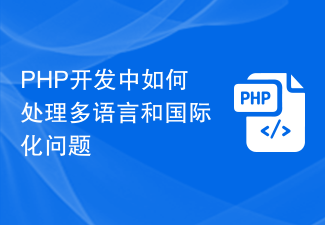 How to deal with multi-language and internationalization issues in PHP development
Oct 09, 2023 pm 04:24 PM
How to deal with multi-language and internationalization issues in PHP development
Oct 09, 2023 pm 04:24 PM
How to deal with multi-language and internationalization issues in PHP development requires specific code examples. With the development of the Internet, people's demand for multi-language and internationalization is getting higher and higher. In PHP development, how to effectively handle multi-language and internationalization issues has become an important task that developers need to solve. Handling of character encoding In PHP development, we must first ensure that character encoding is handled correctly. In multi-language environments, using UTF-8 encoding is the most common choice. You can add the following code to the head of the PHP file: header('C




