c# extension method introductory example
C#Extension method Getting Started Example
Definition of extension method:
##l Must be a static class, static method
##l The first parameter contains the keyword "this", indicating which type this method is assigned to
Code description: The example here is to write a static class, myExtension,an extension methodAdd means that all numbers of type INT will have the ability to call this Add method, provided that # is introduced The namespace of ##MyExtension.
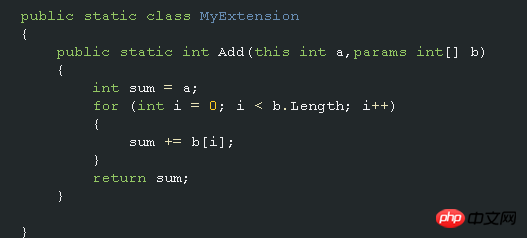 # #Let’s take a look at the usage:
# #Let’s take a look at the usage:
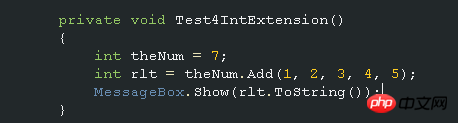 # Code description: What this code does is declare a number of type
# Code description: What this code does is declare a number of type
and assign it as 7, and then When calling the Add method you will see IntelliSense as follows:
You can see that the extension method is marked with a downward arrow. Then just call it, give it any int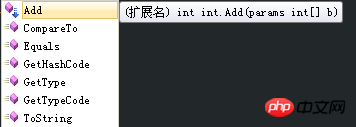 , because I used the params keyword, it will be automatically parsed into int array, then use the rlt variable to receive it, and when displayed, you will see the result:
, because I used the params keyword, it will be automatically parsed into int array, then use the rlt variable to receive it, and when displayed, you will see the result:

# Example 2:
Written a method to extend string, which can standardize English, for example hEllo WORld will be output when passed in, Hello World
using System;
using System.Collections.Generic;
using System.Linq;
using System.Text;
namespace wpfLab1
{
public static class StrExtensenClass
{
public static string GetNormalFormat(this string s)
{
s = RemoveExtraSpace(s);
string[] words = s.Split(' ');
string ret = "";
foreach (var word in words)
{
ret += StrFstChrUpr(word) + " ";
}
return ret;
}
public static string RemoveExtraSpace(this string s)
{
if (s == null || s.Length <= 1)
{
return s;
}
bool lastChrIsSpace = false;
string ret = "";
foreach (var chr in s)
{
if (chr == ' ')
{
if (lastChrIsSpace)
{
continue;
}
else
{
lastChrIsSpace = true;
ret += chr;
}
}
else
{
ret += chr;
lastChrIsSpace = false;
}
}
return ret;
}
private static string StrFstChrUpr(string s)
{
if (s == null || s.Length < 1)
{
return s;
}
string lowerStr = s.ToLower().Remove(0, 1);
string upperStr = Char.ToUpper(s[0]).ToString();
return (upperStr + lowerStr);
}
}
}Use:
##
using System;
using System.Collections.Generic;
using System.Linq;
using System.Text;
using System.Windows;
using System.Windows.Controls;
using System.Windows.Data;
using System.Windows.Documents;
using System.Windows.Input;
using System.Windows.Media;
using System.Windows.Media.Imaging;
using System.Windows.Navigation;
using System.Windows.Shapes;
using wpfLab1;
namespace wpfLab1
{
/// <summary>
/// MainWindow.xaml 的交互逻辑
/// </summary>
public partial class MainWindow : Window
{
public MainWindow()
{
InitializeComponent();
}
private void btnHello_Click(object sender, RoutedEventArgs e)
{
string s = "hEllo wOrLd, hi, world , aa dd dw WWdd a ";
lblHello.Content = s.GetNormalFormat();
}
}
}
Hot AI Tools

Undresser.AI Undress
AI-powered app for creating realistic nude photos

AI Clothes Remover
Online AI tool for removing clothes from photos.

Undress AI Tool
Undress images for free

Clothoff.io
AI clothes remover

AI Hentai Generator
Generate AI Hentai for free.

Hot Article

Hot Tools

Notepad++7.3.1
Easy-to-use and free code editor

SublimeText3 Chinese version
Chinese version, very easy to use

Zend Studio 13.0.1
Powerful PHP integrated development environment

Dreamweaver CS6
Visual web development tools

SublimeText3 Mac version
God-level code editing software (SublimeText3)

Hot Topics
 Active Directory with C#
Sep 03, 2024 pm 03:33 PM
Active Directory with C#
Sep 03, 2024 pm 03:33 PM
Guide to Active Directory with C#. Here we discuss the introduction and how Active Directory works in C# along with the syntax and example.
 Access Modifiers in C#
Sep 03, 2024 pm 03:24 PM
Access Modifiers in C#
Sep 03, 2024 pm 03:24 PM
Guide to the Access Modifiers in C#. We have discussed the Introduction Types of Access Modifiers in C# along with examples and outputs.
 Random Number Generator in C#
Sep 03, 2024 pm 03:34 PM
Random Number Generator in C#
Sep 03, 2024 pm 03:34 PM
Guide to Random Number Generator in C#. Here we discuss how Random Number Generator work, concept of pseudo-random and secure numbers.
 C# Data Grid View
Sep 03, 2024 pm 03:32 PM
C# Data Grid View
Sep 03, 2024 pm 03:32 PM
Guide to C# Data Grid View. Here we discuss the examples of how a data grid view can be loaded and exported from the SQL database or an excel file.
 C# StringReader
Sep 03, 2024 pm 03:23 PM
C# StringReader
Sep 03, 2024 pm 03:23 PM
Guide to C# StringReader. Here we discuss a brief overview on C# StringReader and its working along with different Examples and Code.
 Patterns in C#
Sep 03, 2024 pm 03:33 PM
Patterns in C#
Sep 03, 2024 pm 03:33 PM
Guide to Patterns in C#. Here we discuss the introduction and top 3 types of Patterns in C# along with its examples and code implementation.
 C# StringWriter
Sep 03, 2024 pm 03:23 PM
C# StringWriter
Sep 03, 2024 pm 03:23 PM
Guide to C# StringWriter. Here we discuss a brief overview on C# StringWriter Class and its working along with different Examples and Codes.
 BinaryWriter in C#
Sep 03, 2024 pm 03:22 PM
BinaryWriter in C#
Sep 03, 2024 pm 03:22 PM
Guide to BinaryWriter in C#. Here we discuss syntax and explanation, how it works with examples to implement with proper codes.






