 Backend Development
Backend Development
 C#.Net Tutorial
C#.Net Tutorial
 Detailed introduction to code comparison between JAVA and C#
Detailed introduction to code comparison between JAVA and C#
Detailed introduction to code comparison between JAVA and C#
| JavaProgram StructureC# | |
package hello;
public class HelloWorld {
public static void main(String[] args) {
String name = "Java";
// See if an argument was passed from the command line
if (args.length == 1)
name = args[0];
System.out.println("Hello, " + name + "!");
}
}Copy after login | using System;
namespace Hello {
public class HelloWorld {
public static void Main(string[] args) {
string name = "C#";
// See if an argument was passed from the command line
if (args.Length == 1)
name = args[0];
Console.WriteLine("Hello, " + name + "!");
}
}
}Copy after login |
| JavaCommentsC# | |
// Single line
/* Multiple
line */
/** Javadoc documentation comments */Copy after login | // Single line
/* Multiple
line */
/// XML comments on a single line
/** XML comments on multiple lines */Copy after login |
| JavaData TypesC# | |
Primitive Types boolean byte char short, int, long float, double Reference Types Object (superclass of all other classes) String arrays, classes, interfaces Conversions // int to String int x = 123; String y = Integer.toString(x); // y is "123" // String to int y = "456"; x = Integer.parseInt(y); // x is 456 // double to int double z = 3.5; x = (int) z; // x is 3 (truncates decimal) Copy after login | Value Types bool byte, sbyte char short, ushort, int, uint, long, ulong float, double, decimal structures, enumerations Reference Types object (superclass of all other classes) string arrays, classes, interfaces, delegates Convertions // int to string int x = 123; String y = x.ToString(); // y is "123" // string to int y = "456"; x = int.Parse(y); // or x = Convert.ToInt32(y); // double to int double z = 3.5; x = (int) z; // x is 3 (truncates decimal) Copy after login |
| JavaConstantsC# | |
// May be initialized in a constructor final double PI = 3.14; Copy after login | const double PI = 3.14; // Can be set to a const or a variable. May be initialized in a constructor. readonly int MAX_HEIGHT = 9; Copy after login |
| JavaEnumerationsC# | |
enum Action {Start, Stop, Rewind, Forward};
// Special type of class
enum Status {
Flunk(50), Pass(70), Excel(90);
private final int value;
Status(int value) { this.value = value; }
public int value() { return value; }
};
Action a = Action.Stop;
if (a != Action.Start)
System.out.println(a); // Prints "Stop"
Status s = Status.Pass;
System.out.println(s.value()); // Prints "70"Copy after login | enum Action {Start, Stop, Rewind, Forward};
enum Status {Flunk = 50, Pass = 70, Excel = 90};
No equivalent.
Action a = Action.Stop;
if (a != Action.Start)
Console.WriteLine(a); // Prints "Stop"
Status s = Status.Pass;
Console.WriteLine((int) s); // Prints "70"Copy after login |
| JavaOperatorsC# | |
Comparison == < > <= >= != Arithmetic + - * / % (mod) / (integer pision if both operands are ints) Math.Pow(x, y) Assignment = += -= *= /= %= &= |= ^= <<= >>= >>>= ++ -- Bitwise & | ^ ~ << >> >>> Logical && || & | ^ ! Note: && and || perform short-circuit logical evaluations String Concatenation + Copy after login | Comparison == < > <= >= != Arithmetic + - * / % (mod) / (integer pision if both operands are ints) Math.Pow(x, y) Assignment = += -= *= /= %= &= |= ^= <<= >>= ++ -- Bitwise & | ^ ~ << >> Logical && || & | ^ ! Note: && and || perform short-circuit logical evaluations String Concatenation + Copy after login |
| JavaChoicesC# | |
greeting = age < 20 ? "What's up?" : "Hello";
if (x < y)
System.out.println("greater");
if (x != 100) {
x *= 5;
y *= 2;
}
else
z *= 6;
int selection = 2;
switch (selection) { // Must be byte, short, int, char, or enum
case 1: x++; // Falls through to next case if no break
case 2: y++; break;
case 3: z++; break;
default: other++;
}Copy after login | greeting = age < 20 ? "What's up?" : "Hello";
if (x < y)
Console.WriteLine("greater");
if (x != 100) {
x *= 5;
y *= 2;
}
else
z *= 6;
string color = "red";
switch (color) { // Can be any predefined type
case "red": r++; break; // break is mandatory; no fall-through
case "blue": b++; break;
case "green": g++; break;
default: other++; break; // break necessary on default
}Copy after login |
| JavaLoopsC# | |
while (i < 10)
i++;
for (i = 2; i <= 10; i += 2)
System.out.println(i);
do
i++;
while (i < 10);
for (int i : numArray) // foreach construct
sum += i;
// for loop can be used to iterate through any Collection
import java.util.ArrayList;
ArrayList<Object> list = new ArrayList<Object>();
list.add(10); // boxing converts to instance of Integer
list.add("Bisons");
list.add(2.3); // boxing converts to instance of Double
for (Object o : list)
System.out.println(o);Copy after login | while (i < 10)
i++;
for (i = 2; i <= 10; i += 2)
Console.WriteLine(i);
do
i++;
while (i < 10);
foreach (int i in numArray)
sum += i;
// foreach can be used to iterate through any collection
using System.Collections;
ArrayList list = new ArrayList();
list.Add(10);
list.Add("Bisons");
list.Add(2.3);
foreach (Object o in list)
Console.WriteLine(o);Copy after login |
| JavaArraysC# | |
int nums[] = {1, 2, 3}; or int[] nums = {1, 2, 3};
for (int i = 0; i < nums.length; i++)
System.out.println(nums[i]);
String names[] = new String[5];
names[0] = "David";
float twoD[][] = new float[rows][cols];
twoD[2][0] = 4.5;
int[][] jagged = new int[5][];
jagged[0] = new int[5];
jagged[1] = new int[2];
jagged[2] = new int[3];
jagged[0][4] = 5;Copy after login | int[] nums = {1, 2, 3};
for (int i = 0; i < nums.Length; i++)
Console.WriteLine(nums[i]);
string[] names = new string[5];
names[0] = "David";
float[,] twoD = new float[rows, cols];
twoD[2,0] = 4.5f;
int[][] jagged = new int[3][] {
new int[5], new int[2], new int[3] };
jagged[0][4] = 5;Copy after login |
| JavaFunctionsC# | |
// Return single value
int Add(int x, int y) {
return x + y;
}
int sum = Add(2, 3);// Return no value
void PrintSum(int x, int y) {
System.out.println(x + y);
}
PrintSum(2, 3);// Primitive types and references are always passed by value
void TestFunc(int x, Point p) {
x++;
p.x++; // Modifying property of the object
p = null; // Remove local reference to object
}
class Point {
public int x, y;
}
Point p = new Point();
p.x = 2;
int a = 1;
TestFunc(a, p);
System.out.println(a + " " + p.x + " " + (p == null) ); // 1 3 false
// Accept variable number of arguments
int Sum(int ... nums) {
int sum = 0;
for (int i : nums)
sum += i;
return sum;
}
int total = Sum(4, 3, 2, 1); // returns 10Copy after login | // Return single value
int Add(int x, int y) {
return x + y;
}
int sum = Add(2, 3);// Return no value
void PrintSum(int x, int y) {
Console.WriteLine(x + y);
}
PrintSum(2, 3);// Pass by value (default), in/out-reference (ref), and out-reference (out)
void TestFunc(int x, ref int y, out int z, Point p1, ref Point p2) {
x++; y++; z = 5;
p1.x++; // Modifying property of the object
p1 = null; // Remove local reference to object
p2 = null; // Free the object
}
class Point {
public int x, y;
}
Point p1 = new Point();
Point p2 = new Point();
p1.x = 2;
int a = 1, b = 1, c; // Output param doesn't need initializing
TestFunc(a, ref b, out c, p1, refp2);
Console.WriteLine("{0} {1} {2} {3} {4}",
a, b, c, p1.x, p2 == null); // 1 2 5 3 True
// Accept variable number of arguments
int Sum(params int[] nums) {
int sum = 0;
foreach (int i in nums)
sum += i;
return sum;
}
int total = Sum(4, 3, 2, 1); // returns 10Copy after login |
| JavaStringsC# | |
// String concatenation
String school = "Harding ";
school = school + "University"; // school is "Harding University"
// String comparison
String mascot = "Bisons";
if (mascot == "Bisons") // Not the correct way to do string comparisons
if (mascot.equals("Bisons")) // true
if (mascot.equalsIgnoreCase("BISONS")) // true
if (mascot.compareTo("Bisons") == 0) // true
System.out.println(mascot.substring(2, 5)); // Prints "son"
// My birthday: Oct 12, 1973
java.util.Calendar c = new java.util.GregorianCalendar(1973, 10, 12);
String s = String.format("My birthday: %1$tb %1$te, %1$tY", c);
// Mutable string
StringBuffer buffer = new StringBuffer("two ");
buffer.append("three ");
buffer.insert(0, "one ");
buffer.replace(4, 7, "TWO");
System.out.println(buffer); // Prints "one TWO three"Copy after login | // String concatenation
string school = "Harding ";
school = school + "University"; // school is "Harding University"
// String comparison
string mascot = "Bisons";
if (mascot == "Bisons") // true
if (mascot.Equals("Bisons")) // true
if (mascot.ToUpper().Equals("BISONS")) // true
if (mascot.CompareTo("Bisons") == 0) // true
Console.WriteLine(mascot.Substring(2, 3)); // Prints "son"
// My birthday: Oct 12, 1973
DateTime dt = new DateTime(1973, 10, 12);
string s = "My birthday: " + dt.ToString("MMM dd, yyyy");
// Mutable string
System.Text.StringBuilder buffer = new System.Text.StringBuilder("two ");
buffer.Append("three ");
buffer.Insert(0, "one ");
buffer.Replace("two", "TWO");
Console.WriteLine(buffer); // Prints "one TWO three"Copy after login |
| JavaException HandlingC# | |
// Must be in a method that is declared to throw this exception
Exception ex = new Exception("Something is really wrong.");
throw ex;
try {
y = 0;
x = 10 / y;
} catch (Exception ex) {
System.out.println(ex.getMessage());
} finally {
// Code that always gets executed
}Copy after login | Exception up = new Exception("Something is really wrong.");
throw up; // ha ha
try {
y = 0;
x = 10 / y;
} catch (Exception ex) { // Variable "ex" is optional
Console.WriteLine(ex.Message);
} finally {
// Code that always gets executed
}Copy after login |
| JavaNamespacesC# | |
package harding.compsci.graphics; // Import single class import harding.compsci.graphics.Rectangle; // Import all classes import harding.compsci.graphics.*; Copy after login | namespace Harding.Compsci.Graphics {
...
}
or
namespace Harding {
namespace Compsci {
namespace Graphics {
...
}
}
}
// Import single class
using Rectangle = Harding.CompSci.Graphics.Rectangle;
// Import all class
using Harding.Compsci.Graphics;Copy after login |
| JavaClasses / InterfacesC# | |
Accessibility keywords
public
private
protected
static
// Inheritance
class FootballGame extends Competition {
...
}
// Interface definition
interface IAlarmClock {
...
}
// Extending an interface
interface IAlarmClock extends IClock {
...
}
// Interface implementation
class WristWatch implements IAlarmClock, ITimer {
...
}Copy after login | Accessibility keywords
public
private
internal
protected
protected internal
static
// Inheritance
class FootballGame : Competition {
...
}
// Interface definition
interface IAlarmClock {
...
}
// Extending an interface
interface IAlarmClock : IClock {
...
}
// Interface implementation
class WristWatch : IAlarmClock, ITimer {
...
}Copy after login |
| JavaConstructors / DestructorsC# | |
class SuperHero {
private int mPowerLevel;
public SuperHero() {
mPowerLevel = 0;
}
public SuperHero(int powerLevel) {
this.mPowerLevel= powerLevel;
}
// No destructors, just override the finalize method
protected void finalize() throws Throwable {
super.finalize(); // Always call parent's finalizer
}
}Copy after login | class SuperHero {
private int mPowerLevel;
public SuperHero() {
mPowerLevel = 0;
}
public SuperHero(int powerLevel) {
this.mPowerLevel= powerLevel;
}
~SuperHero() {
// Destructor code to free unmanaged resources.
// Implicitly creates a Finalize method.
}
}Copy after login |
| JavaObjectsC# | |
SuperHero hero = new SuperHero();
hero.setName("SpamMan");
hero.setPowerLevel(3);
hero.Defend("Laura Jones");
SuperHero.Rest(); // Calling static method
SuperHero hero2 = hero; // Both refer to same object
hero2.setName("WormWoman");
System.out.println(hero.getName()); // Prints WormWoman
hero = null; // Free the object
if (hero == null)
hero = new SuperHero();
Object obj = new SuperHero();
System.out.println("object's type: " + obj.getClass().toString());
if (obj instanceof SuperHero)
System.out.println("Is a SuperHero object.");Copy after login | SuperHero hero = new SuperHero();
hero.Name = "SpamMan";
hero.PowerLevel = 3;
hero.Defend("Laura Jones");
SuperHero.Rest(); // Calling static method
SuperHero hero2 = hero; // Both refer to same object
hero2.Name = "WormWoman";
Console.WriteLine(hero.Name); // Prints WormWoman
hero = null ; // Free the object
if (hero == null)
hero = new SuperHero();
Object obj = new SuperHero();
Console.WriteLine("object's type: " + obj.GetType().ToString());
if (obj is SuperHero)
Console.WriteLine("Is a SuperHero object.");Copy after login |
| JavaPropertiesC# | |
private int mSize;
public int getSize() { return mSize; }
public void setSize(int value) {
if (value < 0)
mSize = 0;
else
mSize = value;
}
int s = shoe.getSize();
shoe.setSize(s+1);Copy after login | private int mSize;
public int Size {
get { return mSize; }
set {
if (value < 0)
mSize = 0;
else
mSize = value;
}
}
shoe.Size++;Copy after login |
| JavaStructsC# | |
聽 No structs in Java. | struct StudentRecord {
public string name;
public float gpa;
public StudentRecord(string name, float gpa) {
this.name = name;
this.gpa = gpa;
}
}
StudentRecord stu = new StudentRecord("Bob", 3.5f);
StudentRecord stu2 = stu;
stu2.name = "Sue";
Console.WriteLine(stu.name); // Prints "Bob"
Console.WriteLine(stu2.name); // Prints "Sue"Copy after login |
| JavaConsole I/OC# | |
java.io.DataInput in = new java.io.DataInputStream(System.in);
System.out.print("What is your name? ");
String name = in.readLine();
System.out.print("How old are you? ");
int age = Integer.parseInt(in.readLine());
System.out.println(name + " is " + age + " years old.");
int c = System.in.read(); // Read single char
System.out.println(c); // Prints 65 if user enters "A"
// The studio costs $499.00 for 3 months.
System.out.printf("The %s costs $%.2f for %d months.%n", "studio", 499.0, 3);
// Today is 06/25/04
System.out.printf("Today is %tD\n", new java.util.Date());Copy after login | Console.Write("What's your name? ");
string name = Console.ReadLine();
Console.Write("How old are you? ");
int age = Convert.ToInt32(Console.ReadLine());
Console.WriteLine("{0} is {1} years old.", name, age);
// or
Console.WriteLine(name + " is " + age + " years old.");
int c = Console.Read(); // Read single char
Console.WriteLine(c); // Prints 65 if user enters "A"
// The studio costs $499.00 for 3 months.
Console.WriteLine("The {0} costs {1:C} for {2} months.\n", "studio", 499.0, 3);
// Today is 06/25/2004
Console.WriteLine("Today is " + DateTime.Now.ToShortDateString());Copy after login |
| JavaFile I/OC# | |
import java.io.*;
// Character stream writing
FileWriter writer = new FileWriter("c:\\myfile.txt");
writer.write("Out to file.\n");
writer.close();
// Character stream reading
FileReader reader = new FileReader("c:\\myfile.txt");
BufferedReader br = new BufferedReader(reader);
String line = br.readLine();
while (line != null) {
System.out.println(line);
line = br.readLine();
}
reader.close();
// Binary stream writing
FileOutputStream out = new FileOutputStream("c:\\myfile.dat");
out.write("Text data".getBytes());
out.write(123);
out.close();
// Binary stream reading
FileInputStream in = new FileInputStream("c:\\myfile.dat");
byte buff[] = new byte[9];
in.read(buff, 0, 9); // Read first 9 bytes into buff
String s = new String(buff);
int num = in.read(); // Next is 123
in.close();Copy after login | using System.IO;
// Character stream writing
StreamWriter writer = File.CreateText("c:\\myfile.txt");
writer.WriteLine("Out to file.");
writer.Close();
// Character stream reading
StreamReader reader = File.OpenText("c:\\myfile.txt");
string line = reader.ReadLine();
while (line != null) {
Console.WriteLine(line);
line = reader.ReadLine();
}
reader.Close();
// Binary stream writing
BinaryWriter out = new BinaryWriter(File.OpenWrite("c:\\myfile.dat"));
out.Write("Text data");
out.Write(123);
out.Close();
// Binary stream reading
BinaryReader in = new BinaryReader(File.OpenRead("c:\\myfile.dat"));
string s = in.ReadString();
int num = in.ReadInt32();
in.Close();Copy after login |
以上就是JAVA与C#比较的代码详细介绍的内容,更多相关内容请关注PHP中文网(www.php.cn)!

Hot AI Tools

Undresser.AI Undress
AI-powered app for creating realistic nude photos

AI Clothes Remover
Online AI tool for removing clothes from photos.

Undress AI Tool
Undress images for free

Clothoff.io
AI clothes remover

AI Hentai Generator
Generate AI Hentai for free.

Hot Article

Hot Tools

Notepad++7.3.1
Easy-to-use and free code editor

SublimeText3 Chinese version
Chinese version, very easy to use

Zend Studio 13.0.1
Powerful PHP integrated development environment

Dreamweaver CS6
Visual web development tools

SublimeText3 Mac version
God-level code editing software (SublimeText3)

Hot Topics
 1385
1385
 52
52
 Break or return from Java 8 stream forEach?
Feb 07, 2025 pm 12:09 PM
Break or return from Java 8 stream forEach?
Feb 07, 2025 pm 12:09 PM
Java 8 introduces the Stream API, providing a powerful and expressive way to process data collections. However, a common question when using Stream is: How to break or return from a forEach operation? Traditional loops allow for early interruption or return, but Stream's forEach method does not directly support this method. This article will explain the reasons and explore alternative methods for implementing premature termination in Stream processing systems. Further reading: Java Stream API improvements Understand Stream forEach The forEach method is a terminal operation that performs one operation on each element in the Stream. Its design intention is
 The difference between multithreading and asynchronous c#
Apr 03, 2025 pm 02:57 PM
The difference between multithreading and asynchronous c#
Apr 03, 2025 pm 02:57 PM
The difference between multithreading and asynchronous is that multithreading executes multiple threads at the same time, while asynchronously performs operations without blocking the current thread. Multithreading is used for compute-intensive tasks, while asynchronously is used for user interaction. The advantage of multi-threading is to improve computing performance, while the advantage of asynchronous is to not block UI threads. Choosing multithreading or asynchronous depends on the nature of the task: Computation-intensive tasks use multithreading, tasks that interact with external resources and need to keep UI responsiveness use asynchronous.
 Java Program to Find the Volume of Capsule
Feb 07, 2025 am 11:37 AM
Java Program to Find the Volume of Capsule
Feb 07, 2025 am 11:37 AM
Capsules are three-dimensional geometric figures, composed of a cylinder and a hemisphere at both ends. The volume of the capsule can be calculated by adding the volume of the cylinder and the volume of the hemisphere at both ends. This tutorial will discuss how to calculate the volume of a given capsule in Java using different methods. Capsule volume formula The formula for capsule volume is as follows: Capsule volume = Cylindrical volume Volume Two hemisphere volume in, r: The radius of the hemisphere. h: The height of the cylinder (excluding the hemisphere). Example 1 enter Radius = 5 units Height = 10 units Output Volume = 1570.8 cubic units explain Calculate volume using formula: Volume = π × r2 × h (4
 How to open xml format
Apr 02, 2025 pm 09:00 PM
How to open xml format
Apr 02, 2025 pm 09:00 PM
Use most text editors to open XML files; if you need a more intuitive tree display, you can use an XML editor, such as Oxygen XML Editor or XMLSpy; if you process XML data in a program, you need to use a programming language (such as Python) and XML libraries (such as xml.etree.ElementTree) to parse.
 How to Run Your First Spring Boot Application in Spring Tool Suite?
Feb 07, 2025 pm 12:11 PM
How to Run Your First Spring Boot Application in Spring Tool Suite?
Feb 07, 2025 pm 12:11 PM
Spring Boot simplifies the creation of robust, scalable, and production-ready Java applications, revolutionizing Java development. Its "convention over configuration" approach, inherent to the Spring ecosystem, minimizes manual setup, allo
 How to convert xml into word
Apr 03, 2025 am 08:15 AM
How to convert xml into word
Apr 03, 2025 am 08:15 AM
There are three ways to convert XML to Word: use Microsoft Word, use an XML converter, or use a programming language.
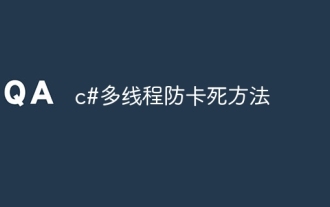 C# multi-threaded method to prevent jamming
Apr 03, 2025 pm 02:54 PM
C# multi-threaded method to prevent jamming
Apr 03, 2025 pm 02:54 PM
The following ways to avoid "stuck" multithreading in C#: avoid time-consuming operations on UI threads. Use Task and async/await to perform time-consuming operations asynchronously. Update the UI on the UI thread via Application.Current.Dispatcher.Invoke. Use the CancellationToken to control task cancellation. Make rational use of thread pools to avoid excessive creation of threads. Pay attention to code readability and maintainability, making it easy to debug. Logs are recorded in each thread for easy debugging.
 What are the differences and connections between c and c#?
Apr 03, 2025 pm 10:36 PM
What are the differences and connections between c and c#?
Apr 03, 2025 pm 10:36 PM
Although C and C# have similarities, they are completely different: C is a process-oriented, manual memory management, and platform-dependent language used for system programming; C# is an object-oriented, garbage collection, and platform-independent language used for desktop, web application and game development.



