Introduction to the five excellent functions of HTML5
This article is the first in a series of HTML5 articles.
HTML5 is the fifth revision of the language used by websites, and we will provide a report later detailing the new attack methods that will emerge against this new technology. Next, we will also take a closer look at the benefits, disadvantages, and ugly aspects of HTML5 for the online world and cybercriminals.
First, HTML5 (and related APIs) is not a software upgrade as we are familiar with it. This technology actually provides a lot of new features, each of which requires specialized support from the browser software. Here is a detailed Wikipedia article describing what features are currently implemented. To me, HTML5 brings a lot of great features, but there are five in particular that I think can really change how we interact with websites.
1. New graphics library: HTML5 introduces Canvas and WebGL function libraries, which can make website content richer. The WebGL function library, in particular, can almost change the entire game in this field. Just look at this famous Quake II game scene, which was completely developed in HTML5. To me, this represents a new era and allows one to imagine how games will be played in the future.
2. More convenient multimedia content: If you have ever designed a website that needs to contain a lot of audio and video content, you will know the clunky feeling. It is often necessary to use a bunch of Flash plus
3. Geolocation: People use the Internet less and less through desktops or even laptops. Today, many people browse the web through handheld mobile devices, such as smartphones and tablets. This current mobile network access feature, coupled with the new geolocation capabilities in HTML5, combine to open up countless new possibilities. Knowing a user's precise location when they visit your website allows you to deliver personalized content to match the user's context. For example, when visiting a website related to outings, if it is found that you are in a downtown area, it can provide information related to trip planning; but if you visit the website from a suburban location, the interactive map function will be displayed by default. 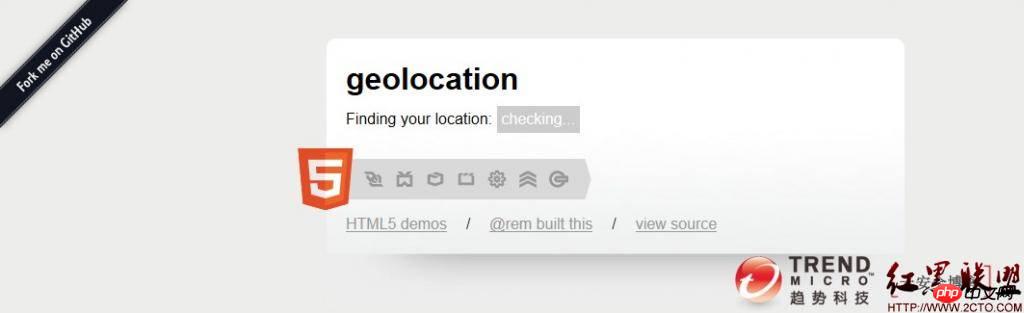
4. Drag and drop function: This is a subtle change, but it is very important. The drag-and-drop feature allows you to drag content from the browser directly to your computer, or drag content from your computer to the browser. It’s really an epoch-making change, isn’t it? Let's take a look at this display and think about it, if social networking sites have such a function, when you come back from vacation, you can easily select your vacation photos, drag them to the browser, and share them with your online friends immediately. This is
This is the way I want to interact with my website!
5. Desktop notifications: Desktop notifications are small pop-up windows that appear outside the browser. Users can interact with the website even when they are not browsing the website. This feature is currently only available in Google Chrome, and you can see a demonstration here. These notifications are great for email notifications, social network updates, Weibo messages, and other services. Coupled with drag-and-drop functionality, the distinction between online and local applications is really blurred.
These are just a few of the amazing features of HTML5, there are many other demonstrations online worth checking out. But just like powerful powers in superhero movies, these abilities can be a double-edged sword. In the second article of this series, we will introduce the negative aspects of HTML5.
The above is the introduction of the five excellent functions of HTML5. For more related content, please pay attention to the PHP Chinese website (www.php.cn)!

Hot AI Tools

Undresser.AI Undress
AI-powered app for creating realistic nude photos

AI Clothes Remover
Online AI tool for removing clothes from photos.

Undress AI Tool
Undress images for free

Clothoff.io
AI clothes remover

Video Face Swap
Swap faces in any video effortlessly with our completely free AI face swap tool!

Hot Article

Hot Tools

Notepad++7.3.1
Easy-to-use and free code editor

SublimeText3 Chinese version
Chinese version, very easy to use

Zend Studio 13.0.1
Powerful PHP integrated development environment

Dreamweaver CS6
Visual web development tools

SublimeText3 Mac version
God-level code editing software (SublimeText3)

Hot Topics
 1386
1386
 52
52
 Table Border in HTML
Sep 04, 2024 pm 04:49 PM
Table Border in HTML
Sep 04, 2024 pm 04:49 PM
Guide to Table Border in HTML. Here we discuss multiple ways for defining table-border with examples of the Table Border in HTML.
 HTML margin-left
Sep 04, 2024 pm 04:48 PM
HTML margin-left
Sep 04, 2024 pm 04:48 PM
Guide to HTML margin-left. Here we discuss a brief overview on HTML margin-left and its Examples along with its Code Implementation.
 Nested Table in HTML
Sep 04, 2024 pm 04:49 PM
Nested Table in HTML
Sep 04, 2024 pm 04:49 PM
This is a guide to Nested Table in HTML. Here we discuss how to create a table within the table along with the respective examples.
 HTML Table Layout
Sep 04, 2024 pm 04:54 PM
HTML Table Layout
Sep 04, 2024 pm 04:54 PM
Guide to HTML Table Layout. Here we discuss the Values of HTML Table Layout along with the examples and outputs n detail.
 HTML Input Placeholder
Sep 04, 2024 pm 04:54 PM
HTML Input Placeholder
Sep 04, 2024 pm 04:54 PM
Guide to HTML Input Placeholder. Here we discuss the Examples of HTML Input Placeholder along with the codes and outputs.
 HTML Ordered List
Sep 04, 2024 pm 04:43 PM
HTML Ordered List
Sep 04, 2024 pm 04:43 PM
Guide to the HTML Ordered List. Here we also discuss introduction of HTML Ordered list and types along with their example respectively
 Moving Text in HTML
Sep 04, 2024 pm 04:45 PM
Moving Text in HTML
Sep 04, 2024 pm 04:45 PM
Guide to Moving Text in HTML. Here we discuss an introduction, how marquee tag work with syntax and examples to implement.
 HTML onclick Button
Sep 04, 2024 pm 04:49 PM
HTML onclick Button
Sep 04, 2024 pm 04:49 PM
Guide to HTML onclick Button. Here we discuss their introduction, working, examples and onclick Event in various events respectively.




