 Java
Java
 javaTutorial
javaTutorial
 A detailed introduction to RxJava_03 [observer creation operation] in simple terms
A detailed introduction to RxJava_03 [observer creation operation] in simple terms
A detailed introduction to RxJava_03 [observer creation operation] in simple terms
This tutorial is a comprehensive explanation based on the RxJava1.x version. Subsequent courses will be updated one after another, so stay tuned...
The following functions are all functions used to create the observed Observable. We can create corresponding functions as needed.
Create - The original Observable creation function
Defer - An Observable created after creating a subscription
-
Empty/Never/Throw - Create an Observable that sends no data/to send data with an exception
Just - Create an Observable that sends 1-9 values
From - Create an Observable that emits a queue
Interval&Timer - Create an Observable similar to a timer
Range - Create an Observable that emits a specific integer type
Repeat - Create an Observable that sets the number of repeated emits
1.Create
You can use the Create operator to create an Observable from scratch, pass this operator a function that accepts an observer as a parameter, and write this function to behave like an Observable - appropriately call the observer's onNext, onError and onCompleted method.
A properly formed finite Observable must attempt to call the observer's onCompleted exactly once or its onError exactly once, and may not call any other methods of the observer thereafter.
It is recommended that you check the isUnsubscribed status of the observer in the function passed to the create method, so that your Observable can stop emitting data or doing expensive operations when there are no observers.
Sample code:
Observable.create(new Observable.OnSubscribe<Integer>() {
@Override
public void call(Subscriber<? super Integer> observer) {
try {
if (!observer.isUnsubscribed()) {
for (int i = 1; i < 5; i++) {
observer.onNext(i);
}
observer.onCompleted();
}
} catch (Exception e) {
observer.onError(e);
}
}
} ).subscribe(new Subscriber<Integer>() {
@Override
public void onNext(Integer item) {
System.out.println("Next: " + item);
}
@Override
public void onError(Throwable error) {
System.err.println("Error: " + error.getMessage());
}
@Override
public void onCompleted() {
System.out.println("Sequence complete.");
}
});Output:
Next: 1 Next: 2 Next: 3 Next: 4 Sequence complete.
2.Defer
The Observable is not created until an observer subscribes, and for each observer Create a new Observable.
The Defer operator waits until an observer subscribes to it, and then it uses the Observable factory method to generate an Observable. It does this for every Observer, so even though each subscriber thinks they are subscribing to the same Observable, in fact each subscriber is getting their own separate sequence of data.
The code is as follows:
Observable<String> defer = Observable.defer(new Func0<Observable<String>>() {
//当observable被创建的时候顺便调用observable内部的call()方法并在方法中发送消息
//每subscribe()就会在call()中返回一个新的实例对象
@Override
public Observable<String> call() {
Observable<String> observable = Observable.create(new Observable.OnSubscribe<String>() {
@Override
public void call(Subscriber<? super String> subscriber) {
subscriber.onNext("Hello Android !");
}
});
return observable;
}
});
defer.subscribe(new Action1<String>() {
@Override
public void call(String s) {
}
});
defer.subscribe(new Action1<String>() {
@Override
public void call(String s) {
}
});3.Empty/Never/Throw
Empty
Create an Observable that does not emit any data but terminates normally
Never
Create an Observable that does not emit data and terminates with an error
Throw
Create an Observable that does not emit data and terminates with an error
The behavior of the Observable generated by these three operators is very special and restricted. It is useful for testing, and sometimes used in combination with other Observables, or as parameters of other operators that require Observables.
RxJava implements these operators as empty, never and error. The error operator requires a Throwable parameter, with which your Observable will terminate. These operators do not execute on any specific scheduler by default, but empty and error have an optional parameter called Scheduler. If you pass the Scheduler parameter, they will send notifications on this scheduler.
4.Just
If the observer wants to emit data to the observer, the code is as follows:
Observable
.create(new Observable.OnSubscribe<String>() {
@Override
public void call(Subscriber<? super String> subscriber) {
subscriber.onNext("hello Android");
}
})
.subscribe(new Action1<String>() {
@Override
public void call(String s) {
Log.i(TAG, "call: "+s);
}
});If the above code wants to send data, it must first implement Observable .OnSubscribe interface, we can use just function instead. The sample code is as follows:
Observable
.just("hello Android")
.subscribe(new Action1<String>() {
@Override
public void call(String s) {
Log.i(TAG, "call: "+s);
}
});Output:
onNext: hello Android Sequence complete.
Just convert a single data into an Observable that emits that data.
Similar functions are:
- ##just(T t1);
- just(T t1,T t2);
- just(T t1,T t2,T t3);
- just(T t1,T t2,T t3,T t4) ;
- just(T t1,T t2,T t3,T t4,T t5);
- …
- The school opened an interest class, and several classmates came to the class at the beginning of the term. The following is the definition of the classmate class:
public static class Student { public String name; public int age; public Student(String name, int age) { this.name = name; this.age = age; } @Override public String toString() { return "Student{" + "name='" + name + '\'' + ", age=" + age + '}'; } }Copy after login - A collection is created here to store the information of each classmate.
private ArrayList initPersons() { ArrayList<Student> persons = new ArrayList<>(); persons.add(new Student("张三", 16)); persons.add(new Student("李四", 17)); persons.add(new Student("王二麻子", 18)); return persons; }Copy after login - Next, the teacher comments. Everyone must call out. Here, the sign-in status of each student is explained by printing.
ArrayList persons = initPersons(); for (int i = 0; i < persons.size(); i++) { //打印每个同学 Log.i(TAG,persons.get(i).toString()); }Copy after login
//1.定义被观察者,用来发送一个队列的事件
Observable<Student> observable = Observable.from(persons);
//2.当开始订阅的时候 接收被观察者发送过来的一系列事件
observable.subscribe(new Action1<Student>() {
@Override
public void call(Student student) {
Log.i(TAG, "call: "+student.toString());
}
});Copy after login
6.Interval&TimerCreate an Observable that emits a sequence of integers at a fixed time interval. RxJava implements this operator as an interval method. It accepts a parameter representing the time interval and a parameter representing the time unit. //1.定义被观察者,用来发送一个队列的事件
Observable<Student> observable = Observable.from(persons);
//2.当开始订阅的时候 接收被观察者发送过来的一系列事件
observable.subscribe(new Action1<Student>() {
@Override
public void call(Student student) {
Log.i(TAG, "call: "+student.toString());
}
});//3000毫米发送一个请求 该请求包含了一个自增长的整数型变量
Observable<Long> observable = Observable.interval(3000, TimeUnit.MILLISECONDS, Schedulers.io());
observable.subscribe(new Action1<Long>() {
@Override
public void call(Long i) {
// such as printf RxIoScheduler-2call: 685
Log.i(TAG, Thread.currentThread().getName()+"call: "+i);
}
});com.m520it.rxjava I/IT520: RxIoScheduler-2call: 0 com.m520it.rxjava I/IT520: RxIoScheduler-2call: 1 com.m520it.rxjava I/IT520: RxIoScheduler-2call: 2 com.m520it.rxjava I/IT520: RxIoScheduler-2call: 3 ...
Observable<Long> timer = Observable.timer(3000, 2000, TimeUnit.MILLISECONDS);
timer.subscribe(new Action1<Long>() {
@Override
public void call(Long aLong) {
Log.i(TAG, "call: "+aLong);
}
});比如下面这个班级的所有学生都在一个集合里,现在要打印出来,可以是这样的:
private ArrayList initPersons() {
ArrayList<Student> persons = new ArrayList<>();
persons.add(new Student("张三", 16));
persons.add(new Student("李四", 17));
persons.add(new Student("王二麻子", 18));
return persons;
}
final ArrayList students = initPersons();
//这里发射一个起始值0,长度students.size()的索引 用来遍历队列
Observable
.range(0,students.size())
.subscribe(new Action1() {
@Override
public void call(Integer index) {
Log.i(TAG, "call: "+students.get(index));
}
}); 8.Repeat
创建一个发射特定数据重复多次的Observable
Repeat重复地发射数据。某些实现允许你重复的发射某个数据序列,还有一些允许你限制重复的次数。
//设置重复发送3次
Observable<String> observable = Observable.just("Hello Android").repeat(3);
Action1<String> action1 = new Action1<String>() {
@Override
public void call(String s) {
Log.i(TAG, "call: " + s);
}
};
observable.subscribe(action1); 以上就是深入浅出RxJava_03[被观察者创建操作]的详细介绍的内容,更多相关内容请关注PHP中文网(www.php.cn)!

Hot AI Tools

Undresser.AI Undress
AI-powered app for creating realistic nude photos

AI Clothes Remover
Online AI tool for removing clothes from photos.

Undress AI Tool
Undress images for free

Clothoff.io
AI clothes remover

AI Hentai Generator
Generate AI Hentai for free.

Hot Article

Hot Tools

Notepad++7.3.1
Easy-to-use and free code editor

SublimeText3 Chinese version
Chinese version, very easy to use

Zend Studio 13.0.1
Powerful PHP integrated development environment

Dreamweaver CS6
Visual web development tools

SublimeText3 Mac version
God-level code editing software (SublimeText3)

Hot Topics
 1371
1371
 52
52
 How does Java's classloading mechanism work, including different classloaders and their delegation models?
Mar 17, 2025 pm 05:35 PM
How does Java's classloading mechanism work, including different classloaders and their delegation models?
Mar 17, 2025 pm 05:35 PM
Java's classloading involves loading, linking, and initializing classes using a hierarchical system with Bootstrap, Extension, and Application classloaders. The parent delegation model ensures core classes are loaded first, affecting custom class loa
 How do I implement multi-level caching in Java applications using libraries like Caffeine or Guava Cache?
Mar 17, 2025 pm 05:44 PM
How do I implement multi-level caching in Java applications using libraries like Caffeine or Guava Cache?
Mar 17, 2025 pm 05:44 PM
The article discusses implementing multi-level caching in Java using Caffeine and Guava Cache to enhance application performance. It covers setup, integration, and performance benefits, along with configuration and eviction policy management best pra
 How can I implement functional programming techniques in Java?
Mar 11, 2025 pm 05:51 PM
How can I implement functional programming techniques in Java?
Mar 11, 2025 pm 05:51 PM
This article explores integrating functional programming into Java using lambda expressions, Streams API, method references, and Optional. It highlights benefits like improved code readability and maintainability through conciseness and immutability
 How can I use JPA (Java Persistence API) for object-relational mapping with advanced features like caching and lazy loading?
Mar 17, 2025 pm 05:43 PM
How can I use JPA (Java Persistence API) for object-relational mapping with advanced features like caching and lazy loading?
Mar 17, 2025 pm 05:43 PM
The article discusses using JPA for object-relational mapping with advanced features like caching and lazy loading. It covers setup, entity mapping, and best practices for optimizing performance while highlighting potential pitfalls.[159 characters]
 How do I use Maven or Gradle for advanced Java project management, build automation, and dependency resolution?
Mar 17, 2025 pm 05:46 PM
How do I use Maven or Gradle for advanced Java project management, build automation, and dependency resolution?
Mar 17, 2025 pm 05:46 PM
The article discusses using Maven and Gradle for Java project management, build automation, and dependency resolution, comparing their approaches and optimization strategies.
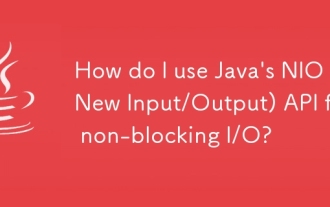 How do I use Java's NIO (New Input/Output) API for non-blocking I/O?
Mar 11, 2025 pm 05:51 PM
How do I use Java's NIO (New Input/Output) API for non-blocking I/O?
Mar 11, 2025 pm 05:51 PM
This article explains Java's NIO API for non-blocking I/O, using Selectors and Channels to handle multiple connections efficiently with a single thread. It details the process, benefits (scalability, performance), and potential pitfalls (complexity,
 How do I create and use custom Java libraries (JAR files) with proper versioning and dependency management?
Mar 17, 2025 pm 05:45 PM
How do I create and use custom Java libraries (JAR files) with proper versioning and dependency management?
Mar 17, 2025 pm 05:45 PM
The article discusses creating and using custom Java libraries (JAR files) with proper versioning and dependency management, using tools like Maven and Gradle.
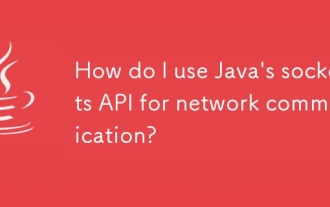 How do I use Java's sockets API for network communication?
Mar 11, 2025 pm 05:53 PM
How do I use Java's sockets API for network communication?
Mar 11, 2025 pm 05:53 PM
This article details Java's socket API for network communication, covering client-server setup, data handling, and crucial considerations like resource management, error handling, and security. It also explores performance optimization techniques, i



