Easily master css3 shadow, reflection, and gradient tips
The editor below will bring you a 5-minute article to help you master CSS3 shadows, reflections, and gradient tips (recommended by the editor). The editor thinks it is quite good, so I will share it with you now and give it as a reference for everyone. Let’s follow the editor and take a look.
Do: 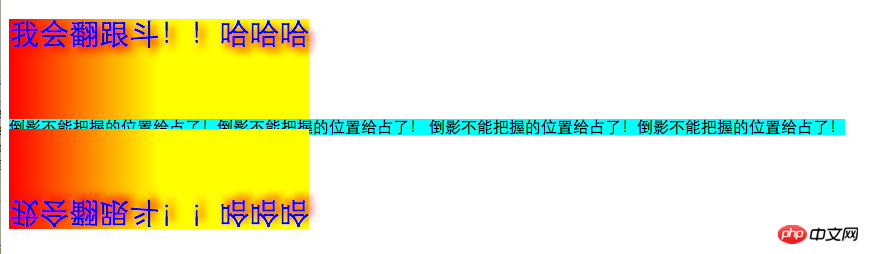
Second, first create two texts and run them without processing as shown 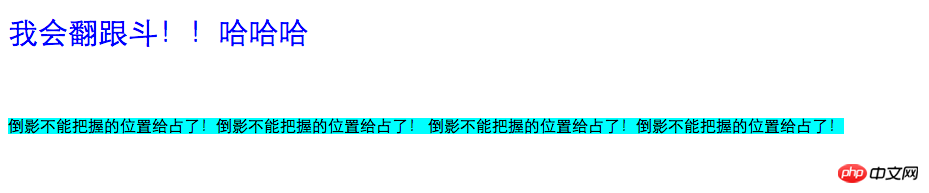
3. Add a shadow to the first p font
text-shadow: 5px 5px 10px red;
text-shadow: 5px 5px 5px red,5px -5px 10px yellow;
box-shadow: Usage and text -shadow is similar, except that it is for the box, such as p
text-shadow:[颜色(Color) x轴(X Offset) y轴(Y Offset) 模糊半径(Blur)],[颜色(color) x轴(X Offset) y轴(Y Offset) 模糊半径(Blur)]...前两个值可以是负数,第三个不能使负数,可以是0(无效果)
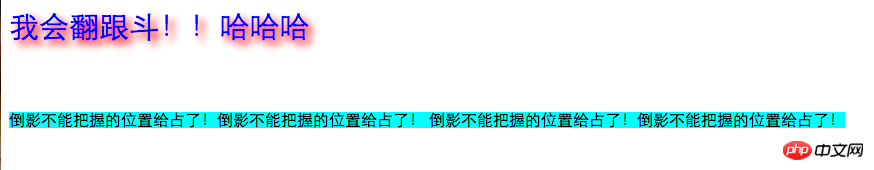
##4. Add reflection to the first p
-webkit-box-reflect:below 10px ;
Direction (above, below, left, right) spacing. Note: Reflection does not occupy the space of the document flow, and the level is higher than the document flow##The reflection is performed on the label (width and height)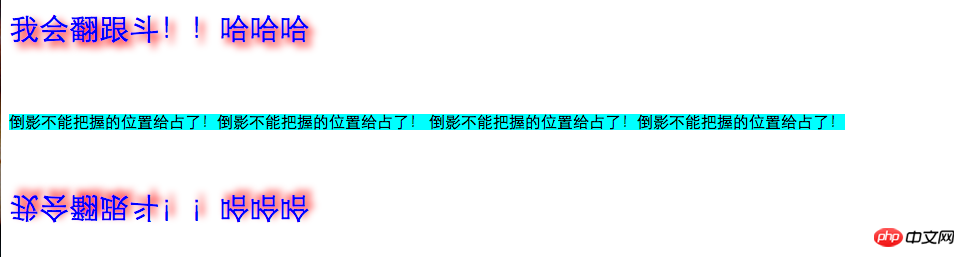
5. Add gradient##background-image
: -webkit- linear-gradient(left, red 0%, yellow 50% );The first percentage is from 0% to this percentage, all of which are this color, and the last one is The percentage is from this percentage to 100%, all of which are this color. If the percentage is different in the middle, it is a gradient, and if it is the same, it is the dividing line.
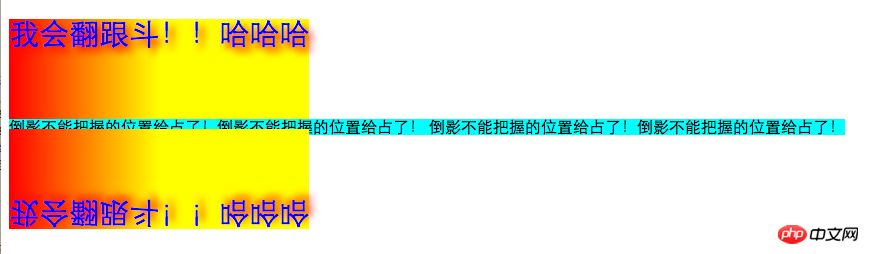
<!DOCTYPE html>
<html>
<head>
<meta charset="UTF-8">
<title>CSS3</title>
<style type="text/css">
p{
font-size: 30px;
width: 300px;
height: 100px;
background-image: -webkit-linear-gradient(left, red 0%, yellow 50% );
/*渐变*/
color: blue;
-webkit-box-reflect:below 10px ;
/*倒影*/
text-shadow: 5px 5px 10px red;
/*阴影*/
}
span{
background: aqua;
}
</style>
</head>
<body>
<p>
<p>我会翻跟斗!!哈哈哈</p>
</p>
<span>
倒影不能把握的位置给占了!倒影不能把握的位置给占了!
倒影不能把握的位置给占了!倒影不能把握的位置给占了!
</span>
</body>
</html>

Hot AI Tools

Undresser.AI Undress
AI-powered app for creating realistic nude photos

AI Clothes Remover
Online AI tool for removing clothes from photos.

Undress AI Tool
Undress images for free

Clothoff.io
AI clothes remover

AI Hentai Generator
Generate AI Hentai for free.

Hot Article

Hot Tools

Notepad++7.3.1
Easy-to-use and free code editor

SublimeText3 Chinese version
Chinese version, very easy to use

Zend Studio 13.0.1
Powerful PHP integrated development environment

Dreamweaver CS6
Visual web development tools

SublimeText3 Mac version
God-level code editing software (SublimeText3)

Hot Topics
 Create a JavaScript Contact Form With the Smart Forms Framework
Mar 07, 2025 am 11:33 AM
Create a JavaScript Contact Form With the Smart Forms Framework
Mar 07, 2025 am 11:33 AM
This tutorial demonstrates creating professional-looking JavaScript forms using the Smart Forms framework (note: no longer available). While the framework itself is unavailable, the principles and techniques remain relevant for other form builders.
 Demystifying Screen Readers: Accessible Forms & Best Practices
Mar 08, 2025 am 09:45 AM
Demystifying Screen Readers: Accessible Forms & Best Practices
Mar 08, 2025 am 09:45 AM
This is the 3rd post in a small series we did on form accessibility. If you missed the second post, check out "Managing User Focus with :focus-visible". In
 Adding Box Shadows to WordPress Blocks and Elements
Mar 09, 2025 pm 12:53 PM
Adding Box Shadows to WordPress Blocks and Elements
Mar 09, 2025 pm 12:53 PM
The CSS box-shadow and outline properties gained theme.json support in WordPress 6.1. Let's look at a few examples of how it works in real themes, and what options we have to apply these styles to WordPress blocks and elements.
 Create an Inline Text Editor With the contentEditable Attribute
Mar 02, 2025 am 09:03 AM
Create an Inline Text Editor With the contentEditable Attribute
Mar 02, 2025 am 09:03 AM
Building an inline text editor isn't trivial. The process starts by making the target element editable, handling potential SyntaxError exceptions along the way. Creating Your Editor To build this editor, you'll need to dynamically modify the content
 Making Your First Custom Svelte Transition
Mar 15, 2025 am 11:08 AM
Making Your First Custom Svelte Transition
Mar 15, 2025 am 11:08 AM
The Svelte transition API provides a way to animate components when they enter or leave the document, including custom Svelte transitions.
 Working With GraphQL Caching
Mar 19, 2025 am 09:36 AM
Working With GraphQL Caching
Mar 19, 2025 am 09:36 AM
If you’ve recently started working with GraphQL, or reviewed its pros and cons, you’ve no doubt heard things like “GraphQL doesn’t support caching” or
 File Upload With Multer in Node.js and Express
Mar 02, 2025 am 09:15 AM
File Upload With Multer in Node.js and Express
Mar 02, 2025 am 09:15 AM
This tutorial guides you through building a file upload system using Node.js, Express, and Multer. We'll cover single and multiple file uploads, and even demonstrate storing images in a MongoDB database for later retrieval. First, set up your projec
 Comparing the 5 Best PHP Form Builders (And 3 Free Scripts)
Mar 04, 2025 am 10:22 AM
Comparing the 5 Best PHP Form Builders (And 3 Free Scripts)
Mar 04, 2025 am 10:22 AM
This article explores the top PHP form builder scripts available on Envato Market, comparing their features, flexibility, and design. Before diving into specific options, let's understand what a PHP form builder is and why you'd use one. A PHP form






