
Before you start doing it, you may be very interested in this, but at a loss. Is it complicated? Is it difficult to learn?
In fact, it’s just the opposite, it’s very simple. In order to dispel everyone's concerns, I first briefly introduce the basic principles of the WeChat public platform.
The WeChat server is equivalent to a forwarding server. The terminal (mobile phone, Pad, etc.) initiates a request to the WeChat server, and the WeChat server then forwards the request to the custom service (this is our specific implementation).
After the service is processed, it is then evaporated to the WeChat server, and the WeChat server then replies with a specific response to the terminal.
The communication protocol is: HTTP
The data format is: XML
The specific process is as shown in the figure below:
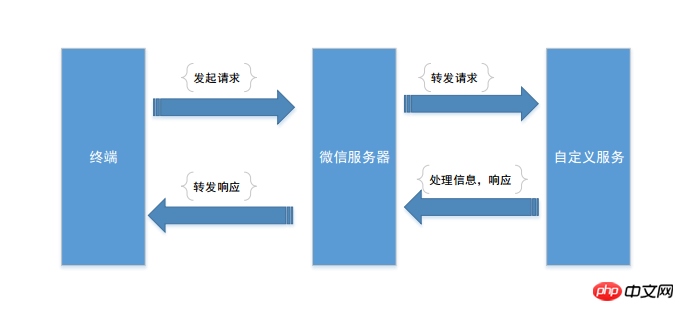
| Description | |
|---|---|
| WeChat encrypted signature | |
| Timestamp | |
| Random number | |
| Random string |
加密/校验流程: 1. 将token、timestamp、nonce三个参数进行字典序排序 2. 将三个参数字符串拼接成一个字符串进行sha1加密 3. 开发者获得加密后的字符串可与signature对比,标识该请求来源于微信
<xml> <ToUserName><![CDATA[toUser]]></ToUserName> <FromUserName><![CDATA[fromUser]]></FromUserName> <CreateTime>1348831860</CreateTime> <MsgType><![CDATA[text]]></MsgType> <Content><![CDATA[this is a test]]></Content> <MsgId>1234567890123456</MsgId> </xml>
| Description | |
|---|---|
| DeveloperWeChat ID | |
| Sender account (an OpenID) | |
| Message creation time (integer) | |
| text | |
| Text message content | |
| Message id, 64-bit integer |
<xml> <ToUserName><![CDATA[toUser]]></ToUserName> <FromUserName><![CDATA[fromUser]]></FromUserName> <CreateTime>1348831860</CreateTime> <MsgType><![CDATA[image]]></MsgType> <PicUrl><![CDATA[this is a url]]></PicUrl> <MsgId>1234567890123456</MsgId> </xml>
| Description | |
|---|---|
| DeveloperWeChat ID | |
| Sender account (an OpenID) | |
| Message creation time (integer) | |
| image | |
| Picture link | |
| Message id, 64-bit integer |
<xml> <ToUserName><![CDATA[toUser]]></ToUserName> <FromUserName><![CDATA[fromUser]]></FromUserName> <CreateTime>1351776360</CreateTime> <MsgType><![CDATA[location]]></MsgType> <Location_X>23.134521</Location_X> <Location_Y>113.358803</Location_Y> <Scale>20</Scale> <Label><![CDATA[位置信息]]></Label> <MsgId>1234567890123456</MsgId> </xml>
| Description | |
|---|---|
| DeveloperWeChat ID | |
| Sender account (an OpenID) | |
| Message creation time (integer) | |
| location | |
| Location latitude | |
| Location longitude | |
| Map zoom size | |
| Geographical location information | |
| Message id, 64-bit integer |
| 参数 | 描述 |
|---|---|
| ToUserName | 接收方微信号 |
| FromUserName | 发送方微信号,若为普通用户,则是一个OpenID |
| CreateTime | 消息创建时间 |
| MsgType | 消息类型,link |
| Title | 消息标题 |
| Description | 消息描述 |
| Url | 消息链接 |
| MsgId | 消息id,64位整型 |
事件推送只支持微信4.5版本,目前开启自定义菜单接口事件推送、关注与取消关注事件推送。其余功能即将开放,敬请期待。
<xml><ToUserName><![CDATA[toUser]]></ToUserName> <FromUserName><![CDATA[FromUser]]></FromUserName> <CreateTime>123456789</CreateTime> <MsgType><![CDATA[event]]></MsgType> <Event><![CDATA[EVENT]]></Event> <EventKey><![CDATA[EVENTKEY]]></EventKey> </xml>
| 参数 | 描述 |
|---|---|
| ToUserName | 接收方微信号 |
| FromUserName | 发送方微信号,若为普通用户,则是一个OpenID |
| CreateTime | 消息创建时间 |
| MsgType | 消息类型,event |
| Event | 事件类型,subscribe(订阅)、unsubscribe(取消订阅)、CLICK(自定义菜单点击事件) |
| EventKey | 事件KEY值,与自定义菜单接口中KEY值对应 |
对于每一个POST请求,开发者在响应包中返回特定xml结构,对该消息进行响应(现支持回复文本、图文、语音、视频、音乐)。
微信服务器在五秒内收不到响应会断掉连接。
回复xml结构如下:
<xml> <ToUserName><![CDATA[toUser]]></ToUserName> <FromUserName><![CDATA[fromUser]]></FromUserName> <CreateTime>12345678</CreateTime> <MsgType><![CDATA[text]]></MsgType> <Content><![CDATA[content]]></Content> </xml>
| 参数 | 描述 |
|---|---|
| ToUserName | 接收方帐号(收到的OpenID) |
| FromUserName | 开发者微信号 |
| CreateTime | 消息创建时间 |
| MsgType | text |
| Content | 回复的消息内容,长度不超过2048字节 |
<xml> <ToUserName><![CDATA[toUser]]></ToUserName> <FromUserName><![CDATA[fromUser]]></FromUserName> <CreateTime>12345678</CreateTime> <MsgType><![CDATA[music]]></MsgType> <Music> <Title><![CDATA[TITLE]]></Title> <Description><![CDATA[DESCRIPTION]]></Description> <MusicUrl><![CDATA[MUSIC_Url]]></MusicUrl> <HQMusicUrl><![CDATA[HQ_MUSIC_Url]]></HQMusicUrl> </Music> </xml>
| 参数 | 描述 |
|---|---|
| ToUserName | 接收方帐号(收到的OpenID) |
| FromUserName | 开发者微信号 |
| CreateTime | 消息创建时间 |
| MsgType | music |
| MusicUrl | 音乐链接 |
| HQMusicUrl | 高质量音乐链接,WIFI环境优先使用该链接播放音乐 |
<xml> <ToUserName><![CDATA[toUser]]></ToUserName> <FromUserName><![CDATA[fromUser]]></FromUserName> <CreateTime>12345678</CreateTime> <MsgType><![CDATA[news]]></MsgType> <ArticleCount>2</ArticleCount> <Articles> <item> <Title><![CDATA[title1]]></Title> <Description><![CDATA[description1]]></Description> <PicUrl><![CDATA[picurl]]></PicUrl> <Url><![CDATA[url]]></Url> </item> <item> <Title><![CDATA[title]]></Title> <Description><![CDATA[description]]></Description> <PicUrl><![CDATA[picurl]]></PicUrl> <Url><![CDATA[url]]></Url> </item> </Articles> </xml>
| 参数 | 描述 |
|---|---|
| ToUserName | 接收方帐号(收到的OpenID) |
| FromUserName | 开发者微信号 |
| CreateTime | 消息创建时间 |
| MsgType | news |
| ArticleCount | 图文消息个数,限制为10条以内 |
| Articles | 多条图文消息信息,默认第一个item为大图 |
| Title | 图文消息标题 |
| Description | 图文消息描述 |
| PicUrl | 图片链接,支持JPG、PNG格式,较好的效果为大图640*320,小图80*80。 |
| Url | 点击图文消息跳转链接 |
http://mp.weixin.qq.com/wiki/index.php?title=%E6%B6%88%E6%81%AF%E6%8E%A5%E5%8F%A3%E6%8C%87%E5%8D%97
1.用户OpenID对一个公众号是固定唯一的串
2.请使用80端口
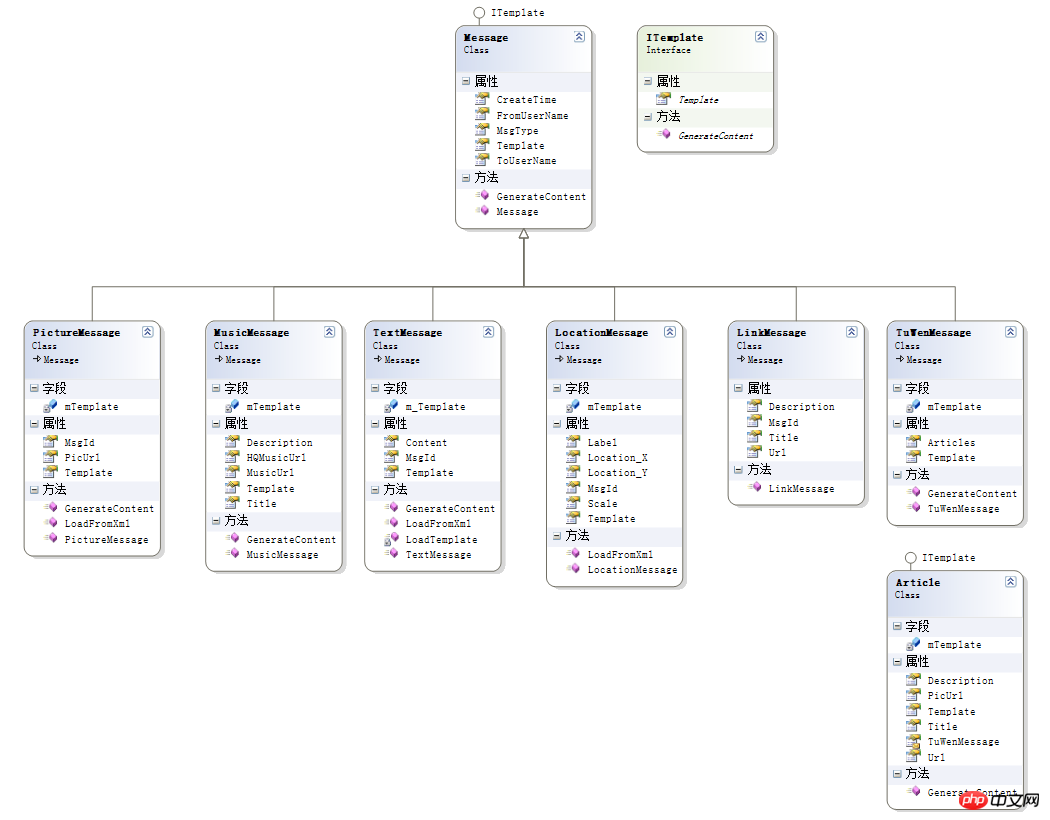
更多Basic principles of WeChat public platform development and message reception相关文章请关注PHP中文网!




