
As soon as the WeChat mini program came out, it immediately exploded. Everyone went to build their own development environment. I will try it here first. I posted an article before and someone asked how to import the demo?
Demo source code (from the Internet)
Baidu: https://pan.baidu.com/s/1o8hJFuU (Password: bsky )
360: https://yunpan.cn/ckvXAacJjvsgR (Extraction code: 3327)
demo import method:
Open "WeChat web developer tools" -- >Add project-->Fill in the AppID (fill in whatever you want), project name (fill in whatever you want), select the local development directory (Demo storage address)-->Click "Add Project" to
map :

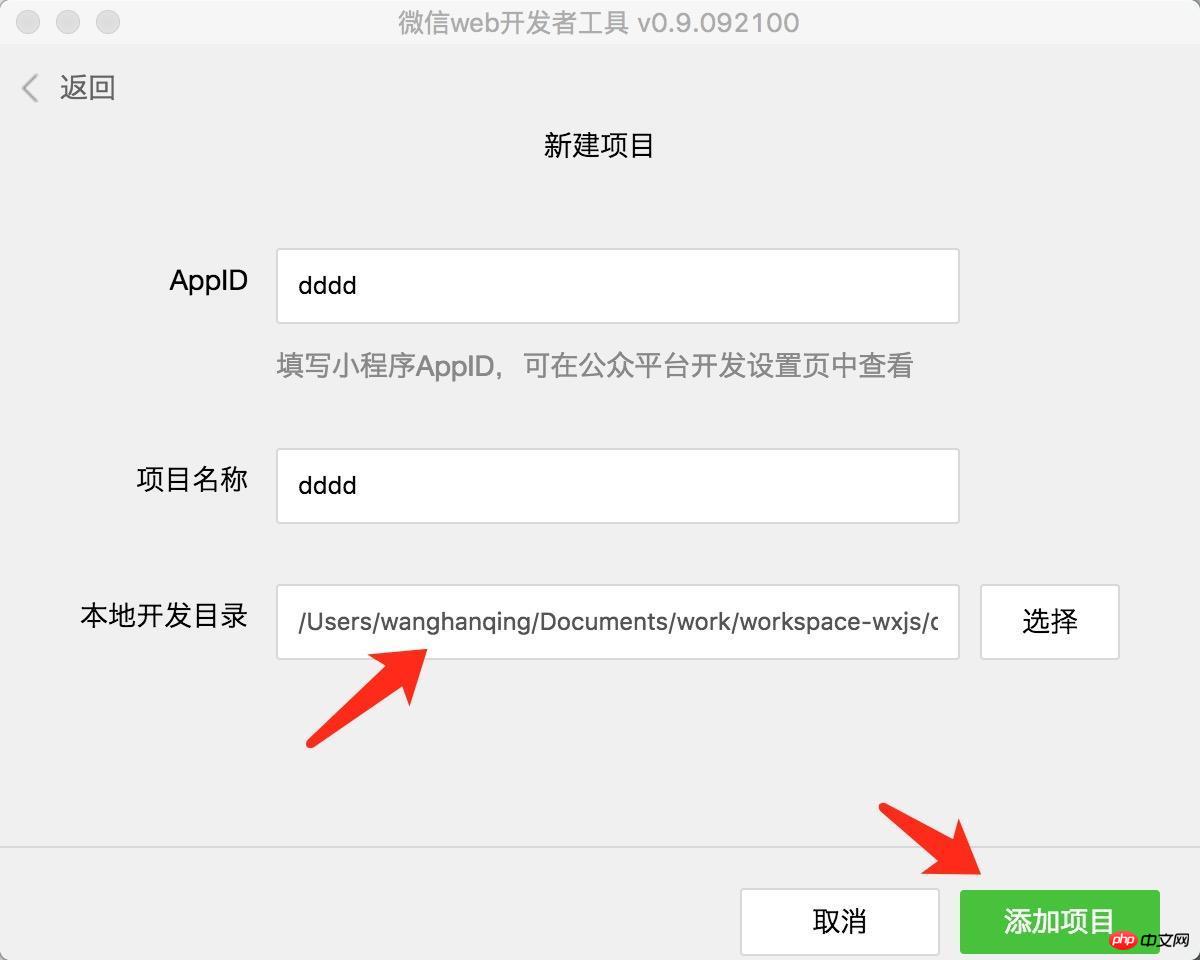
Little Demo starts!
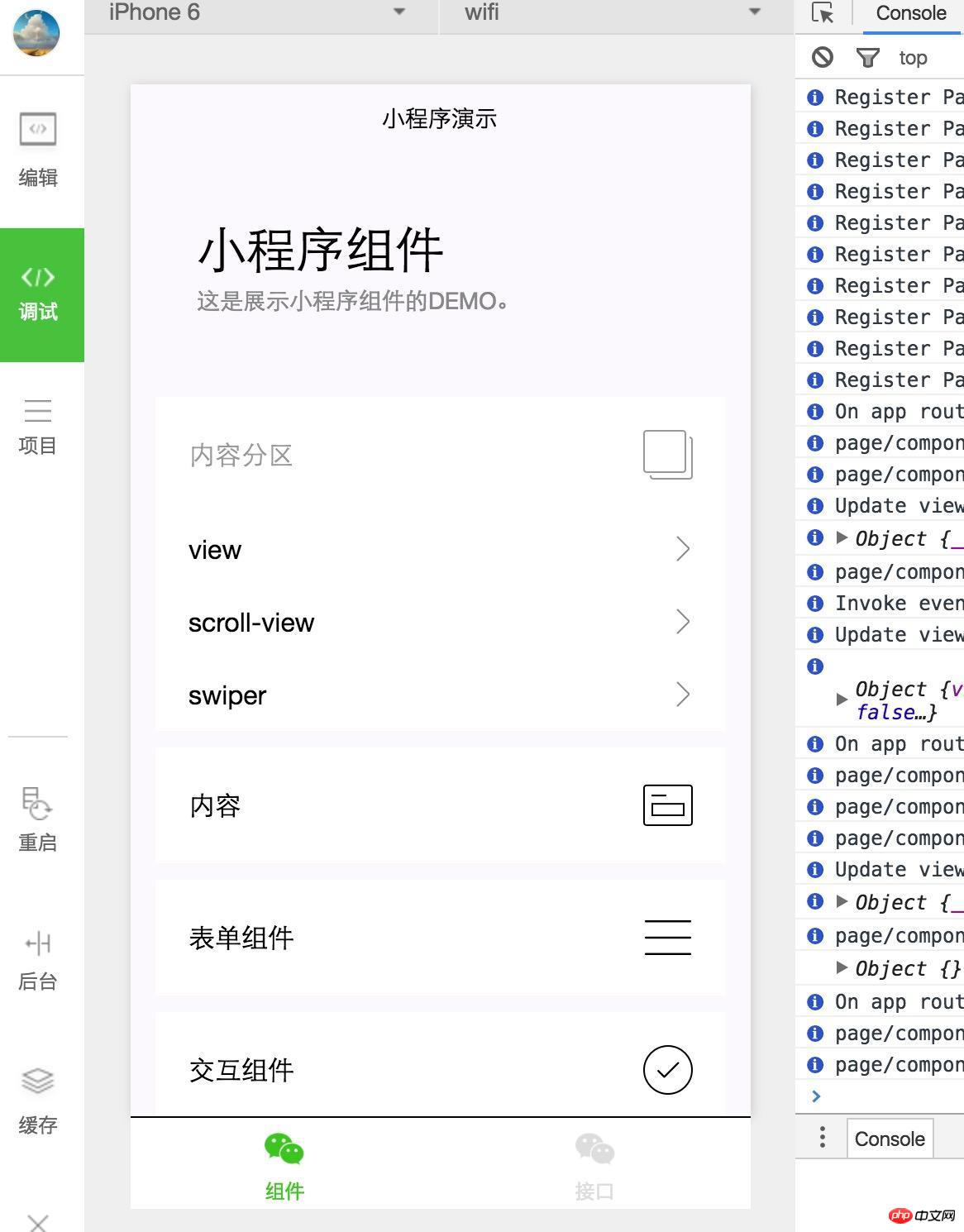
The above is the collection of data imported by the WeChat applet Demo. We will continue to add relevant knowledge in the future. Thank you for your support of this site!
For more detailed explanations of WeChat applet Demo import related articles, please pay attention to the PHP Chinese website!
 How to solve Java stack overflow exception
How to solve Java stack overflow exception
 es6 new features
es6 new features
 Laptop sound card driver
Laptop sound card driver
 How many types of usb interfaces are there?
How many types of usb interfaces are there?
 The installer cannot create a new system partition solution
The installer cannot create a new system partition solution
 A collection of common computer commands
A collection of common computer commands
 How to use unlocker
How to use unlocker
 vs2010 key
vs2010 key
 How to solve the problem that scanf return value is ignored
How to solve the problem that scanf return value is ignored




