
html is hypertext markup language. Nowadays, most web pages are in html format, so it is widely used. "Hypertext" means that the page can contain pictures, links, and even non-text elements such as music and programs. Next, I will share with you how to open html files through this article. Friends who need it can refer to
HTML is hypertext markup language. Most web pages now are in html format. The so-called html file is actually a hypertext file, in which hypertext can be non-text elements such as pictures or music, and is also widely used. However, many users don’t quite understand what file html is? And I don’t know how to open the html file? Here, let the editor take the Win7 system as an example to introduce you to the html file and how to open it!
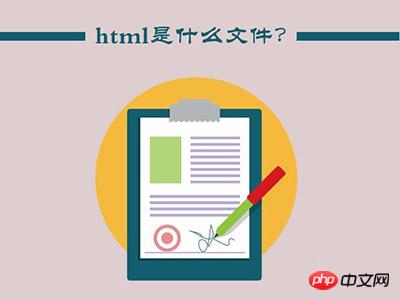
What is html file?
http file is a hypertext markup language file. The structure of hypertext markup language includes a head part (Head) and a body part (Body). The head part (head) provides information about the web page, and the body part (body) provides the specific content of the web page. It is actually text, which requires interpretation by the browser. Each HTML tag can have different attributes when used to describe the content described by the tag and display different effects.
How to open html files?
1. If you only want to view the display effect of the local html file, you can open it with a browser, such as Firefox, Google Chrome, 360 Browser, and IE browser;
2. Open method, click the file, then right-click the mouse, and find the Open method in the right-click menu;
3. Move the mouse to the Open method, and select Open method in the pop-up menu. Open the installed browser;
4. The layout may be uneven after opening, which is caused by the loss of css;
5. Edit the htm file. There are many HTM file editors such as Adobe Dreamweaver, sublime text, of course Notepad can also be used, Notepad is the simplest, no installation is required, just right-click and open with Notepad;
6. Open sublime text. sublime test is a development software that is fast and lightweight. To open a file, just file-》open file to find the file.
Through the above tutorials, how do you open html files? Got it. If you have any questions, please leave me a message and I will reply to you in time. I would also like to thank you all for your support of the PHP Chinese website!
For more detailed explanations of what html is and how to open html files, please pay attention to the PHP Chinese website for related articles!
 Is wifi signal amplifier useful?
Is wifi signal amplifier useful?
 How to download videos from Douyin
How to download videos from Douyin
 What are the basic data types in php
What are the basic data types in php
 How to restore mysql database
How to restore mysql database
 The speed difference between usb2.0 and 3.0
The speed difference between usb2.0 and 3.0
 How to open WeChat html file
How to open WeChat html file
 What is the inscription in the blockchain?
What is the inscription in the blockchain?
 windows picture viewer cannot display out of memory
windows picture viewer cannot display out of memory




