 Backend Development
Backend Development
 C#.Net Tutorial
C#.Net Tutorial
 Detailed code explanation of three implementation methods of C# reading XML
Detailed code explanation of three implementation methods of C# reading XML
Detailed code explanation of three implementation methods of C# reading XML
XML file is a commonly used file format. This article mainly introduces three implementation methods for C# to read XML, mainly XmlDocument, XmlTextReader, and Linq to Xml. Those who are interested can learn more.
Preface
XML file is a commonly used file format, such as app.config in WinForm and web.config in Web programs It is found in documents and many important places. (Similar to Json) Microsoft also provides a series of class libraries to help us store XML files in applications.
There are generally two models for accessing and operating XML files in programs:
DOM (Document Object Model):The benefits of using DOM are that it allows editing and updating of XML documents, random access to data in the document, and XPath querying, but The disadvantage of DOM is that it needs to load the entire document into memory at once, which can cause resource problems for large documents.
Stream model:The stream model solves this problem very well, because it uses the concept of stream to access XML files, that is to say, only the current node, but it also has its shortcomings, it is read-only, forward-only, and cannot perform backward navigation operations in the document.
The three methods of reading XML files in C# are as follows:
1. Use XmlDocument (DOM mode)
2 .Use XmlTextReader (stream mode)
3.Use Linq to Xml (Linq mode)
Use XmlDocument mode to read
Using XmlDocument is a way to read XML files based on the document structure model. In an XML file, we can think of XML as consisting of a document declaration (Declare), an element (Element), and an attribute (Attribute). , a tree composed of text (Text), etc. The first node is called the root node, and each node can have its own child nodes. After getting a node, it can be obtained through a series of attributes or methods The value of this node or some other attributes. For example:
xn 代表一个结点 xn.Name;//这个结点的名称 xn.Value;//这个结点的值 xn.ChildNodes;//这个结点的所有子结点 xn.ParentNode;//这个结点的父结点
Read all data
When using it, first declare an XmlDocument object, and then call the Load method to load the XML file from the specified path.
BookModel is a book model
#region XmlDocument读取
public static void XmlDocumentReadDemo()
{
//list
List<BookModel> bookModeList = new List<BookModel>();
//使用的时候,首先声明一个XmlDocument对象,然后调用Load方法,从指定的路径加载XML文件.
XmlDocument doc = new XmlDocument();
XmlReaderSettings settings = new XmlReaderSettings();
settings.IgnoreComments = true;//忽略文档里面的注释
using (XmlReader reader = XmlReader.Create(@"d:/demo.xml", settings))
{
doc.Load(reader);
//doc.Load(@"d:/demo.xml");
//然后可以通过调用SelectSingleNode得到指定的结点,通过GetAttribute得到具体的属性值.参看下面的代码
// 得到根节点bookstore
XmlNode xn = doc.SelectSingleNode("bookstore");
// 得到根节点的所有子节点
XmlNodeList xnl = xn.ChildNodes;
foreach (XmlNode xn1 in xnl)
{
BookModel bookModel = new BookModel();
// 将节点转换为元素,便于得到节点的属性值
XmlElement xe = (XmlElement)xn1;
// 得到Type和ISBN两个属性的属性值
bookModel.BookISBN = xe.GetAttribute("ISBN").ToString();
bookModel.BookType = xe.GetAttribute("Type").ToString();
// 得到Book节点的所有子节点
XmlNodeList xnl0 = xe.ChildNodes;
bookModel.BookName = xnl0.Item(0).InnerText;
bookModel.BookAuthor = xnl0.Item(1).InnerText;
bookModel.BookPrice = Convert.ToDouble(xnl0.Item(2).InnerText);
bookModeList.Add(bookModel);
}
}
bookModeList.Add(new BookModel());
}
#endregion XmlDocument读取The running results are as follows:
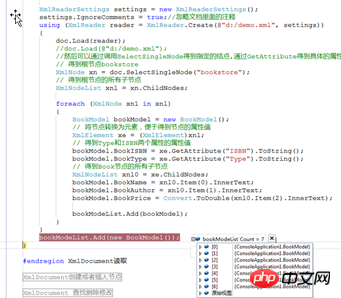
Use XmlTextReader to read
When using XmlTextReader to read data, first create a stream, and then use the read() method to continuously read downwards, and perform corresponding operations according to the type of node read. As follows:
#region XmlTextReaderDemo
public static void XmlTextReaderDemo()
{
XmlTextReader reader = new XmlTextReader(@"d:/demo.xml");
List<BookModel> modelList = new List<BookModel>();
BookModel model = new BookModel();
while (reader.Read())
{
if (reader.NodeType == XmlNodeType.Element)
{
if (reader.Name == "book")
{
model.BookType = reader.GetAttribute("Type");
model.BookISBN = reader.GetAttribute("ISBN");
}
if (reader.Name == "title")
{
model.BookName = reader.ReadElementContentAsString();
}
if (reader.Name == "author")
{
model.BookAuthor = reader.ReadElementString().Trim();
}
if (reader.Name == "price")
{
model.BookPrice = Convert.ToDouble(reader.ReadElementString().Trim());
}
//for(int i=0;i<reader.AttributeCount;i++)
//{
// reader.MoveToAttribute(i);
//}
}
if (reader.NodeType == XmlNodeType.EndElement)
{
modelList.Add(model);
model = new BookModel();
}
}
reader.Close();
modelList.Add(new BookModel());
}
#endregion XmlTextReaderDemoUsing Linq to Xml to read
Linq is a new feature that appeared in C# 3.0 , using it can easily operate many data sources, including XML files. Using Linq to operate XML files is very convenient and relatively simple.
Must reference using System.Linq;using System.Xml.Linq;
##
#region 读取所有的数据
XElement xe = XElement.Load(@"d:/demoLinq.xml");
//xe.Descendants
var elements = from ele in xe.Elements()
select ele;
List<BookModel> modelList = new List<BookModel>();
foreach (var ele in elements)
{
BookModel model = new BookModel();
model.BookAuthor = ele.Element("author").Value;
model.BookName = ele.Element("title").Value;
model.BookPrice = Convert.ToDouble(ele.Element("price").Value);
model.BookISBN = ele.Attribute("ISBN").Value;
model.BookType = ele.Attribute("Type").Value;
modelList.Add(model);
}
modelList.Add(new BookModel());
#endregion 读取所有的数据Summary
1.The advantage of the XmlDocument method is that it is easy to find2.The XmlTextReader method is a stream-reading method that uses less memory temporarily3.Linq to The latest method of Xml is also the recommended method. The code is small and easy to understand. The above is the detailed code explanation of the three implementation methods of C# reading XML. For more related content, please pay attention to the PHP Chinese website (www.php.cn) !
Hot AI Tools

Undresser.AI Undress
AI-powered app for creating realistic nude photos

AI Clothes Remover
Online AI tool for removing clothes from photos.

Undress AI Tool
Undress images for free

Clothoff.io
AI clothes remover

Video Face Swap
Swap faces in any video effortlessly with our completely free AI face swap tool!

Hot Article

Hot Tools

Notepad++7.3.1
Easy-to-use and free code editor

SublimeText3 Chinese version
Chinese version, very easy to use

Zend Studio 13.0.1
Powerful PHP integrated development environment

Dreamweaver CS6
Visual web development tools

SublimeText3 Mac version
God-level code editing software (SublimeText3)

Hot Topics
 1386
1386
 52
52
 Active Directory with C#
Sep 03, 2024 pm 03:33 PM
Active Directory with C#
Sep 03, 2024 pm 03:33 PM
Guide to Active Directory with C#. Here we discuss the introduction and how Active Directory works in C# along with the syntax and example.
 C# Serialization
Sep 03, 2024 pm 03:30 PM
C# Serialization
Sep 03, 2024 pm 03:30 PM
Guide to C# Serialization. Here we discuss the introduction, steps of C# serialization object, working, and example respectively.
 Random Number Generator in C#
Sep 03, 2024 pm 03:34 PM
Random Number Generator in C#
Sep 03, 2024 pm 03:34 PM
Guide to Random Number Generator in C#. Here we discuss how Random Number Generator work, concept of pseudo-random and secure numbers.
 C# Data Grid View
Sep 03, 2024 pm 03:32 PM
C# Data Grid View
Sep 03, 2024 pm 03:32 PM
Guide to C# Data Grid View. Here we discuss the examples of how a data grid view can be loaded and exported from the SQL database or an excel file.
 Patterns in C#
Sep 03, 2024 pm 03:33 PM
Patterns in C#
Sep 03, 2024 pm 03:33 PM
Guide to Patterns in C#. Here we discuss the introduction and top 3 types of Patterns in C# along with its examples and code implementation.
 Prime Numbers in C#
Sep 03, 2024 pm 03:35 PM
Prime Numbers in C#
Sep 03, 2024 pm 03:35 PM
Guide to Prime Numbers in C#. Here we discuss the introduction and examples of prime numbers in c# along with code implementation.
 How do you parse and process HTML/XML in PHP?
Feb 07, 2025 am 11:57 AM
How do you parse and process HTML/XML in PHP?
Feb 07, 2025 am 11:57 AM
This tutorial demonstrates how to efficiently process XML documents using PHP. XML (eXtensible Markup Language) is a versatile text-based markup language designed for both human readability and machine parsing. It's commonly used for data storage an
 Factorial in C#
Sep 03, 2024 pm 03:34 PM
Factorial in C#
Sep 03, 2024 pm 03:34 PM
Guide to Factorial in C#. Here we discuss the introduction to factorial in c# along with different examples and code implementation.



