 Web Front-end
Web Front-end
 H5 Tutorial
H5 Tutorial
 Detailed illustrations and texts introducing 10 HTML5 tools that web developers should not miss.
Detailed illustrations and texts introducing 10 HTML5 tools that web developers should not miss.
Detailed illustrations and texts introducing 10 HTML5 tools that web developers should not miss.
HTML5 has become an inevitable part of today's world. Because the World Wide Web is structured and presented using Hypertext Markup Language, HTML5 has become one of the most popular programming languages. As the web continues to expand, it is very necessary for web developers to have the latest HTML5 tools for creating dynamic and interactive web applications and web pages. Here are the new HTML5 tools you shouldn’t miss.
1.Timesheet.js
Timesheet.js is a simple tool for creating HTML workflows using JavaScript libraries. You can add visualizations and transitions to events using CSS. Timesheet.js is particularly useful because it only requires a few lines of JavaScript to generate beautiful HTML layouts.

Official website: http://semu.github.io/timesheet.js/
2.Zebra
Zebra is an HTML5-based tool that can be used to create web-based user interface applications. Only if you can't think of it, you can't do it without it. Zebra is also an alternative to flash and applet technologies that require client plug-ins to work. Zebra is purely web-based.

Official website: http://www.zebkit.com/
3.Google Web Designer
This new tool, released by internet giant Google, is designed to help those without background knowledge of the HTML5 language create interactive HTML5 websites. This tool provides you with all coding services. All you need to do is use your imagination. If you still want to write some code yourself, you can also edit the generated HTML5 for different outputs.

Official website: https://www.google.com/webdesigner/
4.Brunch
Brunch is a powerful assembler that lets you build polished-looking HTML5 applications in a simple yet powerful way. Brunch can quickly produce the most stable applications.

Official website: http://brunch.io/
5.NoMe
NoMe is used A JavaScript library for accessing geolocation and related data using HTML5. Because it doesn't require downloading large databases to your local computer, it saves you a lot of hassle when accessing location and weather information.

Official website: http://nomejs.com/
6.Snap Tomato
This one New HTML tools allow you to test your HTML5 code on any device. Snap Tomato is easy to use and consists of an editor and a separate tab. The tab allows you to preview the web page under the editor window in real time.

Official website: http://snaptomato.appspot.com/
7. Gauge.js
Gauge.js is a script for creating dashboards and sliders with custom animations using JavaScript. You can create any dashboard of your choice. This tool is completely based on JavaScript and does not use any other code such as CSS and XML.

Official website: http://bernii.github.com/gauge.js/
8. CoverVid
CoverVid is an awesome tool that can be used to use HTML videos as the background of your website, giving the page a dynamic feel. It is a small jquery extension that is easy and convenient to use.

Official website: https://github.com/stefanerickson/covervid/
9. JSCapture
JSCapture is one of the coolest tools on the Internet right now. It lets you take screenshots of your desktop from your browser. It can even record your screen using just JavaScript and HTML5.
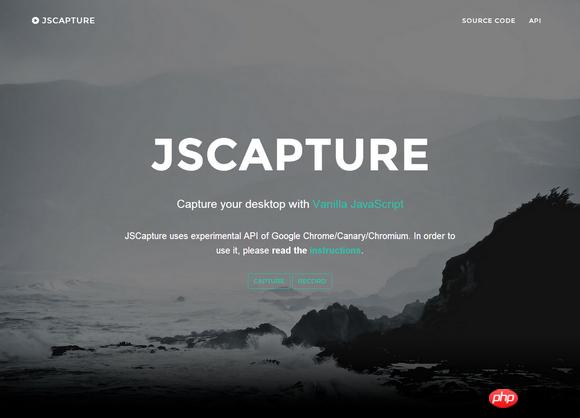
Official website: https://mgechev.github.io/jscapture/
10.Quintus
If you want to develop cool games, then choose Quintus. Quintus is a simple JavaScript HTML5 game engine that is easy to learn and use.

Official website: http://www.html5quintus.com/
The above is an introduction to 10 things that web developers should not miss. A detailed picture and text explanation of each HTML5 tool. For more related content, please pay attention to the PHP Chinese website (www.php.cn)!

Hot AI Tools

Undresser.AI Undress
AI-powered app for creating realistic nude photos

AI Clothes Remover
Online AI tool for removing clothes from photos.

Undress AI Tool
Undress images for free

Clothoff.io
AI clothes remover

AI Hentai Generator
Generate AI Hentai for free.

Hot Article

Hot Tools

Notepad++7.3.1
Easy-to-use and free code editor

SublimeText3 Chinese version
Chinese version, very easy to use

Zend Studio 13.0.1
Powerful PHP integrated development environment

Dreamweaver CS6
Visual web development tools

SublimeText3 Mac version
God-level code editing software (SublimeText3)

Hot Topics
 1386
1386
 52
52
 Table Border in HTML
Sep 04, 2024 pm 04:49 PM
Table Border in HTML
Sep 04, 2024 pm 04:49 PM
Guide to Table Border in HTML. Here we discuss multiple ways for defining table-border with examples of the Table Border in HTML.
 HTML margin-left
Sep 04, 2024 pm 04:48 PM
HTML margin-left
Sep 04, 2024 pm 04:48 PM
Guide to HTML margin-left. Here we discuss a brief overview on HTML margin-left and its Examples along with its Code Implementation.
 Nested Table in HTML
Sep 04, 2024 pm 04:49 PM
Nested Table in HTML
Sep 04, 2024 pm 04:49 PM
This is a guide to Nested Table in HTML. Here we discuss how to create a table within the table along with the respective examples.
 HTML Table Layout
Sep 04, 2024 pm 04:54 PM
HTML Table Layout
Sep 04, 2024 pm 04:54 PM
Guide to HTML Table Layout. Here we discuss the Values of HTML Table Layout along with the examples and outputs n detail.
 HTML Input Placeholder
Sep 04, 2024 pm 04:54 PM
HTML Input Placeholder
Sep 04, 2024 pm 04:54 PM
Guide to HTML Input Placeholder. Here we discuss the Examples of HTML Input Placeholder along with the codes and outputs.
 HTML Ordered List
Sep 04, 2024 pm 04:43 PM
HTML Ordered List
Sep 04, 2024 pm 04:43 PM
Guide to the HTML Ordered List. Here we also discuss introduction of HTML Ordered list and types along with their example respectively
 Moving Text in HTML
Sep 04, 2024 pm 04:45 PM
Moving Text in HTML
Sep 04, 2024 pm 04:45 PM
Guide to Moving Text in HTML. Here we discuss an introduction, how marquee tag work with syntax and examples to implement.
 HTML onclick Button
Sep 04, 2024 pm 04:49 PM
HTML onclick Button
Sep 04, 2024 pm 04:49 PM
Guide to HTML onclick Button. Here we discuss their introduction, working, examples and onclick Event in various events respectively.



