 Backend Development
Backend Development
 Python Tutorial
Python Tutorial
 Sharing the source code of a crawler program written in python
Sharing the source code of a crawler program written in python
Sharing the source code of a crawler program written in python
Writing a crawler is a complex, noisy, and repetitive task. Issues to consider include collection efficiency, link exception handling, data quality (which has a lot to do with site coding specifications), etc. Organize and write a crawler program yourself. A single server can enable 1 to 8 instances to collect at the same time, and then store the data in the database.
#-*- coding:utf-8 -*-
#!/usr/local/bin/python
import sys, time, os,string
import mechanize
import urlparse
from BeautifulSoup import BeautifulSoup
import re
import MySQLdb
import logging
import cgi
from optparse import OptionParser
#----------------------------------------------------------------------------#
# Name: TySpider.py #
# Purpose: WebSite Spider Module #
# Author: 刘天斯 #
# Email: liutiansi@gamil.com #
# Created: 2010/02/16 #
# Copyright: (c) 2010 #
#----------------------------------------------------------------------------#
"""
|--------------------------------------------------------------------------
| 定义 loging class;
|--------------------------------------------------------------------------
|
| 功能:记录系统相关日志信息。
|
|
"""
class Pubclilog():
def __init__(self):
self.logfile = 'website_log.txt'
def iniLog(self):
logger = logging.getLogger()
filehandler = logging.FileHandler(self.logfile)
streamhandler = logging.StreamHandler()
fmt = logging.Formatter('%(asctime)s, %(funcName)s, %(message)s')
logger.setLevel(logging.DEBUG)
logger.addHandler(filehandler)
logger.addHandler(streamhandler)
return [logger,filehandler]
"""
|--------------------------------------------------------------------------
| 定义 tySpider class;
|--------------------------------------------------------------------------
|
| 功能:抓取分类、标题等信息
|
|
"""
class BaseTySpider:
#初始化相关成员方法
def __init__(self,X,log_switch):
#数据库连接
self.conn = MySQLdb.connect(db='dbname',host='192.168.0.10', user='dbuser',passwd='SDFlkj934y5jsdgfjh435',charset='utf8')
#分类及标题页面Community
self.CLASS_URL = 'http://test.abc.com/aa/CommTopicsPage?'
#发表回复页
self.Content_URL = 'http://test.bac.com/aa/CommMsgsPage?'
#开始comm值
self.X=X
#当前comm id取模,方面平均到表
self.mod=self.X%5
#Community文件下载页
self.body=""
#self.bodySoup对象
self.soup=None
#发表回复页下载内容变量
self.Contentbody=""
#发表回复页内容self.ContentbodySoup对象
self.Contentsoup=None
#日志开关
self.log_switch=log_switch
#======================获取名称及分类方法==========================
def _SpiderClass(self,nextpage=None):
if nextpage==None:
FIXED_QUERY = 'cmm='+str(self.X)
else:
FIXED_QUERY = nextpage[1:]
try:
rd = mechanize.Browser()
rd.addheaders = [("User-agent", "Tianya/2010 (compatible; MSIE 6.0;Windows NT 5.1)")]
rd.open(self.CLASS_URL + FIXED_QUERY)
self.body=rd.response().read()
#rd=mechanize.Request(self.CLASS_URL + FIXED_QUERY)
#response = mechanize.urlopen(rd)
#self.body=response.read()
except Exception,e:
if self.log_switch=="on":
logapp=Pubclilog()
logger,hdlr = logapp.iniLog()
logger.info(self.CLASS_URL + FIXED_QUERY+str(e))
hdlr.flush()
logger.removeHandler(hdlr)
return
self.soup = BeautifulSoup(self.body)
NextPageObj= self.soup("a", {'class' : re.compile("fs-paging-item fs-paging-next")})
self.cursor = self.conn.cursor()
if nextpage==None:
try:
Ttag=str(self.soup.table)
#print Ttag
"""
------------------分析结构体-----------------
<table cellspacing="0" cellpadding="0">
<tr>
<td>
<h1 title="Dunhill">Dunhill</h1>
</td>
<td valign="middle">
<p class="fs-comm-cat">
<span class="fs-icons fs-icon-cat"> </span> <a href="TopByCategoryPage?cid=211&ref=commnav-cat">中国</a> » <a href="TopByCategoryPage?cid=211&subcid=273&ref=commnav-cat">人民</a>
</p>
</td>
</tr>
</table>
"""
soupTable=BeautifulSoup(Ttag)
#定位到第一个h1标签
tableh1 = soupTable("h1")
#print self.X
#print "Name:"+tableh1[0].string.strip().encode('utf-8')
#处理无类型的
try:
#定位到表格中符合规则“^TopByCategory”A链接块,tablea[0]为第一个符合条件的连接文字,tablea[1]...
tablea = soupTable("a", {'href' : re.compile("^TopByCategory")})
if tablea[0].string.strip()=="":
pass
#print "BigCLass:"+tablea[0].string.strip().encode('utf-8')
#print "SubClass:"+tablea[1].string.strip().encode('utf-8')
except Exception,e:
if self.log_switch=="on":
logapp=Pubclilog()
logger,hdlr = logapp.iniLog()
logger.info("[noClassInfo]"+str(self.X)+str(e))
hdlr.flush()
logger.removeHandler(hdlr)
self.cursor.execute("insert into baname"+str(self.mod)+" values('%d','%d','%s')" %(self.X,-1,tableh1[0].string.strip().encode('utf-8')))
self.conn.commit()
self._SpiderTitle()
if NextPageObj:
NextPageURL=NextPageObj[0]['href']
self._SpiderClass(NextPageURL)
return
else:
return
#获取链接二对象的href值
classlink=tablea[1]['href']
par_dict=cgi.parse_qs(urlparse.urlparse(classlink).query)
#print "CID:"+par_dict["cid"][0]
#print "SubCID:"+par_dict["subcid"][0]
#print "---------------------------------------"
#插入数据库
self.cursor.execute("insert into class values('%d','%s')" %(int(par_dict["cid"][0]),tablea[0].string.strip().encode('utf-8')))
self.cursor.execute("insert into subclass values('%d','%d','%s')" %(int(par_dict["subcid"][0]),int(par_dict["cid"][0]),tablea[1].string.strip().encode('utf-8')))
self.cursor.execute("insert into baname"+str(self.mod)+" values('%d','%d','%s')" %(self.X,int(par_dict["subcid"][0]),tableh1[0].string.strip().encode('utf-8')))
self.conn.commit()
self._SpiderTitle()
if NextPageObj:
NextPageURL=NextPageObj[0]['href']
self._SpiderClass(NextPageURL)
self.body=None
self.soup=None
Ttag=None
soupTable=None
table=None
table1=None
classlink=None
par_dict=None
except Exception,e:
if self.log_switch=="on":
logapp=Pubclilog()
logger,hdlr = logapp.iniLog()
logger.info("[ClassInfo]"+str(self.X)+str(e))
hdlr.flush()
logger.removeHandler(hdlr)
else:
self._SpiderTitle()
if NextPageObj:
NextPageURL=NextPageObj[0]['href']
self._SpiderClass(NextPageURL)
#====================获取标题方法=========================
def _SpiderTitle(self):
#查找标题表格对象(table)
soupTitleTable=self.soup("table", {'class' : "fs-topic-list"})
#查找标题行对象(tr)
TitleTr = soupTitleTable[0]("tr", {'onmouseover' : re.compile("^this\.className='fs-row-hover'")})
"""
-----------分析结构体--------------
<tr class="fs-alt-row" onmouseover="this.className='fs-row-hover'" onmouseout="this.className='fs-alt-row'">
<td valign="middle" class="fs-hot-topic-dots-ctn">
<p class="fs-hot-topic-dots" style="background-position:0 -0px" title="点击量:12"></p>
</td>
<td valign="middle" class="fs-topic-name">
<a href="CommMsgsPage?cmm=16081&tid=2718969307756232842&ref=regulartopics" id="a53" title="【新人报到】欢迎美国人民加入" target="_blank">【新人报到】欢迎美国人民加入</a>
<span class="fs-meta">
<span class="fs-icons fs-icon-mini-reply"> </span>0
/
<span class="fs-icons fs-icon-pageview"> </span>12</span>
</td>
<td valign="middle">
<a class="fs-tiny-user-avatar umhook " href="ProfilePage?uid=8765915421039908242" title="中国人"><img src="http://img1.sohu.com.cn/aa/images/138/0/P/1/s.jpg" /></a>
</td>
<td valign="middle" style="padding-left:4px">
<a href="Profile?uid=8765915421039908242" id="b53" title="中国人" class="umhook">中国人</a>
</td>
<td valign="middle" class="fs-topic-last-mdfy fs-meta">2-14</td>
</tr>
"""
for CurrTr in TitleTr:
try:
#初始化置顶及精华状态
Title_starred='N'
Title_sticky='N'
#获取当前记录的BeautifulSoup对象
soupCurrTr=BeautifulSoup(str(CurrTr))
#BeautifulSoup分析HTML有误,只能通过span的标志数来获取贴子状态,会存在一定误差
#如只有精华时也会当成置顶来处理。
TitleStatus=soupCurrTr("span", {'title' : ""})
TitlePhotoViewer=soupCurrTr("a", {'href' : re.compile("^PhotoViewer")})
if TitlePhotoViewer.__len__()==1:
TitlePhotoViewerBool=0
else:
TitlePhotoViewerBool=1
if TitleStatus.__len__()==3-TitlePhotoViewerBool:
Title_starred='Y'
Title_sticky='Y'
elif TitleStatus.__len__()==2-TitlePhotoViewerBool:
Title_sticky='Y'
#获取贴子标题
Title=soupCurrTr.a.next.strip()
#获取贴子ID
par_dict=cgi.parse_qs(urlparse.urlparse(soupCurrTr.a['href']).query)
#获取回复数及浏览器
TitleNum=soupCurrTr("td", {'class' : "fs-topic-name"})
TitleArray=string.split(str(TitleNum[0]),'\n')
Title_ReplyNum=string.split(TitleArray[len(TitleArray)-4],'>')[2]
Title_ViewNum=string.split(TitleArray[len(TitleArray)-2],'>')[2][:-6]
#获取贴子作者
TitleAuthorObj=soupCurrTr("td", {'style' : "padding-left:4px"})
Title_Author=TitleAuthorObj[0].next.next.next.string.strip().encode('utf-8')
#获取回复时间
TitleTime=soupCurrTr("td", {'class' : re.compile("^fs-topic-last-mdfy fs-meta")})
"""
print "X:"+str(self.X)
print "Title_starred:"+Title_starred
print "Title_sticky:"+Title_sticky
print "Title:"+Title
#获取贴子内容连接URL
print "Title_link:"+soupCurrTr.a['href']
print "CID:"+par_dict["tid"][0]
print "Title_ReplyNum:"+Title_ReplyNum
print "Title_ViewNum:"+Title_ViewNum
print "Title_Author:"+Title_Author
print "TitleTime:"+TitleTime[0].string.strip().encode('utf-8')
"""
#入库
self.cursor.execute("insert into Title"+str(self.mod)+" values('%s','%d','%s','%d','%d','%s','%s','%s','%s')" %(par_dict["tid"][0], \
self.X,Title,int(Title_ReplyNum),int(Title_ViewNum),Title_starred,Title_sticky, \
Title_Author.decode('utf-8'),TitleTime[0].string.strip().encode('utf-8')))
self.conn.commit()
self._SpiderContent(par_dict["tid"][0])
except Exception,e:
if self.log_switch=="on":
logapp=Pubclilog()
logger,hdlr = logapp.iniLog()
logger.info("[Title]"+str(self.X)+'-'+par_dict["tid"][0]+'-'+str(e))
hdlr.flush()
logger.removeHandler(hdlr)
#======================获取发表及回复方法=======================
def _SpiderContent(self,ID,nextpage=None):
if nextpage==None:
FIXED_QUERY = 'cmm='+str(self.X)+'&tid='+ID+'&ref=regulartopics'
else:
FIXED_QUERY = nextpage[9:]
rd = mechanize.Browser()
rd.addheaders = [("User-agent", "Tianya/2010 (compatible; MSIE 6.0;Windows NT 5.1)")]
rd.open(self.Content_URL + FIXED_QUERY)
self.Contentbody=rd.response().read()
#rd=mechanize.Request(self.Content_URL + FIXED_QUERY)
#response = mechanize.urlopen(rd)
#self.Contentbody=response.read()
self.Contentsoup = BeautifulSoup(self.Contentbody)
NextPageObj= self.Contentsoup("a", {'class' : re.compile("fs-paging-item fs-paging-next")})
try:
Tp=self.Contentsoup("p", {'class' : "fs-user-action"})
i=0
for Currp in Tp:
if i==0:
Ctype='Y'
else:
Ctype='N'
#发表时间
soupCurrp=BeautifulSoup(str(Currp))
PosttimeObj=soupCurrp("span", {'class' : "fs-meta"})
Posttime=PosttimeObj[0].next[1:]
Posttime=Posttime[0:-3]
#IP地址
IPObj=soupCurrp("a", {'href' : re.compile("CommMsgAddress")})
if IPObj:
IP=IPObj[0].next.strip()
else:
IP=''
#发表/回复内容
ContentObj=soupCurrp("p", {'class' :"fs-user-action-body"})
Content=ContentObj[0].renderContents().strip()
"""
print "ID:"+str(self.X)
print "ID:"+ID
print "Ctype:"+Ctype
print "POSTTIME:"+Posttime
print "IP:"+IP
print "Content:"+Content
"""
self.cursor.execute("insert into Content"+str(self.mod)+" values('%s','%d','%s','%s','%s','%s')" %(ID,self.X,Ctype,Posttime,IP,Content.decode('utf-8')))
self.conn.commit()
i+=1
except Exception,e:
if self.log_switch=="on":
logapp=Pubclilog()
logger,hdlr = logapp.iniLog()
logger.info("[Content]"+str(self.X)+'-'+ID+'-'+str(e))
hdlr.flush()
logger.removeHandler(hdlr)
#如“下一页”有链接刚继续遍历
if NextPageObj:
NextPageURL=NextPageObj[0]['href']
self._SpiderContent(ID,NextPageURL)
def __del__(self):
try:
self.cursor.close()
self.conn.close()
except Exception,e:
pass
#遍历comm范围
def initapp(StartValue,EndValue,log_switch):
for x in range(StartValue,EndValue):
app=BaseTySpider(x,log_switch)
app._SpiderClass()
app=None
if __name__ == "__main__":
#定义命令行参数
MSG_USAGE = "TySpider.py [ -s StartNumber EndNumber ] -l [on|off] [-v][-h]"
parser = OptionParser(MSG_USAGE)
parser.add_option("-s", "--set", nargs=2,action="store",
dest="comm_value",
type="int",
default=False,
help="配置名称ID值范围。".decode('utf-8'))
parser.add_option("-l", "--log", action="store",
dest="log_switch",
type="string",
default="on",
help="错误日志开关".decode('utf-8'))
parser.add_option("-v","--version", action="store_true", dest="verbose",
help="显示版本信息".decode('utf-8'))
opts, args = parser.parse_args()
if opts.comm_value:
if opts.comm_value[0]>opts.comm_value[1]:
print "终止值比起始值还小?"
exit();
if opts.log_switch=="on":
log_switch="on"
else:
log_switch="off"
initapp(opts.comm_value[0],opts.comm_value[1],log_switch)
exit();
if opts.verbose:
print "WebSite Scider V1.0 beta."
exit;For more related articles about source code sharing of a crawler program written in python, please pay attention to the PHP Chinese website!

Hot AI Tools

Undresser.AI Undress
AI-powered app for creating realistic nude photos

AI Clothes Remover
Online AI tool for removing clothes from photos.

Undress AI Tool
Undress images for free

Clothoff.io
AI clothes remover

AI Hentai Generator
Generate AI Hentai for free.

Hot Article

Hot Tools

Notepad++7.3.1
Easy-to-use and free code editor

SublimeText3 Chinese version
Chinese version, very easy to use

Zend Studio 13.0.1
Powerful PHP integrated development environment

Dreamweaver CS6
Visual web development tools

SublimeText3 Mac version
God-level code editing software (SublimeText3)

Hot Topics
 1378
1378
 52
52
 Python: Exploring Its Primary Applications
Apr 10, 2025 am 09:41 AM
Python: Exploring Its Primary Applications
Apr 10, 2025 am 09:41 AM
Python is widely used in the fields of web development, data science, machine learning, automation and scripting. 1) In web development, Django and Flask frameworks simplify the development process. 2) In the fields of data science and machine learning, NumPy, Pandas, Scikit-learn and TensorFlow libraries provide strong support. 3) In terms of automation and scripting, Python is suitable for tasks such as automated testing and system management.
 The 2-Hour Python Plan: A Realistic Approach
Apr 11, 2025 am 12:04 AM
The 2-Hour Python Plan: A Realistic Approach
Apr 11, 2025 am 12:04 AM
You can learn basic programming concepts and skills of Python within 2 hours. 1. Learn variables and data types, 2. Master control flow (conditional statements and loops), 3. Understand the definition and use of functions, 4. Quickly get started with Python programming through simple examples and code snippets.
 Navicat's method to view MongoDB database password
Apr 08, 2025 pm 09:39 PM
Navicat's method to view MongoDB database password
Apr 08, 2025 pm 09:39 PM
It is impossible to view MongoDB password directly through Navicat because it is stored as hash values. How to retrieve lost passwords: 1. Reset passwords; 2. Check configuration files (may contain hash values); 3. Check codes (may hardcode passwords).
 How to use AWS Glue crawler with Amazon Athena
Apr 09, 2025 pm 03:09 PM
How to use AWS Glue crawler with Amazon Athena
Apr 09, 2025 pm 03:09 PM
As a data professional, you need to process large amounts of data from various sources. This can pose challenges to data management and analysis. Fortunately, two AWS services can help: AWS Glue and Amazon Athena.
 How to start the server with redis
Apr 10, 2025 pm 08:12 PM
How to start the server with redis
Apr 10, 2025 pm 08:12 PM
The steps to start a Redis server include: Install Redis according to the operating system. Start the Redis service via redis-server (Linux/macOS) or redis-server.exe (Windows). Use the redis-cli ping (Linux/macOS) or redis-cli.exe ping (Windows) command to check the service status. Use a Redis client, such as redis-cli, Python, or Node.js, to access the server.
 How to read redis queue
Apr 10, 2025 pm 10:12 PM
How to read redis queue
Apr 10, 2025 pm 10:12 PM
To read a queue from Redis, you need to get the queue name, read the elements using the LPOP command, and process the empty queue. The specific steps are as follows: Get the queue name: name it with the prefix of "queue:" such as "queue:my-queue". Use the LPOP command: Eject the element from the head of the queue and return its value, such as LPOP queue:my-queue. Processing empty queues: If the queue is empty, LPOP returns nil, and you can check whether the queue exists before reading the element.
 How to view server version of Redis
Apr 10, 2025 pm 01:27 PM
How to view server version of Redis
Apr 10, 2025 pm 01:27 PM
Question: How to view the Redis server version? Use the command line tool redis-cli --version to view the version of the connected server. Use the INFO server command to view the server's internal version and need to parse and return information. In a cluster environment, check the version consistency of each node and can be automatically checked using scripts. Use scripts to automate viewing versions, such as connecting with Python scripts and printing version information.
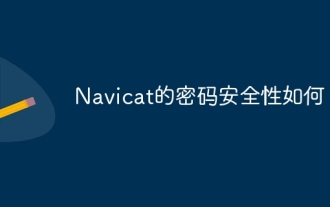 How secure is Navicat's password?
Apr 08, 2025 pm 09:24 PM
How secure is Navicat's password?
Apr 08, 2025 pm 09:24 PM
Navicat's password security relies on the combination of symmetric encryption, password strength and security measures. Specific measures include: using SSL connections (provided that the database server supports and correctly configures the certificate), regularly updating Navicat, using more secure methods (such as SSH tunnels), restricting access rights, and most importantly, never record passwords.



