
使用HTML5画布实现的超棒javascript动画仪表板:gauge.js?1.1.2

今天我们分享来自guage.js的超棒动画仪表板实现,这个类库使用html5画布来生成动态的自定义仪表板。不依赖于任何类库也不实用任何的CSS或者图片,完全使用画布生成。
拥有两套不同的UI,一个是仪表盘,一个类似原来我们介绍的jQuery knob界面。支持UI元素自定义你可以生成自己需要的颜色格式。
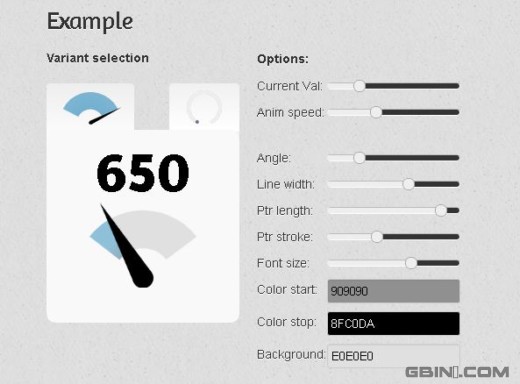
主要特性:
无图片,CSS
无类库依赖(支持jQuery,但是不是必须的)
高度可配置
分辨率独立
动画数值变化
支持主流浏览器
支持浏览器:
Chrome
Safari 3.2+
Firefox 3.5+
IE 9
Opera 10.6+
Mobile Safari (iOS 3.2+)
Android 2.3+
如何使用
var opts = {
lines: 12, // The number of lines to draw
angle: 0.21, // The length of each line
lineWidth: 0.44, // The line thickness
pointer: {
length: 0.9, // The radius of the inner circle
strokeWidth: 0.108 // The rotation offset
},
colorStart: '#909090', // Colors
colorStop: '#8FC0DA', // just experiment with them
strokeColor: '#E0E0E0' // to see which ones work best for you
};
var target = document.getElementById('foo'); // your canvas element
var gauge = new Gauge(target).setOptions(opts); // create sexy gauge!
gauge.maxValue = 3000; // set max gauge value
gauge.animationSpeed = 46; // set animation speed (32 is default value)
gauge.set(650); // set actual value 如果你使用jQuery,你可以使用如下插件代码:
$.fn.gauge = function(opts) {
this.each(function() {
var $this = $(this),
data = $this.data();
if (data.gauge) {
data.gauge.stop();
delete data.gauge;
}
if (opts !== false) {
data.gauge = new Gauge(this).setOptions(opts);
}
});
return this;
};如果你希望方便快速的创建一个动态仪表,gauge.js肯定是一个不错的选择。
以上就是使用HTML5画布实现的超棒javascript动画仪表板:gauge.js?1.1.2的内容,更多相关内容请关注PHP中文网(www.php.cn)!




