In-depth understanding of MySQL advanced drifting (1)
Numeric types:
Numeric types are roughly divided into two categories: one is an integer, and the other is a floating point number or decimal.
The commonly used integer type is the int type, and the allowed range is between (-2147483648, 2147483648).
Commonly used types of floating point numbers or decimals are: float, double and decimal types.
float type (single-precision floating-point value);
double type (double-precision floating-point value);
decimal type (used in calculations that require very high accuracy;
these The type allows specifying the precision and counting method of the value as selection parameters. The precision here refers to the total number of significant digits saved for this value, and the counting method represents the number of digits after the decimal point)
Case: 设置age为单精度浮点型,当我们插入45.696,就会四舍五入; create table data01(age float(5,2)); insert into data01 values(45.696);//结果保留两位小数,四舍五入,结果为45.70
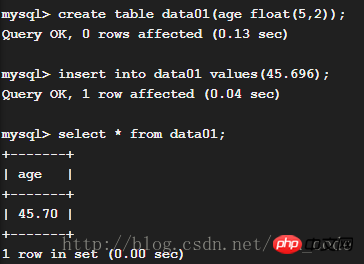
String type:
Commonly used string types are: char, varchar, text and blob types
char type: used for fixed-length characters Strings must be defined within parentheses with a size modifier that ranges from 0 to 255 and specifies the length of the value to be stored.
Varchar type: It is a variant of the char type, used for variable-length strings, and must also have a size indicator ranging from 0 to 255. The difference lies in the way MySQL handles this indicator. :char treats this size as the exact size of the value, while the varchar type treats it as the maximum size and only uses the number of bytes actually needed to store the string. So using this type is a good choice if you are not sure how many characters a field will store.
For relatively long strings, MySQL provides two types: text and blob. They have different subtypes according to the size of the data to be stored, which are used to store images, large text, and sound files. binary data. The difference is: blob types are case-sensitive, text types are not.
Date event type:
MySQL uses date and year types to describe simple date values, and uses the time type to describe time values. The values can be described as strings or sequences of integers without delimiters.
If described as a string,
Values of date type should be separated by hyphens as delimiters, values of time type should be separated by colons as delimiters, and values of year type must be separated by 4 For digital storage, MySQL will automatically convert: convert the values in the range of 00~69 to the range of 2000~2069, and convert the values in the range of 70~99 to the range of 1970~1999. For example:
Case: create table data2(showtime time,birthday date,graduation year); 001) insert into data2 values(‘14:51:02’,’2000-02-02’,2017);
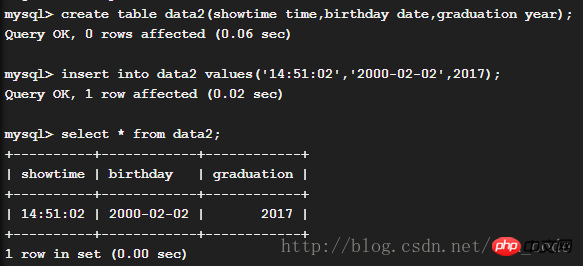
002) insert into data2 values(145202,20000202,2017);
//The result is the same as (001)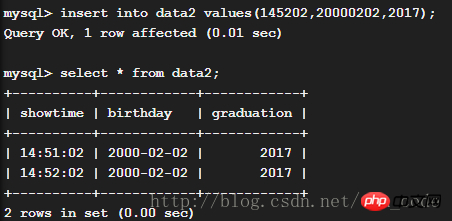
In addition to date and time data types, MySQL also supports a hybrid type:
datetime and timestamp data types, which can store date and time as a single value component.
These two types are commonly used to automatically store timestamps containing the current date and time, and can come in handy for applications that perform a large number of database transactions and need to establish an audit trail for debugging and review purposes.
If the first field statement in a row is of type timestamp, and this field is not explicitly assigned a value or is assigned a null value, MySQL will automatically fill it with the current date and time.
Using MySQL's now() function to fill in the current date and time in the statement's datetime type field can get the same result.
Data type selection:
Data classification can play an important role in making stored data more consistent and improving efficiency and speed. Therefore, the choice of data types is very important when designing a database, and all issues involved should be fully considered before making a choice from the multiple sets of options available with MySQL.
Listed below are several criteria that need to be kept in mind when selecting data types for MySQL:
Allowed values, the range and type of values allowed to be entered in a field determine which The data type is the most direct factor added to this field.
Storage efficiency, it is also important to consider the range of possible values for the field and select an appropriate and appropriately sized data type based on this range, especially when dealing with numeric types.
Format and display requirements, another important factor affecting the selection of field types is the application format and display requirements of the data stored in the field.
Data processing requirements, the selection of data types should also consider the requirements of data operations and application processing. For example, some types are more suitable for speeding up data operations than others.
Sort, index, and comparison requirements. If you want to sort all the values in a column by different criteria, then we need to choose a type that can perform these functions efficiently and with maximum flexibility. Adding an index to the corresponding field can speed up retrieval. The type of comparison should also be the data type used. It is necessary to ensure that the data types used support comparison operations and are compatible with each other.
The above is the detailed content of In-depth understanding of MySQL advanced drifting (1). For more information, please follow other related articles on the PHP Chinese website!

Hot AI Tools

Undresser.AI Undress
AI-powered app for creating realistic nude photos

AI Clothes Remover
Online AI tool for removing clothes from photos.

Undress AI Tool
Undress images for free

Clothoff.io
AI clothes remover

AI Hentai Generator
Generate AI Hentai for free.

Hot Article

Hot Tools

Notepad++7.3.1
Easy-to-use and free code editor

SublimeText3 Chinese version
Chinese version, very easy to use

Zend Studio 13.0.1
Powerful PHP integrated development environment

Dreamweaver CS6
Visual web development tools

SublimeText3 Mac version
God-level code editing software (SublimeText3)

Hot Topics
 PHP's big data structure processing skills
May 08, 2024 am 10:24 AM
PHP's big data structure processing skills
May 08, 2024 am 10:24 AM
Big data structure processing skills: Chunking: Break down the data set and process it in chunks to reduce memory consumption. Generator: Generate data items one by one without loading the entire data set, suitable for unlimited data sets. Streaming: Read files or query results line by line, suitable for large files or remote data. External storage: For very large data sets, store the data in a database or NoSQL.
 How to use MySQL backup and restore in PHP?
Jun 03, 2024 pm 12:19 PM
How to use MySQL backup and restore in PHP?
Jun 03, 2024 pm 12:19 PM
Backing up and restoring a MySQL database in PHP can be achieved by following these steps: Back up the database: Use the mysqldump command to dump the database into a SQL file. Restore database: Use the mysql command to restore the database from SQL files.
 How to optimize MySQL query performance in PHP?
Jun 03, 2024 pm 08:11 PM
How to optimize MySQL query performance in PHP?
Jun 03, 2024 pm 08:11 PM
MySQL query performance can be optimized by building indexes that reduce lookup time from linear complexity to logarithmic complexity. Use PreparedStatements to prevent SQL injection and improve query performance. Limit query results and reduce the amount of data processed by the server. Optimize join queries, including using appropriate join types, creating indexes, and considering using subqueries. Analyze queries to identify bottlenecks; use caching to reduce database load; optimize PHP code to minimize overhead.
 How to insert data into a MySQL table using PHP?
Jun 02, 2024 pm 02:26 PM
How to insert data into a MySQL table using PHP?
Jun 02, 2024 pm 02:26 PM
How to insert data into MySQL table? Connect to the database: Use mysqli to establish a connection to the database. Prepare the SQL query: Write an INSERT statement to specify the columns and values to be inserted. Execute query: Use the query() method to execute the insertion query. If successful, a confirmation message will be output.
 How to create a MySQL table using PHP?
Jun 04, 2024 pm 01:57 PM
How to create a MySQL table using PHP?
Jun 04, 2024 pm 01:57 PM
Creating a MySQL table using PHP requires the following steps: Connect to the database. Create the database if it does not exist. Select a database. Create table. Execute the query. Close the connection.
 How to use MySQL stored procedures in PHP?
Jun 02, 2024 pm 02:13 PM
How to use MySQL stored procedures in PHP?
Jun 02, 2024 pm 02:13 PM
To use MySQL stored procedures in PHP: Use PDO or the MySQLi extension to connect to a MySQL database. Prepare the statement to call the stored procedure. Execute the stored procedure. Process the result set (if the stored procedure returns results). Close the database connection.
 How to fix mysql_native_password not loaded errors on MySQL 8.4
Dec 09, 2024 am 11:42 AM
How to fix mysql_native_password not loaded errors on MySQL 8.4
Dec 09, 2024 am 11:42 AM
One of the major changes introduced in MySQL 8.4 (the latest LTS release as of 2024) is that the "MySQL Native Password" plugin is no longer enabled by default. Further, MySQL 9.0 removes this plugin completely. This change affects PHP and other app
 The difference between oracle database and mysql
May 10, 2024 am 01:54 AM
The difference between oracle database and mysql
May 10, 2024 am 01:54 AM
Oracle database and MySQL are both databases based on the relational model, but Oracle is superior in terms of compatibility, scalability, data types and security; while MySQL focuses on speed and flexibility and is more suitable for small to medium-sized data sets. . ① Oracle provides a wide range of data types, ② provides advanced security features, ③ is suitable for enterprise-level applications; ① MySQL supports NoSQL data types, ② has fewer security measures, and ③ is suitable for small to medium-sized applications.






