MySQL - Detailed introduction of optimized graphic code
A mature database architecture is not designed with high availability, high scalability and other characteristics from the beginning. It is only as the number of users increases that the infrastructure is gradually improved. This blog post mainly talks about the problems faced in the development cycle of MySQL database and the detailed introduction plan of MySQL optimized graphic code. Putting aside the front-end application for the time being, it can be roughly divided into the following five stages:
1. Database table design
After the project is approved, the development department develops the project according to the needs of the product department. Part of the work of the development engineer is to design the table Structural design. For databases, this is very important. If not designed properly, it will directly affect access speed and user experience. There are many influencing factors, such as slow queries, inefficient query statements, improper indexing, database congestion (deadlock), etc. Of course, there is a team of test engineers who will do stress testing and find bugs. For teams without test engineers, most development engineers will not think too much about whether the database design is reasonable in the early stage, but will complete the function implementation and delivery as soon as possible. After the project has a certain amount of visits, the hidden problems will be exposed. It will not be so easy to modify it again.
2. Database deployment
The operation and maintenance engineer has appeared, and the number of visits in the initial stage of the project will not be very large. Therefore, a single deployment is enough to handle QPS (query rate per second) of around 1,500. Considering high availability, MySQL master-slave replication + Keepalived can be used for double-click hot backup. Common cluster software includes Keepalived and Heartbeat.
3. Database performance optimization
If MySQL is deployed to an ordinary X86 server, in Without any optimization, the theoretical value of MySQL can normally handle about 2,000 QPS. After optimization, it may be increased to about 2,500 QPS. Otherwise, when the number of visits reaches about 1,500 concurrent connections, the database processing performance will slow down. Moreover, the hardware resources are still abundant, so it is time to consider software issues. So how to maximize the performance of the database? On the one hand, multiple MySQL instances can be run on a single server to maximize server performance. On the other hand, the database is optimized. Often the default configurations of the operating system and database are relatively conservative, which will have certain limitations on the performance of the database. These configurations can be Make appropriate adjustments to handle as many connections as possible.
Specific optimization has the following three levels:
3.1 Database configuration optimization
There are two commonly used storage engines in MySQL. One is MyISAM, which does not support transaction processing, has fast read performance and table-level locks. The other is InnoDB, which supports transaction processing (ACID). The design goal is to maximize performance and row-level locks for processing large volumes of data.
Table lock: low overhead, large locking granularity, high probability of deadlock, and relatively low concurrency.
Row lock: high overhead, small locking granularity, low probability of deadlock, and relatively high concurrency.
Why do table locks and row locks occur? Mainly to ensure the integrity of the data. For example, if a user is operating a table and other users also want to operate the table, they must wait for the first user to complete the operation before other users can operate. Table locks and row That's what locks do. Otherwise, if multiple users operate a table at the same time, data conflicts or exceptions will definitely occur.
Based on the above, using the InnoDB storage engine is the best choice, and it is also the default storage engine in MySQL 5.5 and later versions. There are many parameters associated with each storage engine. The parameters that mainly affect database performance are listed below.
Default value of public parameters:
##
max_connections = 151 #同时处理最大连接数,推荐设置最大连接数是上限连接数的80%左右 sort_buffer_size = 2M #查询排序时缓冲区大小,只对order by和group by起作用,可增大此值为16M query_cache_limit = 1M #查询缓存限制,只有1M以下查询结果才会被缓存,以免结果数据较大把缓存池覆盖 query_cache_size = 16M #查看缓冲区大小,用于缓存SELECT查询结果,下一次有同样SELECT查询将直接从缓存池返回结果,可适当成倍增加此值 open_files_limit = 1024 #打开文件数限制,如果show global status like 'open_files'查看的值等于或者大于open_files_limit值时,程序会无法连接数据库或卡死
MyISAM parameters Default value:
key_buffer_size = 16M #索引缓存区大小,一般设置物理内存的30-40% read_buffer_size = 128K #读操作缓冲区大小,推荐设置16M或32M
InnoDB parameter default value:
innodb_buffer_pool_size = 128M #索引和数据缓冲区大小,一般设置物理内存的60%-70% innodb_buffer_pool_instances = 1 #缓冲池实例个数,推荐设置4个或8个 innodb_flush_log_at_trx_commit = 1 #关键参数,0代表大约每秒写入到日志并同步到磁盘,数据库故障会丢失1秒左右事务数据。 1为每执行一条SQL后写入到日志并同步到磁盘,I/O开销大,执行完SQL要等待日志读写,效率低。2代表只把日志写入到系统缓存区,再每秒同步到磁盘,效率很高,如果服务器故障, 才会丢失事务数据。对数据安全性要求不是很高的推荐设置2,性能高,修改后效果明显。 innodb_file_per_table = OFF #默认是共享表空间,共享表空间idbdata文件不断增大,影响一定的I/O性能。 推荐开启独立表空间模式,每个表的索引和数据都存在自己独立的表空间中,可以实现单表在不同数据库中移动。 innodb_log_buffer_size = 8M #日志缓冲区大小,由于日志最长每秒钟刷新一次,所以一般不用超过16M
3.2 系统内核优化
大多数MySQL都部署在linux系统上,所以操作系统的一些参数也会影响到MySQL性能,以下对linux内核进行适当优化。
net.ipv4.tcp_fin_timeout = 30 #TIME_WAIT超时时间,默认是60s net.ipv4.tcp_tw_reuse = 1 #1表示开启复用,允许TIME_WAIT socket重新用于新的TCP连接,0表示关闭 net.ipv4.tcp_tw_recycle = 1 #1表示开启TIME_WAIT socket快速回收,0表示关闭 net.ipv4.tcp_max_tw_buckets = 4096 #系统保持TIME_WAIT socket最大数量,如果超出这个数,系统将随机清除一些TIME_WAIT并打印警告信息 net.ipv4.tcp_max_syn_backlog = 4096 #进入SYN队列最大长度,加大队列长度可容纳更多的等待连接
在linux系统中,如果进程打开的文件句柄数量超过系统默认值1024,就会提示“too many files open”信息,所以要调整打开文件句柄限制。
# vi /etc/security/limits.conf #加入以下配置,*代表所有用户,也可以指定用户,重启系统生效 * soft nofile 65535 * hoft nofile 65535 # ulimit -SHn 65535 #立刻生效
3.3 硬件配置
加大物理内存,为提高文件系统性能,linux内核会从内存中分配缓存区(系统缓存和文件缓存)来存放热数据,也就是说物理内存越大,分配缓存区越大,缓存数据越多。
SSD硬盘代替SAS硬盘,将RAID级别调整为RAID1+0,相对于RAID1和RAID5有更好的读写性能(IOPS),毕竟数据库的压力主要来自磁盘I/O方面。
4、数据库架构扩展
随着业务量越来越大,单台数据库服务器性能已无法满足业务需求,该考虑加机器了,该做集群了~~~。主要思想是分解单台数据库负载,突破磁盘I/O性能,热数据存放缓存中,降低磁盘I/O访问频率。
4.1 主从复制与读写分离
因为生产环境中,数据库大多都是读操作,所以部署一主多从架构,主数据库负责写操作,并做双击热备,多台从数据库做负载均衡,负责读操作,主流的负载均衡器有LVS、HAProxy、Nginx。怎么来实现读写分离呢?大多数企业是在代码层面实现读写分离,效率比较高。另一个种方式通过代理程序实现读写分离,企业中应用较少,常见代理程序有MySQL Proxy、Amoeba。在这样数据库集群架构中,大大增加数据库高并发能力,解决单台性能瓶颈问题。如果从数据库一台从库能处理2000 QPS,那么5台就能处理1w QPS,数据库横向扩展性也很容易。
有时,面对大量写操作的应用时,单台写性能达不到业务需求。如果做双主,就会遇到数据库数据不一致现象,产生这个原因是在应用程序不同的用户会有可能操作两台数据库,同时的更新操作造成两台数据库数据库数据发生冲突或者不一致。在单库时MySQL利用存储引擎机制表锁和行锁来保证数据完整性,怎样在多台主库时解决这个问题呢?有一套基于perl语言开发的主从复制管理工具,叫MySQL-MMM(Master-Master replication managerfor Mysql,Mysql主主复制管理器),这个工具最大的优点是在同一时间只提供一台数据库写操作,有效保证数据一致性。
4.2 增加缓存
给数据库增加缓存系统,把热数据缓存到内存中,如果内存缓存中有要请求的数据就不再去数据库中返回结果,提高读性能。缓存实现有本地缓存和分布式缓存,本地缓存是将数据缓存到本地服务器内存中或者文件中,速度快。分布式可以缓存海量数据,扩展容易,主流的分布式缓存系统有memcached、redis,memcached性能稳定,数据缓存在内存中,速度很快,QPS可达8w左右。如果想数据持久化那就用redis,性能不低于memcached。
工作过程:
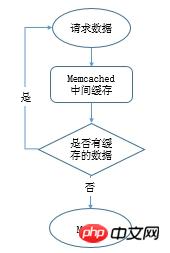
4.3 分库
分库是根据业务不同把相关的表切分到不同的数据库中,比如web、bbs、blog等库。如果业务量很大,还可将切分后的库做主从架构,进一步避免单个库压力过大。
4.4 分表
数据量的日剧增加,数据库中某个表有几百万条数据,导致查询和插入耗时太长,怎么能解决单表压力呢?你就该考虑是否把这个表拆分成多个小表,来减轻单个表的压力,提高处理效率,此方式称为分表。
分表技术比较麻烦,要修改程序代码里的SQL语句,还要手动去创建其他表,也可以用merge存储引擎实现分表,相对简单许多。分表后,程序是对一个总表进行操作,这个总表不存放数据,只有一些分表的关系,以及更新数据的方式,总表会根据不同的查询,将压力分到不同的小表上,因此提高并发能力和磁盘I/O性能。
分表分为垂直拆分和水平拆分:
垂直拆分:把原来的一个很多字段的表拆分多个表,解决表的宽度问题。你可以把不常用的字段单独放到一个表中,也可以把大字段独立放一个表中,或者把关联密切的字段放一个表中。
水平拆分:把原来一个表拆分成多个表,每个表的结构都一样,解决单表数据量大的问题。
4.5 分区
分区就是把一张表的数据分成多个区块,这些区块可以在一个磁盘上,也可以在不同的磁盘上,分区后,表面上还是一张表,但数据散列在多个位置,这样一来,多块硬盘同时处理不同的请求,从而提高磁盘I/O读写性能,实现比较简单。
注:增加缓存、分库、分表和分区主要由程序猿来实现。
5、数据库维护
数据库维护是运维工程师或者DBA主要工作,包括性能监控、性能分析、性能调优、数据库备份和恢复等。
5.1 性能状态关键指标
QPS,Queries Per Second:每秒查询数,一台数据库每秒能够处理的查询次数
TPS,Transactions Per Second:每秒处理事务数
通过show status查看运行状态,会有300多条状态信息记录,其中有几个值帮可以我们计算出QPS和TPS,如下:
Uptime:服务器已经运行的实际,单位秒
Questions:已经发送给数据库查询数
Com_select:查询次数,实际操作数据库的
Com_insert:插入次数
Com_delete:删除次数
Com_update:更新次数
Com_commit:事务次数
Com_rollback:回滚次数
那么,计算方法来了,基于Questions计算出QPS:
mysql> show global status like 'Questions'; mysql> show global status like 'Uptime';
QPS = Questions / Uptime
基于Com_commit和Com_rollback计算出TPS:
mysql> show global status like 'Com_commit'; mysql> show global status like 'Com_rollback'; mysql> show global status like 'Uptime';
TPS = (Com_commit + Com_rollback) / Uptime
另一计算方式:基于Com_select、Com_insert、Com_delete、Com_update计算出QPS
mysql> show global status where Variable_name in('com_select','com_insert','com_delete','com_update');
等待1秒再执行,获取间隔差值,第二次每个变量值减去第一次对应的变量值,就是QPS
TPS计算方法:
mysql> show global status where Variable_name in('com_insert','com_delete','com_update');
计算TPS,就不算查询操作了,计算出插入、删除、更新四个值即可。
经网友对这两个计算方式的测试得出,当数据库中myisam表比较多时,使用Questions计算比较准确。当数据库中innodb表比较多时,则以Com_*计算比较准确。
5.2 开启慢查询日志
MySQL开启慢查询日志,分析出哪条SQL语句比较慢,使用set设置变量,重启服务失效,可以在my.cnf添加参数永久生效。
mysql> set global slow-query-log=on #开启慢查询功能 mysql> set global slow_query_log_file='/var/log/mysql/mysql-slow.log'; #指定慢查询日志文件位置 mysql> set global log_queries_not_using_indexes=on; #记录没有使用索引的查询 mysql> set global long_query_time=1; #只记录处理时间1s以上的慢查询
分析慢查询日志,可以使用MySQL自带的mysqldumpslow工具,分析的日志较为简单。
# mysqldumpslow -t 3 /var/log/mysql/mysql-slow.log #查看最慢的前三个查询
也可以使用percona公司的pt-query-digest工具,日志分析功能全面,可分析slow log、binlog、general log。
分析慢查询日志:pt-query-digest /var/log/mysql/mysql-slow.log
分析binlog日志:mysqlbinlog mysql-bin.000001 >mysql-bin.000001.sql
pt-query-digest --type=binlog mysql-bin.000001.sql
分析普通日志:pt-query-digest --type=genlog localhost.log
5.3 数据库备份
备份数据库是最基本的工作,也是最重要的,否则后果很严重,你懂得!但由于数据库比较大,上百G,往往备份都很耗费时间,所以就该选择一个效率高的备份策略,对于数据量大的数据库,一般都采用增量备份。常用的备份工具有mysqldump、mysqlhotcopy、xtrabackup等,mysqldump比较适用于小的数据库,因为是逻辑备份,所以备份和恢复耗时都比较长。mysqlhotcopy和xtrabackup是物理备份,备份和恢复速度快,不影响数据库服务情况下进行热拷贝,建议使用xtrabackup,支持增量备份。有兴趣可参考以往博文:http://www.php.cn/
5.4 数据库修复
有时候MySQL服务器突然断电、异常关闭,会导致表损坏,无法读取表数据。这时就可以用到MySQL自带的两个工具进行修复,myisamchk和mysqlcheck。
myisamchk:只能修复myisam表,需要停止数据库
常用参数:
-f --force 强制修复,覆盖老的临时文件,一般不使用
-r --recover 恢复模式
-q --quik 快速恢复
-a --analyze 分析表
-o --safe-recover 老的恢复模式,如果-r无法修复,可以使用此参数试试
-F --fast Only checks tables that are not closed normally
Quickly repair weibo database:
# cd / var/lib/mysql/weibo
# myisamchk -r -q *.MYI
##mysqlcheck:myisamand All innodb tables can be used without stopping the database. If you want to repair a single table, you can add the table name after the database, separated by spaces
Common parameters:
-a --all-databases Check all libraries
-r --repair Repair table
-c -- check Check table, default option
-a --analyze Analyze table
-o --optimize Optimize table
-q --quik Check or repair tables as quickly as possible
-F --fast Only check tables that have not been closed normally
Quickly repair weibo database:
mysqlcheck -r -q -uroot -p123 weibo
5.5 In addition, check the CPU and I/O performance method
#Check the CPU performance
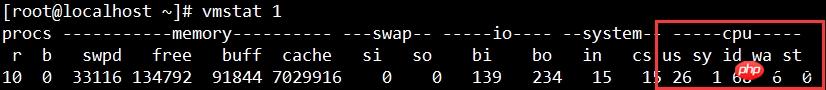
#Parameter -P is to display the number of CPUs, ALL is for all, or you can only display the number of CPUs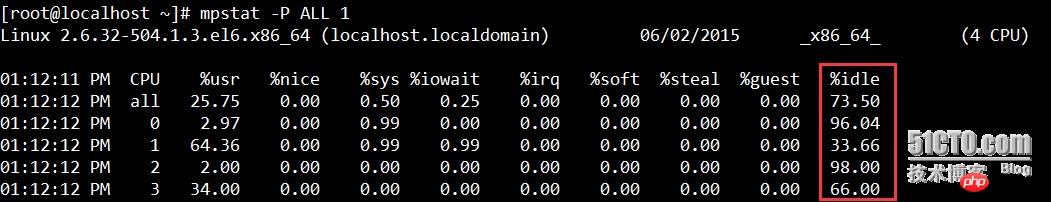
View I/O performance
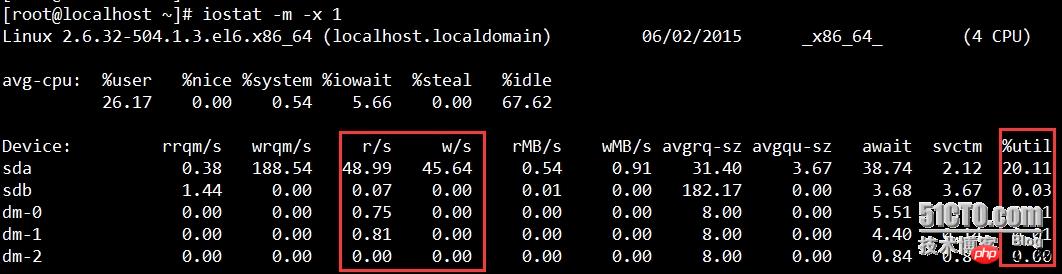
#Parameter -m is displayed in M units, the default is K
#%util: When it reaches 100%, it means that the I/O is very busy.
#await: The time the request waits in the queue directly affects the read time.
I/O limit: IOPS (r/s+w/s), generally around 1200. (IOPS, the number of read and write (I/O) operations per second)
I/O bandwidth: In sequential read and write mode, the theoretical value of SAS hard disk is about 300M/s, SSD The theoretical value of the hard disk is around 600M/s.
The above is the detailed content of MySQL - Detailed introduction of optimized graphic code. For more information, please follow other related articles on the PHP Chinese website!

Hot AI Tools

Undresser.AI Undress
AI-powered app for creating realistic nude photos

AI Clothes Remover
Online AI tool for removing clothes from photos.

Undress AI Tool
Undress images for free

Clothoff.io
AI clothes remover

Video Face Swap
Swap faces in any video effortlessly with our completely free AI face swap tool!

Hot Article

Hot Tools

Notepad++7.3.1
Easy-to-use and free code editor

SublimeText3 Chinese version
Chinese version, very easy to use

Zend Studio 13.0.1
Powerful PHP integrated development environment

Dreamweaver CS6
Visual web development tools

SublimeText3 Mac version
God-level code editing software (SublimeText3)

Hot Topics
 1386
1386
 52
52
 MySQL: Simple Concepts for Easy Learning
Apr 10, 2025 am 09:29 AM
MySQL: Simple Concepts for Easy Learning
Apr 10, 2025 am 09:29 AM
MySQL is an open source relational database management system. 1) Create database and tables: Use the CREATEDATABASE and CREATETABLE commands. 2) Basic operations: INSERT, UPDATE, DELETE and SELECT. 3) Advanced operations: JOIN, subquery and transaction processing. 4) Debugging skills: Check syntax, data type and permissions. 5) Optimization suggestions: Use indexes, avoid SELECT* and use transactions.
 How to open phpmyadmin
Apr 10, 2025 pm 10:51 PM
How to open phpmyadmin
Apr 10, 2025 pm 10:51 PM
You can open phpMyAdmin through the following steps: 1. Log in to the website control panel; 2. Find and click the phpMyAdmin icon; 3. Enter MySQL credentials; 4. Click "Login".
 MySQL: An Introduction to the World's Most Popular Database
Apr 12, 2025 am 12:18 AM
MySQL: An Introduction to the World's Most Popular Database
Apr 12, 2025 am 12:18 AM
MySQL is an open source relational database management system, mainly used to store and retrieve data quickly and reliably. Its working principle includes client requests, query resolution, execution of queries and return results. Examples of usage include creating tables, inserting and querying data, and advanced features such as JOIN operations. Common errors involve SQL syntax, data types, and permissions, and optimization suggestions include the use of indexes, optimized queries, and partitioning of tables.
 How to use single threaded redis
Apr 10, 2025 pm 07:12 PM
How to use single threaded redis
Apr 10, 2025 pm 07:12 PM
Redis uses a single threaded architecture to provide high performance, simplicity, and consistency. It utilizes I/O multiplexing, event loops, non-blocking I/O, and shared memory to improve concurrency, but with limitations of concurrency limitations, single point of failure, and unsuitable for write-intensive workloads.
 Why Use MySQL? Benefits and Advantages
Apr 12, 2025 am 12:17 AM
Why Use MySQL? Benefits and Advantages
Apr 12, 2025 am 12:17 AM
MySQL is chosen for its performance, reliability, ease of use, and community support. 1.MySQL provides efficient data storage and retrieval functions, supporting multiple data types and advanced query operations. 2. Adopt client-server architecture and multiple storage engines to support transaction and query optimization. 3. Easy to use, supports a variety of operating systems and programming languages. 4. Have strong community support and provide rich resources and solutions.
 MySQL's Place: Databases and Programming
Apr 13, 2025 am 12:18 AM
MySQL's Place: Databases and Programming
Apr 13, 2025 am 12:18 AM
MySQL's position in databases and programming is very important. It is an open source relational database management system that is widely used in various application scenarios. 1) MySQL provides efficient data storage, organization and retrieval functions, supporting Web, mobile and enterprise-level systems. 2) It uses a client-server architecture, supports multiple storage engines and index optimization. 3) Basic usages include creating tables and inserting data, and advanced usages involve multi-table JOINs and complex queries. 4) Frequently asked questions such as SQL syntax errors and performance issues can be debugged through the EXPLAIN command and slow query log. 5) Performance optimization methods include rational use of indexes, optimized query and use of caches. Best practices include using transactions and PreparedStatemen
 MySQL and SQL: Essential Skills for Developers
Apr 10, 2025 am 09:30 AM
MySQL and SQL: Essential Skills for Developers
Apr 10, 2025 am 09:30 AM
MySQL and SQL are essential skills for developers. 1.MySQL is an open source relational database management system, and SQL is the standard language used to manage and operate databases. 2.MySQL supports multiple storage engines through efficient data storage and retrieval functions, and SQL completes complex data operations through simple statements. 3. Examples of usage include basic queries and advanced queries, such as filtering and sorting by condition. 4. Common errors include syntax errors and performance issues, which can be optimized by checking SQL statements and using EXPLAIN commands. 5. Performance optimization techniques include using indexes, avoiding full table scanning, optimizing JOIN operations and improving code readability.
 Monitor Redis Droplet with Redis Exporter Service
Apr 10, 2025 pm 01:36 PM
Monitor Redis Droplet with Redis Exporter Service
Apr 10, 2025 pm 01:36 PM
Effective monitoring of Redis databases is critical to maintaining optimal performance, identifying potential bottlenecks, and ensuring overall system reliability. Redis Exporter Service is a powerful utility designed to monitor Redis databases using Prometheus. This tutorial will guide you through the complete setup and configuration of Redis Exporter Service, ensuring you seamlessly build monitoring solutions. By studying this tutorial, you will achieve fully operational monitoring settings




