
In this WeChat public platform development tutorial, we will introduce how to use the WeChat open platform interface to implement the WeChat QR code login function.
The website application WeChat login is a WeChat OAuth2.0 authorized login system built based on the OAuth2.0 protocol standard.
Before performing WeChat OAuth2. Before performing WeChat OAuth2.0 authorized login and access, register a developer account on the WeChat open platform, have an approved website application, and obtain the corresponding AppID and AppSecret. After applying for WeChat login and passing the review, you can start the access process.

WeChat OAuth2.0 authorized login allows WeChat users to use WeChat identities to securely log in to third-party applications or websites. After the WeChat user has authorized login After accessing the third-party application of WeChat OAuth2.0, the third party can obtain the user's interface call credential (access_token). Through the access_token, the WeChat open platform authorization relationship interface can be called, thereby obtaining the basic open information of WeChat users and helping users. Implement basic open functions, etc.
WeChat OAuth2.0 authorized login currently supports authorization_code mode, which is suitable for application authorization with server side. The overall process of this model is:
1. A third party initiates a WeChat authorized login request. After the WeChat user allows authorization of the third-party application, WeChat will launch the application or restart it. Direct to the third-party website and bring the authorization temporary ticket code parameter;
2. Add AppID and AppSecret through the code parameter, and exchange for access_token through the API;
3. Call the interface through access_token to obtain the user's basic data resources or help the user implement basic operations.
Get access_token sequence diagram:
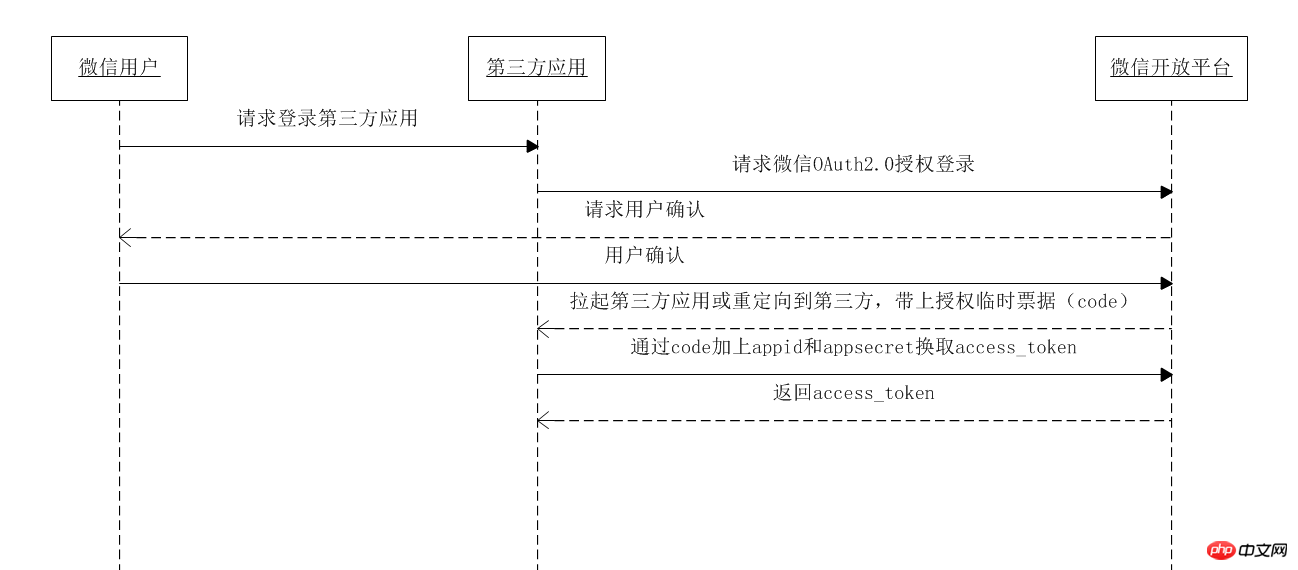
Log in to Fangbei Studio WeChat login website application
http://weixin.fangbei.org/login.php
After opening, the application will generate state parameters, jump to the following link: (please log in before Note that the corresponding web page authorization scope (scope=snsapi_login) has been obtained)
https://open.weixin.qq.com/connect/qrconnect?appid=wxed782be999f86e0e&redirect_uri=http%3A%2F%2Fweixin.fangbei.org%2Flogin.php&response_type=code&scope=snsapi_login&state=123#wechat_redirect
If it prompts "The link cannot be accessed", please check whether the parameters are filled in Errors, such as the domain name of redirect_uri is inconsistent with the authorized domain name filled in during review or the scope is not snsapi_login.
| Parameter | Is it necessary | Description |
|---|---|---|
| appid | is the | application unique identifier |
| redirect_uri | is | Redirect address needs to be UrlEncode |
| response_type | is | fill in code |
| scope | is the | application authorization scope, with multiple scopes separated by commas (,), web applications currently only need to fill in snsapi_login |
| state | No | Used to maintain the status of the request and callback, and bring it back to the third party intact after the request is authorized. This parameter can be used to prevent CSRF attacks (cross-site request forgery attacks). It is recommended that third parties bring this parameter. It can be set to a simple random number plus session for verification |
此时,PC网站上显示如下二维码

用户允许授权后,将会重定向到redirect_uri的网址上,并且带上code和state参数
http://weixin.fangbei.org/login.php?code=0317a2c31ccd5eadf1a7a8fffd4a7dbf&state=123
为了满足网站更定制化的需求,我们还提供了第二种获取code的方式,支持网站将微信登录二维码内嵌到自己页面中,用户使用微信扫码授权后通过JS将code返回给网站。
JS微信登录主要用途:网站希望用户在网站内就能完成登录,无需跳转到微信域下登录后再返回,提升微信登录的流畅性与成功率。 网站内嵌二维码微信登录JS实现办法:
<script src="http://res.wx.qq.com/connect/zh_CN/htmledition/js/wxLogin.js"></script>
<script>
var obj = new WxLogin({
id: "login_container",
appid: "wxed782be999f86e0e",
scope: "snsapi_login",
redirect_uri: encodeURIComponent("http://" + window.location.host + "/login.php"),
state: Math.ceil(Math.random()*1000),
style: "black",
href: ""}); </script>参数说明
| 参数 | 是否必须 | 说明 |
|---|---|---|
| id | 是 | 第三方页面显示二维码的容器id |
| appid | 是 | 应用唯一标识,在微信开放平台提交应用审核通过后获得 |
| scope | 是 | 应用授权作用域,拥有多个作用域用逗号(,)分隔,网页应用目前仅填写snsapi_login即可 |
| redirect_uri | 是 | 重定向地址,需要进行UrlEncode |
| state | 否 | 用于保持请求和回调的状态,授权请求后原样带回给第三方。该参数可用于防止csrf攻击(跨站请求伪造攻击),建议第三方带上该参数,可设置为简单的随机数加session进行校验 |
| style | 否 | 提供"black"、"white"可选,默认为黑色文字描述。详见文档底部FAQ |
| href | 否 | 自定义样式链接,第三方可根据实际需求覆盖默认样式。详见文档底部FAQ |
完整代码如下
<script src="http://res.wx.qq.com/connect/zh_CN/htmledition/js/wxLogin.js"></script>
<script>
var obj = new WxLogin({
id: "login_container",
appid: "wxed782be999f86e0e",
scope: "snsapi_login",
redirect_uri: encodeURIComponent("http://" + window.location.host + "/login.php"),
state: Math.ceil(Math.random()*1000),
style: "black",
href: ""}); </script>
页面显示效果如下

通过code获取access_token
https://api.weixin.qq.com/sns/oauth2/access_token?appid=APPID&secret=SECRET&code=CODE&grant_type=authorization_code
| 参数 | 是否必须 | 说明 |
|---|---|---|
| appid | 是 | 应用唯一标识,在微信开放平台提交应用审核通过后获得 |
| secret | 是 | 应用密钥AppSecret,在微信开放平台提交应用审核通过后获得 |
| code | 是 | 填写第一步获取的code参数 |
| grant_type | 是 | 填authorization_code |
正确的返回:
{ "access_token": "OezXcEiiBSKSxW0eoylIeFy2HFC4Bxv9JvC0Sgj4Px4_8TX1ci3jF_QP_6sWjvx2rCAUjXEP1_9edZdJLf3MIwii2N8cnTooDfx7nYpFRmOSZyq4gb2FNdWJr__KUqPtcfVUvg6XBTucZZ4zH6v8VQ", "expires_in": 7200, "refresh_token": "OezXcEiiBSKSxW0eoylIeFy2HFC4Bxv9JvC0Sgj4Px4_8TX1ci3jF_QP_6sWjvx2lW60INlf6AK1q21rW7mJyc5yG3GZ9p1psANOKTi2EZUQXA6CnwSXxDQlJ3421tEOvCWIrJhkA8oTqjsLKYG-yg", "openid": "oJekJs2faTQ47FGjDOEIyOPMN97s", "scope": "snsapi_login", "unionid": "o4wcnw02YjFUYglZxV0LwcBkVF6Y"}参数说明
| 参数 | 说明 |
|---|---|
| access_token | 接口调用凭证 |
| expires_in | access_token接口调用凭证超时时间,单位(秒) |
| refresh_token | 用户刷新access_token |
| openid | 授权用户唯一标识 |
| scope | 用户授权的作用域,使用逗号(,)分隔 |
| unionid | 当且仅当该网站应用已获得该用户的userinfo授权时,才会出现该字段。 |
错误返回样例:
{"errcode":40029,"errmsg":"invalid code"}
access_token是调用授权关系接口的调用凭证,由于access_token有效期(目前为2个小时)较短,当access_token超时后,可以使用refresh_token进行刷新,access_token刷新结果有两种:
1. 若access_token已超时,那么进行refresh_token会获取一个新的access_token,新的超时时间;
2. 若access_token未超时,那么进行refresh_token不会改变access_token,但超时时间会刷新,相当于续期access_token。
refresh_token拥有较长的有效期(30天),当refresh_token失效的后,需要用户重新授权。
获取第一步的code后,请求以下链接进行refresh_token:
https://api.weixin.qq.com/sns/oauth2/refresh_token?appid=APPID&grant_type=refresh_token&refresh_token=REFRESH_TOKEN
| 参数 | 是否必须 | 说明 |
|---|---|---|
| appid | 是 | 应用唯一标识 |
| grant_type | 是 | 填refresh_token |
| refresh_token | 是 | 填写通过access_token获取到的refresh_token参数 |
正确的返回:
{ <br>"access_token":"ACCESS_TOKEN", <br>"expires_in":7200, <br>"refresh_token":"REFRESH_TOKEN", <br>"openid":"OPENID", <br>"scope":"SCOPE" <br>}
| 参数 | 说明 |
|---|---|
| access_token | 接口调用凭证 |
| expires_in | access_token接口调用凭证超时时间,单位(秒) |
| refresh_token | 用户刷新access_token |
| openid | 授权用户唯一标识 |
| scope | 用户授权的作用域,使用逗号(,)分隔 |
Error return example:
##{"errcode":40030,"errmsg":"invalid refresh_token"}
| Interface | Interface Description | |
|---|---|---|
| /sns/oauth2/access_token | Exchange access_token, refresh_token and authorized scope through code | |
| Refresh or renew access_token usage | ||
| Check access_token validity | ||
| /sns/userinfo | Get user personal information |
The above is the detailed content of Introduction to WeChat login for website applications developed by WeChat open platform. For more information, please follow other related articles on the PHP Chinese website!
 How to light up Douyin close friends moment
How to light up Douyin close friends moment
 microsoft project
microsoft project
 What is phased array radar
What is phased array radar
 How to use fusioncharts.js
How to use fusioncharts.js
 Yiou trading software download
Yiou trading software download
 The latest ranking of the top ten exchanges in the currency circle
The latest ranking of the top ten exchanges in the currency circle
 What to do if win8wifi connection is not available
What to do if win8wifi connection is not available
 How to recover files emptied from Recycle Bin
How to recover files emptied from Recycle Bin




