 Web Front-end
Web Front-end
 CSS Tutorial
CSS Tutorial
 Explanation of the hierarchical relationship priority concept of CSS z-index
Explanation of the hierarchical relationship priority concept of CSS z-index
Explanation of the hierarchical relationship priority concept of CSS z-index
This article mainly introduces the concept of hierarchical relationship priority of CSS z-index. The explanation is more detailed. Friends in need can refer to it.
The z-index attribute in CSS is used to set the stacking order of nodes. Nodes with a higher stacking order will be displayed in front of nodes with a lower stacking order. This is our common understanding of the z-index attribute. . At the same time, we are always unclear about the stacking order. Setting the z-index value to a large value may not necessarily display the node at the front. This article will analyze the use of z-index through some examples. And bring you the concept of z-index hierarchical tree.
Order rules
If you do not set the position attribute of the node, the node located at the back of the document flow will cover the front The node.
The code is as follows:
<p id="a">A</p> <p id="b">B</p>
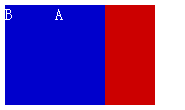
Example of CSS z-index attribute order rule
Positioning rule
If position is set to static, nodes located behind the document flow will still cover the floating nodes in front, so position:static will not affect the covering relationship of nodes.
The code is as follows:
<p id="a" style="position:static;">A</p> <p id="b">B</p>
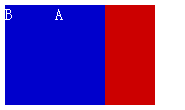
Examples of CSS z-index attribute positioning rules, static
If position is set to relative (relative positioning), absolute (absolute positioning) or fixed (Fixed positioning), such nodes will cover nodes that have no position attribute set or whose attribute value is static, indicating that the former has a higher default level than the latter.
The code is as follows:
<p id="a" style="position:relative;">A</p> <p id="b">B</p>
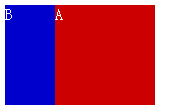
Examples of CSS z-index attribute positioning rules, relative | absolute | fixed
Without interference from the z-index attribute, according to these order rules and positioning rules, we can do to create a more complex structure. Here we do not set position for A and B, but set position:relative for A's child node A-1. According to the order rules, B will cover A, and according to the positioning rules A' will cover B.
The code is as follows:
<p id="a"> <p id="a-1" style="position:relative;">A-1</p> </p> <p id="b">B</p>
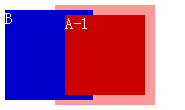
Example of mutual overwriting of CSS z-index properties
When is the above mutual overwriting used? Such an implementation? It may seem unorthodox, but it is actually very commonly used. For example, the category display list in the side column of an e-commerce website can be implemented using this technique.
The picture below is the category display area of a website , the floating layer of the second-level category covers the outer frame of the first-level category list, and the nodes of the first-level category cover the floating layer of the second-level category. If CSS is used to achieve the display effect, the outer frame of the first-level category is equivalent to the above In the example of A, the node of the first-level category is equivalent to A-1, and the floating layer of the second-level category is equivalent to B.
Category display list in the side column of an e-commerce website
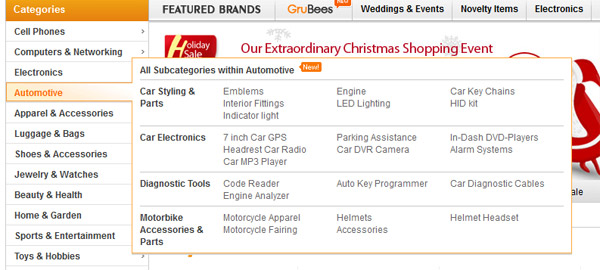
Participation Rules
We try not to use the position attribute, but add the z-index attribute to the node. It is found that z-index has no effect on the node. Function.
The code is as follows:
<p id="a" style="z-index:2;">A</p> <p id="b" style="z-index:1;">B</p> <p id="c" style="z-index:0;">C</p>
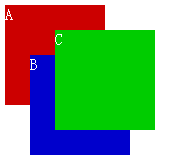
Example of CSS z-index attribute participation rules, when there is no clear positioning
W3C The description of the z-index property mentions that the z-index property only takes effect when the node's position property is relative, absolute or fixed.
The z-index property specifies the stack order of an element. Only works on positioned elements(position: absolute;, position: relative; or position: fixed;).
The code is as follows:
<p id="a" style="z-index:2;">A</p> <p id="b" style="position:relative;z-index:1;">B</p> <p id="c" style="position:relative;z-index:0;">C</p>
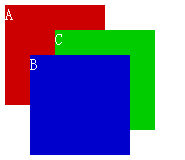
CSS z-index property Examples of participation rules, only explicitly positioned nodes can use the z-index attribute
Default value rule
If all nodes have position:relative defined. z -Nodes with an index of 0 and no z-index defined are in the same level; however, nodes with a z-index greater than or equal to 1 will cover nodes with no z-index defined; nodes with a negative z-index will Overwritten by nodes without z-index defined.
The code is as follows:
<p id="a" style="position:relative;z-index:1;">A</p> <p id="b" style="position:relative;z-index:0;">B</p> <p id="c" style="position:relative;">C</p> <p id="d" style="position:relative;z-index:0;">D</p>
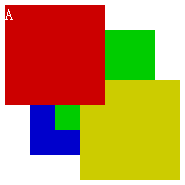
CSS z-index 属性默认值规则的例子
通过检查我们还发现, 当 position 设为 relative, absolute 或者 fixed, 而没有设置 z-index 时, IE8 以上和 W3C 浏览器 (下文我们统称为 W3C 浏览器) 的 z-index 默认值是 auto, 但 IE6 和 IE7 是 0.
从父规则
如果 A, B 节点都定义了 position:relative, A 节点的 z-index 比 B 节点大, 那么 A 的子节点必定覆盖在 B 的子节点前面.
代码如下:
<p id="a" style="position:relative;z-index:1;"> <p id="a-1">A-1</p> </p> <p id="b" style="position:relative;z-index:0;"> <p id="b-1">B-1</p> </p>
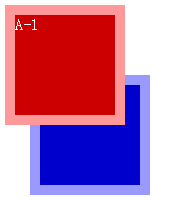
CSS z-index 属性从父规则的例子, 子节点不设定层级
如果所有节点都定义了 position:relative, A 节点的 z-index 和 B 节点一样大, 但因为顺序规则, B 节点覆盖在 A 节点前面. 就算 A 的子节点 z-index 值比 B 的子节点大, B 的子节点还是会覆盖在 A 的子节点前面.
代码如下:
<p id="a" style="position:relative;z-index:0;"> <p id="a-1" style="position:relative;z-index:2;">A-1</p> </p> <p id="b" style="position:relative;z-index:0;"> <p id="b-1" style="position:relative;z-index:1;">B-1</p> </p>
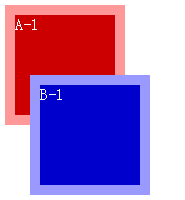
CSS z-index 属性从父规则的例子, 不可逾越的层级
很多人将 z-index 设得很大, 9999 什么的都出来了, 如果不考虑父节点的影响, 设得再大也没用, 那是无法逾越的层级.
层级树规则
可能你会觉得在 DOM 结构中的兄弟节点会拎出来进行比较并确定层级, 其实不然.
代码如下:
<p id="a" style="position:relative;z-index:2;"> <p id="a-1" style="position:relative;z-index:0;">A-1</p> </p> <p id="b"> <p id="b-1" style="position:relative;z-index:1;">B-1</p> </p>
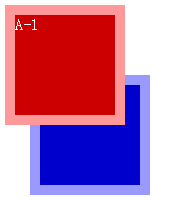
CSS z-index 属性层级树规则的例子
我们认为同时将 position 设为 relative, absolute 或者 fixed, 并且 z-index 经过整数赋值的节点, 会被放置到一个与 DOM 不一样的层级树里面, 并且在层级树中通过对比 z-index 决定显示的层级. 上面的例子如果用层级树来表示的话, 应该如下图所示.
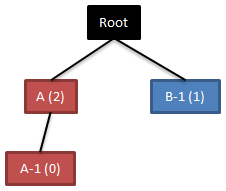
CSS z-index 的层级树
图中虽然 A-1 (z-index:0) 的值比 B-1 (z-index:1) 小, 但因为在层级树里 A (z-index:2) 和 B-1 在一个层级, 而 A 的值比 B-1 大, 根据从父规则, A-1 显示在 B-1 前面.
参与规则 2
前面提到的参与规则认为只要节点的 position 属性为 relative, absolute 或者 fixed, 即可参与层级比较, 其实不准确. 如果所有节点都定义了 position:relative, 并且将 z-index 设为整数值, 根据从父规则, 父节点的层级决定了子节点所在层级.
代码如下:
<p id="a" style="position:relative;z-index:0;"> <p id="a-1" style="position:relative;z-index:100;">A-1</p> </p> <p id="b"> <p id="b-1" style="position:relative;z-index:0;"> <p id="b-1-1" style="position:relative;z-index:10;">B-1-1</p> </p> </p> <p id="c" style="position:relative;z-index:0;"> <p id="c-1"> <p id="c-1-1"> <p id="c-1-1-1" style="position:relative;z-index:1;">C-1-1-1</p> </p> </p> </p>
例子中 A, B-1, C-1-1 作为父节点, z-index 的值相同, 根据顺序规则, C-1-1 在 B-1 之前, B-1 在 A 之前; 又根据从父规则, 无论子节点的 z-index 值是什么, C-1-1-1 在 B-1-1 之前, B-1-1 在 A-1 之前.
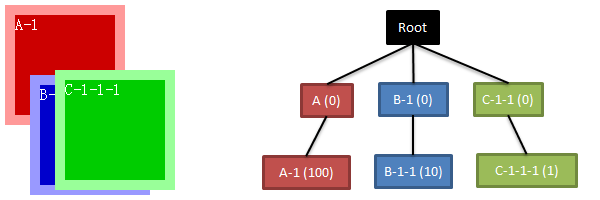
CSS z-index 属性参与规则 2 的例子, 所有节点参与层级比较
如果我们将所有父节点的 z-index 属性去除, 诡异的事情发生了. IE6 和 IE7 浏览器显示效果不变, 而 W3C 浏览器的子节点不再从父, 而是根据自身的 z-index 确定层级.
代码如下:
<p id="a" style="position:relative;"> <p id="a-1" style="position:relative;z-index:100;">A-1</p> </p> <p id="b"> <p id="b-1" style="position:relative;"> <p id="b-1-1" style="position:relative;z-index:10;">B-1-1</p> </p> </p> <p id="c" style="position:relative;"> <p id="c-1"> <p id="c-1-1"> <p id="c-1-1-1" style="position:relative;z-index:1;">C-1-1-1</p> </p> </p> </p>
根据默认值规则, IE6 / IE7 和 W3C 浏览器上的元素存在 z-index 默认值的区别. 我们相信, 仅当 position 设为 relative, absolute 或者 fixed, 并且 z-index 赋整数值时, 节点被放置到层级树; 而 z-index 为默认值时, 只在 document 兄弟节点间比较层级. 在 W3C 浏览器中, A, B-1 和 C-1-1 的 z-index 均为 auto, 不参与层级比较.
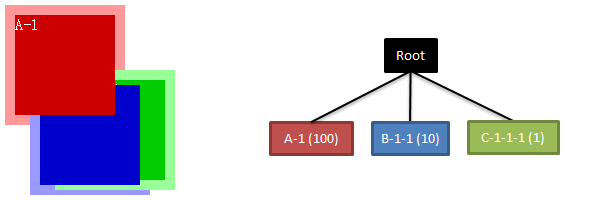
CSS z-index 属性参与规则 2 的例子, z-index 为 auto 的节点不参与层级比较
而在 IE6 和 IE7 中, 因为 z-index 的默认值是 0, 所以也参与了层级比较.
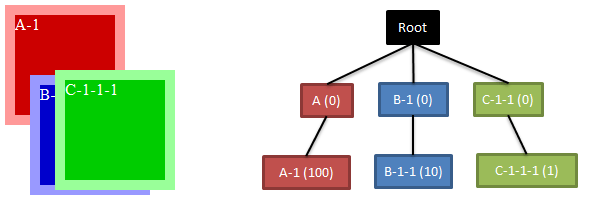
CSS z-index 属性参与规则 2 的例子, IE6 和 IE7 中 z-index 默认为 0
设置了 position 而没有 z-index 的节点虽然不参与层级树的比较, 但还会在 DOM 中与兄弟节点进行层级比较.
代码如下:
<p id="a" style="position:relative;"> <p id="a-1" style="position:relative;z-index:100;">A-1</p> </p> <p id="b"> <p id="b-1"> <p id="b-1-1" style="position:relative;z-index:10;">B-1-1</p> </p> </p> <p id="c" style="position:relative;"> <p id="c-1"> <p id="c-1-1"> <p id="c-1-1-1" style="position:relative;z-index:1;">C-1-1-1</p> </p> </p> </p>
我们对上个例子改造一下, 将 B-1 的 position 属性删除后, W3C 浏览器显示如下图. 根据定位规则, A 和 C-1-1 会显示在 B-1 的前面; 而根据顺序规则, C-1-1 又显示在 A 前面.
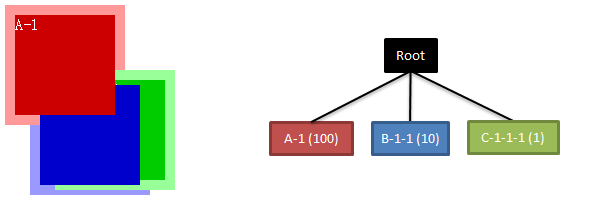
CSS z-index 属性参与规则 2 的例子, position 为 auto 的节点不参与层级树比较, 但仍参与 DOM 兄弟节点间的层级比较, W3C 浏览器
在 IE6 和 IE7 中, 因为 A 和 C-1-1 设置了 position:relative, 而且 z-index 的默认值为 0, 所以也参与层级树比较, 所以有如下效果.
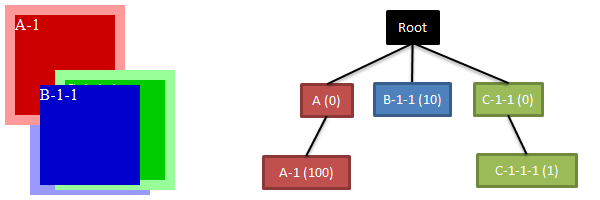
CSS z-index 属性参与规则 2 的例子, position 为 auto 的节点不参与层级树比较, 但仍参与 DOM 兄弟节点间的层级比较, IE6 和 IE7
总结
浏览器节点显示层级是一个费力的活, 今天你觉得 A 区块会永远置顶, 但明天因为需求变动, 突然出现 B 元素需要置顶. 一层一层往上堆砌, 某天回头一看, 发现很多区块交错在一起, 而且他们的值一个比一个大, 根本搞不清头绪. 我觉得在操刀干活之前, 最好先将 position, z-index 和层级的关系搞搞清楚, 以免后患无穷.
另外, 非情非得已, 切勿用 JavaScript 计算 z-index, 并将某个节点的 z-index 设置成所有节点中层级最高.
因为篇幅太长, 本文仅从节点属性角度进行讨论, 没有涉及 select 和 iframe 等特殊页面节点考虑, 如果有机会下次再为大家分享.
以上就是CSS z-index 层级关系优先级的概念全部内容,希望能给大家一个参考,也希望大家多多支持PHP中文网。
The above is the detailed content of Explanation of the hierarchical relationship priority concept of CSS z-index. For more information, please follow other related articles on the PHP Chinese website!

Hot AI Tools

Undresser.AI Undress
AI-powered app for creating realistic nude photos

AI Clothes Remover
Online AI tool for removing clothes from photos.

Undress AI Tool
Undress images for free

Clothoff.io
AI clothes remover

Video Face Swap
Swap faces in any video effortlessly with our completely free AI face swap tool!

Hot Article

Hot Tools

Notepad++7.3.1
Easy-to-use and free code editor

SublimeText3 Chinese version
Chinese version, very easy to use

Zend Studio 13.0.1
Powerful PHP integrated development environment

Dreamweaver CS6
Visual web development tools

SublimeText3 Mac version
God-level code editing software (SublimeText3)

Hot Topics
 1386
1386
 52
52
 Building an Ethereum app using Redwood.js and Fauna
Mar 28, 2025 am 09:18 AM
Building an Ethereum app using Redwood.js and Fauna
Mar 28, 2025 am 09:18 AM
With the recent climb of Bitcoin’s price over 20k $USD, and to it recently breaking 30k, I thought it’s worth taking a deep dive back into creating Ethereum
 Vue 3
Apr 02, 2025 pm 06:32 PM
Vue 3
Apr 02, 2025 pm 06:32 PM
It's out! Congrats to the Vue team for getting it done, I know it was a massive effort and a long time coming. All new docs, as well.
 Can you get valid CSS property values from the browser?
Apr 02, 2025 pm 06:17 PM
Can you get valid CSS property values from the browser?
Apr 02, 2025 pm 06:17 PM
I had someone write in with this very legit question. Lea just blogged about how you can get valid CSS properties themselves from the browser. That's like this.
 A bit on ci/cd
Apr 02, 2025 pm 06:21 PM
A bit on ci/cd
Apr 02, 2025 pm 06:21 PM
I'd say "website" fits better than "mobile app" but I like this framing from Max Lynch:
 Stacked Cards with Sticky Positioning and a Dash of Sass
Apr 03, 2025 am 10:30 AM
Stacked Cards with Sticky Positioning and a Dash of Sass
Apr 03, 2025 am 10:30 AM
The other day, I spotted this particularly lovely bit from Corey Ginnivan’s website where a collection of cards stack on top of one another as you scroll.
 Using Markdown and Localization in the WordPress Block Editor
Apr 02, 2025 am 04:27 AM
Using Markdown and Localization in the WordPress Block Editor
Apr 02, 2025 am 04:27 AM
If we need to show documentation to the user directly in the WordPress editor, what is the best way to do it?
 Comparing Browsers for Responsive Design
Apr 02, 2025 pm 06:25 PM
Comparing Browsers for Responsive Design
Apr 02, 2025 pm 06:25 PM
There are a number of these desktop apps where the goal is showing your site at different dimensions all at the same time. So you can, for example, be writing
 Let's use (X, X, X, X) for talking about specificity
Mar 24, 2025 am 10:37 AM
Let's use (X, X, X, X) for talking about specificity
Mar 24, 2025 am 10:37 AM
I was just chatting with Eric Meyer the other day and I remembered an Eric Meyer story from my formative years. I wrote a blog post about CSS specificity, and



