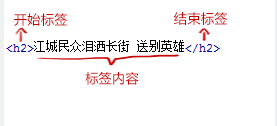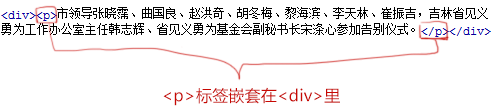This article mainly introduces the HTML knowledge that must be learned for front-end development, and introduces the basic technologies that need to be mastered to learn web front-end development. Interested friends can refer to
1 Introduction to HTML
1.1 First experience with coding, making the first web page
<!DOCTYPE HTML>
<html>
<head>
<meta http-equiv="Content-Type" content="text/html; charset=utf-8">
<title>制作我的第一个网页</title>
</head>
<body>
<h1>Hello World</h1>
</body>
</html>Copy after login
1.2 The relationship between HTML and CSS
To learn the basic technologies of web front-end development, you need to master: HTML, CSS, JavaScript language. Let's take a look at what these three technologies are used to achieve:
1. HTML is the carrier of web page content. Content is the information that web page creators put on the page for users to browse, and can include text, pictures, videos, etc.
2. CSS style is performance. It's like a coat for a web page. For example, title font, color changes, or adding background images, borders, etc. to the title. All these things used to change the appearance of content are called presentations.
3. JavaScript is used to implement special effects on web pages. For example: the drop-down menu pops up when the mouse slides over it. Or the background color of the table changes when the mouse rolls over it. There is also a rotation of hot news (news pictures). It can be understood that animation and interaction are generally implemented using JavaScript.
The following code demonstrates the effect of CSS. HTML is used to represent web page elements. CSS makes elements more expressive, such as element position, size, color, font, etc.:
<!DOCTYPE HTML>
<html>
<head>
<meta http-equiv="Content-Type" content="text/html; charset=utf-8">
<title>Html和CSS的关系</title>
<style type="text/css">
h1{
font-size:19px;
color:#930;
text-align:center;
}
</style>
</head>
<body>
<h1>Hello World!</h1>
</body>
</html>Copy after login
( 1) Line 8 of code affects the text size of the window.
(2) Line 9 of code affects the change of window text color.
(3) Line 10, changes that affect the centering of window text.
1.3 Understanding HTML tags
Various web pages are composed of html tags. The following is a simple web page:
<!DOCTYPE HTML>
<html>
<head>
<meta http-equiv="Content-Type" content="text/html; charset=utf-8">
<title>认识html标签</title>
</head>
<body>
<h1>勇气</h1>
<p>三年级时,我还是一个胆小如鼠的小女孩,上课从来不敢回答老师提出的问题,生怕回答错了老师会批评我。就一直没有这个勇气来回答老师提出的问题。学校举办的活动我也没勇气参加。</p>
<p>到了三年级下学期时,我们班上了一节公开课,老师提出了一个很简单的问题,班里很多同学都举手了,甚至成绩比我差很多的,也举手了,还说着:"我来,我来。"我环顾了四周,就我没有举手。</p>
<img src="http://img.imooc.com/52b4113500018cf102000200.jpg" >
</body>
</html>Copy after login
The effect is as follows:

Analyze this web page What HTML is composed of:
(1) "Courage" is the title of the web content article,
is the title tag, and its code on the web page is written as
Courage (2) "When I was in third grade...I didn't have the courage to participate." is the paragraph of the article on the web page, and
is the paragraph tag. The code on the web page reads
When I was in third grade... I didn't have the courage to participate.
(3) The picture of the little girl on the web page is completed by the img tag. Its code on the web page is written as

1.4 Label syntax
1. A label is enclosed by English angle brackets < and >, such as a label. Tags in
2.html generally appear in pairs, divided into start tags and end tags. The closing tag has one more / than the opening tag.
3. The tag structure diagram is as follows:

4. Tag examples:
(1)
(2)
(3)
5. Tags can be nested. But the order must be consistent. For example:
is nested in
, then
must be placed in front of . As shown below.

##6. HTML tags are not case-sensitive.
and are the same, but lowercase is recommended because most programmers use lowercase. allow.
7. Test: There is a web page code, but the 9th line is missing the code, please add:
<!DOCTYPE HTML>
<html>
<head>
<meta http-equiv="Content-Type" content="text/html; charset=utf-8">
<title>标签的语法</title>
</head>
<body>
<h1>在本教程中,你将学习如何使用 HTML 来创建站点</h1>
<p>当特殊的样式需要应用到个别元素时,就可以使用内联样式。
</body>
</html>Copy after login
1.5 html/head/body understand HTML Basic file structure
Learn the structure of html files: An HTML file has its own fixed structure.
<html>
<head>...</head>
<body>...</body>
</html>Copy after login
代码讲解:
1. 称为根标签,所有的网页标签都在中。
2.
标签用于定义文档的头部,它是所有头部元素的容器。头部元素有
、<script>、 <style>、<link>、 <meta>等标签,头部标签在下一小节中会有详细介绍。 <br/>3.在<body>和</body>标签之间的内容是网页的主要内容,如<h1>、<p>、<a>、<img>等网页内容标签,在这里的标签中的内容会在浏览器中显示出来。</p><p>下面的代码的HTML文件结构不完整,因为缺少标签<html>和</html>:</p><div class="code" style="position:relative; padding:0px; margin:0px;"><pre class='brush:php;toolbar:false;'><!DOCTYPE HTML>
<head>
<meta http-equiv="Content-Type" content="text/html; charset=utf-8">
<title>认识html文件基本结构</title>
</head>
<body>
<h1>在本小节中,你将学会认识html文件基本结构</h1>
</body></pre><div class="contentsignin">Copy after login</div></div><p></p><p><br/><strong><span style="color:#800000">1.6 head标签</span></strong></p><p> •标签的作用:文档的头部描述了文档的各种属性和信息,包括文档的标题等。绝大多数文档头部包含的数据都不会真正作为内容显示给读者。<br/> •下面的标签可以在head部分:</p><div class="code" style="position:relative; padding:0px; margin:0px;"><pre class='brush:php;toolbar:false;'><head>
<title>...</title>
<meta>
<link>
<style>...</style>
<script>...</script>
</head></pre><div class="contentsignin">Copy after login</div></div><p></p><p> •<title>标签:在<title>和标签之间的文字内容是网页的标题信息,它会出现在浏览器的标题栏中。网页的title标签用于告诉用户和搜索引擎这个网页的主要内容是什么,搜索引擎可以通过网页标题,迅速的判断出网页的主题。每个网页的内容都是不同的,每个网页都应该有一个独一无二的title。
例如,
标签的内容“hello world”会在浏览器中的标题栏上显示出来,如图: </p><div class="code" style="position:relative; padding:0px; margin:0px;"><pre class='brush:php;toolbar:false;'><head>
<title>hello world</title>
</head></pre><div class="contentsignin">Copy after login</div></div><p></p><p><br/><span style="color:#800000"><strong>1.7 了解HTML的代码注释</strong></span></p><p>代码注释的作用:帮助程序员标注代码的用途,过一段时间后再看你所编写的代码,就能很快想起这段代码的用途。代码注释不仅方便程序员自己回忆起以前代码的用途,还可以帮助其他程序员很快的读懂你的程序的功能,方便多人合作开发网页代码。 <br/>语法:</p><p><span style="color:#333333"><strong><!--注释文字 --></strong></span></p><p>下面代码的第 8、12 行都是注释代码,但是发现他们是不会在结果窗口中显示出来的:</p><div class="code" style="position:relative; padding:0px; margin:0px;"><pre class='brush:php;toolbar:false;'><!DOCTYPE HTML>
<html>
<head>
<meta http-equiv="Content-Type" content="text/html; charset=utf-8">
<title>HTML的代码注释</title>
</head>
<body>
<!--在线咨询 begin-->
<p>
<p>一站式报名咨询!<a href="#">向报名顾问咨询</a></p>
</p>
<!--在线咨询 end-->
</body>
</html></pre><div class="contentsignin">Copy after login</div></div><p></p>
<p><br></p>
<p><br></p>
</li></ol><p>The above is the detailed content of HTML knowledge that must be learned for front-end development. For more information, please follow other related articles on the PHP Chinese website!</p> </div>
</div>
<div style="display: flex;">
<div class="wzconBq" style="display: inline-flex;">
<span>Related labels:</span>
<div class="wzcbqd">
<a onclick="hits_log(2,'www',this);" href-data="https://www.php.cn/search?word=html前端开发" target="_blank">HTML 前端开发</a> </div>
</div>
<!-- <div style="display: inline-flex;float: right; color:#333333;">source:php.cn</div>
-->
</div>
<div class="wzconOtherwz">
<a href="https://www.php.cn/faq/355846.html" title="How to optimize HTML to speed up web pages">
<span>Previous article:How to optimize HTML to speed up web pages</span>
</a>
<a href="https://www.php.cn/faq/355850.html" title="Detailed analysis of the difference between HTML relative paths and absolute paths">
<span>Next article:Detailed analysis of the difference between HTML relative paths and absolute paths</span>
</a>
</div>
<div class="wzconShengming">
<div class="bzsmdiv">Statement of this Website</div>
<div>The content of this article is voluntarily contributed by netizens, and the copyright belongs to the original author. This site does not assume corresponding legal responsibility. If you find any content suspected of plagiarism or infringement, please contact admin@php.cn</div>
</div>
<ins class="adsbygoogle"
style="display:block"
data-ad-format="autorelaxed"
data-ad-client="ca-pub-5902227090019525"
data-ad-slot="2507867629"></ins>
<script>
(adsbygoogle = window.adsbygoogle || []).push({});
</script>
<div class="wzconZzwz">
<div class="wzconZzwztitle">Latest Articles by Author</div>
<ul>
<li>
<div class="wzczzwzli">
<span class="layui-badge-dots"></span>
<a target="_blank" href="https://www.php.cn/faq/354750.html">Examples of html settings for bold, italic, underline, strikethrough and other font effects</a>
</div>
<div>1970-01-01 08:00:00</div>
</li>
<li>
<div class="wzczzwzli">
<span class="layui-badge-dots"></span>
<a target="_blank" href="https://www.php.cn/faq/338018.html">Implement a Java version of Redis</a>
</div>
<div>1970-01-01 08:00:00</div>
</li>
<li>
<div class="wzczzwzli">
<span class="layui-badge-dots"></span>
<a target="_blank" href="https://www.php.cn/faq/353509.html">The simplest WeChat applet Demo</a>
</div>
<div>1970-01-01 08:00:00</div>
</li>
<li>
<div class="wzczzwzli">
<span class="layui-badge-dots"></span>
<a target="_blank" href="https://www.php.cn/faq/356272.html">Introduction to simple operation methods of pandas.DataFrame (create, index, add and delete) in python</a>
</div>
<div>1970-01-01 08:00:00</div>
</li>
<li>
<div class="wzczzwzli">
<span class="layui-badge-dots"></span>
<a target="_blank" href="https://www.php.cn/faq/354839.html">WeChat Mini Program: Example of how to implement tabs effect</a>
</div>
<div>1970-01-01 08:00:00</div>
</li>
<li>
<div class="wzczzwzli">
<span class="layui-badge-dots"></span>
<a target="_blank" href="https://www.php.cn/faq/354423.html">Python constructs custom methods to beautify dictionary structure output</a>
</div>
<div>1970-01-01 08:00:00</div>
</li>
<li>
<div class="wzczzwzli">
<span class="layui-badge-dots"></span>
<a target="_blank" href="https://www.php.cn/faq/350853.html">HTML5: Use Canvas to process Video in real time</a>
</div>
<div>1970-01-01 08:00:00</div>
</li>
<li>
<div class="wzczzwzli">
<span class="layui-badge-dots"></span>
<a target="_blank" href="https://www.php.cn/faq/346502.html">Asp.net uses SignalR to send pictures</a>
</div>
<div>1970-01-01 08:00:00</div>
</li>
<li>
<div class="wzczzwzli">
<span class="layui-badge-dots"></span>
<a target="_blank" href="https://www.php.cn/faq/354842.html">WeChat Mini Program Development Tutorial-App() and Page() Function Overview</a>
</div>
<div>1970-01-01 08:00:00</div>
</li>
<li>
<div class="wzczzwzli">
<span class="layui-badge-dots"></span>
<a target="_blank" href="https://www.php.cn/faq/356574.html">Detailed explanation of how to use python redis</a>
</div>
<div>1970-01-01 08:00:00</div>
</li>
</ul>
</div>
<div class="wzconZzwz">
<div class="wzconZzwztitle">Latest Issues</div>
<ul>
<li>
<div class="wzczzwzli">
<span class="layui-badge-dots"></span>
<a target="_blank" href="https://www.php.cn/faq/1796785670.html">Explain the importance of keeping your website's dependencies up-to-date to prevent security vulnerabilities.</a>
</div>
<div>2025-03-27 18:52:38</div>
</li>
<li>
<div class="wzczzwzli">
<span class="layui-badge-dots"></span>
<a target="_blank" href="https://www.php.cn/faq/1796785669.html">How do you prevent clickjacking attacks?</a>
</div>
<div>2025-03-27 18:51:43</div>
</li>
<li>
<div class="wzczzwzli">
<span class="layui-badge-dots"></span>
<a target="_blank" href="https://www.php.cn/faq/1796785667.html">What are the risks of using inline JavaScript and CSS? How can you mitigate these risks?</a>
</div>
<div>2025-03-27 18:50:09</div>
</li>
<li>
<div class="wzczzwzli">
<span class="layui-badge-dots"></span>
<a target="_blank" href="https://www.php.cn/faq/1796785666.html">How do you handle sensitive data (e.g., passwords, credit card numbers) securely in HTML forms?</a>
</div>
<div>2025-03-27 18:49:11</div>
</li>
<li>
<div class="wzczzwzli">
<span class="layui-badge-dots"></span>
<a target="_blank" href="https://www.php.cn/faq/1796785665.html">Explain the importance of using HTTPS and SSL/TLS certificates for your website.</a>
</div>
<div>2025-03-27 18:48:17</div>
</li>
</ul>
</div>
<div class="wzconZt" >
<div class="wzczt-title">
<div>Related Topics</div>
<a href="https://www.php.cn/faq/zt" target="_blank">More>
</a>
</div>
<div class="wzcttlist">
<ul>
<li class="ul-li">
<a target="_blank" href="https://www.php.cn/faq/dosczxtssmys"><img class="lazy" src="/static/imghw/default1.png" data-src="https://img.php.cn/upload/subject/202407/22/2024072212115541671.jpg?x-oss-process=image/resize,m_fill,h_145,w_220" alt="What does DOS operating system mean?" /> </a>
<a target="_blank" href="https://www.php.cn/faq/dosczxtssmys" class="title-a-spanl" title="What does DOS operating system mean?"><span>What does DOS operating system mean?</span> </a>
</li>
<li class="ul-li">
<a target="_blank" href="https://www.php.cn/faq/nohupmlyxhgbf"><img class="lazy" src="/static/imghw/default1.png" data-src="https://img.php.cn/upload/subject/202407/22/2024072212220325348.jpg?x-oss-process=image/resize,m_fill,h_145,w_220" alt="How to shut down after running the nohup command" /> </a>
<a target="_blank" href="https://www.php.cn/faq/nohupmlyxhgbf" class="title-a-spanl" title="How to shut down after running the nohup command"><span>How to shut down after running the nohup command</span> </a>
</li>
<li class="ul-li">
<a target="_blank" href="https://www.php.cn/faq/javazcdhyycd"><img class="lazy" src="/static/imghw/default1.png" data-src="https://img.php.cn/upload/subject/202407/22/2024072213294534746.jpg?x-oss-process=image/resize,m_fill,h_145,w_220" alt="What is the difference between pass by value and pass by reference in java" /> </a>
<a target="_blank" href="https://www.php.cn/faq/javazcdhyycd" class="title-a-spanl" title="What is the difference between pass by value and pass by reference in java"><span>What is the difference between pass by value and pass by reference in java</span> </a>
</li>
<li class="ul-li">
<a target="_blank" href="https://www.php.cn/faq/exceldkslmdjj"><img class="lazy" src="/static/imghw/default1.png" data-src="https://img.php.cn/upload/subject/202407/22/2024072212285785843.jpg?x-oss-process=image/resize,m_fill,h_145,w_220" alt="Solution to garbled characters when opening excel" /> </a>
<a target="_blank" href="https://www.php.cn/faq/exceldkslmdjj" class="title-a-spanl" title="Solution to garbled characters when opening excel"><span>Solution to garbled characters when opening excel</span> </a>
</li>
<li class="ul-li">
<a target="_blank" href="https://www.php.cn/faq/gnmfdchatgptd"><img class="lazy" src="/static/imghw/default1.png" data-src="https://img.php.cn/upload/subject/202407/22/2024072213550695579.jpg?x-oss-process=image/resize,m_fill,h_145,w_220" alt="Domestic free ChatGPT encyclopedia" /> </a>
<a target="_blank" href="https://www.php.cn/faq/gnmfdchatgptd" class="title-a-spanl" title="Domestic free ChatGPT encyclopedia"><span>Domestic free ChatGPT encyclopedia</span> </a>
</li>
<li class="ul-li">
<a target="_blank" href="https://www.php.cn/faq/htmlzmsc"><img class="lazy" src="/static/imghw/default1.png" data-src="https://img.php.cn/upload/subject/202407/22/2024072213512540557.jpg?x-oss-process=image/resize,m_fill,h_145,w_220" alt="How to upload html" /> </a>
<a target="_blank" href="https://www.php.cn/faq/htmlzmsc" class="title-a-spanl" title="How to upload html"><span>How to upload html</span> </a>
</li>
<li class="ul-li">
<a target="_blank" href="https://www.php.cn/faq/phpljmssqlsjk"><img class="lazy" src="/static/imghw/default1.png" data-src="https://img.php.cn/upload/subject/202407/22/2024072213555538594.jpg?x-oss-process=image/resize,m_fill,h_145,w_220" alt="How to connect php to mssql database" /> </a>
<a target="_blank" href="https://www.php.cn/faq/phpljmssqlsjk" class="title-a-spanl" title="How to connect php to mssql database"><span>How to connect php to mssql database</span> </a>
</li>
<li class="ul-li">
<a target="_blank" href="https://www.php.cn/faq/vuejswsmbc"><img class="lazy" src="/static/imghw/default1.png" data-src="https://img.php.cn/upload/subject/202407/22/2024072212262052660.jpg?x-oss-process=image/resize,m_fill,h_145,w_220" alt="Why does vue.js report an error?" /> </a>
<a target="_blank" href="https://www.php.cn/faq/vuejswsmbc" class="title-a-spanl" title="Why does vue.js report an error?"><span>Why does vue.js report an error?</span> </a>
</li>
<li class="ul-li">
<a target="_blank" href="https://www.php.cn/faq/phpszyjzlx"><img class="lazy" src="/static/imghw/default1.png" data-src="https://img.php.cn/upload/subject/202407/22/2024072213205567462.jpg?x-oss-process=image/resize,m_fill,h_145,w_220" alt="There are several types of php arrays" /> </a>
<a target="_blank" href="https://www.php.cn/faq/phpszyjzlx" class="title-a-spanl" title="There are several types of php arrays"><span>There are several types of php arrays</span> </a>
</li>
</ul>
</div>
</div>
</div>
</div>
<div class="phpwzright">
<ins class="adsbygoogle"
style="display:block"
data-ad-client="ca-pub-5902227090019525"
data-ad-slot="3653428331"
data-ad-format="auto"
data-full-width-responsive="true"></ins>
<script>
(adsbygoogle = window.adsbygoogle || []).push({});
</script>
<div class="wzrOne">
<div class="wzroTitle">Popular Recommendations</div>
<div class="wzroList">
<ul>
<li>
<div class="wzczzwzli">
<span class="layui-badge-dots wzrolr"></span>
<a style="height: auto;" title="What does url mean?" href="https://www.php.cn/faq/418772.html">What does url mean?</a>
</div>
</li>
<li>
<div class="wzczzwzli">
<span class="layui-badge-dots wzrolr"></span>
<a style="height: auto;" title="What does DOM mean?" href="https://www.php.cn/faq/414303.html">What does DOM mean?</a>
</div>
</li>
<li>
<div class="wzczzwzli">
<span class="layui-badge-dots wzrolr"></span>
<a style="height: auto;" title="How to change image size" href="https://www.php.cn/faq/414252.html">How to change image size</a>
</div>
</li>
<li>
<div class="wzczzwzli">
<span class="layui-badge-dots wzrolr"></span>
<a style="height: auto;" title="How to make font bold in HTML" href="https://www.php.cn/faq/414520.html">How to make font bold in HTML</a>
</div>
</li>
<li>
<div class="wzczzwzli">
<span class="layui-badge-dots wzrolr"></span>
<a style="height: auto;" title="How to set the size of html images" href="https://www.php.cn/faq/475145.html">How to set the size of html images</a>
</div>
</li>
</ul>
</div>
</div>
<script src="https://sw.php.cn/hezuo/cac1399ab368127f9b113b14eb3316d0.js" type="text/javascript"></script>
<div class="wzrThree">
<div class="wzrthree-title">
<div>Popular Tutorials</div>
<a target="_blank" href="https://www.php.cn/course.html">More>
</a>
</div>
<div class="wzrthreelist swiper2">
<div class="wzrthreeTab swiper-wrapper">
<div class="check tabdiv swiper-slide" data-id="one">Related Tutorials <div></div></div>
<div class="tabdiv swiper-slide" data-id="two">Popular Recommendations<div></div></div>
<div class="tabdiv swiper-slide" data-id="three">Latest courses<div></div></div>
</div>
<ul class="one">
<li>
<a target="_blank" href="https://www.php.cn/course/812.html" title="The latest ThinkPHP 5.1 world premiere video tutorial (60 days to become a PHP expert online training course)" class="wzrthreelaimg">
<img class="lazy" src="/static/imghw/default1.png" data-src="https://img.php.cn/upload/course/000/000/041/620debc3eab3f377.jpg" alt="The latest ThinkPHP 5.1 world premiere video tutorial (60 days to become a PHP expert online training course)"/>
</a>
<div class="wzrthree-right">
<a target="_blank" title="The latest ThinkPHP 5.1 world premiere video tutorial (60 days to become a PHP expert online training course)" href="https://www.php.cn/course/812.html">The latest ThinkPHP 5.1 world premiere video tutorial (60 days to become a PHP expert online training course)</a>
<div class="wzrthreerb">
<div>1440243 <b class="kclbcollectb"></b></div>
<div class="courseICollection" data-id="812">
<b class="nofollow small-nocollect"></b>
</div>
</div>
</div>
</li>
<li>
<a target="_blank" href="https://www.php.cn/course/74.html" title="PHP introductory tutorial one: Learn PHP in one week" class="wzrthreelaimg">
<img class="lazy" src="/static/imghw/default1.png" data-src="https://img.php.cn/upload/course/000/000/068/6253d1e28ef5c345.png" alt="PHP introductory tutorial one: Learn PHP in one week"/>
</a>
<div class="wzrthree-right">
<a target="_blank" title="PHP introductory tutorial one: Learn PHP in one week" href="https://www.php.cn/course/74.html">PHP introductory tutorial one: Learn PHP in one week</a>
<div class="wzrthreerb">
<div>4301565 <b class="kclbcollectb"></b></div>
<div class="courseICollection" data-id="74">
<b class="nofollow small-nocollect"></b>
</div>
</div>
</div>
</li>
<li>
<a target="_blank" href="https://www.php.cn/course/286.html" title="JAVA Beginner's Video Tutorial" class="wzrthreelaimg">
<img class="lazy" src="/static/imghw/default1.png" data-src="https://img.php.cn/upload/course/000/000/068/62590a2bacfd9379.png" alt="JAVA Beginner's Video Tutorial"/>
</a>
<div class="wzrthree-right">
<a target="_blank" title="JAVA Beginner's Video Tutorial" href="https://www.php.cn/course/286.html">JAVA Beginner's Video Tutorial</a>
<div class="wzrthreerb">
<div>2688924 <b class="kclbcollectb"></b></div>
<div class="courseICollection" data-id="286">
<b class="nofollow small-nocollect"></b>
</div>
</div>
</div>
</li>
<li>
<a target="_blank" href="https://www.php.cn/course/504.html" title="Little Turtle's zero-based introduction to learning Python video tutorial" class="wzrthreelaimg">
<img class="lazy" src="/static/imghw/default1.png" data-src="https://img.php.cn/upload/course/000/000/068/62590a67ce3a6655.png" alt="Little Turtle's zero-based introduction to learning Python video tutorial"/>
</a>
<div class="wzrthree-right">
<a target="_blank" title="Little Turtle's zero-based introduction to learning Python video tutorial" href="https://www.php.cn/course/504.html">Little Turtle's zero-based introduction to learning Python video tutorial</a>
<div class="wzrthreerb">
<div>518164 <b class="kclbcollectb"></b></div>
<div class="courseICollection" data-id="504">
<b class="nofollow small-nocollect"></b>
</div>
</div>
</div>
</li>
<li>
<a target="_blank" href="https://www.php.cn/course/2.html" title="PHP zero-based introductory tutorial" class="wzrthreelaimg">
<img class="lazy" src="/static/imghw/default1.png" data-src="https://img.php.cn/upload/course/000/000/068/6253de27bc161468.png" alt="PHP zero-based introductory tutorial"/>
</a>
<div class="wzrthree-right">
<a target="_blank" title="PHP zero-based introductory tutorial" href="https://www.php.cn/course/2.html">PHP zero-based introductory tutorial</a>
<div class="wzrthreerb">
<div>879923 <b class="kclbcollectb"></b></div>
<div class="courseICollection" data-id="2">
<b class="nofollow small-nocollect"></b>
</div>
</div>
</div>
</li>
</ul>
<ul class="two" style="display: none;">
<li>
<a target="_blank" href="https://www.php.cn/course/812.html" title="The latest ThinkPHP 5.1 world premiere video tutorial (60 days to become a PHP expert online training course)" class="wzrthreelaimg">
<img class="lazy" src="/static/imghw/default1.png" data-src="https://img.php.cn/upload/course/000/000/041/620debc3eab3f377.jpg" alt="The latest ThinkPHP 5.1 world premiere video tutorial (60 days to become a PHP expert online training course)"/>
</a>
<div class="wzrthree-right">
<a target="_blank" title="The latest ThinkPHP 5.1 world premiere video tutorial (60 days to become a PHP expert online training course)" href="https://www.php.cn/course/812.html">The latest ThinkPHP 5.1 world premiere video tutorial (60 days to become a PHP expert online training course)</a>
<div class="wzrthreerb">
<div >1440243 times of learning</div>
<div class="courseICollection" data-id="812">
<b class="nofollow small-nocollect"></b>
</div>
</div>
</div>
</li>
<li>
<a target="_blank" href="https://www.php.cn/course/286.html" title="JAVA Beginner's Video Tutorial" class="wzrthreelaimg">
<img class="lazy" src="/static/imghw/default1.png" data-src="https://img.php.cn/upload/course/000/000/068/62590a2bacfd9379.png" alt="JAVA Beginner's Video Tutorial"/>
</a>
<div class="wzrthree-right">
<a target="_blank" title="JAVA Beginner's Video Tutorial" href="https://www.php.cn/course/286.html">JAVA Beginner's Video Tutorial</a>
<div class="wzrthreerb">
<div >2688924 times of learning</div>
<div class="courseICollection" data-id="286">
<b class="nofollow small-nocollect"></b>
</div>
</div>
</div>
</li>
<li>
<a target="_blank" href="https://www.php.cn/course/504.html" title="Little Turtle's zero-based introduction to learning Python video tutorial" class="wzrthreelaimg">
<img class="lazy" src="/static/imghw/default1.png" data-src="https://img.php.cn/upload/course/000/000/068/62590a67ce3a6655.png" alt="Little Turtle's zero-based introduction to learning Python video tutorial"/>
</a>
<div class="wzrthree-right">
<a target="_blank" title="Little Turtle's zero-based introduction to learning Python video tutorial" href="https://www.php.cn/course/504.html">Little Turtle's zero-based introduction to learning Python video tutorial</a>
<div class="wzrthreerb">
<div >518164 times of learning</div>
<div class="courseICollection" data-id="504">
<b class="nofollow small-nocollect"></b>
</div>
</div>
</div>
</li>
<li>
<a target="_blank" href="https://www.php.cn/course/901.html" title="Quick introduction to web front-end development" class="wzrthreelaimg">
<img class="lazy" src="/static/imghw/default1.png" data-src="https://img.php.cn/upload/course/000/000/067/64be28a53a4f6310.png" alt="Quick introduction to web front-end development"/>
</a>
<div class="wzrthree-right">
<a target="_blank" title="Quick introduction to web front-end development" href="https://www.php.cn/course/901.html">Quick introduction to web front-end development</a>
<div class="wzrthreerb">
<div >217319 times of learning</div>
<div class="courseICollection" data-id="901">
<b class="nofollow small-nocollect"></b>
</div>
</div>
</div>
</li>
<li>
<a target="_blank" href="https://www.php.cn/course/234.html" title="Master PS video tutorials from scratch" class="wzrthreelaimg">
<img class="lazy" src="/static/imghw/default1.png" data-src="https://img.php.cn/upload/course/000/000/068/62611f57ed0d4840.jpg" alt="Master PS video tutorials from scratch"/>
</a>
<div class="wzrthree-right">
<a target="_blank" title="Master PS video tutorials from scratch" href="https://www.php.cn/course/234.html">Master PS video tutorials from scratch</a>
<div class="wzrthreerb">
<div >925887 times of learning</div>
<div class="courseICollection" data-id="234">
<b class="nofollow small-nocollect"></b>
</div>
</div>
</div>
</li>
</ul>
<ul class="three" style="display: none;">
<li>
<a target="_blank" href="https://www.php.cn/course/1648.html" title="[Web front-end] Node.js quick start" class="wzrthreelaimg">
<img class="lazy" src="/static/imghw/default1.png" data-src="https://img.php.cn/upload/course/000/000/067/662b5d34ba7c0227.png" alt="[Web front-end] Node.js quick start"/>
</a>
<div class="wzrthree-right">
<a target="_blank" title="[Web front-end] Node.js quick start" href="https://www.php.cn/course/1648.html">[Web front-end] Node.js quick start</a>
<div class="wzrthreerb">
<div >10108 times of learning</div>
<div class="courseICollection" data-id="1648">
<b class="nofollow small-nocollect"></b>
</div>
</div>
</div>
</li>
<li>
<a target="_blank" href="https://www.php.cn/course/1647.html" title="Complete collection of foreign web development full-stack courses" class="wzrthreelaimg">
<img class="lazy" src="/static/imghw/default1.png" data-src="https://img.php.cn/upload/course/000/000/067/6628cc96e310c937.png" alt="Complete collection of foreign web development full-stack courses"/>
</a>
<div class="wzrthree-right">
<a target="_blank" title="Complete collection of foreign web development full-stack courses" href="https://www.php.cn/course/1647.html">Complete collection of foreign web development full-stack courses</a>
<div class="wzrthreerb">
<div >8207 times of learning</div>
<div class="courseICollection" data-id="1647">
<b class="nofollow small-nocollect"></b>
</div>
</div>
</div>
</li>
<li>
<a target="_blank" href="https://www.php.cn/course/1646.html" title="Go language practical GraphQL" class="wzrthreelaimg">
<img class="lazy" src="/static/imghw/default1.png" data-src="https://img.php.cn/upload/course/000/000/067/662221173504a436.png" alt="Go language practical GraphQL"/>
</a>
<div class="wzrthree-right">
<a target="_blank" title="Go language practical GraphQL" href="https://www.php.cn/course/1646.html">Go language practical GraphQL</a>
<div class="wzrthreerb">
<div >6945 times of learning</div>
<div class="courseICollection" data-id="1646">
<b class="nofollow small-nocollect"></b>
</div>
</div>
</div>
</li>
<li>
<a target="_blank" href="https://www.php.cn/course/1645.html" title="550W fan master learns JavaScript from scratch step by step" class="wzrthreelaimg">
<img class="lazy" src="/static/imghw/default1.png" data-src="https://img.php.cn/upload/course/000/000/067/662077e163124646.png" alt="550W fan master learns JavaScript from scratch step by step"/>
</a>
<div class="wzrthree-right">
<a target="_blank" title="550W fan master learns JavaScript from scratch step by step" href="https://www.php.cn/course/1645.html">550W fan master learns JavaScript from scratch step by step</a>
<div class="wzrthreerb">
<div >851 times of learning</div>
<div class="courseICollection" data-id="1645">
<b class="nofollow small-nocollect"></b>
</div>
</div>
</div>
</li>
<li>
<a target="_blank" href="https://www.php.cn/course/1644.html" title="Python master Mosh, a beginner with zero basic knowledge can get started in 6 hours" class="wzrthreelaimg">
<img class="lazy" src="/static/imghw/default1.png" data-src="https://img.php.cn/upload/course/000/000/067/6616418ca80b8916.png" alt="Python master Mosh, a beginner with zero basic knowledge can get started in 6 hours"/>
</a>
<div class="wzrthree-right">
<a target="_blank" title="Python master Mosh, a beginner with zero basic knowledge can get started in 6 hours" href="https://www.php.cn/course/1644.html">Python master Mosh, a beginner with zero basic knowledge can get started in 6 hours</a>
<div class="wzrthreerb">
<div >33849 times of learning</div>
<div class="courseICollection" data-id="1644">
<b class="nofollow small-nocollect"></b>
</div>
</div>
</div>
</li>
</ul>
</div>
<script>
var mySwiper = new Swiper('.swiper2', {
autoplay: false,//可选选项,自动滑动
slidesPerView : 'auto',
})
$('.wzrthreeTab>div').click(function(e){
$('.wzrthreeTab>div').removeClass('check')
$(this).addClass('check')
$('.wzrthreelist>ul').css('display','none')
$('.'+e.currentTarget.dataset.id).show()
})
</script>
</div>
<div class="wzrFour">
<div class="wzrfour-title">
<div>Latest Downloads</div>
<a href="https://www.php.cn/xiazai">More>
</a>
</div>
<script>
$(document).ready(function(){
var sjyx_banSwiper = new Swiper(".sjyx_banSwiperwz",{
speed:1000,
autoplay:{
delay:3500,
disableOnInteraction: false,
},
pagination:{
el:'.sjyx_banSwiperwz .swiper-pagination',
clickable :false,
},
loop:true
})
})
</script>
<div class="wzrfourList swiper3">
<div class="wzrfourlTab swiper-wrapper">
<div class="check swiper-slide" data-id="onef">Web Effects <div></div></div>
<div class="swiper-slide" data-id="twof">Website Source Code<div></div></div>
<div class="swiper-slide" data-id="threef">Website Materials<div></div></div>
<div class="swiper-slide" data-id="fourf">Front End Template<div></div></div>
</div>
<ul class="onef">
<li>
<div class="wzrfourli">
<span class="layui-badge-dots wzrflr"></span>
<a target="_blank" title="jQuery enterprise message form contact code" href="https://www.php.cn/toolset/js-special-effects/8071">[form button] jQuery enterprise message form contact code</a>
</div>
</li>
<li>
<div class="wzrfourli">
<span class="layui-badge-dots wzrflr"></span>
<a target="_blank" title="HTML5 MP3 music box playback effects" href="https://www.php.cn/toolset/js-special-effects/8070">[Player special effects] HTML5 MP3 music box playback effects</a>
</div>
</li>
<li>
<div class="wzrfourli">
<span class="layui-badge-dots wzrflr"></span>
<a target="_blank" title="HTML5 cool particle animation navigation menu special effects" href="https://www.php.cn/toolset/js-special-effects/8069">[Menu navigation] HTML5 cool particle animation navigation menu special effects</a>
</div>
</li>
<li>
<div class="wzrfourli">
<span class="layui-badge-dots wzrflr"></span>
<a target="_blank" title="jQuery visual form drag and drop editing code" href="https://www.php.cn/toolset/js-special-effects/8068">[form button] jQuery visual form drag and drop editing code</a>
</div>
</li>
<li>
<div class="wzrfourli">
<span class="layui-badge-dots wzrflr"></span>
<a target="_blank" title="VUE.JS imitation Kugou music player code" href="https://www.php.cn/toolset/js-special-effects/8067">[Player special effects] VUE.JS imitation Kugou music player code</a>
</div>
</li>
<li>
<div class="wzrfourli">
<span class="layui-badge-dots wzrflr"></span>
<a target="_blank" title="Classic html5 pushing box game" href="https://www.php.cn/toolset/js-special-effects/8066">[html5 special effects] Classic html5 pushing box game</a>
</div>
</li>
<li>
<div class="wzrfourli">
<span class="layui-badge-dots wzrflr"></span>
<a target="_blank" title="jQuery scrolling to add or reduce image effects" href="https://www.php.cn/toolset/js-special-effects/8065">[Picture special effects] jQuery scrolling to add or reduce image effects</a>
</div>
</li>
<li>
<div class="wzrfourli">
<span class="layui-badge-dots wzrflr"></span>
<a target="_blank" title="CSS3 personal album cover hover zoom effect" href="https://www.php.cn/toolset/js-special-effects/8064">[Photo album effects] CSS3 personal album cover hover zoom effect</a>
</div>
</li>
</ul>
<ul class="twof" style="display:none">
<li>
<div class="wzrfourli">
<span class="layui-badge-dots wzrflr"></span>
<a href="https://www.php.cn/toolset/website-source-code/8328" title="Home Decor Cleaning and Repair Service Company Website Template" target="_blank">[Front-end template] Home Decor Cleaning and Repair Service Company Website Template</a>
</div>
</li>
<li>
<div class="wzrfourli">
<span class="layui-badge-dots wzrflr"></span>
<a href="https://www.php.cn/toolset/website-source-code/8327" title="Fresh color personal resume guide page template" target="_blank">[Front-end template] Fresh color personal resume guide page template</a>
</div>
</li>
<li>
<div class="wzrfourli">
<span class="layui-badge-dots wzrflr"></span>
<a href="https://www.php.cn/toolset/website-source-code/8326" title="Designer Creative Job Resume Web Template" target="_blank">[Front-end template] Designer Creative Job Resume Web Template</a>
</div>
</li>
<li>
<div class="wzrfourli">
<span class="layui-badge-dots wzrflr"></span>
<a href="https://www.php.cn/toolset/website-source-code/8325" title="Modern engineering construction company website template" target="_blank">[Front-end template] Modern engineering construction company website template</a>
</div>
</li>
<li>
<div class="wzrfourli">
<span class="layui-badge-dots wzrflr"></span>
<a href="https://www.php.cn/toolset/website-source-code/8324" title="Responsive HTML5 template for educational service institutions" target="_blank">[Front-end template] Responsive HTML5 template for educational service institutions</a>
</div>
</li>
<li>
<div class="wzrfourli">
<span class="layui-badge-dots wzrflr"></span>
<a href="https://www.php.cn/toolset/website-source-code/8323" title="Online e-book store mall website template" target="_blank">[Front-end template] Online e-book store mall website template</a>
</div>
</li>
<li>
<div class="wzrfourli">
<span class="layui-badge-dots wzrflr"></span>
<a href="https://www.php.cn/toolset/website-source-code/8322" title="IT technology solves Internet company website template" target="_blank">[Front-end template] IT technology solves Internet company website template</a>
</div>
</li>
<li>
<div class="wzrfourli">
<span class="layui-badge-dots wzrflr"></span>
<a href="https://www.php.cn/toolset/website-source-code/8321" title="Purple style foreign exchange trading service website template" target="_blank">[Front-end template] Purple style foreign exchange trading service website template</a>
</div>
</li>
</ul>
<ul class="threef" style="display:none">
<li>
<div class="wzrfourli">
<span class="layui-badge-dots wzrflr"></span>
<a href="https://www.php.cn/toolset/website-materials/3078" target="_blank" title="Cute summer elements vector material (EPS PNG)">[PNG material] Cute summer elements vector material (EPS PNG)</a>
</div>
</li>
<li>
<div class="wzrfourli">
<span class="layui-badge-dots wzrflr"></span>
<a href="https://www.php.cn/toolset/website-materials/3077" target="_blank" title="Four red 2023 graduation badges vector material (AI EPS PNG)">[PNG material] Four red 2023 graduation badges vector material (AI EPS PNG)</a>
</div>
</li>
<li>
<div class="wzrfourli">
<span class="layui-badge-dots wzrflr"></span>
<a href="https://www.php.cn/toolset/website-materials/3076" target="_blank" title="Singing bird and cart filled with flowers design spring banner vector material (AI EPS)">[banner picture] Singing bird and cart filled with flowers design spring banner vector material (AI EPS)</a>
</div>
</li>
<li>
<div class="wzrfourli">
<span class="layui-badge-dots wzrflr"></span>
<a href="https://www.php.cn/toolset/website-materials/3075" target="_blank" title="Golden graduation cap vector material (EPS PNG)">[PNG material] Golden graduation cap vector material (EPS PNG)</a>
</div>
</li>
<li>
<div class="wzrfourli">
<span class="layui-badge-dots wzrflr"></span>
<a href="https://www.php.cn/toolset/website-materials/3074" target="_blank" title="Black and white style mountain icon vector material (EPS PNG)">[PNG material] Black and white style mountain icon vector material (EPS PNG)</a>
</div>
</li>
<li>
<div class="wzrfourli">
<span class="layui-badge-dots wzrflr"></span>
<a href="https://www.php.cn/toolset/website-materials/3073" target="_blank" title="Superhero silhouette vector material (EPS PNG) with different color cloaks and different poses">[PNG material] Superhero silhouette vector material (EPS PNG) with different color cloaks and different poses</a>
</div>
</li>
<li>
<div class="wzrfourli">
<span class="layui-badge-dots wzrflr"></span>
<a href="https://www.php.cn/toolset/website-materials/3072" target="_blank" title="Flat style Arbor Day banner vector material (AI+EPS)">[banner picture] Flat style Arbor Day banner vector material (AI+EPS)</a>
</div>
</li>
<li>
<div class="wzrfourli">
<span class="layui-badge-dots wzrflr"></span>
<a href="https://www.php.cn/toolset/website-materials/3071" target="_blank" title="Nine comic-style exploding chat bubbles vector material (EPS+PNG)">[PNG material] Nine comic-style exploding chat bubbles vector material (EPS+PNG)</a>
</div>
</li>
</ul>
<ul class="fourf" style="display:none">
<li>
<div class="wzrfourli">
<span class="layui-badge-dots wzrflr"></span>
<a href="https://www.php.cn/toolset/website-source-code/8328" target="_blank" title="Home Decor Cleaning and Repair Service Company Website Template">[Front-end template] Home Decor Cleaning and Repair Service Company Website Template</a>
</div>
</li>
<li>
<div class="wzrfourli">
<span class="layui-badge-dots wzrflr"></span>
<a href="https://www.php.cn/toolset/website-source-code/8327" target="_blank" title="Fresh color personal resume guide page template">[Front-end template] Fresh color personal resume guide page template</a>
</div>
</li>
<li>
<div class="wzrfourli">
<span class="layui-badge-dots wzrflr"></span>
<a href="https://www.php.cn/toolset/website-source-code/8326" target="_blank" title="Designer Creative Job Resume Web Template">[Front-end template] Designer Creative Job Resume Web Template</a>
</div>
</li>
<li>
<div class="wzrfourli">
<span class="layui-badge-dots wzrflr"></span>
<a href="https://www.php.cn/toolset/website-source-code/8325" target="_blank" title="Modern engineering construction company website template">[Front-end template] Modern engineering construction company website template</a>
</div>
</li>
<li>
<div class="wzrfourli">
<span class="layui-badge-dots wzrflr"></span>
<a href="https://www.php.cn/toolset/website-source-code/8324" target="_blank" title="Responsive HTML5 template for educational service institutions">[Front-end template] Responsive HTML5 template for educational service institutions</a>
</div>
</li>
<li>
<div class="wzrfourli">
<span class="layui-badge-dots wzrflr"></span>
<a href="https://www.php.cn/toolset/website-source-code/8323" target="_blank" title="Online e-book store mall website template">[Front-end template] Online e-book store mall website template</a>
</div>
</li>
<li>
<div class="wzrfourli">
<span class="layui-badge-dots wzrflr"></span>
<a href="https://www.php.cn/toolset/website-source-code/8322" target="_blank" title="IT technology solves Internet company website template">[Front-end template] IT technology solves Internet company website template</a>
</div>
</li>
<li>
<div class="wzrfourli">
<span class="layui-badge-dots wzrflr"></span>
<a href="https://www.php.cn/toolset/website-source-code/8321" target="_blank" title="Purple style foreign exchange trading service website template">[Front-end template] Purple style foreign exchange trading service website template</a>
</div>
</li>
</ul>
</div>
<script>
var mySwiper = new Swiper('.swiper3', {
autoplay: false,//可选选项,自动滑动
slidesPerView : 'auto',
})
$('.wzrfourlTab>div').click(function(e){
$('.wzrfourlTab>div').removeClass('check')
$(this).addClass('check')
$('.wzrfourList>ul').css('display','none')
$('.'+e.currentTarget.dataset.id).show()
})
</script>
</div>
</div>
</div>
<footer>
<div class="footer">
<div class="footertop">
<img src="/static/imghw/logo.png" alt="">
<p>Public welfare online PHP training,Help PHP learners grow quickly!</p>
</div>
<div class="footermid">
<a href="https://www.php.cn/about/us.html">About us</a>
<a href="https://www.php.cn/about/disclaimer.html">Disclaimer</a>
<a href="https://www.php.cn/update/article_0_1.html">Sitemap</a>
</div>
<div class="footerbottom">
<p>
© php.cn All rights reserved
</p>
</div>
</div>
</footer>
<input type="hidden" id="verifycode" value="/captcha.html">
<script>layui.use(['element', 'carousel'], function () {var element = layui.element;$ = layui.jquery;var carousel = layui.carousel;carousel.render({elem: '#test1', width: '100%', height: '330px', arrow: 'always'});$.getScript('/static/js/jquery.lazyload.min.js', function () {$("img").lazyload({placeholder: "/static/images/load.jpg", effect: "fadeIn", threshold: 200, skip_invisible: false});});});</script>
<script src="/static/js/common_new.js"></script>
<script type="text/javascript" src="/static/js/jquery.cookie.js?1743077919"></script>
<script src="https://vdse.bdstatic.com//search-video.v1.min.js"></script>
<link rel='stylesheet' id='_main-css' href='/static/css/viewer.min.css?2' type='text/css' media='all'/>
<script type='text/javascript' src='/static/js/viewer.min.js?1'></script>
<script type='text/javascript' src='/static/js/jquery-viewer.min.js'></script>
<script type="text/javascript" src="/static/js/global.min.js?5.5.53"></script>
<!-- Matomo -->
<script>
var _paq = window._paq = window._paq || [];
/* tracker methods like "setCustomDimension" should be called before "trackPageView" */
_paq.push(['trackPageView']);
_paq.push(['enableLinkTracking']);
(function() {
var u="https://tongji.php.cn/";
_paq.push(['setTrackerUrl', u+'matomo.php']);
_paq.push(['setSiteId', '9']);
var d=document, g=d.createElement('script'), s=d.getElementsByTagName('script')[0];
g.async=true; g.src=u+'matomo.js'; s.parentNode.insertBefore(g,s);
})();
</script>
<!-- End Matomo Code -->
</body>
</html>