HTML5 Canvas动画设计解析
我们使用JavaScript操控canvas元素可以很容易做出可互动的动画。但是当初canvas元素并不是为此而设计的(与Flash不同),因此存在一些限制。
其中最大的限制就是Canvas元素中的图形一经绘制就不会改变,除非你要人为改变它。如果我们需要改变Canvas元素中绘制的图形,我们就必须先重绘相应的图形。重绘复杂的图形会花费掉很多的时间,因此动画效果也将受限于电脑的速度。
实现动画的原理
1、重绘canvas
除非你会画一些能够填满整个canvas的图形(例如背景图),否则你有必要**先前绘制的所有图形。而最简单的方法是使用clearRect方法。
2、保存canvas状态
如果你更动了任何一个会影响到canvas状态的设定(样式、变形等等),并且希望能够确保每一次绘制画格时都是原本的状态,你就需要保存canvas状态。
3、绘制移动中的图形
在这一步骤里才真正画出需要移动的图形。
4、读取canvas状态
如果你先前保存过Canvas的状态,就先在画新的图形之前读取之前的状态。
动画的操控
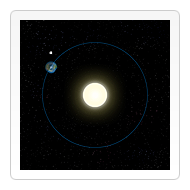
图形是以直接使用canvas方法或调用自订的函数所绘制的。在正常情况下,当JavaScript执行完成时,我们就能看见呈现在canvas上的结果。
我们需要一个方法,能在一段时间内循环执行我们的绘图函数。有两个方法可操控这样的动画。首先,这里有setInterval和setTimeout函数,可用来在指定的时间内调用特定的函数。
setInterval(animateShape,500); setTimeout(animateShape,500);
如果你不需要和用户互动,就最好使用setInterval函数,他会重复执行预先准备好的代码。在上面的例子里,animateShape函数是每500毫秒(一秒的一半)执行一次。setTimeout函数只会在设定好的时间点上执行一次。
第二个方法是我们可以利用用户的输入来操控。如果我们想要制作游戏,我们可以使用键盘或滑鼠的事件来操控动画。只需设定事件接收器(eventListener),我们就能捕捉任何的使用者动作,并执行我们的动画函数。
动画范例
在这个范例中,我们使用setInterval函数来操控动画,使小型的太阳系模拟系统动起来。
var sun = new Image();
var moon = new Image();
var earth = new Image();
function init(){
sun.src = 'images/sun.png';
moon.src = 'images/moon.png';
earth.src = 'images/earth.png';
setInterval(draw,100);
}
function draw() {
var ctx = document.getElementById('canvas').getContext('2d');
ctx.globalCom**iteOperation = 'destination-over';
ctx.clearRect(0,0,300,300); // **canvas
ctx.fillStyle = 'rgba(0,0,0,0.4)';
ctx.strokeStyle = 'rgba(0,153,255,0.4)';
ctx.save();
ctx.translate(150,150);
// 地球
var time = new Date();
ctx.rotate( ((2*Math.PI)/60)*time.getSeconds() +
((2*Math.PI)/60000)*time.getMilliseconds() );
ctx.translate(105,0);
ctx.fillRect(0,-12,50,24); // 阴影
ctx.drawImage(earth,-12,-12);
// 月球
ctx.save();
ctx.rotate( ((2*Math.PI)/6)*time.getSeconds() +
((2*Math.PI)/6000)*time.getMilliseconds() );
ctx.translate(0,28.5);
ctx.drawImage(moon,-3.5,-3.5);
ctx.restore();
ctx.restore();
ctx.beginPath();
ctx.arc(150,150,105,0,Math.PI*2,false); // 地球轨道
ctx.stroke();
ctx.drawImage(sun,0,0,300,300);
}引用MOZILLA DEVELOPER NETWORK
转自houoop
以上就是HTML5 Canvas动画设计解析的内容,更多相关内容请关注PHP中文网(www.php.cn)!

Hot AI Tools

Undresser.AI Undress
AI-powered app for creating realistic nude photos

AI Clothes Remover
Online AI tool for removing clothes from photos.

Undress AI Tool
Undress images for free

Clothoff.io
AI clothes remover

Video Face Swap
Swap faces in any video effortlessly with our completely free AI face swap tool!

Hot Article

Hot Tools

Notepad++7.3.1
Easy-to-use and free code editor

SublimeText3 Chinese version
Chinese version, very easy to use

Zend Studio 13.0.1
Powerful PHP integrated development environment

Dreamweaver CS6
Visual web development tools

SublimeText3 Mac version
God-level code editing software (SublimeText3)

Hot Topics
 1392
1392
 52
52
 Table Border in HTML
Sep 04, 2024 pm 04:49 PM
Table Border in HTML
Sep 04, 2024 pm 04:49 PM
Guide to Table Border in HTML. Here we discuss multiple ways for defining table-border with examples of the Table Border in HTML.
 Nested Table in HTML
Sep 04, 2024 pm 04:49 PM
Nested Table in HTML
Sep 04, 2024 pm 04:49 PM
This is a guide to Nested Table in HTML. Here we discuss how to create a table within the table along with the respective examples.
 HTML margin-left
Sep 04, 2024 pm 04:48 PM
HTML margin-left
Sep 04, 2024 pm 04:48 PM
Guide to HTML margin-left. Here we discuss a brief overview on HTML margin-left and its Examples along with its Code Implementation.
 HTML Table Layout
Sep 04, 2024 pm 04:54 PM
HTML Table Layout
Sep 04, 2024 pm 04:54 PM
Guide to HTML Table Layout. Here we discuss the Values of HTML Table Layout along with the examples and outputs n detail.
 HTML Input Placeholder
Sep 04, 2024 pm 04:54 PM
HTML Input Placeholder
Sep 04, 2024 pm 04:54 PM
Guide to HTML Input Placeholder. Here we discuss the Examples of HTML Input Placeholder along with the codes and outputs.
 Moving Text in HTML
Sep 04, 2024 pm 04:45 PM
Moving Text in HTML
Sep 04, 2024 pm 04:45 PM
Guide to Moving Text in HTML. Here we discuss an introduction, how marquee tag work with syntax and examples to implement.
 HTML Ordered List
Sep 04, 2024 pm 04:43 PM
HTML Ordered List
Sep 04, 2024 pm 04:43 PM
Guide to the HTML Ordered List. Here we also discuss introduction of HTML Ordered list and types along with their example respectively
 HTML onclick Button
Sep 04, 2024 pm 04:49 PM
HTML onclick Button
Sep 04, 2024 pm 04:49 PM
Guide to HTML onclick Button. Here we discuss their introduction, working, examples and onclick Event in various events respectively.




