
This article introduces the ASP.NET WeChat Development Interface Guide in detail. The development of WeChat public platform is relatively simple. Interested friends can refer to it.
After the public platform user submits the information, the WeChat server will send The GET request goes to the filled-in URL and carries four parameters:
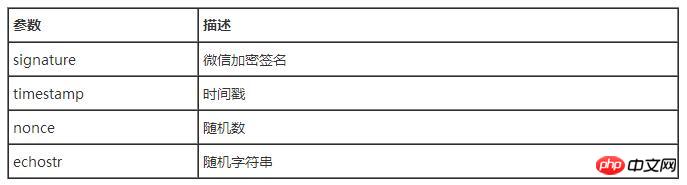
The developer verifies the request by checking the signature (the verification method is below). If it is confirmed that this GET request comes from the WeChat server, please return the echostr parameter content as it is, then the access will take effect, otherwise the access will fail.
signature combines the token parameter filled in by the developer with the timestamp parameter and nonce parameter in the request.
Encryption/verification process:
1. Sort the three parameters token, timestamp, and nonce in lexicographic order
2. Splice the three parameter strings into one string for sha1 encryption
3. The developer can compare the encrypted string with the signature. Identifies that the request comes from WeChat
/// <summary>
/// 验证签名
/// </summary>
/// <param name="signature"></param>
/// <param name="timestamp"></param>
/// <param name="nonce"></param>
/// <returns></returns>
public static bool CheckSignature(String signature, String timestamp, String nonce)
{
String[] arr = new String[] { token, timestamp, nonce };
// 将token、timestamp、nonce三个参数进行字典序排序
Array.Sort<String>(arr);
StringBuilder content = new StringBuilder();
for (int i = 0; i < arr.Length; i++)
{
content.Append(arr[i]);
}
String tmpStr = SHA1_Encrypt(content.ToString());
// 将sha1加密后的字符串可与signature对比,标识该请求来源于微信
return tmpStr != null ? tmpStr.Equals(signature) : false;
}
/// <summary>
/// 使用缺省密钥给字符串加密
/// </summary>
/// <param name="Source_String"></param>
/// <returns></returns>
public static string SHA1_Encrypt(string Source_String)
{
byte[] StrRes = Encoding.Default.GetBytes(Source_String);
HashAlgorithm iSHA = new SHA1CryptoServiceProvider();
StrRes = iSHA.ComputeHash(StrRes);
StringBuilder EnText = new StringBuilder();
foreach (byte iByte in StrRes)
{
EnText.AppendFormat("{0:x2}", iByte);
}
return EnText.ToString();
}
protected void Page_Load(object sender, EventArgs e)
{
if (Request.HttpMethod.ToUpper() == "GET")
{
// 微信加密签名
string signature = Request.QueryString["signature"];
// 时间戳
string timestamp = Request.QueryString["timestamp"];
// 随机数
string nonce = Request.QueryString["nonce"];
// 随机字符串
string echostr = Request.QueryString["echostr"];
if (WeixinServer.CheckSignature(signature, timestamp, nonce))
{
Response.Write(echostr);
}
}
else if (Request.HttpMethod.ToUpper() == "POST")
{
StreamReader stream = new StreamReader(Request.InputStream);
string xml = stream.ReadToEnd();
processRequest(xml);
}
}
/// <summary>
/// 处理微信发来的请求
/// </summary>
/// <param name="xml"></param>
public void processRequest(String xml)
{
try
{
// xml请求解析
Hashtable requestHT = WeixinServer.ParseXml(xml);
// 发送方帐号(open_id)
string fromUserName = (string)requestHT["FromUserName"];
// 公众帐号
string toUserName = (string)requestHT["ToUserName"];
// 消息类型
string msgType = (string)requestHT["MsgType"];
//文字消息
if (msgType == ReqMsgType.Text)
{
// Response.Write(str);
string content = (string)requestHT["Content"];
if(content=="1")
{
// Response.Write(str);
Response.Write(GetNewsMessage(toUserName, fromUserName));
return;
}
if (content == "2")
{
Response.Write(GetUserBlogMessage(toUserName, fromUserName));
return;
}
if (content == "3")
{
Response.Write(GetGroupMessage(toUserName, fromUserName));
return;
}
if (content == "4")
{
Response.Write(GetWinePartyMessage(toUserName, fromUserName));
return;
}
Response.Write(GetMainMenuMessage(toUserName, fromUserName, "你好,我是vinehoo,"));
}
else if (msgType == ReqMsgType.Event)
{
// 事件类型
String eventType = (string)requestHT["Event"];
// 订阅
if (eventType==ReqEventType.Subscribe)
{
Response.Write(GetMainMenuMessage(toUserName, fromUserName, "谢谢您的关注!,"));
}
// 取消订阅
else if (eventType==ReqEventType.Unsubscribe)
{
// TODO 取消订阅后用户再收不到公众号发送的消息,因此不需要回复消息
}
// 自定义菜单点击事件
else if (eventType==ReqEventType.CLICK)
{
// TODO 自定义菜单权没有开放,暂不处理该类消息
}
}
else if (msgType == ReqMsgType.Location)
{
}
}
catch (Exception e)
{
}
}<pre name="code" class="csharp"> protected void Page_Load(object sender, EventArgs e)
{
if (Request.HttpMethod.ToUpper() == "GET")
{
// 微信加密签名
string signature = Request.QueryString["signature"];
// 时间戳
string timestamp = Request.QueryString["timestamp"];
// 随机数
string nonce = Request.QueryString["nonce"];
// 随机字符串
string echostr = Request.QueryString["echostr"];
if (WeixinServer.CheckSignature(signature, timestamp, nonce))
{
Response.Write(echostr);
}
}
else if (Request.HttpMethod.ToUpper() == "POST")
{
StreamReader stream = new StreamReader(Request.InputStream);
string xml = stream.ReadToEnd();
processRequest(xml);
}
}
/// <summary>
/// 处理微信发来的请求
/// </summary>
/// <param name="xml"></param>
public void processRequest(String xml)
{
try
{
// xml请求解析
Hashtable requestHT = WeixinServer.ParseXml(xml);
// 发送方帐号(open_id)
string fromUserName = (string)requestHT["FromUserName"];
// 公众帐号
string toUserName = (string)requestHT["ToUserName"];
// 消息类型
string msgType = (string)requestHT["MsgType"];
//文字消息
if (msgType == ReqMsgType.Text)
{
// Response.Write(str);
string content = (string)requestHT["Content"];
if(content=="1")
{
// Response.Write(str);
Response.Write(GetNewsMessage(toUserName, fromUserName));
return;
}
if (content == "2")
{
Response.Write(GetUserBlogMessage(toUserName, fromUserName));
return;
}
if (content == "3")
{
Response.Write(GetGroupMessage(toUserName, fromUserName));
return;
}
if (content == "4")
{
Response.Write(GetWinePartyMessage(toUserName, fromUserName));
return;
}
Response.Write(GetMainMenuMessage(toUserName, fromUserName, "你好,我是vinehoo,"));
}
else if (msgType == ReqMsgType.Event)
{
// 事件类型
String eventType = (string)requestHT["Event"];
// 订阅
if (eventType==ReqEventType.Subscribe)
{
Response.Write(GetMainMenuMessage(toUserName, fromUserName, "谢谢您的关注!,"));
}
// 取消订阅
else if (eventType==ReqEventType.Unsubscribe)
{
// TODO 取消订阅后用户再收不到公众号发送的消息,因此不需要回复消息
}
// 自定义菜单点击事件
else if (eventType==ReqEventType.CLICK)
{
// TODO 自定义菜单权没有开放,暂不处理该类消息
}
}
else if (msgType == ReqMsgType.Location)
{
}
}
catch (Exception e)
{
}
}The above is the detailed content of ASP.NET WeChat Development Interface Guide Detailed Introduction. For more information, please follow other related articles on the PHP Chinese website!
 What are the asp development tools?
What are the asp development tools?
 How to use the axis function in Matlab
How to use the axis function in Matlab
 Solution to computer black screen prompt missing operating system
Solution to computer black screen prompt missing operating system
 Intouch report production method
Intouch report production method
 Free software for building websites
Free software for building websites
 What are the enterprise erp systems?
What are the enterprise erp systems?
 How to hide file extensions
How to hide file extensions
 Why does the computer automatically restart?
Why does the computer automatically restart?




