 WeChat Applet
WeChat Applet
 Mini Program Development
Mini Program Development
 Detailed explanation of how to build a WeChat mini program development environment
Detailed explanation of how to build a WeChat mini program development environment
Detailed explanation of how to build a WeChat mini program development environment
This article explains in detail the relevant information on how to build a WeChat mini program development environment. Friends who need it can refer to it
WeChat mini program is the hottest term today. Once it appeared, it really bombarded the entire world. Developers, of course, many App developers are worried about whether the arrival of WeChat mini programs will bring a cold winter to mobile Apps. As an Android developer, I don’t believe it. Even if there is, it is still very far away. future.
Regardless of whether WeChat mini programs can subvert today’s development landscape, we must accept and learn with a curious attitude. We don’t exclude new technologies, so it’s better to act than to think. Quickly build a WeChat applet development tool first. So let’s get started together.
First let’s put a dynamic picture of the demo on Github
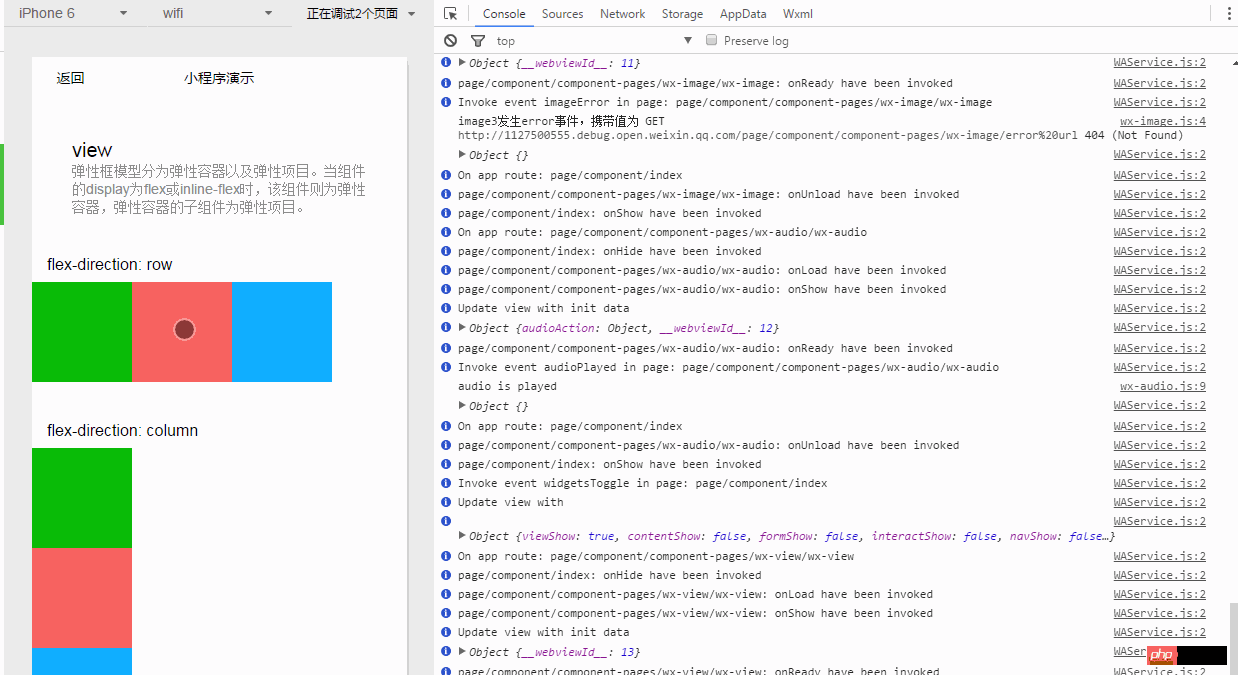
To download the development tools, you can see the sharing on GitHub. Then you can go directly to the GitHub and find the download link to download.
Of course, I will introduce the installation sequence and problems encountered in detail here. (Next, follow these steps to install successfully (windows version))
Download the WeChat applet development tool version 0.7.0 (download link http://pan.baidu.com/s/1nuIJnBV Password: ru3h ) Because version 0.9.0 has login verification, I have been unable to log in after direct installation. It keeps prompting please bind your wechat account to the appid first. I scanned the code hundreds of times and still can’t log in (how much patience do you have)? Download 0.7 Install directly after the .0 version. The installation process is very simple. Just select the installation directory and go to the next step. After the installation is successful, log in and enter the program. You need to scan the WeChat code.
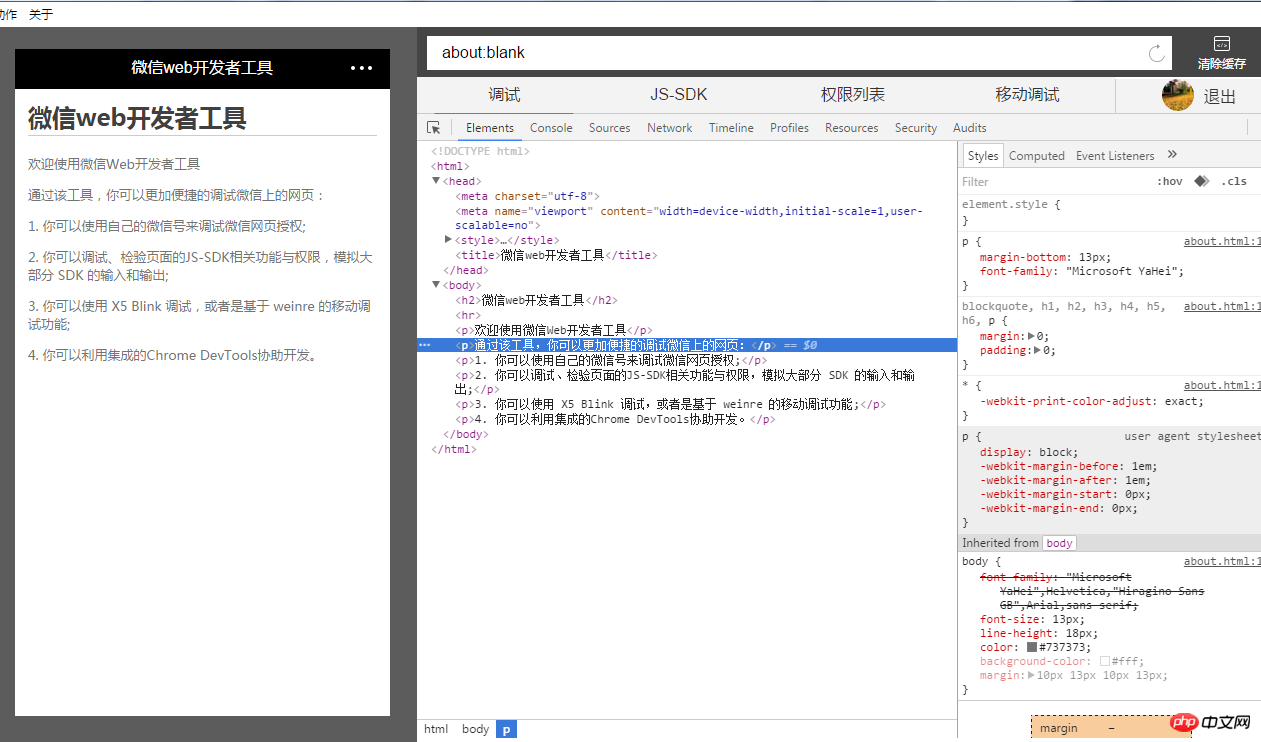
After entering, the above interface will appear and close. Then download the 0.9.0 version download link (http://pan.baidu.com/s/1hskDLZY password 46gv)
After downloading, just overwrite the installation directly (to overwrite the installation), there is no need to open it after installation Development tools, even if you want to open them, you can't get in. Because the program is not cracked. After installing the program, you need to download three js crack files to replace the corresponding files for the directory of our installation program. Directly enter the GitHub download, Github link https://github.com/gavinkwoe/weapp-ide-crack
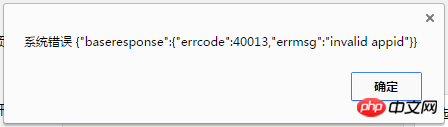
Download the three files in the picture below
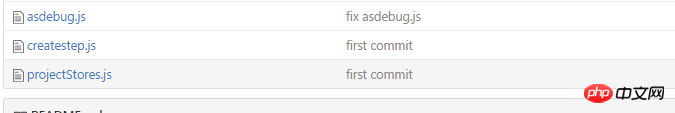
I installed the tool to the D drive. Just find the following three directories and replace the corresponding files.
D:\WeChat web developer tools\package.nw\app \dist\components\create\createstep.js
D:\WeChat web developer tools\package.nw\app\dist\stroes\projectStores.js
D:\WeChat web development Tools\package.nw\app\dist\weapp\appservice\asdebug.js
After replacing the file, you can log in successfully. After logging in, the interface is as follows

Then we click directly to add the project, and the interface after clicking

Because we do not have an internal test account, the appid can be entered casually, and the project name and development directory can be written casually. .
After filling in the information, click Add Project
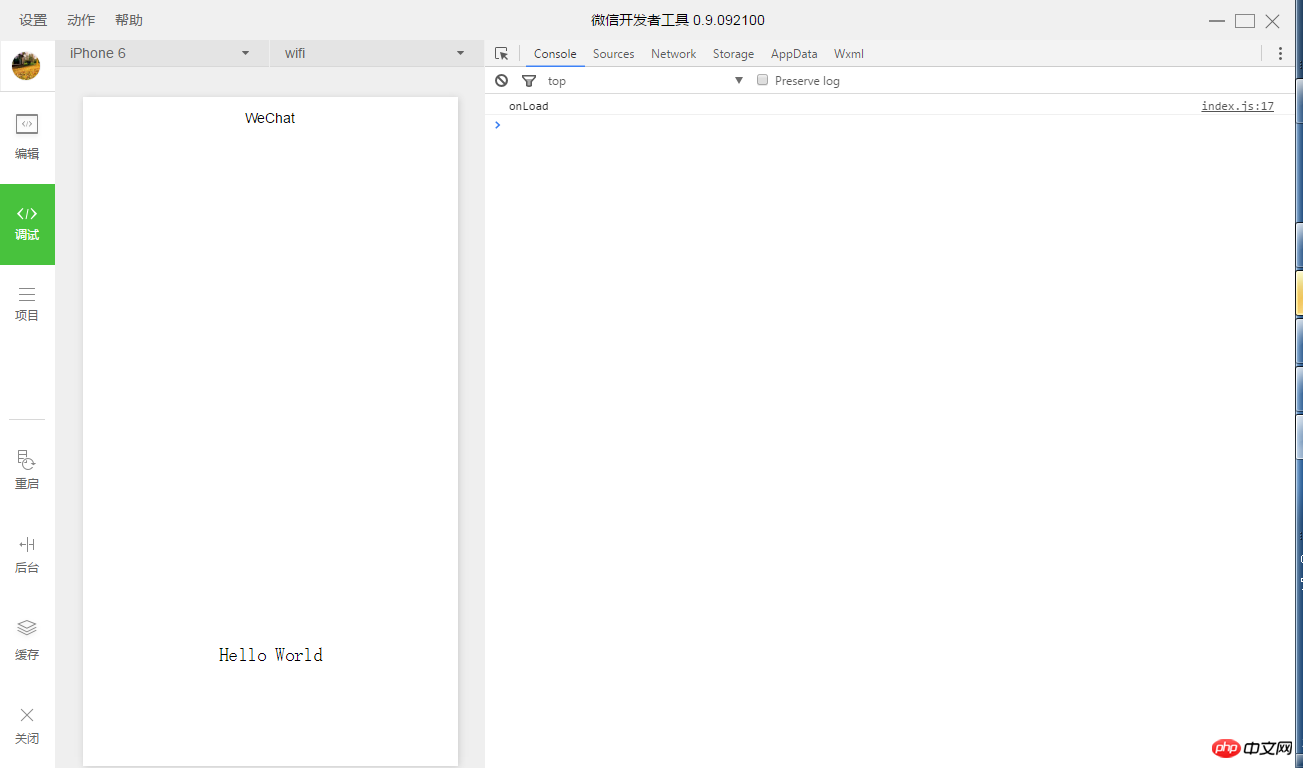
OK, something magical happened, a helloworld project appeared.
Click to edit
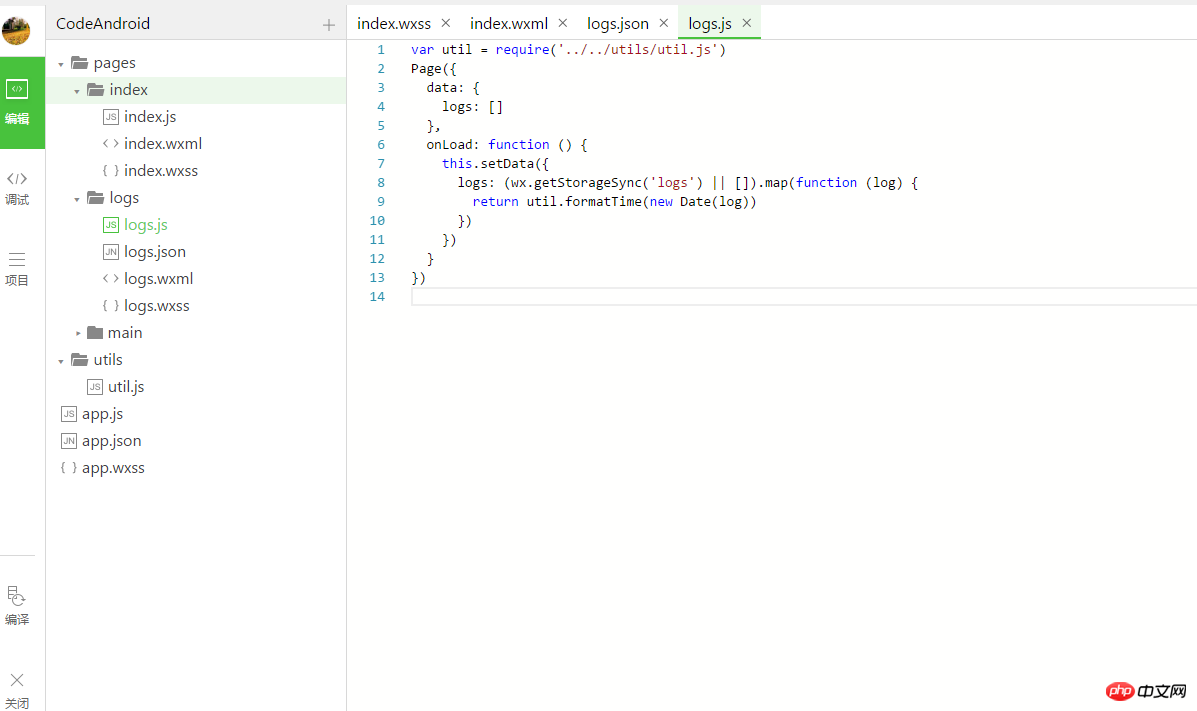
Select the corresponding file to write the code.
debug
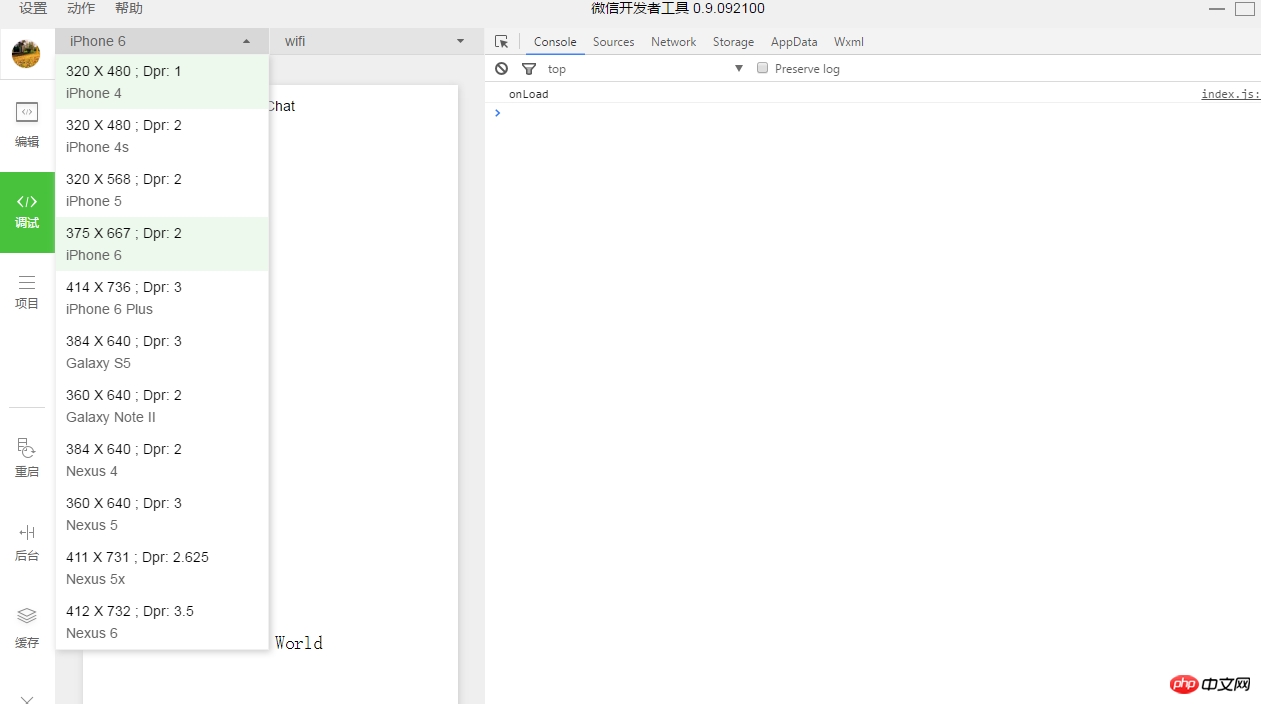
Click the debug button. There is a mobile terminal on the upper left where you can choose to debug. You can choose Apple, Samsung and other devices with different resolutions. There is a button to select the network on the right side of the device. You can choose wifi, 2G, 3G, and 4G networks. In the window on the right, there is a console where you can view the information printed by the console, as well as network and storage information, etc.

We click the button in the upper right corner and choose to display the console, find files, shortcut keys, sensors, rendering settings, help, etc. There are clear cache, restart applet, and buttons in the lower left corner.
By the way, GitHub has a demo. We can copy this demo to our development directory and see the effect of the WeChat applet. What we just created is a helloworld, which is too simple to see its charm.
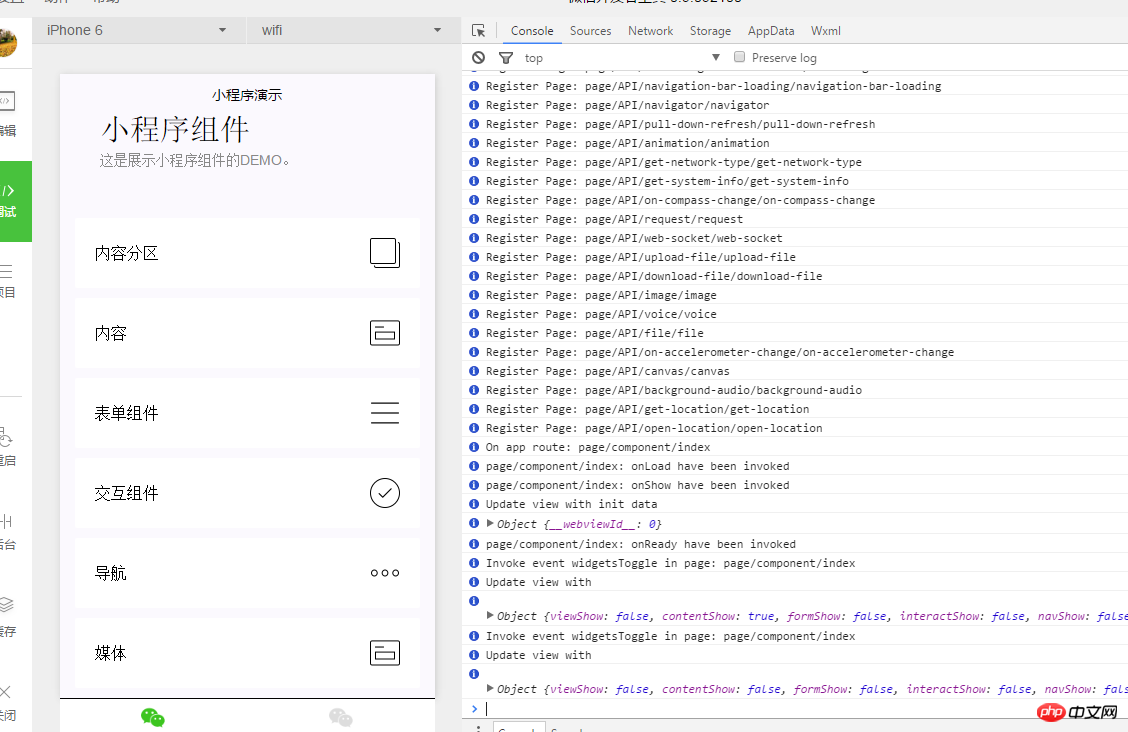
#I put the dynamic picture in front.
Okay, I’ll briefly introduce it here. If you want to know more, please see the development documentation
http://wxopen.notedown.cn/?t=1474537660904
http://weixin-xiaochengxu.shukaiming.com/component/scroll-view.html?t=1474537659739
I hope that through this article, I can help friends in need to develop WeChat mini programs. Thank you for your support in this article. Site support!
The above is the detailed content of Detailed explanation of how to build a WeChat mini program development environment. For more information, please follow other related articles on the PHP Chinese website!

Hot AI Tools

Undresser.AI Undress
AI-powered app for creating realistic nude photos

AI Clothes Remover
Online AI tool for removing clothes from photos.

Undress AI Tool
Undress images for free

Clothoff.io
AI clothes remover

AI Hentai Generator
Generate AI Hentai for free.

Hot Article

Hot Tools

Notepad++7.3.1
Easy-to-use and free code editor

SublimeText3 Chinese version
Chinese version, very easy to use

Zend Studio 13.0.1
Powerful PHP integrated development environment

Dreamweaver CS6
Visual web development tools

SublimeText3 Mac version
God-level code editing software (SublimeText3)

Hot Topics
 1382
1382
 52
52
 Xianyu WeChat mini program officially launched
Feb 10, 2024 pm 10:39 PM
Xianyu WeChat mini program officially launched
Feb 10, 2024 pm 10:39 PM
Xianyu's official WeChat mini program has quietly been launched. In the mini program, you can post private messages to communicate with buyers/sellers, view personal information and orders, search for items, etc. If you are curious about what the Xianyu WeChat mini program is called, take a look now. What is the name of the Xianyu WeChat applet? Answer: Xianyu, idle transactions, second-hand sales, valuations and recycling. 1. In the mini program, you can post idle messages, communicate with buyers/sellers via private messages, view personal information and orders, search for specified items, etc.; 2. On the mini program page, there are homepage, nearby, post idle, messages, and mine. 5 functions; 3. If you want to use it, you must activate WeChat payment before you can purchase it;
 WeChat applet implements image upload function
Nov 21, 2023 am 09:08 AM
WeChat applet implements image upload function
Nov 21, 2023 am 09:08 AM
WeChat applet implements picture upload function With the development of mobile Internet, WeChat applet has become an indispensable part of people's lives. WeChat mini programs not only provide a wealth of application scenarios, but also support developer-defined functions, including image upload functions. This article will introduce how to implement the image upload function in the WeChat applet and provide specific code examples. 1. Preparatory work Before starting to write code, we need to download and install the WeChat developer tools and register as a WeChat developer. At the same time, you also need to understand WeChat
 Implement the drop-down menu effect in WeChat applet
Nov 21, 2023 pm 03:03 PM
Implement the drop-down menu effect in WeChat applet
Nov 21, 2023 pm 03:03 PM
To implement the drop-down menu effect in WeChat Mini Programs, specific code examples are required. With the popularity of mobile Internet, WeChat Mini Programs have become an important part of Internet development, and more and more people have begun to pay attention to and use WeChat Mini Programs. The development of WeChat mini programs is simpler and faster than traditional APP development, but it also requires mastering certain development skills. In the development of WeChat mini programs, drop-down menus are a common UI component, achieving a better user experience. This article will introduce in detail how to implement the drop-down menu effect in the WeChat applet and provide practical
 Implement image filter effects in WeChat mini programs
Nov 21, 2023 pm 06:22 PM
Implement image filter effects in WeChat mini programs
Nov 21, 2023 pm 06:22 PM
Implementing picture filter effects in WeChat mini programs With the popularity of social media applications, people are increasingly fond of applying filter effects to photos to enhance the artistic effect and attractiveness of the photos. Picture filter effects can also be implemented in WeChat mini programs, providing users with more interesting and creative photo editing functions. This article will introduce how to implement image filter effects in WeChat mini programs and provide specific code examples. First, we need to use the canvas component in the WeChat applet to load and edit images. The canvas component can be used on the page
 Use WeChat applet to achieve carousel switching effect
Nov 21, 2023 pm 05:59 PM
Use WeChat applet to achieve carousel switching effect
Nov 21, 2023 pm 05:59 PM
Use the WeChat applet to achieve the carousel switching effect. The WeChat applet is a lightweight application that is simple and efficient to develop and use. In WeChat mini programs, it is a common requirement to achieve carousel switching effects. This article will introduce how to use the WeChat applet to achieve the carousel switching effect, and give specific code examples. First, add a carousel component to the page file of the WeChat applet. For example, you can use the <swiper> tag to achieve the switching effect of the carousel. In this component, you can pass b
 Implement image rotation effect in WeChat applet
Nov 21, 2023 am 08:26 AM
Implement image rotation effect in WeChat applet
Nov 21, 2023 am 08:26 AM
To implement the picture rotation effect in WeChat Mini Program, specific code examples are required. WeChat Mini Program is a lightweight application that provides users with rich functions and a good user experience. In mini programs, developers can use various components and APIs to achieve various effects. Among them, the picture rotation effect is a common animation effect that can add interest and visual effects to the mini program. To achieve image rotation effects in WeChat mini programs, you need to use the animation API provided by the mini program. The following is a specific code example that shows how to
 Implement the sliding delete function in WeChat mini program
Nov 21, 2023 pm 06:22 PM
Implement the sliding delete function in WeChat mini program
Nov 21, 2023 pm 06:22 PM
Implementing the sliding delete function in WeChat mini programs requires specific code examples. With the popularity of WeChat mini programs, developers often encounter problems in implementing some common functions during the development process. Among them, the sliding delete function is a common and commonly used functional requirement. This article will introduce in detail how to implement the sliding delete function in the WeChat applet and give specific code examples. 1. Requirements analysis In the WeChat mini program, the implementation of the sliding deletion function involves the following points: List display: To display a list that can be slid and deleted, each list item needs to include
 What is the name of Xianyu WeChat applet?
Feb 27, 2024 pm 01:11 PM
What is the name of Xianyu WeChat applet?
Feb 27, 2024 pm 01:11 PM
The official WeChat mini program of Xianyu has been quietly launched. It provides users with a convenient platform that allows you to easily publish and trade idle items. In the mini program, you can communicate with buyers or sellers via private messages, view personal information and orders, and search for the items you want. So what exactly is Xianyu called in the WeChat mini program? This tutorial guide will introduce it to you in detail. Users who want to know, please follow this article and continue reading! What is the name of the Xianyu WeChat applet? Answer: Xianyu, idle transactions, second-hand sales, valuations and recycling. 1. In the mini program, you can post idle messages, communicate with buyers/sellers via private messages, view personal information and orders, search for specified items, etc.; 2. On the mini program page, there are homepage, nearby, post idle, messages, and mine. 5 functions; 3.



