HTML5/CSS3 Special Topic 3D Carousel Effect Album Sample Code
The purpose of this blog is because in the classic case of the previous HTML5/CSS3 special topic CSS3 to create the 3D flip effect of Baidu Tieba, there is a more important knowledge point about the CSS 3D effect that was not mentioned, which is perspective and tranlateY
Rendering: Hehe, I made some photos of my graduation from college into a merry-go-round, spinning around my liberal arts major, not forgetting the nurturing grace of my alma mater~
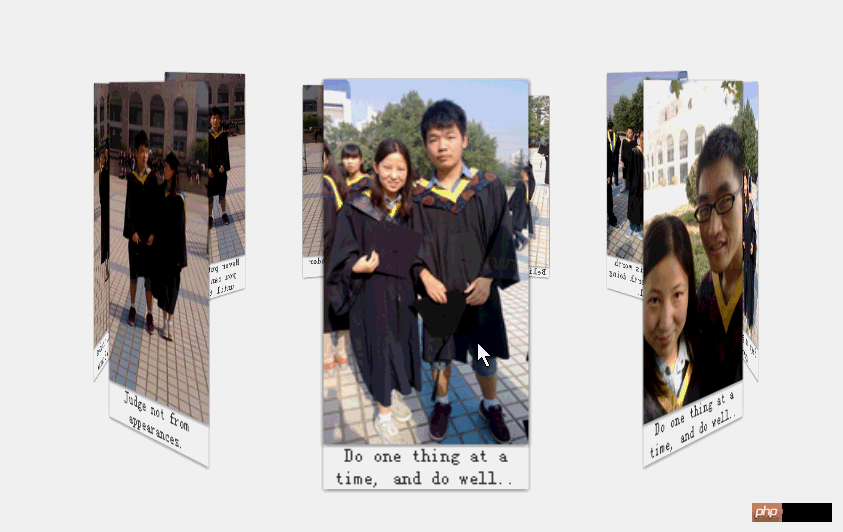
1. perspective
The perspective attribute includes two attributes: none and the length value with unit.
The default value of the perspective attribute is none, which means that the 3D object looks flat from infinite angles. Another value,
2. transform: translateZ(length)
Assume that when perspective is set to 300px, the smaller the value of translateZ is set, the smaller the size of the sub-element will be. When the setting value is close to 300px, it will appear as if This element is in front of you. When it exceeds 300px, it reaches the back of your field of view and the element becomes invisible.
The core of the above example:
1. First, all the image containers have position:absolute, superimpose them together, and then set rotateY to 40*i respectively, i= 0, 1, 2 ...9; All pictures will intersect into a flower-like shape
2. Then set translateZ for the container of each picture. All pictures will move outward from the corresponding angle and expand into a large circle, that is The effect of the above picture.
html:
<!DOCTYPE html>
<html>
<head>
<title></title>
<meta charset="utf-8"/>
<link href="css/reset.css" rel="stylesheet" type="text/css"/>
<script type="text/javascript" src="../../jquery-1.8.3.js"></script>
<script type="text/javascript">
// alert( 64 / Math.tan(20 / 180 * Math.PI));
var transform = function (element, value, key)
{
key = key || "Transform";
["Moz", "O", "Ms", "Webkit", ""].forEach(function (prefix)
{
element.style[prefix + key] = value;
});
return element;
}
$(function ()
{
var deg = -40 , i = 1;
$("#container").click(function ()
{
transform($(this)[0], "rotateY(" + (deg * i++) + "deg)")
});
});
</script>
</head>
<body>
<p id="stage">
<ul id="container">
<li>
<img src="img/1.jpg"/>
<span>Do one thing at a time, and do well..</span>
</li>
<li>
<img src="img/2.jpg"/> <span>Do one thing at a time, and do well..</span>
</li>
<li>
<img src="img/3.jpg"/> <span>Keep on going never give up.</span>
</li>
<li>
<img src="img/4.jpg"/> <span>Whatever is worth doing is worth doing well.</span>
</li>
<li>
<img src="img/5.jpg"/> <span>Believe in yourself.</span>
</li>
<li>
<img src="img/6.jpg"/> <span>Action speak louder than words.</span>
</li>
<li>
<img src="img/7.jpg"/> <span>Never put off what you can do today until tomorrow.</span>
</li>
<li>
<img src="img/8.jpg"/> <span>Jack of all trades and master of none.</span>
</li>
<li>
<img src="img/9.jpg"/> <span>Judge not from appearances.</span>
</li>
</ul>
</p>
</body>
</html>CSS:
li
{
width: 128px;
box-shadow: 0 1px 3px rgba(0, 0, 0, .5);
position: absolute;
bottom: 0;
}
li img
{
width: 128px;
box-shadow: 0 1px 3px rgba(0, 0, 0, .5);
vertical-align: middle;
}
li span
{
display: block;
width: 128px;
text-align: center;
color: #333;
font-size: 8px;
}
#stage
{
width: 900px;
min-height: 100px;
margin-left: auto;
margin-right: auto;
padding: 100px 50px;
-webkit-perspective: 1200px;
position: relative;
}
#container
{
background: url("img/xawl.jpg") no-repeat 0 0;
margin-top: 200px;
width: 128px;
box-shadow: 0 1px 3px rgba(0, 0, 0, .5);
height: 100px;
margin-left: -64px;
-webkit-transition: -webkit-transform 1s;
transition: transform 1s;
-webkit-transform-style: preserve-3d;
position: absolute;
left: 50%;
}
li:nth-child(0)
{
-webkit-transform: rotateY(0deg) translateZ(300px);
}
li:nth-child(1)
{
-webkit-transform: rotateY(40deg) translateZ(300px);
}
li:nth-child(2)
{
-webkit-transform: rotateY(80deg) translateZ(300px);
}
li:nth-child(3)
{
-webkit-transform: rotateY(120deg) translateZ(300px);
}
li:nth-child(4)
{
-webkit-transform: rotateY(160deg) translateZ(300px);
}
li:nth-child(5)
{
-webkit-transform: rotateY(200deg) translateZ(300px);
}
li:nth-child(6)
{
-webkit-transform: rotateY(240deg) translateZ(300px);
}
li:nth-child(7)
{
-webkit-transform: rotateY(280deg) translateZ(300px);
}
li:nth-child(8)
{
-webkit-transform: rotateY(320deg) translateZ(300px);
}
li:nth-child(9)
{
-webkit-transform: rotateY(360deg) translateZ(300px);
}p#stage is used as the stage, set perspective, set rotateY and translateZ for each li respectively; then we will set p#container -webkit-transform-style: preserve-3d;
transform-style: flat | preserve-3d
The flat value is the default value, which means that all child elements are rendered on a 2D plane. preserve-3d means that all child elements are rendered in 3D space. If the transform-style value is set to preserve-3d for an element, it means that
does not perform a flattening operation and all its child elements are located in 3D space. Under normal circumstances, this attribute is used for the execution element of 3D animation effects, that is, it is to apply 3D animation effects, so its child elements should all be in 3D space.
One thing to note: In this example, the actual animation effect lies in the mouse click, p#container is changing rotateY inappropriately, and all picture elements are in p#container and have been displayed. For the carousel effect, what you need to do now is to rotate the carousel, so you only need to change the rotateY 40 angle of p#container each time.
The above is the detailed content of HTML5/CSS3 Special Topic 3D Carousel Effect Album Sample Code. For more information, please follow other related articles on the PHP Chinese website!

Hot AI Tools

Undresser.AI Undress
AI-powered app for creating realistic nude photos

AI Clothes Remover
Online AI tool for removing clothes from photos.

Undress AI Tool
Undress images for free

Clothoff.io
AI clothes remover

Video Face Swap
Swap faces in any video effortlessly with our completely free AI face swap tool!

Hot Article

Hot Tools

Notepad++7.3.1
Easy-to-use and free code editor

SublimeText3 Chinese version
Chinese version, very easy to use

Zend Studio 13.0.1
Powerful PHP integrated development environment

Dreamweaver CS6
Visual web development tools

SublimeText3 Mac version
God-level code editing software (SublimeText3)

Hot Topics
 1386
1386
 52
52
 Table Border in HTML
Sep 04, 2024 pm 04:49 PM
Table Border in HTML
Sep 04, 2024 pm 04:49 PM
Guide to Table Border in HTML. Here we discuss multiple ways for defining table-border with examples of the Table Border in HTML.
 HTML margin-left
Sep 04, 2024 pm 04:48 PM
HTML margin-left
Sep 04, 2024 pm 04:48 PM
Guide to HTML margin-left. Here we discuss a brief overview on HTML margin-left and its Examples along with its Code Implementation.
 Nested Table in HTML
Sep 04, 2024 pm 04:49 PM
Nested Table in HTML
Sep 04, 2024 pm 04:49 PM
This is a guide to Nested Table in HTML. Here we discuss how to create a table within the table along with the respective examples.
 HTML Table Layout
Sep 04, 2024 pm 04:54 PM
HTML Table Layout
Sep 04, 2024 pm 04:54 PM
Guide to HTML Table Layout. Here we discuss the Values of HTML Table Layout along with the examples and outputs n detail.
 HTML Input Placeholder
Sep 04, 2024 pm 04:54 PM
HTML Input Placeholder
Sep 04, 2024 pm 04:54 PM
Guide to HTML Input Placeholder. Here we discuss the Examples of HTML Input Placeholder along with the codes and outputs.
 HTML Ordered List
Sep 04, 2024 pm 04:43 PM
HTML Ordered List
Sep 04, 2024 pm 04:43 PM
Guide to the HTML Ordered List. Here we also discuss introduction of HTML Ordered list and types along with their example respectively
 Moving Text in HTML
Sep 04, 2024 pm 04:45 PM
Moving Text in HTML
Sep 04, 2024 pm 04:45 PM
Guide to Moving Text in HTML. Here we discuss an introduction, how marquee tag work with syntax and examples to implement.
 HTML onclick Button
Sep 04, 2024 pm 04:49 PM
HTML onclick Button
Sep 04, 2024 pm 04:49 PM
Guide to HTML onclick Button. Here we discuss their introduction, working, examples and onclick Event in various events respectively.




