 WeChat Applet
WeChat Applet
 Mini Program Development
Mini Program Development
 An introduction to the development examples of Zhihu Daily, the WeChat mini program version
An introduction to the development examples of Zhihu Daily, the WeChat mini program version
An introduction to the development examples of Zhihu Daily, the WeChat mini program version
This article describes the development examples of the WeChat mini program version of Zhihu Daily
I believe that everyone has been fascinated by the mini program recently, so I quickly played the mini program version of Zhihu Daily during the weekend to feel relieved. This article mainly summarizes this development experience and the pitfalls I have encountered. Friends in need can refer to it.
Let’s take a look at the renderings first
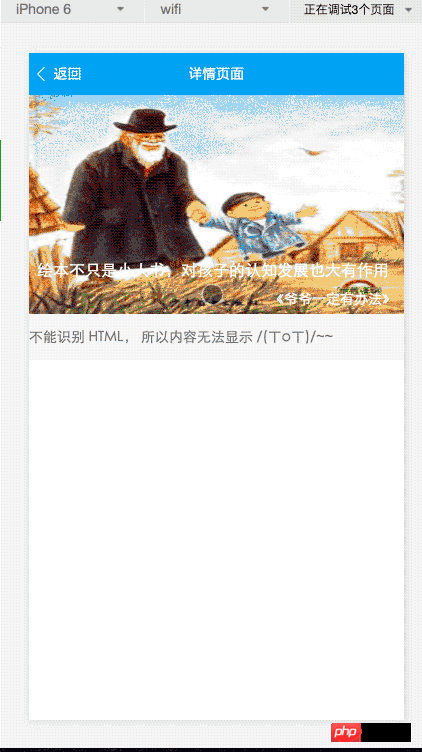
##Development environment preparation
The mini program was cracked on the second day after it came out, and WeChat downloaded the development tools on the third day. Now you only need to download the WeChat developer tools to use them,
Directory structure
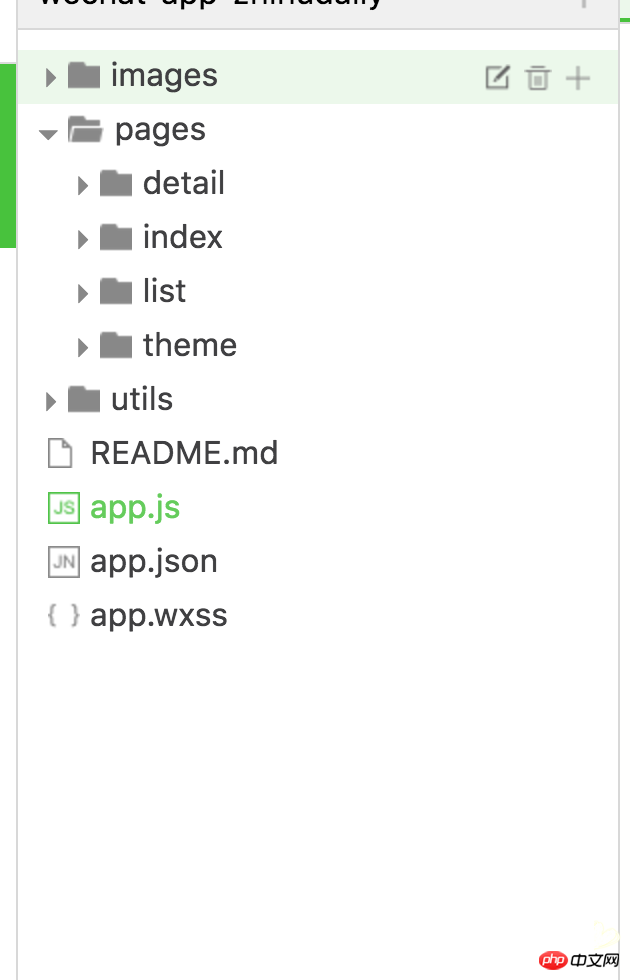 ## 1. app.js registers app logic, app.wxss global style file app.json configuration information
## 1. app.js registers app logic, app.wxss global style file app.json configuration information
2. pages stores page files
3. utils tool code
4. images picture resource files
Each page in the mini program will have three files. wxml .wxss .js, corresponding to the structure, style, and logic, which is equivalent to the relationship between html css and js in the web page.
Develop the first pageThe code comes from the new project
<!--index.wxml-->
<view class="container">
<view bindtap="bindViewTap" class="userinfo">
<image class="userinfo-avatar" src="{{userInfo.avatarUrl}}" background-size="cover"></image>
<text class="userinfo-nickname">{{userInfo.nickName}}</text>
</view>
<view class="usermotto">
<text class="user-motto">{{motto}}</text>
</view>
</view>/**index.wxss**/
.userinfo {
display: flex;
flex-direction: column;
align-items: center;
}
.userinfo-avatar {
width: 128rpx;
height: 128rpx;
margin: 20rpx;
border-radius: 50%;
}
.userinfo-nickname {
color: #aaa;
}
.usermotto {
margin-top: 200px;
}//index.js
//获取应用实例
var app = getApp()
Page({
data: {
motto: 'Hello World',
userInfo: {}
},
//事件处理函数
bindViewTap: function() {
wx.navigateTo({
url: '../logs/logs'
})
},
onLoad: function () {
console.log('onLoad')
var that = this
//调用应用实例的方法获取全局数据
app.getUserInfo(function(userInfo){
//更新数据
that.setData({
userInfo:userInfo
})
})
}
})In the newly created project, you will see these codes under the index. Next, they are Introduction to wxml wxss js
This is a description file of the page structure, mainly used for the following content
1. Use tags to specify components using
2. Use wx:for wx:if and other instructions to complete some logical processing on the template
3. Use bind* to bind events
style file, and basic css syntax The same, but the supported selector syntax is limited. See here. You can use flexbox to complete the layout.
You can also use the import command internally to introduce external style files
@import "common.wxss";
.pd {
padding-left: 5px;
}Page logic control, follow the commonJs specification
// util.js
function formatTime(date) {
// ....
}
function formatDate(date, split) {
// ...
}
module.exports = {
formatTime: formatTime,
formatDate: formatDate
}
var utils = require('../../utils/util.js')Use the Page method on the page to register a page
Page({
data:{
// text:"这是一个页面"
},
onLoad:function(options){
// 页面初始化 options为页面跳转所带来的参数
},
onReady:function(){
// 页面渲染完成
},
onShow:function(){
// 页面显示
},
onHide:function(){
// 页面隐藏
},
onUnload:function(){
// 页面关闭
}
})Page({
data: {
text: '这是一个页面'
},
onLoad: function() {
this.setData({
text: 'this is page'
})
}
})The following content comes from WeChat official documents.
The small program uses
wx:if=""
<view wx:if="{{condition}}"> True </view>wx:elif
andwx:else to add an else block:
<view wx:if="{{length > 5}}"> 1 </view>
<view wx:elif="{{length > 2}}"> 2 </view>
<view wx:else> 3 </view>wx:for
The control attribute is bound to an array, and the component can be repeatedly rendered using the data of each item in the array.Built-in variables index (subscript for array traversal), item (each item for array traversal)
<view wx:for="{{items}}">
{{index}}: {{item.message}}
</view>
Page({
items: [{
message: 'foo',
},{
message: 'bar'
}]
})wx:for-item
to specify the variable name of the current element of the arrayUse
wx:for-index
<view wx:for="{{array}}" wx:for-index="idx" wx:for-item="itemName">
{{idx}}: {{itemName.message}}
</view>wxml Just use bind[eventName]="handler"
Syntax binding event<view bindtap="bindViewTap" class="userinfo"><text>tap</text></view>
Page({
bindViewTap: function(e) {
console.log(e.taget)
}
})通过 data-* 和 e.target.dateset 传递参数
<view bindtap="bindViewTap" data-test-msg="啦啦啦啦啦啦" class="userinfo"><text>tap</text></view>
Page({
bindViewTap: function(e) {
// 会自动转成驼峰式命名
console.log(e.taget.dataset.testMsg) // 啦啦啦啦啦啦
}
})目前踩过的坑
事件绑定中 e.target.dataset
当在父组件绑定事件和参数,点击时又子组件冒泡事件到父组件,这个时候 e.target.dataset 为空
<view bindtap="bindViewTap" data-test-msg="啦啦啦啦啦啦" class="userinfo">
<view><text>tap</text></view>
</view>
Page({
bindViewTap: function(e) {
console.log(e.taget.dataset.testMsg) // undefined
}
})在线图片加载不稳定
在知乎日报这个项目上有大量图片需要从网上下载,这里 image 组件额显示显得极其不稳定,有很多的图片都显示不出来.
总结
微信小程序现在还在内测阶段,有很多的问题需要完善,不过对于开发速度和体验来说还是不错的,期待正式发布的那一天。以上就是本文的全部内容了,希望对大家学习使用微信小程序能有所帮助。
The above is the detailed content of An introduction to the development examples of Zhihu Daily, the WeChat mini program version. For more information, please follow other related articles on the PHP Chinese website!

Hot AI Tools

Undresser.AI Undress
AI-powered app for creating realistic nude photos

AI Clothes Remover
Online AI tool for removing clothes from photos.

Undress AI Tool
Undress images for free

Clothoff.io
AI clothes remover

Video Face Swap
Swap faces in any video effortlessly with our completely free AI face swap tool!

Hot Article

Hot Tools

Notepad++7.3.1
Easy-to-use and free code editor

SublimeText3 Chinese version
Chinese version, very easy to use

Zend Studio 13.0.1
Powerful PHP integrated development environment

Dreamweaver CS6
Visual web development tools

SublimeText3 Mac version
God-level code editing software (SublimeText3)

Hot Topics
 1389
1389
 52
52
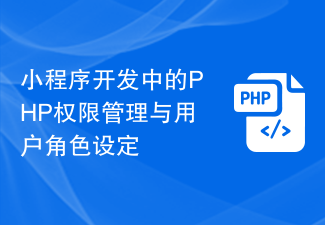 PHP permission management and user role setting in mini program development
Jul 04, 2023 pm 04:48 PM
PHP permission management and user role setting in mini program development
Jul 04, 2023 pm 04:48 PM
PHP permission management and user role setting in mini program development. With the popularity of mini programs and the expansion of their application scope, users have put forward higher requirements for the functions and security of mini programs. Among them, permission management and user role setting are An important part of ensuring the security of mini programs. Using PHP for permission management and user role setting in mini programs can effectively protect user data and privacy. The following will introduce how to implement this function. 1. Implementation of Permission Management Permission management refers to granting different operating permissions based on the user's identity and role. in small
 PHP page jump and routing management in mini program development
Jul 04, 2023 pm 01:15 PM
PHP page jump and routing management in mini program development
Jul 04, 2023 pm 01:15 PM
PHP's page jump and routing management in mini program development With the rapid development of mini programs, more and more developers are beginning to combine PHP with mini program development. In the development of small programs, page jump and routing management are very important parts, which can help developers achieve switching and navigation operations between pages. As a commonly used server-side programming language, PHP can interact well with mini programs and transfer data. Let’s take a detailed look at PHP’s page jump and routing management in mini programs. 1. Page jump base
 How to implement small program development and publishing in uniapp
Oct 20, 2023 am 11:33 AM
How to implement small program development and publishing in uniapp
Oct 20, 2023 am 11:33 AM
How to develop and publish mini programs in uni-app With the development of mobile Internet, mini programs have become an important direction in mobile application development. As a cross-platform development framework, uni-app can support the development of multiple small program platforms at the same time, such as WeChat, Alipay, Baidu, etc. The following will introduce in detail how to use uni-app to develop and publish small programs, and provide some specific code examples. 1. Preparation before developing small programs. Before starting to use uni-app to develop small programs, you need to do some preparations.
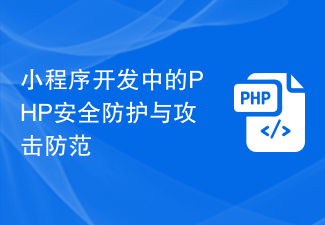 PHP security protection and attack prevention in mini program development
Jul 07, 2023 am 08:55 AM
PHP security protection and attack prevention in mini program development
Jul 07, 2023 am 08:55 AM
PHP security protection and attack prevention in mini program development With the rapid development of the mobile Internet, mini programs have become an important part of people's lives. As a powerful and flexible back-end development language, PHP is also widely used in the development of small programs. However, security issues have always been an aspect that needs attention in program development. This article will focus on PHP security protection and attack prevention in small program development, and provide some code examples. XSS (Cross-site Scripting Attack) Prevention XSS attack refers to hackers injecting malicious scripts into web pages
 PHP data caching and caching strategies in small program development
Jul 05, 2023 pm 02:57 PM
PHP data caching and caching strategies in small program development
Jul 05, 2023 pm 02:57 PM
PHP data caching and caching strategies in mini program development With the rapid development of mini programs, more developers are beginning to pay attention to how to improve the performance and response speed of mini programs. One of the important optimization methods is to use data caching to reduce frequent access to the database and external interfaces. In PHP, we can use various caching strategies to implement data caching. This article will introduce the principles of data caching in PHP and provide sample codes for several common caching strategies. 1. Data caching principle Data caching refers to storing data in memory to
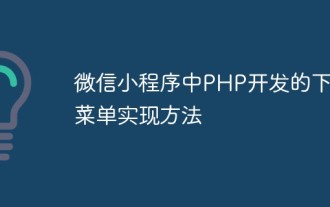 Implementation method of drop-down menu developed in PHP in WeChat applet
Jun 04, 2023 am 10:31 AM
Implementation method of drop-down menu developed in PHP in WeChat applet
Jun 04, 2023 am 10:31 AM
Today we will learn how to implement the drop-down menu developed in PHP in the WeChat applet. WeChat mini program is a lightweight application that users can use directly in WeChat without downloading and installing, which is very convenient. PHP is a very popular back-end programming language and a language that works well with WeChat mini programs. Let's take a look at how to use PHP to develop drop-down menus in WeChat mini programs. First, we need to prepare the development environment, including PHP, WeChat applet development tools and servers. then we
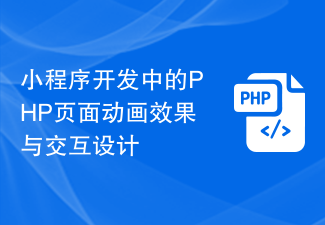 PHP page animation effects and interaction design in mini program development
Jul 04, 2023 pm 11:01 PM
PHP page animation effects and interaction design in mini program development
Jul 04, 2023 pm 11:01 PM
Introduction to PHP page animation effects and interaction design in mini program development: A mini program is an application that runs on a mobile device and can provide an experience similar to native applications. In the development of mini programs, PHP, as a commonly used back-end language, can add animation effects and interactive design to mini program pages. This article will introduce some commonly used PHP page animation effects and interaction designs, and attach code examples. 1. CSS3 animation CSS3 provides a wealth of properties and methods for achieving various animation effects. And in small
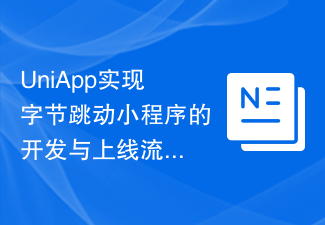 UniApp implements analysis of the development and launch process of ByteDance mini-programs
Jul 06, 2023 pm 05:01 PM
UniApp implements analysis of the development and launch process of ByteDance mini-programs
Jul 06, 2023 pm 05:01 PM
Analysis of the development and launch process of ByteDance applets implemented by UniApp. As an emerging mobile application development method, ByteDance applets are gradually becoming popular in the industry. Before developing the Bytedance mini program, we need to understand how to use UniApp to implement the development and launch process. 1. Introduction to UniApp UniApp is a framework developed based on Vue.js that uses HTML5, App, and small programs as the unified development framework for multiple terminals. By writing a set of code, it can run on multiple platforms at the same time, including fonts.



