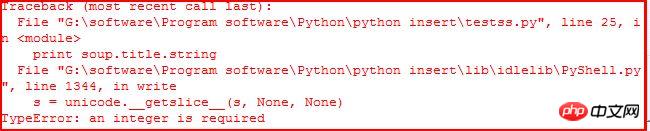##1. Preface
## In the previous articles I introduced how to analyze through Python Source code to crawl blogs, Wikipedia InfoBox and pictures, the article link is as follows:
[Python learning] Simple crawling of Wikipedia programming language message box [Python learning] Simple web crawler crawling blog articles and ideas introduction
[Python learning] Simply crawl the pictures in the picture website gallery
The core code is as follows: # coding=utf-8
import urllib
import re
#下载静态HTML网页
url='http://www.csdn.net/'
content = urllib.urlopen(url).read()
open('csdn.html','w+').write(content)
#获取标题
title_pat=r'(?<=<title>).*?(?=</title>)'
title_ex=re.compile(title_pat,re.M|re.S)
title_obj=re.search(title_ex, content)
title=title_obj.group()
print title
#获取超链接内容
href = r'<a href=.*?>(.*?)</a>'
m = re.findall(href,content,re.S|re.M)
for text in m:
print unicode(text,'utf-8')
break #只输出一个urlCopy after login
The output result is as follows:
>>>
CSDN.NET - 全球最大中文IT社区,为IT专业技术人员提供最全面的信息传播和服务平台
登录
>>>
Copy after login
The core code for image downloading is as follows:
import os
import urllib
class AppURLopener(urllib.FancyURLopener):
version = "Mozilla/5.0"
urllib._urlopener = AppURLopener()
url = "http://creatim.allyes.com.cn/imedia/csdn/20150228/15_41_49_5B9C9E6A.jpg"
filename = os.path.basename(url)
urllib.urlretrieve(url , filename)Copy after login
But the above method of analyzing HTML to crawl website content has many drawbacks, such as: 1. Regular expressions are constrained by the HTML source code, rather than depending on more abstract structures ;Small changes in the structure of the web page may cause program interruption. 2. The program needs to analyze the content based on the actual HTML source code. It may encounter HTML features such as character entities such as &, and needs to specify processing such as , icon hyperlinks, subscripts, etc. Different content.
3. Regular expressions are not completely readable, and more complex HTML codes and query expressions will become messy.
## Basic Tutorial (2nd Edition) uses two solutions: the first is to use Tidy (Python library) program and XHTML parsing ;The second is to use the BeautifulSoup library.
# 2. Installation and introduction Beautiful Soup library
##Beautiful Soup is an HTML/XML parser written in Python , which can handle irregular markup well and generate parse tree. It provides simple and commonly used operations for navigating, searching, and modifying parse trees. It can save your programming time greatly.
As the book says, "You didn't write those bad web pages, you just tried to get some data from them. Now you don't care what the HTML looks like , the parser helps you achieve it."
Download address: http://www .php.cn/
http://www.php.cn/
The installation process is as shown below: python setup.py install
 ## It is recommended to refer to Chinese for specific usage methods: http://www.php.cn/ Among them, the usage of BeautifulSoup is briefly explained, using the official example of "Alice in Wonderland":
## It is recommended to refer to Chinese for specific usage methods: http://www.php.cn/ Among them, the usage of BeautifulSoup is briefly explained, using the official example of "Alice in Wonderland":
#!/usr/bin/python
# -*- coding: utf-8 -*-
from bs4 import BeautifulSoup
html_doc = """
<html><head><title>The Dormouse's story</title></head>
<body>
<p class="title"><b>The Dormouse's story</b></p>
<p class="story">Once upon a time there were three little sisters; and their names were
<a href="http://example.com/elsie" class="sister" id="link1">Elsie</a>,
<a href="http://example.com/lacie" class="sister" id="link2">Lacie</a> and
<a href="http://example.com/tillie" class="sister" id="link3">Tillie</a>;
and they lived at the bottom of a well.</p>
<p class="story">...</p>
"""
#获取BeautifulSoup对象并按标准缩进格式输出
soup = BeautifulSoup(html_doc)
print(soup.prettify())
Copy after login
Output contentThe structure output according to the standard indentation format
is as follows:
<html>
<head>
<title>
The Dormouse's story
</title>
</head>
<body>
<p class="title">
<b>
The Dormouse's story
</b>
</p>
<p class="story">
Once upon a time there were three little sisters; and their names were
<a class="sister" href="http://example.com/elsie" id="link1">
Elsie
</a>
,
<a class="sister" href="http://example.com/lacie" id="link2">
Lacie
</a>
and
<a class="sister" href="http://example.com/tillie" id="link3">
Tillie
</a>
;
and they lived at the bottom of a well.
</p>
<p class="story">
...
</p>
</body>
</html>Copy after login
'''获取title值'''
print soup.title
# <title>The Dormouse's story</title>
print soup.title.name
# title
print unicode(soup.title.string)
# The Dormouse's story
'''获取<p>值'''
print soup.p
# <p class="title"><b>The Dormouse's story</b></p>
print soup.a
# <a class="sister" href="http://example.com/elsie" id="link1">Elsie</a>
'''从文档中找到<a>的所有标签链接'''
print soup.find_all('a')
# [<a class="sister" href="http://example.com/elsie" id="link1">Elsie</a>,
# <a class="sister" href="http://example.com/lacie" id="link2">Lacie</a>,
# <a class="sister" href="http://example.com/tillie" id="link3">Tillie</a>]
for link in soup.find_all('a'):
print(link.get('href'))
# http://www.php.cn/
# http://www.php.cn/
# http://www.php.cn/
print soup.find(id='link3')
# <a class="sister" href="http://example.com/tillie" id="link3">Tillie</a>Copy after login
If you want to get all the text content in the article, the code is as follows:
'''从文档中获取所有文字内容'''
print soup.get_text()
# The Dormouse's story
#
# The Dormouse's story
#
# Once upon a time there were three little sisters; and their names were
# Elsie,
# Lacie and
# Tillie;
# and they lived at the bottom of a well.
#
# ...
Copy after login
同时在这过程中你可能会遇到两个典型的错误提示:
1.ImportError: No module named BeautifulSoup
当你成功安装BeautifulSoup 4库后,“from BeautifulSoup import BeautifulSoup”可能会遇到该错误。

其中的原因是BeautifulSoup 4库改名为bs4,需要使用“from bs4 import BeautifulSoup”导入。
2.TypeError: an integer is required
当你使用“print soup.title.string”获取title的值时,可能会遇到该错误。如下:

它应该是IDLE的BUG,当使用命令行Command没有任何错误。参考:stackoverflow。同时可以通过下面的代码解决该问题:
print unicode(soup.title.string)
print str(soup.title.string)
三. Beautiful Soup常用方法介绍
Beautiful Soup将复杂HTML文档转换成一个复杂的树形结构,每个节点都是Python对象,所有对象可以归纳为4种:Tag、NavigableString、BeautifulSoup、Comment|
1.Tag标签
tag对象与XML或HTML文档中的tag相同,它有很多方法和属性。其中最重要的属性name和attribute。用法如下:
#!/usr/bin/python
# -*- coding: utf-8 -*-
from bs4 import BeautifulSoup
html = """
<html><head><title>The Dormouse's story</title></head>
<body>
<p class="title" id="start"><b>The Dormouse's story</b></p>
"""
soup = BeautifulSoup(html)
tag = soup.p
print tag
# <p class="title" id="start"><b>The Dormouse's story</b></p>
print type(tag)
# <class 'bs4.element.Tag'>
print tag.name
# p 标签名字
print tag['class']
# [u'title']
print tag.attrs
# {u'class': [u'title'], u'id': u'start'}Copy after login
使用BeautifulSoup每个tag都有自己的名字,可以通过.name来获取;同样一个tag可能有很多个属性,属性的操作方法与字典相同,可以直接通过“.attrs”获取属性。至于修改、删除操作请参考文档。
2.NavigableString
字符串常被包含在tag内,Beautiful Soup用NavigableString类来包装tag中的字符串。一个NavigableString字符串与Python中的Unicode字符串相同,并且还支持包含在遍历文档树和搜索文档树中的一些特性,通过unicode()方法可以直接将NavigableString对象转换成Unicode字符串。
print unicode(tag.string)
# The Dormouse's story
print type(tag.string)
# <class 'bs4.element.NavigableString'>
tag.string.replace_with("No longer bold")
print tag
# <p class="title" id="start"><b>No longer bold</b></p>Copy after login
这是获取“The Dormouse's story
”中tag = soup.p的值,其中tag中包含的字符串不能编辑,但可通过函数replace_with()替换。
NavigableString 对象支持遍历文档树和搜索文档树 中定义的大部分属性, 并非全部。尤其是一个字符串不能包含其它内容(tag能够包含字符串或是其它tag),字符串不支持 .contents 或 .string 属性或 find() 方法。
如果想在Beautiful Soup之外使用 NavigableString 对象,需要调用 unicode() 方法,将该对象转换成普通的Unicode字符串,否则就算Beautiful Soup已方法已经执行结束,该对象的输出也会带有对象的引用地址。这样会浪费内存。
3.Beautiful Soup对象
该对象表示的是一个文档的全部内容,大部分时候可以把它当做Tag对象,它支持遍历文档树和搜索文档树中的大部分方法。
注意:因为BeautifulSoup对象并不是真正的HTML或XML的tag,所以它没有name和 attribute属性,但有时查看它的.name属性可以通过BeautifulSoup对象包含的一个值为[document]的特殊实行.name实现——soup.name。
Beautiful Soup中定义的其它类型都可能会出现在XML的文档中:CData , ProcessingInstruction , Declaration , Doctype 。与 Comment 对象类似,这些类都是 NavigableString 的子类,只是添加了一些额外的方法的字符串独享。
4.Command注释
Tag、NavigableString、BeautifulSoup几乎覆盖了html和xml中的所有内容,但是还有些特殊对象容易让人担心——注释。Comment对象是一个特殊类型的NavigableString对象。
markup = "<b><!--Hey, buddy. Want to buy a used parser?--></b>"
soup = BeautifulSoup(markup)
comment = soup.b.string
print type(comment)
# <class 'bs4.element.Comment'>
print unicode(comment)
# Hey, buddy. Want to buy a used parser?
Copy after login
介绍完这四个对象后,下面简单介绍遍历文档树和搜索文档树及常用的函数。
5.遍历文档树
一个Tag可能包含多个字符串或其它的Tag,这些都是这个Tag的子节点。BeautifulSoup提供了许多操作和遍历子节点的属性。引用官方文档中爱丽丝例子:
操作文档最简单的方法是告诉你想获取tag的name,如下:
soup.head# <head><title>The Dormouse's story</title></head>soup.title# <title>The Dormouse's story</title>soup.body.b# <b>The Dormouse's story</b>
Copy after login
注意:通过点取属性的放是只能获得当前名字的第一个Tag,同时可以在文档树的tag中多次调用该方法如soup.body.b获取标签中第一个标签。
如果想得到所有的标签,使用方法find_all(),在前面的Python爬取维基百科等HTML中我们经常用到它+正则表达式的方法。
soup.find_all('a')# [<a class="sister" href="http://example.com/elsie" id="link1">Elsie</a>,# <a class="sister" href="http://example.com/lacie" id="link2">Lacie</a>,# <a class="sister" href="http://example.com/tillie" id="link3">Tillie</a>]
Copy after login
子节点:在分析HTML过程中通常需要分析tag的子节点,而tag的 .contents 属性可以将tag的子节点以列表的方式输出。字符串没有.contents属性,因为字符串没有子节点。
head_tag = soup.head
head_tag
# <head><title>The Dormouse's story</title></head>
head_tag.contents
[<title>The Dormouse's story</title>]
title_tag = head_tag.contents[0]
title_tag
# <title>The Dormouse's story</title>
title_tag.contents
# [u'The Dormouse's story']
Copy after login
通过tag的 .children 生成器,可以对tag的子节点进行循环:
for child in title_tag.children:
print(child)
# The Dormouse's storyCopy after login
子孙节点:同样 .descendants 属性可以对所有tag的子孙节点进行递归循环:
for child in head_tag.descendants:
print(child)
# <title>The Dormouse's story</title>
# The Dormouse's storyCopy after login
父节点:通过 .parent 属性来获取某个元素的父节点.在例子“爱丽丝”的文档中,标签是标签的父节点,换句话就是增加一层标签。<br/> <span style="color:#ff0000">注意:文档的顶层节点比如<html>的父节点是 BeautifulSoup 对象,BeautifulSoup 对象的 .parent 是None。</span><br/></span></strong></p><div class="code" style="position:relative; padding:0px; margin:0px;"><pre style="overflow-x:auto; overflow-y:hidden; padding:5px; line-height:15.6000003814697px; border-top-width:1px; border-bottom-width:1px; border-style:solid none; border-top-color:rgb(170,204,153); border-bottom-color:rgb(170,204,153); background-color:rgb(238,255,204)">title_tag = soup.titletitle_tag# <title>The Dormouse's story</title>title_tag.parent# <head><title>The Dormouse's story</title></head>title_tag.string.parent# <title>The Dormouse's story</title></pre><div class="contentsignin">Copy after login</div></div><p><strong><span style="font-size:18px"> <span style="color:#ff0000">兄弟节点</span>:因为<b>标签和<c>标签是同一层:他们是同一个元素的子节点,所以<b>和<c>可以被称为兄弟节点。一段文档以标准格式输出时,兄弟节点有相同的缩进级别.在代码中也可以使用这种关系。</span></strong><br/></p><div class="code" style="position:relative; padding:0px; margin:0px;"><pre style="overflow-x:auto; overflow-y:hidden; padding:5px; color:rgb(51,51,51); line-height:15.6000003814697px; border-top-width:1px; border-bottom-width:1px; border-style:solid none; border-top-color:rgb(170,204,153); border-bottom-color:rgb(170,204,153); background-color:rgb(238,255,204)">sibling_soup = BeautifulSoup("<a><b>text1</b><c>text2</c></b></a>")print(sibling_soup.prettify())# <html># <body># <a># <b># text1# </b># <c># text2# </c># </a># </body># </html></pre><div class="contentsignin">Copy after login</div></div><p><strong><span style="font-size:18px"> <span style="color:#ff0000">在文档树中,使用 .next_sibling 和 .previous_sibling 属性来查询兄弟节点。<b>标签有.next_sibling 属性,但是没有.previous_sibling 属性,因为<b>标签在同级节点中是第一个。同理<c>标签有.previous_sibling 属性,却没有.next_sibling 属性:</span></span></strong><br/></p><div class="code" style="position:relative; padding:0px; margin:0px;"><pre style="overflow-x:auto; overflow-y:hidden; padding:5px; color:rgb(51,51,51); line-height:15.6000003814697px; border-top-width:1px; border-bottom-width:1px; border-style:solid none; border-top-color:rgb(170,204,153); border-bottom-color:rgb(170,204,153); background-color:rgb(238,255,204)">sibling_soup.b.next_sibling# <c>text2</c>sibling_soup.c.previous_sibling# <b>text1</b></pre><div class="contentsignin">Copy after login</div></div><p><strong><span style="font-size:18px"> 介绍到这里基本就可以实现我们的BeautifulSoup库爬取网页内容,而网页修改、删除等内容建议大家阅读文档。下一篇文章就再次爬取维基百科的程序语言的内容吧!希望文章对大家有所帮助,如果有错误或不足之处,还请海涵!建议大家阅读官方文档和《Python基础教程》书。</span><br><span style="font-size:18px; color:rgb(51,51,51); font-family:Arial; line-height:26px"> </span><span style="font-size:18px; font-family:Arial; line-height:26px"><span style="color:#ff0000"> (By:Eastmount 2015-3-25 下午6点</span></span><span style="font-size:18px; color:rgb(51,51,51); font-family:Arial; line-height:26px">
</span>http://www.php.cn/<span style="font-family:Arial; color:#ff0000"><span style="font-size:18px; line-height:26px">)</span></span></strong><br></p>
<p></p>
<p><br></p>
<p class="pmark"><br></p>
<p>
</p></span></p><p>The above is the detailed content of Python BeautifulSoup library installation and introduction. For more information, please follow other related articles on the PHP Chinese website!</p>
</div>
</div>
<div class="wzconShengming_sp">
<div class="bzsmdiv_sp">Statement of this Website</div>
<div>The content of this article is voluntarily contributed by netizens, and the copyright belongs to the original author. This site does not assume corresponding legal responsibility. If you find any content suspected of plagiarism or infringement, please contact admin@php.cn</div>
</div>
</div>
<ins class="adsbygoogle"
style="display:block"
data-ad-format="autorelaxed"
data-ad-client="ca-pub-5902227090019525"
data-ad-slot="2507867629"></ins>
<script>
(adsbygoogle = window.adsbygoogle || []).push({});
</script>
<div class="AI_ToolDetails_main4sR">
<ins class="adsbygoogle"
style="display:block"
data-ad-client="ca-pub-5902227090019525"
data-ad-slot="3653428331"
data-ad-format="auto"
data-full-width-responsive="true"></ins>
<script>
(adsbygoogle = window.adsbygoogle || []).push({});
</script>
<!-- <div class="phpgenera_Details_mainR4">
<div class="phpmain1_4R_readrank">
<div class="phpmain1_4R_readrank_top">
<img onerror="this.onerror=''; this.src='/static/imghw/default1.png'"
onerror="this.onerror=''; this.src='/static/imghw/default1.png'"
src="/static/imghw/hotarticle2.png" alt="" />
<h2>Hot Article</h2>
</div>
<div class="phpgenera_Details_mainR4_bottom">
<div class="phpgenera_Details_mainR4_bottoms">
<a href="https://www.php.cn/faq/1796780570.html" title="R.E.P.O. Energy Crystals Explained and What They Do (Yellow Crystal)" class="phpgenera_Details_mainR4_bottom_title">R.E.P.O. Energy Crystals Explained and What They Do (Yellow Crystal)</a>
<div class="phpgenera_Details_mainR4_bottoms_info">
<span>4 weeks ago</span>
<span>By 尊渡假赌尊渡假赌尊渡假赌</span>
</div>
</div>
<div class="phpgenera_Details_mainR4_bottoms">
<a href="https://www.php.cn/faq/1796780641.html" title="R.E.P.O. Best Graphic Settings" class="phpgenera_Details_mainR4_bottom_title">R.E.P.O. Best Graphic Settings</a>
<div class="phpgenera_Details_mainR4_bottoms_info">
<span>4 weeks ago</span>
<span>By 尊渡假赌尊渡假赌尊渡假赌</span>
</div>
</div>
<div class="phpgenera_Details_mainR4_bottoms">
<a href="https://www.php.cn/faq/1796785841.html" title="Assassin's Creed Shadows: Seashell Riddle Solution" class="phpgenera_Details_mainR4_bottom_title">Assassin's Creed Shadows: Seashell Riddle Solution</a>
<div class="phpgenera_Details_mainR4_bottoms_info">
<span>2 weeks ago</span>
<span>By DDD</span>
</div>
</div>
<div class="phpgenera_Details_mainR4_bottoms">
<a href="https://www.php.cn/faq/1796780520.html" title="R.E.P.O. How to Fix Audio if You Can't Hear Anyone" class="phpgenera_Details_mainR4_bottom_title">R.E.P.O. How to Fix Audio if You Can't Hear Anyone</a>
<div class="phpgenera_Details_mainR4_bottoms_info">
<span>4 weeks ago</span>
<span>By 尊渡假赌尊渡假赌尊渡假赌</span>
</div>
</div>
<div class="phpgenera_Details_mainR4_bottoms">
<a href="https://www.php.cn/faq/1796780523.html" title="R.E.P.O. Chat Commands and How to Use Them" class="phpgenera_Details_mainR4_bottom_title">R.E.P.O. Chat Commands and How to Use Them</a>
<div class="phpgenera_Details_mainR4_bottoms_info">
<span>4 weeks ago</span>
<span>By 尊渡假赌尊渡假赌尊渡假赌</span>
</div>
</div>
</div>
<div class="phpgenera_Details_mainR3_more">
<a href="https://www.php.cn/article.html">Show More</a>
</div>
</div>
</div> -->
<div class="phpgenera_Details_mainR3">
<div class="phpmain1_4R_readrank">
<div class="phpmain1_4R_readrank_top">
<img onerror="this.onerror=''; this.src='/static/imghw/default1.png'"
onerror="this.onerror=''; this.src='/static/imghw/default1.png'"
src="/static/imghw/hottools2.png" alt="" />
<h2>Hot AI Tools</h2>
</div>
<div class="phpgenera_Details_mainR3_bottom">
<div class="phpmain_tab2_mids_top">
<a href="https://www.php.cn/ai/undresserai-undress" title="Undresser.AI Undress" class="phpmain_tab2_mids_top_img">
<img onerror="this.onerror=''; this.src='/static/imghw/default1.png'"
onerror="this.onerror=''; this.src='/static/imghw/default1.png'"
class="lazy" data-src="https://img.php.cn/upload/ai_manual/001/246/273/173411540686492.jpg?x-oss-process=image/resize,m_fill,h_50,w_50" src="/static/imghw/default1.png" alt="Undresser.AI Undress" />
</a>
<div class="phpmain_tab2_mids_info">
<a href="https://www.php.cn/ai/undresserai-undress" title="Undresser.AI Undress" class="phpmain_tab2_mids_title">
<h3>Undresser.AI Undress</h3>
</a>
<p>AI-powered app for creating realistic nude photos</p>
</div>
</div>
<div class="phpmain_tab2_mids_top">
<a href="https://www.php.cn/ai/ai-clothes-remover" title="AI Clothes Remover" class="phpmain_tab2_mids_top_img">
<img onerror="this.onerror=''; this.src='/static/imghw/default1.png'"
onerror="this.onerror=''; this.src='/static/imghw/default1.png'"
class="lazy" data-src="https://img.php.cn/upload/ai_manual/001/246/273/173411552797167.jpg?x-oss-process=image/resize,m_fill,h_50,w_50" src="/static/imghw/default1.png" alt="AI Clothes Remover" />
</a>
<div class="phpmain_tab2_mids_info">
<a href="https://www.php.cn/ai/ai-clothes-remover" title="AI Clothes Remover" class="phpmain_tab2_mids_title">
<h3>AI Clothes Remover</h3>
</a>
<p>Online AI tool for removing clothes from photos.</p>
</div>
</div>
<div class="phpmain_tab2_mids_top">
<a href="https://www.php.cn/ai/undress-ai-tool" title="Undress AI Tool" class="phpmain_tab2_mids_top_img">
<img onerror="this.onerror=''; this.src='/static/imghw/default1.png'"
onerror="this.onerror=''; this.src='/static/imghw/default1.png'"
class="lazy" data-src="https://img.php.cn/upload/ai_manual/001/246/273/173410641626608.jpg?x-oss-process=image/resize,m_fill,h_50,w_50" src="/static/imghw/default1.png" alt="Undress AI Tool" />
</a>
<div class="phpmain_tab2_mids_info">
<a href="https://www.php.cn/ai/undress-ai-tool" title="Undress AI Tool" class="phpmain_tab2_mids_title">
<h3>Undress AI Tool</h3>
</a>
<p>Undress images for free</p>
</div>
</div>
<div class="phpmain_tab2_mids_top">
<a href="https://www.php.cn/ai/clothoffio" title="Clothoff.io" class="phpmain_tab2_mids_top_img">
<img onerror="this.onerror=''; this.src='/static/imghw/default1.png'"
onerror="this.onerror=''; this.src='/static/imghw/default1.png'"
class="lazy" data-src="https://img.php.cn/upload/ai_manual/001/246/273/173411529149311.jpg?x-oss-process=image/resize,m_fill,h_50,w_50" src="/static/imghw/default1.png" alt="Clothoff.io" />
</a>
<div class="phpmain_tab2_mids_info">
<a href="https://www.php.cn/ai/clothoffio" title="Clothoff.io" class="phpmain_tab2_mids_title">
<h3>Clothoff.io</h3>
</a>
<p>AI clothes remover</p>
</div>
</div>
<div class="phpmain_tab2_mids_top">
<a href="https://www.php.cn/ai/ai-hentai-generator" title="AI Hentai Generator" class="phpmain_tab2_mids_top_img">
<img onerror="this.onerror=''; this.src='/static/imghw/default1.png'"
onerror="this.onerror=''; this.src='/static/imghw/default1.png'"
class="lazy" data-src="https://img.php.cn/upload/ai_manual/001/246/273/173405034393877.jpg?x-oss-process=image/resize,m_fill,h_50,w_50" src="/static/imghw/default1.png" alt="AI Hentai Generator" />
</a>
<div class="phpmain_tab2_mids_info">
<a href="https://www.php.cn/ai/ai-hentai-generator" title="AI Hentai Generator" class="phpmain_tab2_mids_title">
<h3>AI Hentai Generator</h3>
</a>
<p>Generate AI Hentai for free.</p>
</div>
</div>
</div>
<div class="phpgenera_Details_mainR3_more">
<a href="https://www.php.cn/ai">Show More</a>
</div>
</div>
</div>
<script src="https://sw.php.cn/hezuo/cac1399ab368127f9b113b14eb3316d0.js" type="text/javascript"></script>
<div class="phpgenera_Details_mainR4">
<div class="phpmain1_4R_readrank">
<div class="phpmain1_4R_readrank_top">
<img onerror="this.onerror=''; this.src='/static/imghw/default1.png'"
onerror="this.onerror=''; this.src='/static/imghw/default1.png'"
src="/static/imghw/hotarticle2.png" alt="" />
<h2>Hot Article</h2>
</div>
<div class="phpgenera_Details_mainR4_bottom">
<div class="phpgenera_Details_mainR4_bottoms">
<a href="https://www.php.cn/faq/1796780570.html" title="R.E.P.O. Energy Crystals Explained and What They Do (Yellow Crystal)" class="phpgenera_Details_mainR4_bottom_title">R.E.P.O. Energy Crystals Explained and What They Do (Yellow Crystal)</a>
<div class="phpgenera_Details_mainR4_bottoms_info">
<span>4 weeks ago</span>
<span>By 尊渡假赌尊渡假赌尊渡假赌</span>
</div>
</div>
<div class="phpgenera_Details_mainR4_bottoms">
<a href="https://www.php.cn/faq/1796780641.html" title="R.E.P.O. Best Graphic Settings" class="phpgenera_Details_mainR4_bottom_title">R.E.P.O. Best Graphic Settings</a>
<div class="phpgenera_Details_mainR4_bottoms_info">
<span>4 weeks ago</span>
<span>By 尊渡假赌尊渡假赌尊渡假赌</span>
</div>
</div>
<div class="phpgenera_Details_mainR4_bottoms">
<a href="https://www.php.cn/faq/1796785841.html" title="Assassin's Creed Shadows: Seashell Riddle Solution" class="phpgenera_Details_mainR4_bottom_title">Assassin's Creed Shadows: Seashell Riddle Solution</a>
<div class="phpgenera_Details_mainR4_bottoms_info">
<span>2 weeks ago</span>
<span>By DDD</span>
</div>
</div>
<div class="phpgenera_Details_mainR4_bottoms">
<a href="https://www.php.cn/faq/1796780520.html" title="R.E.P.O. How to Fix Audio if You Can't Hear Anyone" class="phpgenera_Details_mainR4_bottom_title">R.E.P.O. How to Fix Audio if You Can't Hear Anyone</a>
<div class="phpgenera_Details_mainR4_bottoms_info">
<span>4 weeks ago</span>
<span>By 尊渡假赌尊渡假赌尊渡假赌</span>
</div>
</div>
<div class="phpgenera_Details_mainR4_bottoms">
<a href="https://www.php.cn/faq/1796780523.html" title="R.E.P.O. Chat Commands and How to Use Them" class="phpgenera_Details_mainR4_bottom_title">R.E.P.O. Chat Commands and How to Use Them</a>
<div class="phpgenera_Details_mainR4_bottoms_info">
<span>4 weeks ago</span>
<span>By 尊渡假赌尊渡假赌尊渡假赌</span>
</div>
</div>
</div>
<div class="phpgenera_Details_mainR3_more">
<a href="https://www.php.cn/article.html">Show More</a>
</div>
</div>
</div>
<div class="phpgenera_Details_mainR3">
<div class="phpmain1_4R_readrank">
<div class="phpmain1_4R_readrank_top">
<img onerror="this.onerror=''; this.src='/static/imghw/default1.png'"
onerror="this.onerror=''; this.src='/static/imghw/default1.png'"
src="/static/imghw/hottools2.png" alt="" />
<h2>Hot Tools</h2>
</div>
<div class="phpgenera_Details_mainR3_bottom">
<div class="phpmain_tab2_mids_top">
<a href="https://www.php.cn/toolset/development-tools/92" title="Notepad++7.3.1" class="phpmain_tab2_mids_top_img">
<img onerror="this.onerror=''; this.src='/static/imghw/default1.png'"
onerror="this.onerror=''; this.src='/static/imghw/default1.png'"
class="lazy" data-src="https://img.php.cn/upload/manual/000/000/001/58ab96f0f39f7357.jpg?x-oss-process=image/resize,m_fill,h_50,w_72" src="/static/imghw/default1.png" alt="Notepad++7.3.1" />
</a>
<div class="phpmain_tab2_mids_info">
<a href="https://www.php.cn/toolset/development-tools/92" title="Notepad++7.3.1" class="phpmain_tab2_mids_title">
<h3>Notepad++7.3.1</h3>
</a>
<p>Easy-to-use and free code editor</p>
</div>
</div>
<div class="phpmain_tab2_mids_top">
<a href="https://www.php.cn/toolset/development-tools/93" title="SublimeText3 Chinese version" class="phpmain_tab2_mids_top_img">
<img onerror="this.onerror=''; this.src='/static/imghw/default1.png'"
onerror="this.onerror=''; this.src='/static/imghw/default1.png'"
class="lazy" data-src="https://img.php.cn/upload/manual/000/000/001/58ab97a3baad9677.jpg?x-oss-process=image/resize,m_fill,h_50,w_72" src="/static/imghw/default1.png" alt="SublimeText3 Chinese version" />
</a>
<div class="phpmain_tab2_mids_info">
<a href="https://www.php.cn/toolset/development-tools/93" title="SublimeText3 Chinese version" class="phpmain_tab2_mids_title">
<h3>SublimeText3 Chinese version</h3>
</a>
<p>Chinese version, very easy to use</p>
</div>
</div>
<div class="phpmain_tab2_mids_top">
<a href="https://www.php.cn/toolset/development-tools/121" title="Zend Studio 13.0.1" class="phpmain_tab2_mids_top_img">
<img onerror="this.onerror=''; this.src='/static/imghw/default1.png'"
onerror="this.onerror=''; this.src='/static/imghw/default1.png'"
class="lazy" data-src="https://img.php.cn/upload/manual/000/000/001/58ab97ecd1ab2670.jpg?x-oss-process=image/resize,m_fill,h_50,w_72" src="/static/imghw/default1.png" alt="Zend Studio 13.0.1" />
</a>
<div class="phpmain_tab2_mids_info">
<a href="https://www.php.cn/toolset/development-tools/121" title="Zend Studio 13.0.1" class="phpmain_tab2_mids_title">
<h3>Zend Studio 13.0.1</h3>
</a>
<p>Powerful PHP integrated development environment</p>
</div>
</div>
<div class="phpmain_tab2_mids_top">
<a href="https://www.php.cn/toolset/development-tools/469" title="Dreamweaver CS6" class="phpmain_tab2_mids_top_img">
<img onerror="this.onerror=''; this.src='/static/imghw/default1.png'"
onerror="this.onerror=''; this.src='/static/imghw/default1.png'"
class="lazy" data-src="https://img.php.cn/upload/manual/000/000/001/58d0e0fc74683535.jpg?x-oss-process=image/resize,m_fill,h_50,w_72" src="/static/imghw/default1.png" alt="Dreamweaver CS6" />
</a>
<div class="phpmain_tab2_mids_info">
<a href="https://www.php.cn/toolset/development-tools/469" title="Dreamweaver CS6" class="phpmain_tab2_mids_title">
<h3>Dreamweaver CS6</h3>
</a>
<p>Visual web development tools</p>
</div>
</div>
<div class="phpmain_tab2_mids_top">
<a href="https://www.php.cn/toolset/development-tools/500" title="SublimeText3 Mac version" class="phpmain_tab2_mids_top_img">
<img onerror="this.onerror=''; this.src='/static/imghw/default1.png'"
onerror="this.onerror=''; this.src='/static/imghw/default1.png'"
class="lazy" data-src="https://img.php.cn/upload/manual/000/000/001/58d34035e2757995.png?x-oss-process=image/resize,m_fill,h_50,w_72" src="/static/imghw/default1.png" alt="SublimeText3 Mac version" />
</a>
<div class="phpmain_tab2_mids_info">
<a href="https://www.php.cn/toolset/development-tools/500" title="SublimeText3 Mac version" class="phpmain_tab2_mids_title">
<h3>SublimeText3 Mac version</h3>
</a>
<p>God-level code editing software (SublimeText3)</p>
</div>
</div>
</div>
<div class="phpgenera_Details_mainR3_more">
<a href="https://www.php.cn/ai">Show More</a>
</div>
</div>
</div>
<div class="phpgenera_Details_mainR4">
<div class="phpmain1_4R_readrank">
<div class="phpmain1_4R_readrank_top">
<img onerror="this.onerror=''; this.src='/static/imghw/default1.png'"
onerror="this.onerror=''; this.src='/static/imghw/default1.png'"
src="/static/imghw/hotarticle2.png" alt="" />
<h2>Hot Topics</h2>
</div>
<div class="phpgenera_Details_mainR4_bottom">
<div class="phpgenera_Details_mainR4_bottoms">
<a href="https://www.php.cn/faq/gmailyxdlrkzn" title="Where is the login entrance for gmail email?" class="phpgenera_Details_mainR4_bottom_title">Where is the login entrance for gmail email?</a>
<div class="phpgenera_Details_mainR4_bottoms_info">
<div class="phpgenera_Details_mainR4_bottoms_infos">
<img src="/static/imghw/eyess.png" alt="" />
<span>7518</span>
</div>
<div class="phpgenera_Details_mainR4_bottoms_infos">
<img src="/static/imghw/tiezi.png" alt="" />
<span>15</span>
</div>
</div>
</div>
<div class="phpgenera_Details_mainR4_bottoms">
<a href="https://www.php.cn/faq/cakephp-tutor" title="CakePHP Tutorial" class="phpgenera_Details_mainR4_bottom_title">CakePHP Tutorial</a>
<div class="phpgenera_Details_mainR4_bottoms_info">
<div class="phpgenera_Details_mainR4_bottoms_infos">
<img src="/static/imghw/eyess.png" alt="" />
<span>1378</span>
</div>
<div class="phpgenera_Details_mainR4_bottoms_infos">
<img src="/static/imghw/tiezi.png" alt="" />
<span>52</span>
</div>
</div>
</div>
<div class="phpgenera_Details_mainR4_bottoms">
<a href="https://www.php.cn/faq/steamdzhmcssmgs" title="What is the format of the account name of steam" class="phpgenera_Details_mainR4_bottom_title">What is the format of the account name of steam</a>
<div class="phpgenera_Details_mainR4_bottoms_info">
<div class="phpgenera_Details_mainR4_bottoms_infos">
<img src="/static/imghw/eyess.png" alt="" />
<span>81</span>
</div>
<div class="phpgenera_Details_mainR4_bottoms_infos">
<img src="/static/imghw/tiezi.png" alt="" />
<span>11</span>
</div>
</div>
</div>
<div class="phpgenera_Details_mainR4_bottoms">
<a href="https://www.php.cn/faq/winactivationkeyper" title="win11 activation key permanent" class="phpgenera_Details_mainR4_bottom_title">win11 activation key permanent</a>
<div class="phpgenera_Details_mainR4_bottoms_info">
<div class="phpgenera_Details_mainR4_bottoms_infos">
<img src="/static/imghw/eyess.png" alt="" />
<span>53</span>
</div>
<div class="phpgenera_Details_mainR4_bottoms_infos">
<img src="/static/imghw/tiezi.png" alt="" />
<span>19</span>
</div>
</div>
</div>
<div class="phpgenera_Details_mainR4_bottoms">
<a href="https://www.php.cn/faq/newyorktimesdailybrief" title="nyt connections hints and answers" class="phpgenera_Details_mainR4_bottom_title">nyt connections hints and answers</a>
<div class="phpgenera_Details_mainR4_bottoms_info">
<div class="phpgenera_Details_mainR4_bottoms_infos">
<img src="/static/imghw/eyess.png" alt="" />
<span>21</span>
</div>
<div class="phpgenera_Details_mainR4_bottoms_infos">
<img src="/static/imghw/tiezi.png" alt="" />
<span>68</span>
</div>
</div>
</div>
</div>
<div class="phpgenera_Details_mainR3_more">
<a href="https://www.php.cn/faq/zt">Show More</a>
</div>
</div>
</div>
</div>
</div>
<div class="Article_Details_main2">
<div class="phpgenera_Details_mainL4">
<div class="phpmain1_2_top">
<a href="javascript:void(0);" class="phpmain1_2_top_title">Related knowledge<img
src="/static/imghw/index2_title2.png" alt="" /></a>
</div>
<div class="phpgenera_Details_mainL4_info">
<div class="phphistorical_Version2_mids">
<a href="https://www.php.cn/faq/1796795161.html" title="How to use Debian Apache logs to improve website performance" class="phphistorical_Version2_mids_img">
<img onerror="this.onerror=''; this.src='/static/imghw/default1.png'"
src="/static/imghw/default1.png" class="lazy" data-src="https://img.php.cn/upload/article/001/221/864/174297507349561.jpg?x-oss-process=image/resize,m_fill,h_207,w_330" alt="How to use Debian Apache logs to improve website performance" />
</a>
<a href="https://www.php.cn/faq/1796795161.html" title="How to use Debian Apache logs to improve website performance" class="phphistorical_Version2_mids_title">How to use Debian Apache logs to improve website performance</a>
<span class="Articlelist_txts_time">Apr 12, 2025 pm 11:36 PM</span>
<p class="Articlelist_txts_p">This article will explain how to improve website performance by analyzing Apache logs under the Debian system. 1. Log Analysis Basics Apache log records the detailed information of all HTTP requests, including IP address, timestamp, request URL, HTTP method and response code. In Debian systems, these logs are usually located in the /var/log/apache2/access.log and /var/log/apache2/error.log directories. Understanding the log structure is the first step in effective analysis. 2. Log analysis tool You can use a variety of tools to analyze Apache logs: Command line tools: grep, awk, sed and other command line tools.</p>
</div>
<div class="phphistorical_Version2_mids">
<a href="https://www.php.cn/faq/1796795211.html" title="Python: Games, GUIs, and More" class="phphistorical_Version2_mids_img">
<img onerror="this.onerror=''; this.src='/static/imghw/default1.png'"
src="/static/imghw/default1.png" class="lazy" data-src="https://img.php.cn/upload/article/001/253/068/174447444149407.jpg?x-oss-process=image/resize,m_fill,h_207,w_330" alt="Python: Games, GUIs, and More" />
</a>
<a href="https://www.php.cn/faq/1796795211.html" title="Python: Games, GUIs, and More" class="phphistorical_Version2_mids_title">Python: Games, GUIs, and More</a>
<span class="Articlelist_txts_time">Apr 13, 2025 am 12:14 AM</span>
<p class="Articlelist_txts_p">Python excels in gaming and GUI development. 1) Game development uses Pygame, providing drawing, audio and other functions, which are suitable for creating 2D games. 2) GUI development can choose Tkinter or PyQt. Tkinter is simple and easy to use, PyQt has rich functions and is suitable for professional development.</p>
</div>
<div class="phphistorical_Version2_mids">
<a href="https://www.php.cn/faq/1796795664.html" title="PHP and Python: Comparing Two Popular Programming Languages" class="phphistorical_Version2_mids_img">
<img onerror="this.onerror=''; this.src='/static/imghw/default1.png'"
src="/static/imghw/default1.png" class="lazy" data-src="https://img.php.cn/upload/article/001/253/068/174456083037147.jpg?x-oss-process=image/resize,m_fill,h_207,w_330" alt="PHP and Python: Comparing Two Popular Programming Languages" />
</a>
<a href="https://www.php.cn/faq/1796795664.html" title="PHP and Python: Comparing Two Popular Programming Languages" class="phphistorical_Version2_mids_title">PHP and Python: Comparing Two Popular Programming Languages</a>
<span class="Articlelist_txts_time">Apr 14, 2025 am 12:13 AM</span>
<p class="Articlelist_txts_p">PHP and Python each have their own advantages, and choose according to project requirements. 1.PHP is suitable for web development, especially for rapid development and maintenance of websites. 2. Python is suitable for data science, machine learning and artificial intelligence, with concise syntax and suitable for beginners.</p>
</div>
<div class="phphistorical_Version2_mids">
<a href="https://www.php.cn/faq/1796795385.html" title="How debian readdir integrates with other tools" class="phphistorical_Version2_mids_img">
<img onerror="this.onerror=''; this.src='/static/imghw/default1.png'"
src="/static/imghw/default1.png" class="lazy" data-src="https://img.php.cn/upload/article/001/221/864/174280227295820.jpg?x-oss-process=image/resize,m_fill,h_207,w_330" alt="How debian readdir integrates with other tools" />
</a>
<a href="https://www.php.cn/faq/1796795385.html" title="How debian readdir integrates with other tools" class="phphistorical_Version2_mids_title">How debian readdir integrates with other tools</a>
<span class="Articlelist_txts_time">Apr 13, 2025 am 09:42 AM</span>
<p class="Articlelist_txts_p">The readdir function in the Debian system is a system call used to read directory contents and is often used in C programming. This article will explain how to integrate readdir with other tools to enhance its functionality. Method 1: Combining C language program and pipeline First, write a C program to call the readdir function and output the result: #include#include#include#includeintmain(intargc,char*argv[]){DIR*dir;structdirent*entry;if(argc!=2){</p>
</div>
<div class="phphistorical_Version2_mids">
<a href="https://www.php.cn/faq/1796795143.html" title="The role of Debian Sniffer in DDoS attack detection" class="phphistorical_Version2_mids_img">
<img onerror="this.onerror=''; this.src='/static/imghw/default1.png'"
src="/static/imghw/default1.png" class="lazy" data-src="https://img.php.cn/upload/article/001/221/864/174297662912779.jpg?x-oss-process=image/resize,m_fill,h_207,w_330" alt="The role of Debian Sniffer in DDoS attack detection" />
</a>
<a href="https://www.php.cn/faq/1796795143.html" title="The role of Debian Sniffer in DDoS attack detection" class="phphistorical_Version2_mids_title">The role of Debian Sniffer in DDoS attack detection</a>
<span class="Articlelist_txts_time">Apr 12, 2025 pm 10:42 PM</span>
<p class="Articlelist_txts_p">This article discusses the DDoS attack detection method. Although no direct application case of "DebianSniffer" was found, the following methods can be used for DDoS attack detection: Effective DDoS attack detection technology: Detection based on traffic analysis: identifying DDoS attacks by monitoring abnormal patterns of network traffic, such as sudden traffic growth, surge in connections on specific ports, etc. This can be achieved using a variety of tools, including but not limited to professional network monitoring systems and custom scripts. For example, Python scripts combined with pyshark and colorama libraries can monitor network traffic in real time and issue alerts. Detection based on statistical analysis: By analyzing statistical characteristics of network traffic, such as data</p>
</div>
<div class="phphistorical_Version2_mids">
<a href="https://www.php.cn/faq/1796795627.html" title="Python and Time: Making the Most of Your Study Time" class="phphistorical_Version2_mids_img">
<img onerror="this.onerror=''; this.src='/static/imghw/default1.png'"
src="/static/imghw/default1.png" class="lazy" data-src="https://img.php.cn/upload/article/001/253/068/174456014168044.jpg?x-oss-process=image/resize,m_fill,h_207,w_330" alt="Python and Time: Making the Most of Your Study Time" />
</a>
<a href="https://www.php.cn/faq/1796795627.html" title="Python and Time: Making the Most of Your Study Time" class="phphistorical_Version2_mids_title">Python and Time: Making the Most of Your Study Time</a>
<span class="Articlelist_txts_time">Apr 14, 2025 am 12:02 AM</span>
<p class="Articlelist_txts_p">To maximize the efficiency of learning Python in a limited time, you can use Python's datetime, time, and schedule modules. 1. The datetime module is used to record and plan learning time. 2. The time module helps to set study and rest time. 3. The schedule module automatically arranges weekly learning tasks.</p>
</div>
<div class="phphistorical_Version2_mids">
<a href="https://www.php.cn/faq/1796795299.html" title="Nginx SSL Certificate Update Debian Tutorial" class="phphistorical_Version2_mids_img">
<img onerror="this.onerror=''; this.src='/static/imghw/default1.png'"
src="/static/imghw/default1.png" class="lazy" data-src="https://img.php.cn/upload/article/001/221/864/174288864491945.jpg?x-oss-process=image/resize,m_fill,h_207,w_330" alt="Nginx SSL Certificate Update Debian Tutorial" />
</a>
<a href="https://www.php.cn/faq/1796795299.html" title="Nginx SSL Certificate Update Debian Tutorial" class="phphistorical_Version2_mids_title">Nginx SSL Certificate Update Debian Tutorial</a>
<span class="Articlelist_txts_time">Apr 13, 2025 am 07:21 AM</span>
<p class="Articlelist_txts_p">This article will guide you on how to update your NginxSSL certificate on your Debian system. Step 1: Install Certbot First, make sure your system has certbot and python3-certbot-nginx packages installed. If not installed, please execute the following command: sudoapt-getupdatesudoapt-getinstallcertbotpython3-certbot-nginx Step 2: Obtain and configure the certificate Use the certbot command to obtain the Let'sEncrypt certificate and configure Nginx: sudocertbot--nginx Follow the prompts to select</p>
</div>
<div class="phphistorical_Version2_mids">
<a href="https://www.php.cn/faq/1796795498.html" title="How to configure HTTPS server in Debian OpenSSL" class="phphistorical_Version2_mids_img">
<img onerror="this.onerror=''; this.src='/static/imghw/default1.png'"
src="/static/imghw/default1.png" class="lazy" data-src="https://img.php.cn/upload/article/001/221/864/174278332176715.jpg?x-oss-process=image/resize,m_fill,h_207,w_330" alt="How to configure HTTPS server in Debian OpenSSL" />
</a>
<a href="https://www.php.cn/faq/1796795498.html" title="How to configure HTTPS server in Debian OpenSSL" class="phphistorical_Version2_mids_title">How to configure HTTPS server in Debian OpenSSL</a>
<span class="Articlelist_txts_time">Apr 13, 2025 am 11:03 AM</span>
<p class="Articlelist_txts_p">Configuring an HTTPS server on a Debian system involves several steps, including installing the necessary software, generating an SSL certificate, and configuring a web server (such as Apache or Nginx) to use an SSL certificate. Here is a basic guide, assuming you are using an ApacheWeb server. 1. Install the necessary software First, make sure your system is up to date and install Apache and OpenSSL: sudoaptupdatesudoaptupgradesudoaptinsta</p>
</div>
</div>
<a href="https://www.php.cn/be/" class="phpgenera_Details_mainL4_botton">
<span>See all articles</span>
<img src="/static/imghw/down_right.png" alt="" />
</a>
</div>
</div>
</div>
</main>
<footer>
<div class="footer">
<div class="footertop">
<img src="/static/imghw/logo.png" alt="">
<p>Public welfare online PHP training,Help PHP learners grow quickly!</p>
</div>
<div class="footermid">
<a href="https://www.php.cn/about/us.html">About us</a>
<a href="https://www.php.cn/about/disclaimer.html">Disclaimer</a>
<a href="https://www.php.cn/update/article_0_1.html">Sitemap</a>
</div>
<div class="footerbottom">
<p>
© php.cn All rights reserved
</p>
</div>
</div>
</footer>
<input type="hidden" id="verifycode" value="/captcha.html">
<script>layui.use(['element', 'carousel'], function () {var element = layui.element;$ = layui.jquery;var carousel = layui.carousel;carousel.render({elem: '#test1', width: '100%', height: '330px', arrow: 'always'});$.getScript('/static/js/jquery.lazyload.min.js', function () {$("img").lazyload({placeholder: "/static/images/load.jpg", effect: "fadeIn", threshold: 200, skip_invisible: false});});});</script>
<script src="/static/js/common_new.js"></script>
<script type="text/javascript" src="/static/js/jquery.cookie.js?1744752204"></script>
<script src="https://vdse.bdstatic.com//search-video.v1.min.js"></script>
<link rel='stylesheet' id='_main-css' href='/static/css/viewer.min.css?2' type='text/css' media='all' />
<script type='text/javascript' src='/static/js/viewer.min.js?1'></script>
<script type='text/javascript' src='/static/js/jquery-viewer.min.js'></script>
<script type="text/javascript" src="/static/js/global.min.js?5.5.53"></script>
<script>
var _paq = window._paq = window._paq || [];
/* tracker methods like "setCustomDimension" should be called before "trackPageView" */
_paq.push(['trackPageView']);
_paq.push(['enableLinkTracking']);
(function () {
var u = "https://tongji.php.cn/";
_paq.push(['setTrackerUrl', u + 'matomo.php']);
_paq.push(['setSiteId', '9']);
var d = document,
g = d.createElement('script'),
s = d.getElementsByTagName('script')[0];
g.async = true;
g.src = u + 'matomo.js';
s.parentNode.insertBefore(g, s);
})();
</script>
<script>
// top
layui.use(function () {
var util = layui.util;
util.fixbar({
on: {
mouseenter: function (type) {
layer.tips(type, this, {
tips: 4,
fixed: true,
});
},
mouseleave: function (type) {
layer.closeAll("tips");
},
},
});
});
document.addEventListener("DOMContentLoaded", (event) => {
// 定义一个函数来处理滚动链接的点击事件
function setupScrollLink(scrollLinkId, targetElementId) {
const scrollLink = document.getElementById(scrollLinkId);
const targetElement = document.getElementById(targetElementId);
if (scrollLink && targetElement) {
scrollLink.addEventListener("click", (e) => {
e.preventDefault(); // 阻止默认链接行为
targetElement.scrollIntoView({
behavior: "smooth"
}); // 平滑滚动到目标元素
});
} else {
console.warn(
`Either scroll link with ID '${scrollLinkId}' or target element with ID '${targetElementId}' not found.`
);
}
}
// 使用该函数设置多个滚动链接
setupScrollLink("Article_Details_main1L2s_1", "article_main_title1");
setupScrollLink("Article_Details_main1L2s_2", "article_main_title2");
setupScrollLink("Article_Details_main1L2s_3", "article_main_title3");
setupScrollLink("Article_Details_main1L2s_4", "article_main_title4");
setupScrollLink("Article_Details_main1L2s_5", "article_main_title5");
setupScrollLink("Article_Details_main1L2s_6", "article_main_title6");
// 可以继续添加更多的滚动链接设置
});
window.addEventListener("scroll", function () {
var fixedElement = document.getElementById("Article_Details_main1Lmain");
var scrollTop = window.scrollY || document.documentElement.scrollTop; // 兼容不同浏览器
var clientHeight = window.innerHeight || document.documentElement.clientHeight; // 视口高度
var scrollHeight = document.documentElement.scrollHeight; // 页面总高度
// 计算距离底部的距离
var distanceToBottom = scrollHeight - scrollTop - clientHeight;
// 当距离底部小于或等于300px时,取消固定定位
if (distanceToBottom <= 980) {
fixedElement.classList.remove("Article_Details_main1Lmain");
fixedElement.classList.add("Article_Details_main1Lmain_relative");
} else {
// 否则,保持固定定位
fixedElement.classList.remove("Article_Details_main1Lmain_relative");
fixedElement.classList.add("Article_Details_main1Lmain");
}
});
</script>
</body>
</html>
 ## It is recommended to refer to Chinese for specific usage methods: http://www.php.cn/ Among them, the usage of BeautifulSoup is briefly explained, using the official example of "Alice in Wonderland":
## It is recommended to refer to Chinese for specific usage methods: http://www.php.cn/ Among them, the usage of BeautifulSoup is briefly explained, using the official example of "Alice in Wonderland":