html5游戏开发-零基础开发RPG游戏-开源讲座(三)-卷轴&对话实现 ... ...
了解上两篇的内容请点击:
html5游戏开发-零基础开发RPG游戏-开源讲座(一)
http://www.html5cn.org/article-1737-1.html
html5游戏开发-零基础开发RPG游戏-开源讲座(二)-跑起来吧英雄
http://www.html5cn.org/article-1738-1.html
前两篇,RPG的开发已经实现了添加地图和添加游戏人物,本篇来实现地图的卷轴滚动和人物对话的实现,效果如下

本次开发,更新了一下库件至1.3,请点击下面的链接,下载库件1.3版以上版本
http://code.google.com/p/legendforhtml5programming/downloads/list
地图的滚动
关于地图的滚动原理,可以参照下图

按照上图说明,实现地图滚动,只需要先把即将出现的地图(图中黄色部分)画上,然后滚动地图,待地图滚动完毕之后,将屏幕之外的部分(图中绿色部分)移除
首先要添加一个变量来控制地图是否滚动
- //地图滚动
- var mapmove = false;
然后,在人物移动的时候,判断地图是否需要滚动
- /**
- * 地图是否滚动
- **/
- Character.prototype.checkMap = function (dir){
- var self = this;
- mapmove = false;
- //如果不是英雄,则地图不需要滚动
- if(!self.isHero)return;
-
- switch (dir){
- case UP:
- if(self.y + charaLayer.y> STEP)break;
- if(mapLayer.y >= 0)break;
- addMap(0,-1);
- mapmove = true;
- break;
- case LEFT:
- if(self.x + charaLayer.x > STEP)break;
- if(mapLayer.x >= 0)break;
- addMap(-1,0);
- mapmove = true;
- break;
- case RIGHT:
- if(self.x
- if(480 - mapLayer.x >= map[0].length*STEP)break;
- addMap(1,0);
- mapmove = true;
- break;
- case DOWN:
- if(self.y
- if(288 - mapLayer.y >= map.length*STEP)break;
- addMap(0,1);
- mapmove = true;
- break;
- }
- };
在移动过程中,判断地图是否处于滚动状态,如果地图处于滚动,则滚动地图,否则移动人物
- /**
- * 开始移动
- **/
- Character.prototype.onmove = function (){
- var self = this;
- //设定一个移动步长中的移动次数
- var ml_cnt = 4;
- //计算一次移动的长度
- var ml = STEP/ml_cnt;
- //根据移动方向,开始移动
- switch (self.direction){
- case UP:
- if(mapmove){
- mapLayer.y += ml;
- charaLayer.y += ml;
- }
- self.y -= ml;
- break;
- case LEFT:
- if(mapmove){
- mapLayer.x += ml;
- charaLayer.x += ml;
- }
- self.x -= ml;
- break;
- case RIGHT:
- if(mapmove){
- mapLayer.x -= ml;
- charaLayer.x -= ml;
- }
- self.x += ml;
- break;
- case DOWN:
- if(mapmove){
- mapLayer.y -= ml;
- charaLayer.y -= ml;
- }
- self.y += ml;
- break;
- }
- self.moveIndex++;
- //当移动次数等于设定的次数,开始判断是否继续移动
- if(self.moveIndex >= ml_cnt){
- //一个地图步长移动完成后,如果地图处于滚动状态,则移除多余地图块
- if(mapmove)delMap();
- self.moveIndex = 0;
- //如果已经松开移动键,或者前方为障碍物,则停止移动,否则继续移动
- if(!isKeyDown || !self.checkRoad()){
- self.move = false;
- return;
- }else if(self.direction != self.direction_next){
- self.direction = self.direction_next;
- self.anime.setAction(self.direction);
- }
- //地图是否滚动
- self.checkMap(self.direction);
- }
- };
最后,将地图的数组和地形扩大为大于屏幕大小
- //地图图片数组
- var map = [
- [18,18,18,18,18,18,18,18,18,18,18,18,55,55,18,18,18],
- [18,18,18,17,17,17,17,17,17,17,17,17,55,55,17,17,18],
- [18,18,17,17,17,17,18,18,17,17,17,17,55,55,17,17,18],
- [18,17,17,17,18,18,18,18,18,17,17,55,55,17,17,17,18],
- [18,17,17,18,22,23,23,23,24,18,17,55,55,17,17,17,18],
- [18,17,17,18,25,28,26,79,27,18,55,55,17,17,17,17,18],
- [18,17,17,17,17,10,11,12,18,18,55,55,17,17,17,17,18],
- [18,18,17,17,10,16,16,16,11,55,55,17,17,17,17,17,18],
- [18,18,17,17,77,16,16,16,16,21,21,17,17,17,17,17,18],
- [18,18,17,17,77,16,16,16,16,55,55,17,17,17,17,17,18],
- [18,18,18,18,18,18,18,18,18,55,55,18,18,18,18,18,18]
- ];
- //地图地形数组
- var mapdata = [
- [1,1,1,1,1,1,1,1,1,1,1,1,1,1,1,1,1],
- [1,1,1,0,0,0,0,0,0,0,0,0,1,1,0,0,1],
- [1,1,0,0,0,0,1,1,0,0,0,0,1,1,0,0,1],
- [1,0,0,0,1,1,1,1,1,0,0,1,1,0,0,0,1],
- [1,0,0,1,1,1,1,1,1,1,0,1,1,0,0,0,1],
- [1,0,0,1,1,1,0,1,1,1,1,1,0,0,0,0,1],
- [1,0,0,0,0,0,0,0,1,1,1,1,0,0,0,0,1],
- [1,1,0,0,0,0,0,0,0,1,1,0,0,0,0,0,1],
- [1,1,0,0,0,0,0,0,0,0,0,0,0,0,0,0,1],
- [1,1,0,0,0,0,0,0,0,1,1,0,0,0,0,0,1],
- [1,1,1,1,1,1,1,1,1,1,1,1,1,1,1,1,1]
- ];
为了实现地图滚动,修改添加地图的方法,根据参数来实现添加上面图片的黄色地图部分
- //添加地图
- function addMap(cx,cy){
- var i,j,index,indexX,indexY;
- var bitmapdata,bitmap;
- var mapX = mapLayer.x / STEP;
- var mapY = mapLayer.y / STEP;
- var mx = cx
- if(imageArray == null){
- //地图图片数据
- bitmapdata = new LBitmapData(imglist["map"]);
- //将地图图片拆分,得到拆分后的各个小图片的坐标数组
- imageArray = LGlobal.divideCoordinate(bitmapdata.image.width,bitmapdata.image.height,10,10);
- }
- mapLayer.removeAllChild();
- //在地图层上,画出15*10的小图片
- for(i=my;i
- for(j=mx;j
- //从地图数组中得到相应位置的图片坐标
- index = map[i-mapY][j-mapX];
- //小图片的竖坐标
- indexY = Math.floor(index /10);
- //小图片的横坐标
- indexX = index - indexY*10;
- //得到小图片
- bitmapdata = new LBitmapData(imglist["map"],indexX*32,indexY*32,32,32);
- bitmap = new LBitmap(bitmapdata);
- //设置小图片的显示位置
- bitmap.x = j*STEP - mapLayer.x;
- bitmap.y = i*STEP - mapLayer.y;
- //将小图片显示到地图层
- mapLayer.addChild(bitmap);
- }
- }
- }
- //移除多余地图块
- function delMap(){
- var bitmap,i;
- for(i=0;i
- bitmap = mapLayer.childList[i];
- if(bitmap.x + mapLayer.x = 480 ||
- bitmap.y + mapLayer.y = 288){
- mapLayer.removeChild(bitmap);
- i--;
- }
- }
- }
看一下效果如下

人物的对话
对话的实现,在点击控制按钮的方形按钮时添加,所以,先在鼠标抬起的时候,判断是否点击了方形按钮
- function onup(event){
- isKeyDown = false;
- if(event.offsetX >= ctrlLayer.x + 280 && event.offsetX
- if(event.offsetY >= ctrlLayer.y+40 && event.offsetY
- //对话
- addTalk();
- }
- }
- }
在完善addTalk()方法的时候,首先准备好对话的内容
- var talkScriptList = {
- "talk1":new Array(
- {img:"m",name:"鸣人",msg:"我是木叶村的鸣人,你是谁?"},
- {img:"n",name:"黑衣忍者甲",msg:"你就是鸣人?九尾还在你身体里吗?"}
- ),
- "talk2":new Array(
- {img:"n",name:"黑衣忍者乙",msg:"鸣人,听说忍者大战就要开始了。"},
- {img:"m",name:"鸣人",msg:"真的吗?一定要想想办法啊。"}
- )
- };
talk1,talk2中talk后面的数字,代表人物的编号,其中每个对话单位的img为人物的头像,name为人物的名称,msg为对话的内容
添加对话时的做法是,当点击方形按钮后,判断小鸣人前方是否有人,如果有人,则将这个人物的编号取出来,再从上面的数组中获取相应的对话内容,然后,将相应的内容显示到游戏屏幕上,具体实现代码如下
- //对话内容
- var talkScript;
- var talkScriptList = {
- "talk1":new Array(
- {img:"m",name:"鸣人",msg:"我是木叶村的鸣人,你是谁?"},
- {img:"n",name:"黑衣忍者甲",msg:"你就是鸣人?九尾还在你身体里吗?"}
- ),
- "talk2":new Array(
- {img:"n",name:"黑衣忍者乙",msg:"鸣人,听说忍者大战就要开始了。"},
- {img:"m",name:"鸣人",msg:"真的吗?一定要想想办法啊。"}
- )
- };
- //对话序号
- var talkIndex = 0;
- //对话中
- var talking = false;
-
- /**
- * 添加对话
- * */
- function addTalk(){
- //如果对话内容为空,则开始判断是否可以对话
- if(talkScript == null){
- var key,tx = player.x,ty = player.y;
- switch (player.direction){
- case UP:
- ty -= STEP;
- break;
- case LEFT:
- tx -= STEP;
- break;
- case RIGHT:
- tx += STEP;
- break;
- case DOWN:
- ty += STEP;
- break;
- }
- for(key in charaLayer.childList){
- //判断前面又没有npc,有则开始对话
- if(charaLayer.childList[key].x == tx && charaLayer.childList[key].y == ty){
- if(talkScriptList["talk"+charaLayer.childList[key].index]){
- talkScript = talkScriptList["talk"+charaLayer.childList[key].index];
- talkIndex = 0;
- }
- }
- }
- //如果前方没有npc,则返回
- if(talkScript == null)return;
- }
- //将对话层清空
- talkLayer.removeAllChild();
- //当对话开始,且按照顺序进行对话
- if(talkIndex
- //得到对话内容
- var talkObject = talkScript[talkIndex];
- //对话背景
- bitmapdata = new LBitmapData(imglist["talk"]);
- bitmap = new LBitmap(bitmapdata);
- bitmap.width = 330;
- bitmap.height = 70;
- bitmap.x = 100;
- bitmap.y = 20;
- bitmap.alpha = 0.7;
- talkLayer.addChild(bitmap);
- //对话头像
- bitmapdata = new LBitmapData(imglist[talkObject.img]);
- bitmap = new LBitmap(bitmapdata);
- bitmap.x = 0;
- bitmap.y = 0;
- talkLayer.addChild(bitmap);
- //对话人物名称
- var name = new LTextField();
- name.x = 110;
- name.y = 30;
- name.size = "14";
- name.color = "#FFFFFF";
- name.text = "[" + talkObject.name + "]";
- talkLayer.addChild(name);
- //对话内容
- var msg = new LTextField();
- msg.x = 110;
- msg.y = 55;
- msg.color = "#FFFFFF";
- msg.text = talkObject.msg;
- talkLayer.addChild(msg);
- //对话内容逐字显示
- msg.wind();
- talkLayer.x = 20;
- talkLayer.y = 50;
- talkIndex++;
- }else{
- //对话结束
- talkScript = null;
- }
- }
效果看下图

游戏演示地址
http://fsanguo.comoj.com/html5/rpg3/index.html
之前其他地方也稍微做了修改,具体修改请看源代码,此次更新源代码,下载地址如下
http://legend-demo.googlecode.com/files/rpg3.zip

Hot AI Tools

Undresser.AI Undress
AI-powered app for creating realistic nude photos

AI Clothes Remover
Online AI tool for removing clothes from photos.

Undress AI Tool
Undress images for free

Clothoff.io
AI clothes remover

AI Hentai Generator
Generate AI Hentai for free.

Hot Article

Hot Tools

Notepad++7.3.1
Easy-to-use and free code editor

SublimeText3 Chinese version
Chinese version, very easy to use

Zend Studio 13.0.1
Powerful PHP integrated development environment

Dreamweaver CS6
Visual web development tools

SublimeText3 Mac version
God-level code editing software (SublimeText3)

Hot Topics
 How to Add Audio to My HTML5 Website?
Mar 10, 2025 pm 03:01 PM
How to Add Audio to My HTML5 Website?
Mar 10, 2025 pm 03:01 PM
This article explains how to embed audio in HTML5 using the <audio> element, including best practices for format selection (MP3, Ogg Vorbis), file optimization, and JavaScript control for playback. It emphasizes using multiple audio f
 How do I use the HTML5 Page Visibility API to detect when a page is visible?
Mar 13, 2025 pm 07:51 PM
How do I use the HTML5 Page Visibility API to detect when a page is visible?
Mar 13, 2025 pm 07:51 PM
The article discusses using the HTML5 Page Visibility API to detect page visibility, improve user experience, and optimize resource usage. Key aspects include pausing media, reducing CPU load, and managing analytics based on visibility changes.
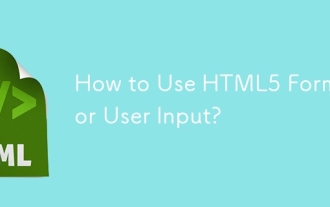 How to Use HTML5 Forms for User Input?
Mar 10, 2025 pm 02:59 PM
How to Use HTML5 Forms for User Input?
Mar 10, 2025 pm 02:59 PM
This article explains how to create and validate HTML5 forms. It details the <form> element, input types (text, email, number, etc.), and attributes (required, pattern, min, max). The advantages of HTML5 forms over older methods, incl
 How do I handle user location privacy and permissions with the Geolocation API?
Mar 18, 2025 pm 02:16 PM
How do I handle user location privacy and permissions with the Geolocation API?
Mar 18, 2025 pm 02:16 PM
The article discusses managing user location privacy and permissions using the Geolocation API, emphasizing best practices for requesting permissions, ensuring data security, and complying with privacy laws.
 How to Create Interactive Games with HTML5 and JavaScript?
Mar 10, 2025 pm 06:34 PM
How to Create Interactive Games with HTML5 and JavaScript?
Mar 10, 2025 pm 06:34 PM
This article details creating interactive HTML5 games using JavaScript. It covers game design, HTML structure, CSS styling, JavaScript logic (including event handling and animation), and audio integration. Essential JavaScript libraries (Phaser, Pi
 How do I use viewport meta tags to control page scaling on mobile devices?
Mar 13, 2025 pm 08:00 PM
How do I use viewport meta tags to control page scaling on mobile devices?
Mar 13, 2025 pm 08:00 PM
The article discusses using viewport meta tags to control page scaling on mobile devices, focusing on settings like width and initial-scale for optimal responsiveness and performance.Character count: 159
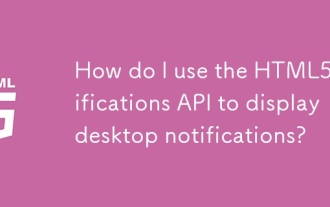 How do I use the HTML5 Notifications API to display desktop notifications?
Mar 13, 2025 pm 07:57 PM
How do I use the HTML5 Notifications API to display desktop notifications?
Mar 13, 2025 pm 07:57 PM
The article explains how to use the HTML5 Notifications API to display desktop notifications, focusing on permission requirements, customization, and browser support.
 How do I use the HTML5 WebSockets API for bidirectional communication between client and server?
Mar 12, 2025 pm 03:20 PM
How do I use the HTML5 WebSockets API for bidirectional communication between client and server?
Mar 12, 2025 pm 03:20 PM
This article explains the HTML5 WebSockets API for real-time, bidirectional client-server communication. It details client-side (JavaScript) and server-side (Python/Flask) implementations, addressing challenges like scalability, state management, an






