The web system has developed from a single system to an application group composed of multiple systems. The complexity should be borne by the system itself, not the users. No matter how complex the web system is internally, it is a unified whole for users. That is to say, users accessing the entire application group of the web system is the same as accessing a single system, and only one login/logout is enough

Although the single-system login solution is perfect, it is no longer suitable for multi-system application groups. Why?
The core of the single-system login solution is the cookie. The cookie carries the session ID to maintain the session state between the browser and the server. But there are restrictions on cookies. This restriction is the domain of the cookie (usually corresponding to the domain name of the website). When the browser sends an http request, it will automatically carry cookies that match the domain, not all cookies
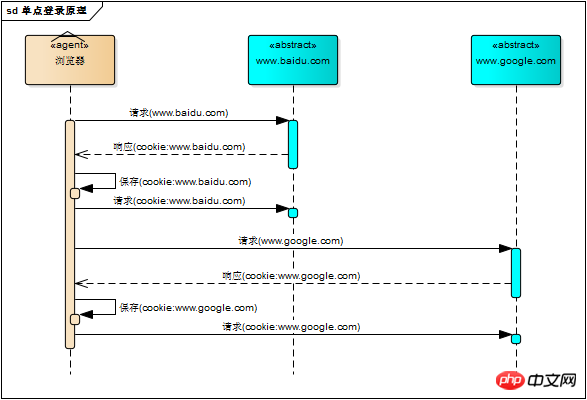
In this case, why not unify the domain names of all subsystems in the web application group under one top-level domain name, such as "*.baidu.com", and then set their cookie domains to "baidu.com" , this approach is theoretically possible, and even many early multi-system logins used this method of sharing cookies with the same domain name.
However, feasible does not mean good, and there are many limitations in the way of sharing cookies. First of all, the domain name of the application group must be unified; secondly, the technology used by each system in the application group (at least the web server) must be the same, otherwise the key value of the cookie (JSESSIONID for tomcat) is different, the session cannot be maintained, and the method of sharing cookies cannot be implemented across borders. Language technology platform login, such as java, php, .net system; third, the cookie itself is not safe.
Therefore, we need a new login method to realize the login of multi-system application groups, which is single sign-on
3. Single sign-on" >

The web system has developed from a single system to an application group composed of multiple systems. The complexity should be borne by the system itself, not the users. No matter how complex the web system is internally, it is a unified whole for users. That is to say, users accessing the entire application group of the web system is the same as accessing a single system, and only one login/logout is enough

Although the single-system login solution is perfect, it is no longer suitable for multi-system application groups. Why?
The core of the single-system login solution is the cookie. The cookie carries the session ID to maintain the session state between the browser and the server. But there are restrictions on cookies. This restriction is the domain of the cookie (usually corresponding to the domain name of the website). When the browser sends an http request, it will automatically carry cookies that match the domain, not all cookies
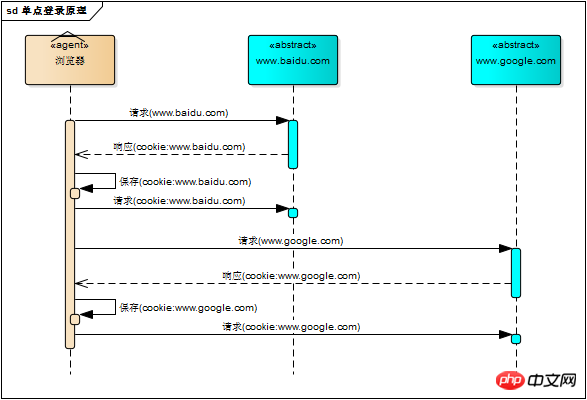
In this case, why not unify the domain names of all subsystems in the web application group under one top-level domain name, such as "*.baidu.com", and then set their cookie domains to "baidu.com" , this approach is theoretically possible, and even many early multi-system logins used this method of sharing cookies with the same domain name.
However, feasible does not mean good, and there are many limitations in the way of sharing cookies. First of all, the domain name of the application group must be unified; secondly, the technology used by each system in the application group (at least the web server) must be the same, otherwise the key value of the cookie (JSESSIONID for tomcat) is different, the session cannot be maintained, and the method of sharing cookies cannot be implemented across borders. Language technology platform login, such as java, php, .net system; third, the cookie itself is not safe.
Therefore, we need a new login method to realize the login of multi-system application groups, which is single sign-on
3. Single sign-on
Single sign-on principle and simple implementation
1. Single system login mechanism
1. httpNoneStatusProtocol
webApplicationUse browser/ serverArchitecture, http as the communication protocol. http is a stateless protocol. Each request from the browser will be processed independently by the server and will not be associated with previous or subsequent requests. This process is illustrated in the figure below. There is no connection between the three request/response pairs. Any contact
 But this also means that any user can access server resources through a browser. If you want to protect certain resources on the server, you must limit browser requests; To limit browser requests, you must identify browser requests, respond to legitimate requests, and ignore illegal requests; to identify browser requests, you must know the browser request status. Since the http protocol is stateless, let the server and browser jointly maintain a state! This is the session mechanism
But this also means that any user can access server resources through a browser. If you want to protect certain resources on the server, you must limit browser requests; To limit browser requests, you must identify browser requests, respond to legitimate requests, and ignore illegal requests; to identify browser requests, you must know the browser request status. Since the http protocol is stateless, let the server and browser jointly maintain a state! This is the session mechanism
2. Session mechanism
The first time the browser requests the server, the server creates a session and sends the session id to the browser as part of the response. The browser stores Session ID, and bring the session ID in the second and third subsequent requests. The server will know if it is the same user by getting the session ID in the request. This process is illustrated in the figure below. Subsequent requests are the same as the first request. An association is generated
 The server saves the session
The server saves the session
in memory. How does the browser save the session id? You may think of two ways
- Request parameters ##cookie
- Using the session id as a parameter for each request, the server will naturally parse the parameters to obtain the session id when receiving the request, and use this to determine whether it comes from the same session. Obviously, this method is unreliable. Then let the browser maintain the session ID by itself. The browser automatically sends the session ID every time an http request is sent. The cookie mechanism is used to do this. Cookie is a mechanism used by the browser to store a small amount of data. The data is stored in the form of " key
3. Login status 
HttpSession session = request.getSession();
session.setAttribute("isLogin", true);When the user visits again, tomcat sets the login status in the session object Check the login status in
HttpSession session = request.getSession();
session.getAttribute("isLogin"); The browser request server that implements the login status
Model
Every time a protected resource is requested, the login status in the session object is checked. Only sessions with isLogin=true can be accessed, and the login mechanism is implemented accordingly. 

The web system has developed from a single system to an application group composed of multiple systems. The complexity should be borne by the system itself, not the users. No matter how complex the web system is internally, it is a unified whole for users. That is to say, users accessing the entire application group of the web system is the same as accessing a single system, and only one login/logout is enough

Although the single-system login solution is perfect, it is no longer suitable for multi-system application groups. Why?
The core of the single-system login solution is the cookie. The cookie carries the session ID to maintain the session state between the browser and the server. But there are restrictions on cookies. This restriction is the domain of the cookie (usually corresponding to the domain name of the website). When the browser sends an http request, it will automatically carry cookies that match the domain, not all cookies
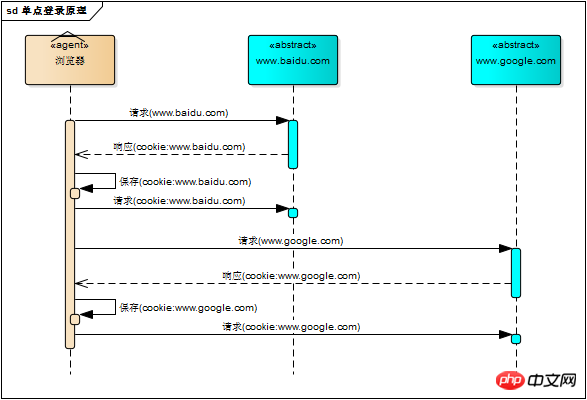
In this case, why not unify the domain names of all subsystems in the web application group under one top-level domain name, such as "*.baidu.com", and then set their cookie domains to "baidu.com" , this approach is theoretically possible, and even many early multi-system logins used this method of sharing cookies with the same domain name.
However, feasible does not mean good, and there are many limitations in the way of sharing cookies. First of all, the domain name of the application group must be unified; secondly, the technology used by each system in the application group (at least the web server) must be the same, otherwise the key value of the cookie (JSESSIONID for tomcat) is different, the session cannot be maintained, and the method of sharing cookies cannot be implemented across borders. Language technology platform login, such as java, php, .net system; third, the cookie itself is not safe.
Therefore, we need a new login method to realize the login of multi-system application groups, which is single sign-on
3. Single sign-on
What is single sign-on Click to log in? The full name of single sign-on is Single Sign On (hereinafter referred to as SSO). It means that if you log in to one system in a multi-system application group, you can be authorized in all other systems without logging in again, including single sign on and single logout.
1. Login
Compared with single system login, SSO requires an independent authentication center. Only the authentication center can accept the user's user name, password and other security information. Other systems do not provide login entrances. Only indirect authorization from the certification center is accepted. Indirect authorization is implemented through tokens. The SSO authentication center verifies that the user's username and password are OK, and creates an authorization token. In the next jump process, the authorization token is sent as a parameter to each subsystem, and the subsystem gets the token. , that is, you are authorized to create a partial session. The partial session login method is the same as the single-system login method. This process, which is the principle of single sign-on, is illustrated by the following figure

The following is a brief description of the above figure
user Access the protected resources of system 1. System 1 finds that the user is not logged in, jumps to the sso authentication center, and uses his address as a parameter
sso authentication center finds that the user is not logged in, and will The user is directed to the login page
The user enters the username and password to submit the login application
sso certification center verifies user information, creates users and sso authentication The session between centers is called a global session, and an authorization token is created at the same time.
The sso authentication center will jump to the original request address (system 1) with the token
System 1 gets the token and goes to the sso certification center to verify whether the token is valid
The sso certification center verifies the token, returns valid, and registers the system 1
System 1 uses this token to create a session with the user, called a partial session, returning the protected resource
User accesses System 2 Protected resources
System 2 finds that the user is not logged in, jumps to the sso authentication center, and uses his own address as a parameter
sso The authentication center finds that the user has logged in, jumps back to the address of system 2, and attaches the token
System 2 gets the token and goes to the sso authentication center to verify whether the token is valid
sso authentication center verifies the token and returns valid, registering system 2
System 2 uses the token to create a partial session with the user, Return protected resources
用户登录成功之后,会与sso认证中心及各个子系统建立会话,用户与sso认证中心建立的会话称为全局会话,用户与各个子系统建立的会话称为局部会话,局部会话建立之后,用户访问子系统受保护资源将不再通过sso认证中心,全局会话与局部会话有如下约束关系
局部会话存在,全局会话一定存在
全局会话存在,局部会话不一定存在
全局会话销毁,局部会话必须销毁
你可以通过博客园、百度、csdn、淘宝等网站的登录过程加深对单点登录的理解,注意观察登录过程中的跳转url与参数
2、注销
单点登录自然也要单点注销,在一个子系统中注销,所有子系统的会话都将被销毁,用下面的图来说明

sso认证中心一直监听全局会话的状态,一旦全局会话销毁,监听器将通知所有注册系统执行注销操作
下面对上图简要说明
用户向系统1发起注销请求
系统1根据用户与系统1建立的会话id拿到令牌,向sso认证中心发起注销请求
sso认证中心校验令牌有效,销毁全局会话,同时取出所有用此令牌注册的系统地址
sso认证中心向所有注册系统发起注销请求
各注册系统接收sso认证中心的注销请求,销毁局部会话
sso认证中心引导用户至登录页面
四、部署图
单点登录涉及sso认证中心与众子系统,子系统与sso认证中心需要通信以交换令牌、校验令牌及发起注销请求,因而子系统必须集成sso的客户端,sso认证中心则是sso服务端,整个单点登录过程实质是sso客户端与服务端通信的过程,用下图描述

sso认证中心与sso客户端通信方式有多种,这里以简单好用的httpClient为例,web service、rpc、restful api都可以
五、实现
只是简要介绍下基于java的实现过程,不提供完整源码,明白了原理,我相信你们可以自己实现。sso采用客户端/服务端架构,我们先看sso-client与sso-server要实现的功能(下面:sso认证中心=sso-server)
sso-client
拦截子系统未登录用户请求,跳转至sso认证中心
接收并存储sso认证中心发送的令牌
与sso-server通信,校验令牌的有效性
建立局部会话
拦截用户注销请求,向sso认证中心发送注销请求
接收sso认证中心发出的注销请求,销毁局部会话
sso-server
验证用户的登录信息
创建全局会话
创建授权令牌
与sso-client通信发送令牌
校验sso-client令牌有效性
系统注册
接收sso-client注销请求,注销所有会话
接下来,我们按照原理来一步步实现sso吧!
1、sso-client拦截未登录请求
java拦截请求的方式有servlet、filter、listener三种方式,我们采用filter。在sso-client中新建LoginFilter.java类并实现Filter接口,在doFilter()方法中加入对未登录用户的拦截
public void doFilter(ServletRequest request, ServletResponse response, FilterChain chain) throws IOException, ServletException {
HttpServletRequest req = (HttpServletRequest) request;
HttpServletResponse res = (HttpServletResponse) response;
HttpSession session = req.getSession();
if (session.getAttribute("isLogin")) {
chain.doFilter(request, response);
return;
}
//跳转至sso认证中心
res.sendRedirect("sso-server-url-with-system-url");
}2、sso-server拦截未登录请求
拦截从sso-client跳转至sso认证中心的未登录请求,跳转至登录页面,这个过程与sso-client完全一样
3、sso-server验证用户登录信息
用户在登录页面输入用户名密码,请求登录,sso认证中心校验用户信息,校验成功,将会话状态标记为“已登录”
@RequestMapping("/login")
public String login(String username, String password, HttpServletRequest req) {
this.checkLoginInfo(username, password);
req.getSession().setAttribute("isLogin", true);
return "success";
}4、sso-server创建授权令牌
授权令牌是一串随机字符,以什么样的方式生成都没有关系,只要不重复、不易伪造即可,下面是一个例子
String token = UUID.randomUUID().toString();
5、sso-client取得令牌并校验
sso认证中心登录后,跳转回子系统并附上令牌,子系统(sso-client)取得令牌,然后去sso认证中心校验,在LoginFilter.java的doFilter()中添加几行
// 请求附带token参数
String token = req.getParameter("token");
if (token != null) {
// 去sso认证中心校验token
boolean verifyResult = this.verify("sso-server-verify-url", token);
if (!verifyResult) {
res.sendRedirect("sso-server-url");
return;
}
chain.doFilter(request, response);
}verify()方法使用httpClient实现,这里仅简略介绍,httpClient详细使用方法请参考官方文档
HttpPost httpPost = new HttpPost("sso-server-verify-url-with-token");
HttpResponse httpResponse = httpClient.execute(httpPost);6、sso-server接收并处理校验令牌请求
用户在sso认证中心登录成功后,sso-server创建授权令牌并存储该令牌,所以,sso-server对令牌的校验就是去查找这个令牌是否存在以及是否过期,令牌校验成功后sso-server将发送校验请求的系统注册到sso认证中心(就是存储起来的意思)
令牌与注册系统地址通常存储在key-value数据库(如redis)中,redis可以为key设置有效时间也就是令牌的有效期。redis运行在内存中,速度非常快,正好sso-server不需要持久化任何数据。
令牌与注册系统地址可以用下图描述的结构存储在redis中,可能你会问,为什么要存储这些系统的地址?如果不存储,注销的时候就麻烦了,用户向sso认证中心提交注销请求,sso认证中心注销全局会话,但不知道哪些系统用此全局会话建立了自己的局部会话,也不知道要向哪些子系统发送注销请求注销局部会话

7、sso-client校验令牌成功创建局部会话
令牌校验成功后,sso-client将当前局部会话标记为“已登录”,修改LoginFilter.java,添加几行
if (verifyResult) {
session.setAttribute("isLogin", true);
}sso-client还需将当前会话id与令牌绑定,表示这个会话的登录状态与令牌相关,此关系可以用java的hashmap保存,保存的数据用来处理sso认证中心发来的注销请求
8、注销过程
用户向子系统发送带有“logout”参数的请求(注销请求),sso-client拦截器拦截该请求,向sso认证中心发起注销请求
String logout = req.getParameter("logout");
if (logout != null) {
this.ssoServer.logout(token);
}sso认证中心也用同样的方式识别出sso-client的请求是注销请求(带有“logout”参数),sso认证中心注销全局会话
@RequestMapping("/logout")
public String logout(HttpServletRequest req) {
HttpSession session = req.getSession();
if (session != null) {
session.invalidate();//触发LogoutListener
}
return "redirect:/";
}sso认证中心有一个全局会话的监听器,一旦全局会话注销,将通知所有注册系统注销
public class LogoutListener implements HttpSessionListener {
@Override
public void sessionCreated(HttpSessionEvent event) {}
@Override
public void sessionDestroyed(HttpSessionEvent event) {
//通过httpClient向所有注册系统发送注销请求
}
}The above is the detailed content of Single sign-on principle and simple implementation. For more information, please follow other related articles on the PHP Chinese website!

Hot AI Tools

Undresser.AI Undress
AI-powered app for creating realistic nude photos

AI Clothes Remover
Online AI tool for removing clothes from photos.

Undress AI Tool
Undress images for free

Clothoff.io
AI clothes remover

AI Hentai Generator
Generate AI Hentai for free.

Hot Article

Hot Tools

Notepad++7.3.1
Easy-to-use and free code editor

SublimeText3 Chinese version
Chinese version, very easy to use

Zend Studio 13.0.1
Powerful PHP integrated development environment

Dreamweaver CS6
Visual web development tools

SublimeText3 Mac version
God-level code editing software (SublimeText3)

Hot Topics
 1378
1378
 52
52
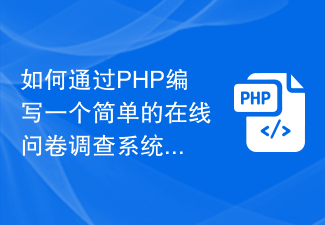 How to write a simple online questionnaire system through PHP
Sep 24, 2023 am 10:21 AM
How to write a simple online questionnaire system through PHP
Sep 24, 2023 am 10:21 AM
How to write a simple online questionnaire system through PHP. With the development and popularization of the Internet, more and more people are beginning to tend to conduct various surveys and questionnaires through the Internet. In order to meet this demand, we can write a simple online questionnaire system through PHP language. This article will introduce how to use PHP to implement a basic questionnaire system and provide specific code examples. Database design First, we need to design a database to store questionnaire-related data. We can use MySQL data
 How to implement a simple online ordering system using PHP
Sep 26, 2023 am 09:29 AM
How to implement a simple online ordering system using PHP
Sep 26, 2023 am 09:29 AM
How to use PHP to implement a simple online ordering system. With the popularity of the Internet, the ordering industry is gradually developing online. In order to meet the needs of users, the development of online ordering systems has become very important. This article will introduce how to use PHP language to implement a simple online ordering system and provide specific code examples. Define the database structure First, we need to define the database structure to store order information. Create a data table named "orders" and define the following fields: order_id: order ID
 How to use PHP to implement efficient and stable SSO single sign-on
Oct 15, 2023 pm 02:49 PM
How to use PHP to implement efficient and stable SSO single sign-on
Oct 15, 2023 pm 02:49 PM
How to use PHP to achieve efficient and stable SSO single sign-on Introduction: With the popularity of Internet applications, users are faced with a large number of registration and login processes. In order to improve user experience and reduce user registration and login intervals, many websites and applications have begun to adopt single sign-on (Single Sign-On, referred to as SSO) technology. This article will introduce how to use PHP to implement efficient and stable SSO single sign-on and provide specific code examples. 1. SSO single sign-on principle SSO single sign-on is an identity authentication solution
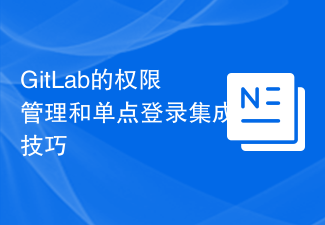 GitLab permission management and single sign-on integration tips
Oct 21, 2023 am 11:15 AM
GitLab permission management and single sign-on integration tips
Oct 21, 2023 am 11:15 AM
GitLab's permission management and single sign-on integration tips require specific code examples Overview: In GitLab, permission management and single sign-on (SSO) are very important functions. Permission management can control users' access to code repositories, projects, and other resources, while single sign-on integration can provide a more convenient user authentication and authorization method. This article will introduce how to perform permission management and single sign-on integration in GitLab. 1. Permission Management Project Access Permission Control In GitLab, projects can be set to private
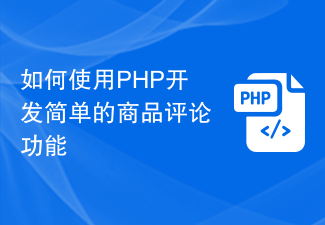 How to use PHP to develop a simple product review function
Sep 21, 2023 am 08:49 AM
How to use PHP to develop a simple product review function
Sep 21, 2023 am 08:49 AM
How to use PHP to develop a simple product review function. With the rise of e-commerce, the product review function has become an indispensable function to facilitate communication between users and consumers' evaluation of products. This article will introduce how to use PHP to develop a simple product review function, and attach specific code examples. Create a database First, we need to create a database to store product review information. Create a database called "product_comments" and within it a file called "comment
 How to implement a simple online ordering system using PHP
Jun 27, 2023 pm 02:21 PM
How to implement a simple online ordering system using PHP
Jun 27, 2023 pm 02:21 PM
Today, we will implement a simple online ordering system using the PHP programming language. PHP is a popular server-side scripting language that is ideal for developing web-based applications. We'll show you how to use PHP to create a simple ordering system where users can select items on the website, add them to their shopping cart, and complete the transaction. Before starting, we need to create a new PHP project and install the necessary dependencies such as database and server environment. We will use MySQ
 How to design a secure MySQL table structure to implement single sign-on function?
Oct 31, 2023 am 08:33 AM
How to design a secure MySQL table structure to implement single sign-on function?
Oct 31, 2023 am 08:33 AM
How to design a secure MySQL table structure to implement single sign-on function? With the development of the Internet, it has become a common situation for users to log in to different accounts in different applications. In order to improve user experience and convenience, Single Sign-On (SSO) technology came into being. SSO technology allows users to access multiple applications through one login, avoiding the trouble of frequently entering accounts and passwords. Designing a secure MySQL table structure to implement single sign-on function
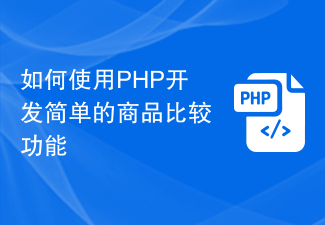 How to use PHP to develop a simple product comparison function
Sep 21, 2023 am 08:09 AM
How to use PHP to develop a simple product comparison function
Sep 21, 2023 am 08:09 AM
How to use PHP to develop a simple product comparison function requires specific code examples. With the development of e-commerce, users often encounter difficulties in selecting products when shopping, such as not knowing which brand of product to choose is better and which store has the best price. More affordable etc. In order to solve this problem, we can develop a simple product comparison function to help users easily compare the attributes of products and make choices. This article will introduce how to use PHP to implement this function and give specific code examples. First, we need to create a product




