Html5web local storage instance details
Mar 12, 2017 pm 04:47 PMThis article mainlyintroducesHtml5Relevant information about the detailed description of web local storage examples. Friends in need can refer to it
Web Storage is introduced by HTML5 A very important function that can store data locally on the client, similar to HTML4's cookie, but its functions are much more powerful than cookies. The cookie size is limited to 4KB. Web Storage officially recommends that each Website 5MB.
Web Storage is divided into two types:
sessionStorage
localStorage
It can be clearly seen from the literal meaning that sessionStorage saves the data in the session and disappears when the browser is closed; while localStorage always saves the data locally on the client;
No matter it SessionStorage or localStorage, the API that can be used are the same, the commonly used ones are as follows (take localStorage as an example):
Save data: localStorage.setItem (key,value);Read data: localStorage.getItem(key);DeleteSingle data: localStorage.removeItem(key);Delete all data: localStorage.clear ();Get the key of a index: localStorage.key(index);
As above, both key and value must be string, in other words , the web Storage API can only operate on strings.
Next, we develop a simple address book applet through Web Storage to demonstrate the use of relevant APIs; we want to implement the following functions:
Enter contacts, and the contacts have names , mobile phone number 2 fields, use the mobile phone number as the key to store in localStorage; find the owner according to the mobile phone number; list all currently saved contact information;
First write a simple html code
<!DOCTYPEHTML> <html> <head> <metacharsetmetacharset="utf-8"/> <title>HTML5本地存储之WebStorage篇</title> </head> <body> <pstylepstyle="border:2pxdashed#ccc;width:320px;text-align:center;"> <labelforlabelfor="user_name">姓名:</label> <inputtypeinputtype="text"id="user_name"name="user_name"class="text"/> <br/> <labelforlabelfor="mobilephone">手机:</label> <inputtypeinputtype="text"id="mobilephone"name="mobilephone"/> <br/> <inputtypeinputtype="button"onclick="save()"value="新增记录"/> <hr/> <labelforlabelfor="search_phone">输入手机号:</label> <inputtypeinputtype="text"id="search_phone"name="search_phone"/> <inputtypeinputtype="button"onclick="find()"value="查找机主"/> <pidpid="find_result"><br/></p> </p> <br/> <pidpid="list"> </p> </body> </html>
After writing the page, the display effect will be almost as shown below:
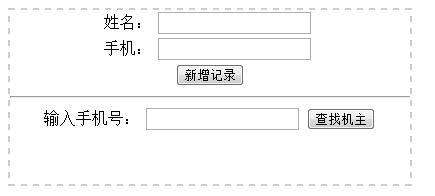
To save contacts, you only need to implement it simply The following JS method is enough:
functionsave(){
varmobilephone=document.getElementById("mobilephone").value;
varuser_name=document.getElementById("user_name").value;
localStorage.setItem(mobilephone,user_name);
} //用于保存数据To find the owner, implement the following JS method:
//查找数据
functionfind(){
varsearch_phone=document.getElementById("search_phone").value;
varname=localStorage.getItem(search_phone);
varfind_result=document.getElementById("find_result");
find_result.innerHTML=search_phone+"的机主是:"+name;
}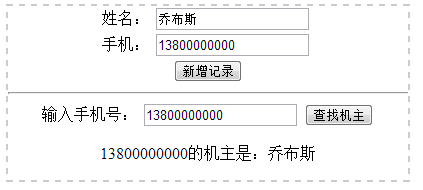
To display all saved contact information, you need to use the localStorage.key(index) method, as follows:
//将所有存储在localStorage中的对象提取出来,并展现到界面上
functionloadAll(){
varlist=document.getElementById("list");
if(localStorage.length>0){
varresult="<tableborder='1'>";
result+="<tr><td>姓名</td><td>手机号码</td></tr>";
for(vari=0;i<localStorage.length;i++){
varmobilephone=localStorage.key(i);
varname=localStorage.getItem(mobilephone);
result+="<tr><td>"+name+"</td><td>"+mobilephone+"</td></tr>";
}
result+="</table>";
list.innerHTML=result;
}else{
list.innerHTML="目前数据为空,赶紧开始加入联系人吧";
}
}The effect is as follows :
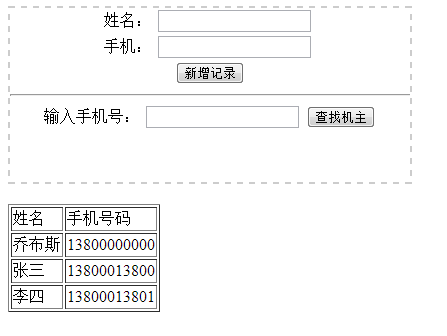
Question: The above demo only has two fields, name and mobile phone number. If you want to store richer contact information, such as company name, family Address, etc., how to implement it? Doesn't Web Storage only handle strings? At this time, you can use the stringify() method of JSON to convert the complex object into a string and store it in Web Storage; when reading from Web Storage, you can use The parse() method of JSON is then converted into a JSON object;
The following is a simple demonstration of adding the contact save JS code of the company attribute :
//保存数据
functionsave(){
varcontact=newObject;
contact.user_name=document.getElementById("user_name").value;
contact.mobilephone=document.getElementById("mobilephone").value;
contact.company=document.getElementById("company").value;
varstr=JSON.stringify(contact);
localStorage.setItem(contact.mobilephone,str);
loadAll();
}
//将所有存储在localStorage中的对象提取出来,并展现到界面上
functionloadAll(){
varlist=document.getElementById("list");
if(localStorage.length>0){
varresult="<tableborder='1'>";
result+="<tr><td>姓名</td><td>手机</td><td>公司</td></tr>";
for(vari=0;i<localStorage.length;i++){
varmobilephone=localStorage.key(i);
varstr=localStorage.getItem(mobilephone);
varcontact=JSON.parse(str);
result+="<tr><td>"+contact.user_name+"</td><td>"+contact.mobilephone+"</td><td>"+contact.company+"</td></tr>";
}
result+="</table>";
list.innerHTML=result;
}else{
list.innerHTML="目前数据为空,赶紧开始加入联系人吧";
}
}The effect is as follows:
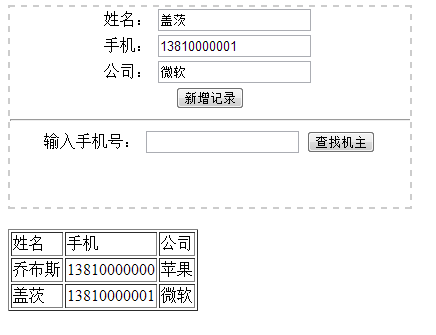
The above is a detailed explanation of the Html5 web local storage example introduced by the editor. I hope it will be helpful to you. If you have any questions, please give us I leave a message
The above is the detailed content of Html5web local storage instance details. For more information, please follow other related articles on the PHP Chinese website!

Hot Article

Hot tools Tags

Hot Article

Hot Article Tags

Notepad++7.3.1
Easy-to-use and free code editor

SublimeText3 Chinese version
Chinese version, very easy to use

Zend Studio 13.0.1
Powerful PHP integrated development environment

Dreamweaver CS6
Visual web development tools

SublimeText3 Mac version
God-level code editing software (SublimeText3)

Hot Topics
 How do I use viewport meta tags to control page scaling on mobile devices?
Mar 13, 2025 pm 08:00 PM
How do I use viewport meta tags to control page scaling on mobile devices?
Mar 13, 2025 pm 08:00 PM
How do I use viewport meta tags to control page scaling on mobile devices?
 How to Add Audio to My HTML5 Website?
Mar 10, 2025 pm 03:01 PM
How to Add Audio to My HTML5 Website?
Mar 10, 2025 pm 03:01 PM
How to Add Audio to My HTML5 Website?
 How do I handle user location privacy and permissions with the Geolocation API?
Mar 18, 2025 pm 02:16 PM
How do I handle user location privacy and permissions with the Geolocation API?
Mar 18, 2025 pm 02:16 PM
How do I handle user location privacy and permissions with the Geolocation API?
 How do I use the HTML5 Page Visibility API to detect when a page is visible?
Mar 13, 2025 pm 07:51 PM
How do I use the HTML5 Page Visibility API to detect when a page is visible?
Mar 13, 2025 pm 07:51 PM
How do I use the HTML5 Page Visibility API to detect when a page is visible?
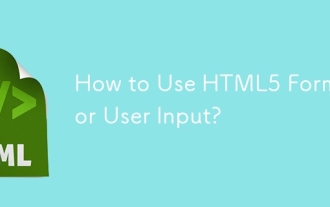 How to Use HTML5 Forms for User Input?
Mar 10, 2025 pm 02:59 PM
How to Use HTML5 Forms for User Input?
Mar 10, 2025 pm 02:59 PM
How to Use HTML5 Forms for User Input?
 How to Create Interactive Games with HTML5 and JavaScript?
Mar 10, 2025 pm 06:34 PM
How to Create Interactive Games with HTML5 and JavaScript?
Mar 10, 2025 pm 06:34 PM
How to Create Interactive Games with HTML5 and JavaScript?
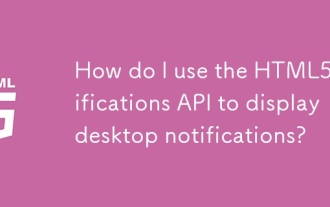 How do I use the HTML5 Notifications API to display desktop notifications?
Mar 13, 2025 pm 07:57 PM
How do I use the HTML5 Notifications API to display desktop notifications?
Mar 13, 2025 pm 07:57 PM
How do I use the HTML5 Notifications API to display desktop notifications?
 How do I use the HTML5 WebSockets API for bidirectional communication between client and server?
Mar 12, 2025 pm 03:20 PM
How do I use the HTML5 WebSockets API for bidirectional communication between client and server?
Mar 12, 2025 pm 03:20 PM
How do I use the HTML5 WebSockets API for bidirectional communication between client and server?







