10 uncommon HTML tags you need to know
This article talks about 10 Html tags that you need to know but are not common
Nowadays, web development engineers usually use more than one language in their study and work. Therefore, it is difficult for us to understand all aspects of a language, and it is also quite difficult to master a language, such as the usage of some uncommon but potentially useful keywords in the language.
Although we may not have understood these very rare HTML tags before or failed to make full use of them, it is not too late to make up for it. Now we are beginning to understand it and can use it correctly in future development. It’s not too late for these previously unused tags.
Here I give 10 of the most uncommon and often misused HTML tags. Although they may not be as common as other HTML tags, they can still be quite useful in certain situations.
##1. I believe everyone is familiar with, but did you know thatactually has a younger brother named ? allows defining a piece of text as a reference within an element. Normally, browsers will set the text under the tag to italics, but this may change based on CSS. The tag is very useful when citing book catalogs and other website addresses. Here is an example of how to use the tag in a piece of text: Zhang San’s breakthrough monograph张三AUTOBIOGRAPHY has brought a new atmosphere to the Internet.
2.

Hot AI Tools

Undresser.AI Undress
AI-powered app for creating realistic nude photos

AI Clothes Remover
Online AI tool for removing clothes from photos.

Undress AI Tool
Undress images for free

Clothoff.io
AI clothes remover

Video Face Swap
Swap faces in any video effortlessly with our completely free AI face swap tool!

Hot Article

Hot Tools

Notepad++7.3.1
Easy-to-use and free code editor

SublimeText3 Chinese version
Chinese version, very easy to use

Zend Studio 13.0.1
Powerful PHP integrated development environment

Dreamweaver CS6
Visual web development tools

SublimeText3 Mac version
God-level code editing software (SublimeText3)

Hot Topics
 1386
1386
 52
52
 How to remove HTML tags using Python regular expressions
Jun 22, 2023 am 08:44 AM
How to remove HTML tags using Python regular expressions
Jun 22, 2023 am 08:44 AM
HTML (HyperTextMarkupLanguage) is a standard language for creating Web pages. It uses tags and attributes to describe various elements on the page, such as text, images, tables, links, etc. However, when processing HTML text, it is difficult to quickly extract the text content for subsequent processing. At this time, we can use regular expressions in Python to remove HTML tags to quickly extract plain text. In Python, regular tables
 How to extract HTML tag content using regular expressions in Go language
Jul 14, 2023 pm 01:18 PM
How to extract HTML tag content using regular expressions in Go language
Jul 14, 2023 pm 01:18 PM
How to use regular expressions to extract HTML tag content in Go language Introduction: Regular expression is a powerful text matching tool, and it is also widely used in Go language. In the scenario of processing HTML tags, regular expressions can help us quickly extract the required content. This article will introduce how to use regular expressions to extract the content of HTML tags in Go language, and give relevant code examples. 1. Introduce related packages First, we need to import related packages: regexp and fmt. regexp package provides
 How to remove HTML tags from string in PHP?
Mar 23, 2024 pm 09:03 PM
How to remove HTML tags from string in PHP?
Mar 23, 2024 pm 09:03 PM
PHP is a commonly used server-side scripting language that is widely used in website development and back-end application development. When developing a website or application, you often encounter situations where you need to process HTML tags in strings. This article will introduce how to use PHP to remove HTML tags from strings and provide specific code examples. Why do you need to remove HTML tags? HTML tags are often included when processing user input or text obtained from a database. Sometimes we want to remove these HTML tags when displaying text
 How to escape html tags in php
Feb 24, 2021 pm 06:00 PM
How to escape html tags in php
Feb 24, 2021 pm 06:00 PM
In PHP, you can use the htmlentities() function to escape html, which can convert characters into HTML entities. The syntax is "htmlentities(string,flags,character-set,double_encode)". You can also use the html_entity_decode() function in PHP to de-escape html and convert HTML entities into characters.
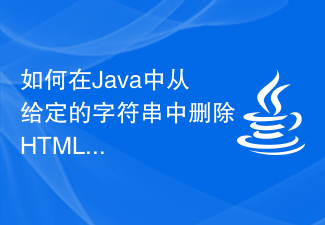 How to remove HTML tags from given string in Java?
Aug 29, 2023 pm 06:05 PM
How to remove HTML tags from given string in Java?
Aug 29, 2023 pm 06:05 PM
String is a final class in Java, it is immutable, which means we cannot change the object itself, but we can change the reference of the object. HTML tags can be removed from a given string using the replaceAll() method of String class. We can remove HTML tags from a given string using regular expressions. After removing the HTML tags from the string, it returns a string as normal text. Syntax publicStringreplaceAll(Stringregex,Stringreplacement) example publicclassRemoveHTMLTagsTest{&nbs
 What is an example of a starting tag in HTML?
Apr 06, 2025 am 12:04 AM
What is an example of a starting tag in HTML?
Apr 06, 2025 am 12:04 AM
AnexampleofastartingtaginHTMLis,whichbeginsaparagraph.StartingtagsareessentialinHTMLastheyinitiateelements,definetheirtypes,andarecrucialforstructuringwebpagesandconstructingtheDOM.
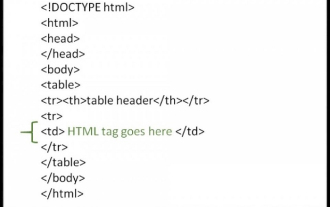 How to use HTML tags in HTML tables?
Sep 08, 2023 pm 06:13 PM
How to use HTML tags in HTML tables?
Sep 08, 2023 pm 06:13 PM
We can easily add HTML tags in the table. HTML tags should be placed inside <td> tags. For example, add paragraph <p>…</p> tags or other available tags inside the <td> tag. Syntax The following is the syntax for using HTMl tags in HTML tables. <td><p>Paragraphofthecontext</p><td>Example 1 An example of using HTML tags in an HTML table is given below. <!DOCTYPEhtml><html><head&g
 PHP regular expression method to verify basic HTML tags
Jun 24, 2023 am 08:07 AM
PHP regular expression method to verify basic HTML tags
Jun 24, 2023 am 08:07 AM
PHP is an efficient web development language that supports regular expression functions and can quickly verify the validity of input data. In web development, HTML is a common markup language, and validating HTML tags is a very important method for web form validation. This article will introduce basic HTML tag verification methods and how to use PHP regular expressions for verification. 1. Basic structure of HTML tags HTML tags consist of element names and attributes surrounded by angle brackets. Common tags include p, a, div




