
C#Multi-threadingProgrammingExample Thread and form interaction
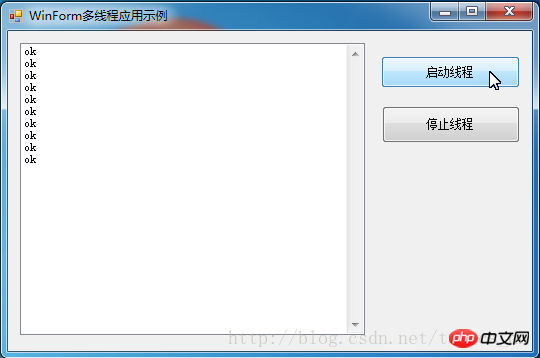
Code:
public partial class Form1 : Form
{
//声明线程数组
Thread[] workThreads = new Thread[10];
public Form1()
{
InitializeComponent();
}
//此委托允许异步的调用为Listbox添加Item
delegate void AddItemCallback(string text);
//这种方法演示如何在线程安全的模式下调用Windows窗体上的控件。
private void AddItem(string text)
{
if (this.listBox1.InvokeRequired)
{
AddItemCallback d = new AddItemCallback(AddItem);
this.Invoke(d, new object[] { text });
}
else
{
this.listBox1.Items.Add(text);
}
}
//数据采集方法
public void DataGet()
{
while (true)
{
AddItem("ok");
Thread.Sleep(1000);
}
//如果此方法退出了,那么这个线程也就退出了
}
/// <summary>
/// 启动线程
/// </summary>
/// <param name="sender"></param>
/// <param name="e"></param>
private void button1_Click(object sender, EventArgs e)
{
//循环创建并启动线程执行
for (int i = 0; i < workThreads.Length; i++)
{
if (workThreads[i] == null)
{
//如果线程不存在,则创建
workThreads[i] = new Thread(new ThreadStart(DataGet));
workThreads[i].Name = i.ToString();
workThreads[i].Start();
}
else
{
//已经存在,如果没有运行,则启动
if (workThreads[i].ThreadState == ThreadState.Aborted || workThreads[i].ThreadState == ThreadState.Stopped)
{
workThreads[i] = new Thread(new ThreadStart(DataGet));
workThreads[i].Name = i.ToString();
workThreads[i].Start();
}else{
workThreads[i].Start();
}
}
}
}
/// <summary>
/// 停止线程
/// </summary>
/// <param name="sender"></param>
/// <param name="e"></param>
private void button2_Click(object sender, EventArgs e)
{
//循环停止线程执行
for (int i = 0; i < workThreads.Length; i++)
{
//如果线程存在,并且状态不是停止也不是终止的,则终止该线程
if (workThreads[i] != null && workThreads[i].ThreadState != ThreadState.Stopped && workThreads[i].ThreadState != ThreadState.Aborted)
{
workThreads[i].Abort();
}
}
}The above is the detailed content of C# multi-threaded programming example-code analysis of interaction between threads and forms. For more information, please follow other related articles on the PHP Chinese website!




