 Web Front-end
Web Front-end
 H5 Tutorial
H5 Tutorial
 HTML5 Plus example code to implement the function of taking pictures or selecting pictures in the album to upload on mobile APP
HTML5 Plus example code to implement the function of taking pictures or selecting pictures in the album to upload on mobile APP
HTML5 Plus example code to implement the function of taking pictures or selecting pictures in the album to upload on mobile APP
This article mainly introduces HTML5 Plus’s Camera, GalleryIO, Storage and Uploader in detail to realize taking photos or album selection on mobile APPPictures For information about the Upload function, interested friends can refer to
Use HTML Plus’s Camera, GalleryIO, Storage and Uploader to take photos with the mobile APP or select pictures from the album to upload. The Camera module manages the camera of the device and can be used for photo and video operations. The camera management object is obtained through plus.camera. The Gallery module manages system albums and supports functions such as selecting pictures or video files from the album, saving pictures or video files to the album, etc. Get the album management object through plus.gallery. The IO module manages the local file system and is used for directory browsing, file reading, file writing and other operations on the file system. File system management objects can be obtained through plus.io. The Storage module manages the application's local data storage area and is used to save and read application data. The difference between application local data and localStorage and sessionStorage is that the data valid domain is different. The former can be operated across domains within the application, the data storage period is persistent, and there is no capacity limit. Application local data management objects can be obtained through plus.storage. The Uploader module manages network upload tasks, is used to upload various files locally to the server, and supports cross-domain access operations. The upload management object can be obtained through plus.uploader. Uploader uploads data using the HTTP POST method. The data format conforms to the Multipart/form-data specification, that is, rfc1867 (Form-based File Upload in HTML) protocol.
XML/HTML Code复制内容到剪贴板
<!doctype html>
<html class="feedback">
<head>
<meta charset="utf-8" />
<meta name="viewport" content="width=device-width,initial-scale=1.0,maximum-scale=1.0,user-scalable=no" />
<meta name="misapplication-tap-highlight" content="no" />
<meta name="HandheldFriendly" content="true" />
<meta name="MobileOptimized" content="320" />
<title>HTML5 Plus 拍照或者相册选择图片上传</title>
<link rel="stylesheet" href="../../css/mui.min.css">
<link rel="stylesheet" type="text/css" href="../../css/app.css" />
<link rel="stylesheet" type="text/css" href="../../css/iconfont.css" />
<link rel="stylesheet" type="text/css" href="../../css/feedback-page.css" />
<link rel="stylesheet" href="../../css/font-awesome.min.css">
<script src="../../js/jquery.js"></script>
<script type="text/javascript" src="../../js/common.js"></script>
<script type="text/javascript" src="../../js/utitls.js"></script>
<script type="text/javascript" src="http://api.map.baidu.com/api?ak=59PBaEOro16CiH2W4CG81zEN&v=2.0"></script>
<style type="text/css">
.del {
position: absolute;
top:1px;
right: 1px;
display: block;
line-height: 1;
cursor: pointer;
color:#fff;
}
.del:hover {
color:#ff3333;
}
</style>
<style>
.table-view {
position: relative;
margin-top: 0;
margin-bottom: 0;
padding-left: 0;
list-style: none;
background-color: #f5f5f5;
}
.table-view-cell {
position: relative;
overflow: hidden;
padding: 0px 15px;
-webkit-touch-callout: none;
margin-bottom: 1px;
}
.table-view-cell:after {
position: absolute;
right: 0;
bottom: 0;
left: 0px;
height: 1px;
content: '';
-webkit-transform: scaleY(.5);
transform: scaleY(.5);
background-color: #c8c7cc;
}
.table-view-cell>a:not(.btn) {
position: relative;
display: block;
overflow: hidden;
margin: -0px -15px;
padding: inherit;
white-space: nowrap;
text-overflow: ellipsis;
color: inherit;
background-color: #75b9f4;
height: 40px;
line-height: 40px;
}
.navigate-right:after
{
font-family: Muiicons;
font-size: inherit;
line-height: 1;
position: absolute;
top: 50%;
display: inline-block;
-webkit-transform: translateY(-50%);
transform: translateY(-50%);
text-decoration: none;
color: #666;
-webkit-font-smoothing: antialiased;
}
.table-view-cell.collapse .collapse-content {
position: relative;
display: none;
overflow: hidden;
margin: 0px -15px 0px;
padding: 0px 0px !important;
-webkit-transition: height .35s ease;
-o-transition: height .35s ease;
transition: height .35s ease;
background-color: transparent;
}
.image-item{
position: relative;
}
.image-item .info{
position: absolute;
top:0px;
left:4px;
color: #ff9900;
font-size: 12px;
}
</style>
</head>
<body>
<header class="bar bar-nav">
<h1 class="title">拍照或者相册选择图片上传</h1>
</header>
<p class="content">
<p style="margin-top: 10px;"></p>
<input type="hidden" id="ckjl.id" name="ckjl.id" value="429">
<p class="collapse-content" >
<form>
<label class="row-label"></label>
<p id='F_CKJLBS' class="row image-list">
<p class="image-item " id="F_CKJLB" onclick="showActionSheet(this);"></p>
</p>
</form>
</p>
</p>
<script src="../../js/mui.min.js"></script>
<script>
var procinstid = 0;
//初始化页面执行操作
function plusReady() {
//Android返回键监听事件
plus.key.addEventListener('backbutton',function(){
myclose();
},false);
}
if (window.plus) {
plusReady();
} else {
document.addEventListener('plusready', plusReady, false);
}
//加载页面初始化需要加载的图片信息
//或者相册IMG_20160704_112620.jpg
//imgId:图片名称:1467602809090或者IMG_20160704_112620
//imgkey:字段例如:F_ZDDZZ
//ID:站点编号ID,例如429
//src:src="file:///storage/emulated/0/Android/data/io.dcloud.HBuilder/.HBuilder/apps/HBuilder/doc/upload/F_ZDDZZ-1467602809090.jpg"
function showImgDetail (imgId,imgkey,id,src) {
var html = "";
html +='<p id="Img'+imgId+imgkey+'" class="image-item ">';
html +=' <img id="picBig" data-preview-src="" data-preview-group="1" '+src+'/>';
html +=' <span class="del" onclick="delImg(\''+imgId+'\',\''+imgkey+'\','+id+');">';
html +=' <p class="fa fa-times-circle"></p>';
html +=' </span>';
html +='</p>';
$("#"+imgkey+"S").append(html);
}
//删除图片
//imgId:图片名称:IMG_20160704_112614
//imgkey:字段,例如F_ZDDZZ
//ID:站点编号ID,例如429
function delImg(imgId,imgkey,id){
var bts = ["是", "否"];
plus.nativeUI.confirm("是否删除图片?", function(e) {
var i = e.index;
if (i == 0) {
var itemname=id+"img-"+imgkey;//429img-F_ZDDZZ
var itemvalue=plus.storage.getItem(itemname);
//{IMG_20160704_112614,_doc/upload/F_ZDDZZ-IMG_20160704_112614.jpg,file:///storage/emulated/0/Android/data/io.dcloud...../doc/upload/F_ZDDZZ-1467602809090.jpg}
if(itemvalue!=null){
var index=itemvalue.indexOf(imgId+",");
if(index==-1){//没有找到
delImgfromint(imgId,imgkey,id,index);
}else{
delImgFromLocal(itemname,itemvalue,imgId,imgkey,index); //修改,加了一个index参数
}
}else{
delImgfromint(imgId,imgkey,id);
}
}
},"查勘", bts);
/*var isdel = confirm("是否删除图片?");
if(isdel == false){
return;
}*/
}
function delImgFromLocal(itemname,itemvalue,imgId,imgkey,index){
var wa = plus.nativeUI.showWaiting();
var left=itemvalue.substr(0,index-1);
var right=itemvalue.substring(index,itemvalue.length);
var end=right.indexOf("}");
rightright=right.substring(end+1,right.length);
var newitem=left+right;
plus.storage.setItem(itemname,newitem);
myAlert("删除成功");
$("#Img"+imgId+imgkey).remove();
wa.close();
}
//选取图片的来源,拍照和相册
function showActionSheet(conf){
var pid = conf.id;
var actionbuttons=[{title:"拍照"},{title:"相册选取"}];
var actionstyle={title:"选择照片",cancel:"取消",buttons:actionbuttons};
plus.nativeUI.actionSheet(actionstyle, function(e){
if(e.index==1){
getImage(pid);
}else if(e.index==2){
galleryImg(pid);
}
} );
}
//相册选取图片
function galleryImg(pid) {
plus.gallery.pick( function(p){
//alert(p);//file:///storage/emulated/0/DCIM/Camera/IMG_20160704_112620.jpg
plus.io.resolveLocalFileSystemURL(p, function(entry) {
//alert(entry.toLocalURL());//file:///storage/emulated/0/DCIM/Camera/IMG_20160704_112620.jpg
//alert(entry.name);//IMG_20160704_112620.jpg
compressImage(entry.toLocalURL(),entry.name,pid);
}, function(e) {
plus.nativeUI.toast("读取拍照文件错误:" + e.message);
});
}, function ( e ) {
}, {
filename: "_doc/camera/",
filter:"image"
} );
}
// 拍照
function getImage(pid) {
var cmr = plus.camera.getCamera();
cmr.captureImage(function(p) {
//alert(p);//_doc/camera/1467602809090.jpg
plus.io.resolveLocalFileSystemURL(p, function(entry) {
//alert(entry.toLocalURL());//file:///storage/emulated/0/Android/data/io.dcloud...../doc/camera/1467602809090.jpg
//alert(entry.name);//1467602809090.jpg
compressImage(entry.toLocalURL(),entry.name,pid);
}, function(e) {
plus.nativeUI.toast("读取拍照文件错误:" + e.message);
});
}, function(e) {
}, {
filename: "_doc/camera/",
index: 1
});
}
//压缩图片
function compressImage(url,filename,pid){
var name="_doc/upload/"+pid+"-"+filename;//_doc/upload/F_ZDDZZ-1467602809090.jpg
plus.zip.compressImage({
src:url,//src: (String 类型 )压缩转换原始图片的路径
dst:name,//压缩转换目标图片的路径
quality:20,//quality: (Number 类型 )压缩图片的质量.取值范围为1-100
overwrite:true//overwrite: (Boolean 类型 )覆盖生成新文件
},
function(event) {
//uploadf(event.target,pid);
var path = name;//压缩转换目标图片的路径
//event.target获取压缩转换后的图片url路
//filename图片名称
saveimage(event.target,pid,filename,path);
},function(error) {
plus.nativeUI.toast("压缩图片失败,请稍候再试");
});
}
//保存信息到本地
/**
*
* @param {Object} url 图片的地址
* @param {Object} pid 字段的名称
* @param {Object} name 图片的名称
*/
function saveimage(url,pid,name,path){
//alert(url);//file:///storage/emulated/0/Android/data/io.dcloud...../doc/upload/F_ZDDZZ-1467602809090.jpg
//alert(path);//_doc/upload/F_ZDDZZ-1467602809090.jpg
var state=0;
var wt = plus.nativeUI.showWaiting();
// plus.storage.clear();
namename=name.substring(0,name.indexOf("."));//图片名称:1467602809090
var id = document.getElementById("ckjl.id").value;
var itemname=id+"img-"+pid;//429img-F_ZDDZ
var itemvalue=plus.storage.getItem(itemname);
if(itemvalue==null){
itemvalue="{"+name+","+path+","+url+"}";//{IMG_20160704_112614,_doc/upload/F_ZDDZZ-IMG_20160704_112614.jpg,file:///storage/emulated/0/Android/data/io.dcloud...../doc/upload/F_ZDDZZ-1467602809090.jpg}
}else{
itemvalueitemvalue=itemvalue+"{"+name+","+path+","+url+"}";
}
plus.storage.setItem(itemname, itemvalue);
var src = 'src="'+url+'"';
//alert("itemvalue="+itemvalue);
showImgDetail(name,pid,id,src);
wt.close();
}
//上传图片,实例中没有添加上传按钮
function uploadimge(agree,back) {
//plus.storage.clear();
var wa = plus.nativeUI.showWaiting();
var DkeyNames=[];
var id = document.getElementById("ckjl.id").value;
var length=id.toString().length;
var ididnmae=id.toString();
var numKeys=plus.storage.getLength();
var task = plus.uploader.createUpload(getUrl() + 'url', {
method: "POST"
},
function(t, status) {
if (status == 200) {
console.log("上传成功");
$.ajax({
type: "post",
url: getUrl() + 'url',
data: {
taskId: taskId,
voteAgree: agree,
back: back,
voteContent: $("#assign").val(),
},
async: true,
dataType: "text",
success: function(data) {
wa.close();
goList(data);
},
error: function() {
wa.close();
myAlert("网络错误,提交审批失败,请稍候再试");
}
});
} else {
wa.close();
console.log("上传失败");
}
}
);
task.addData("id",id);
for(var i=0; i<imgArray.length;i++){
var itemkey=id+"img-"+imgArray[i];
if(plus.storage.getItem(itemkey)!=null){
var itemvalue=plus.storage.getItem(itemkey).split("{");
for(var img=1;img<itemvalue.length;img++){
var imgname=itemvalue[img].substr(0,itemvalue[img].indexOf(","));
var imgurl=itemvalue[img].substring(itemvalue[img].indexOf(",")+1,itemvalue[img].lastIndexOf(","));
task.addFile(imgurl,{key:imgurl});
}
}
}
task.start();
}
</script>
</body>
</html>Rendering:

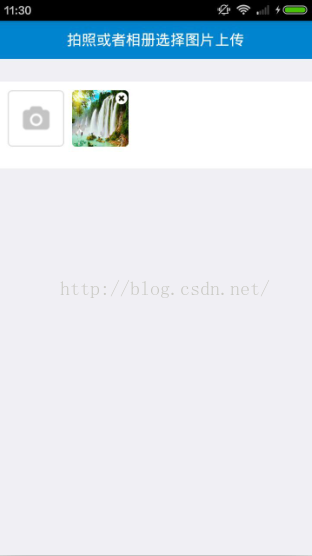
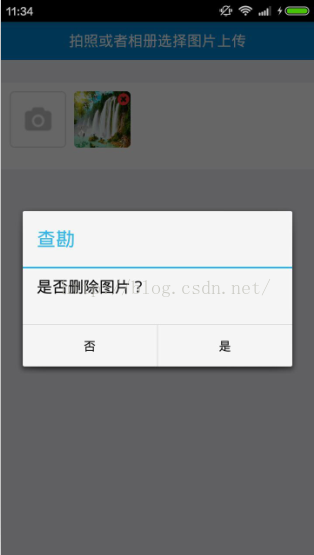 #
#
The above is the detailed content of HTML5 Plus example code to implement the function of taking pictures or selecting pictures in the album to upload on mobile APP. For more information, please follow other related articles on the PHP Chinese website!

Hot AI Tools

Undresser.AI Undress
AI-powered app for creating realistic nude photos

AI Clothes Remover
Online AI tool for removing clothes from photos.

Undress AI Tool
Undress images for free

Clothoff.io
AI clothes remover

AI Hentai Generator
Generate AI Hentai for free.

Hot Article

Hot Tools

Notepad++7.3.1
Easy-to-use and free code editor

SublimeText3 Chinese version
Chinese version, very easy to use

Zend Studio 13.0.1
Powerful PHP integrated development environment

Dreamweaver CS6
Visual web development tools

SublimeText3 Mac version
God-level code editing software (SublimeText3)

Hot Topics
 Table Border in HTML
Sep 04, 2024 pm 04:49 PM
Table Border in HTML
Sep 04, 2024 pm 04:49 PM
Guide to Table Border in HTML. Here we discuss multiple ways for defining table-border with examples of the Table Border in HTML.
 Nested Table in HTML
Sep 04, 2024 pm 04:49 PM
Nested Table in HTML
Sep 04, 2024 pm 04:49 PM
This is a guide to Nested Table in HTML. Here we discuss how to create a table within the table along with the respective examples.
 HTML margin-left
Sep 04, 2024 pm 04:48 PM
HTML margin-left
Sep 04, 2024 pm 04:48 PM
Guide to HTML margin-left. Here we discuss a brief overview on HTML margin-left and its Examples along with its Code Implementation.
 HTML Table Layout
Sep 04, 2024 pm 04:54 PM
HTML Table Layout
Sep 04, 2024 pm 04:54 PM
Guide to HTML Table Layout. Here we discuss the Values of HTML Table Layout along with the examples and outputs n detail.
 HTML Ordered List
Sep 04, 2024 pm 04:43 PM
HTML Ordered List
Sep 04, 2024 pm 04:43 PM
Guide to the HTML Ordered List. Here we also discuss introduction of HTML Ordered list and types along with their example respectively
 Moving Text in HTML
Sep 04, 2024 pm 04:45 PM
Moving Text in HTML
Sep 04, 2024 pm 04:45 PM
Guide to Moving Text in HTML. Here we discuss an introduction, how marquee tag work with syntax and examples to implement.
 HTML Input Placeholder
Sep 04, 2024 pm 04:54 PM
HTML Input Placeholder
Sep 04, 2024 pm 04:54 PM
Guide to HTML Input Placeholder. Here we discuss the Examples of HTML Input Placeholder along with the codes and outputs.
 HTML onclick Button
Sep 04, 2024 pm 04:49 PM
HTML onclick Button
Sep 04, 2024 pm 04:49 PM
Guide to HTML onclick Button. Here we discuss their introduction, working, examples and onclick Event in various events respectively.





